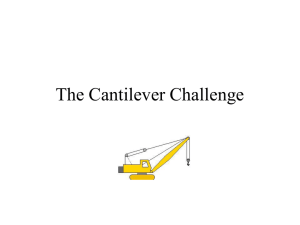Document 15688196
advertisement
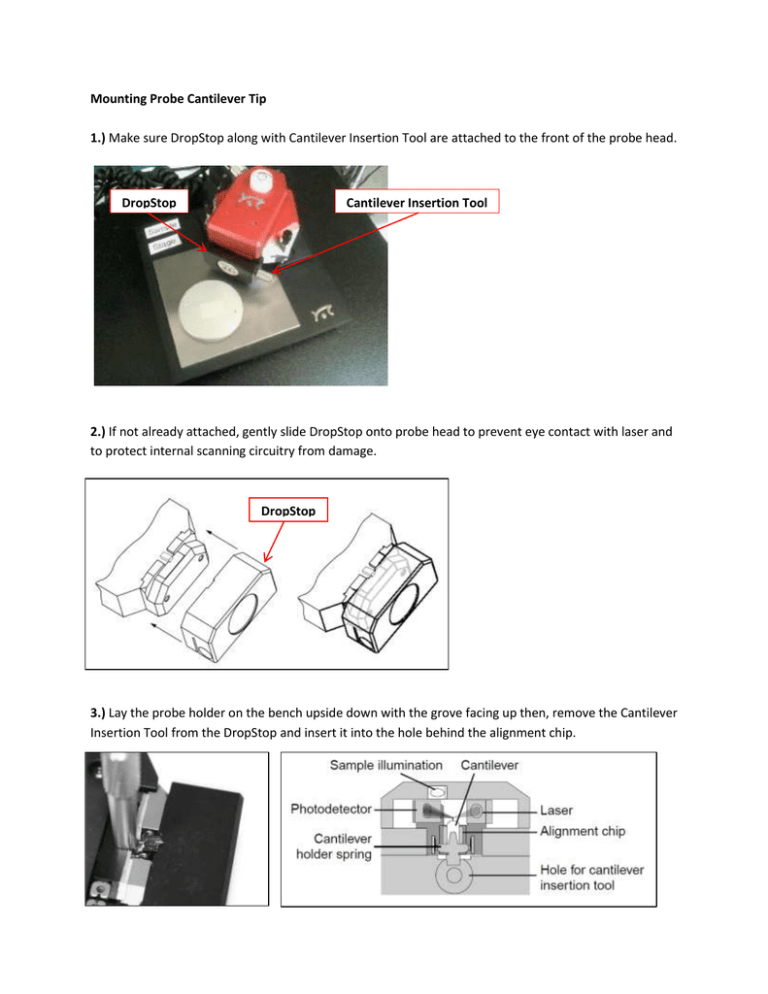
Mounting Probe Cantilever Tip 1.) Make sure DropStop along with Cantilever Insertion Tool are attached to the front of the probe head. DropStop Cantilever Insertion Tool 2.) If not already attached, gently slide DropStop onto probe head to prevent eye contact with laser and to protect internal scanning circuitry from damage. DropStop 3.) Lay the probe holder on the bench upside down with the grove facing up then, remove the Cantilever Insertion Tool from the DropStop and insert it into the hole behind the alignment chip. Cantilever Insertion Tool DropStop 4.) Using precision tweezers, remove cantilever tip from box while avoiding contact with the cantilever! Cantilever is now oriented face up. Let the cantilever carefully fit into the alignment chip in the Scan head. Cantilever 5.) Verify that the cantilever tip does not move with respect to the alignment chip when lightly tapping it with the tweezers. 6.) Gently pull the cantilever insertion tool out of the hole; the cantilever holder spring closes and holds the cantilever chip tightly in position. Correct Alignment 7.) Remove the drop stop and place probe head back on the sample stage, right side up.