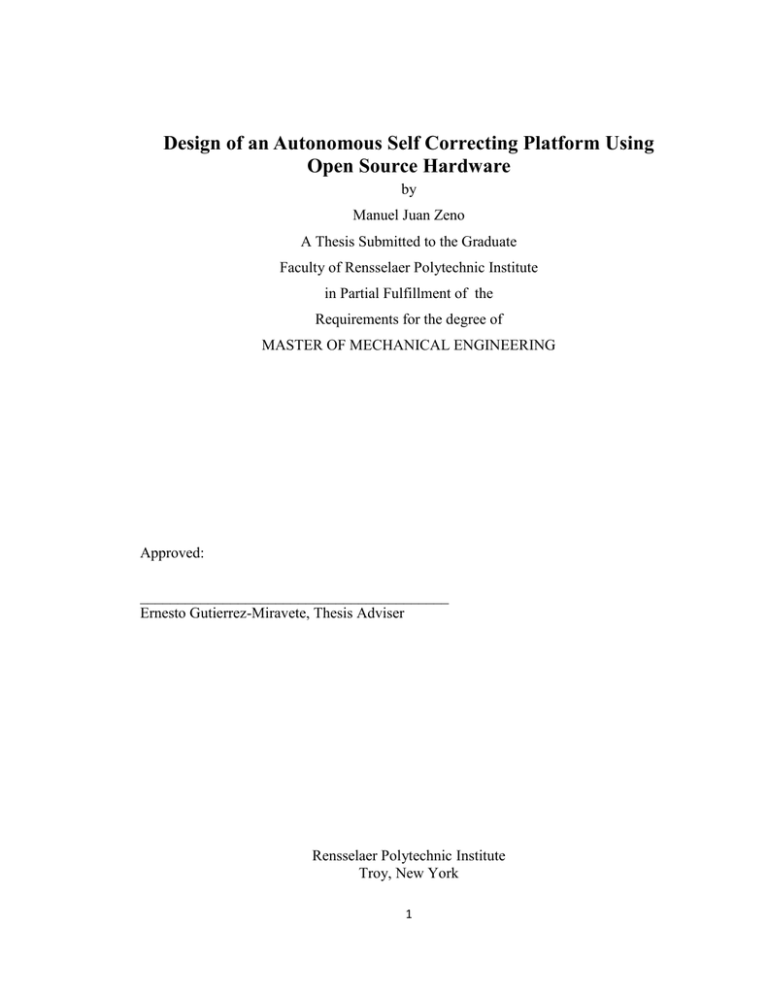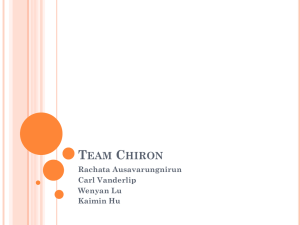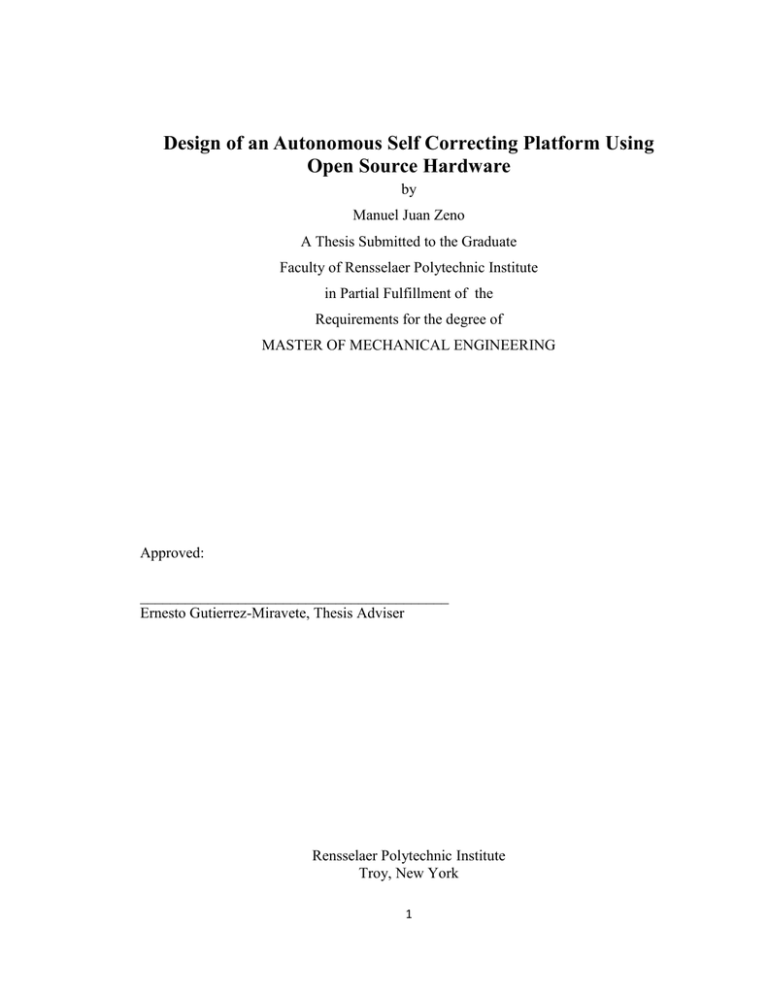
Design of an Autonomous Self Correcting Platform Using
Open Source Hardware
by
Manuel Juan Zeno
A Thesis Submitted to the Graduate
Faculty of Rensselaer Polytechnic Institute
in Partial Fulfillment of the
Requirements for the degree of
MASTER OF MECHANICAL ENGINEERING
Approved:
_________________________________________
Ernesto Gutierrez-Miravete, Thesis Adviser
Rensselaer Polytechnic Institute
Troy, New York
1
May, 2011
(For Graduation Month year) (note: use this line only if different date from above)
The copyright page is optional: delete this page if you don’t want it.
© Copyright 2011
by
Manuel Zeno
All Rights Reserved
ii
CONTENTS
Design of an Autonomous Self Correcting Platform Using Open Source Hardware ......... i
LIST OF TABLES ............................................................................................................ iv
LIST OF FIGURES ........................................................................................................... v
ACKNOWLEDGMENT .................................................................................................. vi
ABSTRACT .................................................................................................................... vii
iii
LIST OF TABLES
iv
LIST OF FIGURES
Figure 1 – Various platform types ..................................................................................... 1
Figure 2 – Arduino Prototyping Board (Arduino Uno, 2011) ........................................... 2
Figure 3 – Arduino Integrated Development Environment ............................................... 3
Figure 4 - Digital Count Equivalent Acceleration ............................................................. 5
Figure 5 - Angle of tilt vs. Acceleration ............................................................................ 6
Figure 6 - Angle of Tilt Sensitivity Function .................................................................... 7
Figure 7 - Sketch Flow Chart............................................................................................. 8
v
ACKNOWLEDGMENT
Type the text of your acknowledgment here.
vi
ABSTRACT
This paper summarizes the design of software and hardware for a self-correcting
platform using open source hardware. An Arduino microcontroller, servo motors, and a
two degree of freedom accelerometer was used to create the controlled platform. The
platform is intended
vii
Introduction
There are many benefits to an electro-mechanically controlled platform. This thesis
proposes to design the controlled platform as a surface whose angle in relation to a
specified plane is controlled autonomously by electronic means. The concept of the
controlled platform is not new. Mechanical platforms of single or multi degrees of
freedom exist. There are many mechanical and electronically controlled platforms
available today. Some examples are security camera pan/tilt/roll mechanisms, gimbaled
nautical compasses, and scissor lifts (Figure 1).
Figure 1 – Various platform types
These are typically human or gravity controlled. This thesis will demonstrate the
concept of a hybrid system where an inexpensive open source commercial
microcontroller will be used to control a platform in two degrees of freedom, pitch and
roll. The platform will remain level relative to a selected position using inputs from an
accelerometer with servo motors used to control the mechanics of the platform. The
“zero” position will be selected by the user using two potentiometers, each adjusting one
axis.
The Arduino Platform
The Arduino platform is an open source electronic prototyping system. It is composed
of two parts, the Arduino board and the Arduino IDE (Integrated Development
Environment). The Uno board (Figure 2) is designed to provide an easy to use human
changeable pin interface to the Atmel AVR ATmega microcontroller (Banzi, 2009), the
heart of the Arduino hardware.
The AVR microcontrollers from Atmel use the C
language for programming and are commercially available and very popular with
1
hobbyists and electronics enthusiasts. Arduino builds on this by adding simplicity to the
hardware interface and an easy to use software package.
Figure 2 – Arduino Prototyping Board (Arduino Uno, 2011)
Arduino is meant to be used as a physical computing platform (Banzi, 2009). That is, to
use the electronic hardware to interface with humans using sensors and actuators
controlled by software executed by a computer. The groundwork of this paper focuses
on the physical computing aspect of Arduino. The internal functionality and architecture
of the ATmega328 microcontroller and the Arduino board is outside the scope of this
thesis and as such will not be discussed further.
The Arduino IDE (Figure 3) is the software environment used to create the programs,
called “sketches,” that will be executed by the Arduino hardware. The IDE uses a
modified C language compiler to build, translate, and transmit the code to the
microcontroller board. The AVR microcontrollers are typically programmed using the C
language. C can be somewhat difficult to learn for the typical hobbyist, that is why the
IDE makes a combination of modified C and Arduino specific commands available to
the user. The IDE provides the simplicity for less proficient users but supports advanced
users who are knowledgeable in C. The IDE also has a set of additional code functions
called libraries. Libraries extend the commands available to provide capabilities not
available in the core Arduino language (Margolis, 2011). In essence, a library allows the
user to perform seemingly complex functions using a small set of commands. For
example, this paper will focus on controlling servo motors. The SERVO library is called
2
within the sketch to simplify the code. All libraries used are provided in the appendix
along with the complete servo sketch source code.
Figure 3 – Arduino Integrated Development Environment
Hardware and Circuits
A dual axis accelerometer was the chosen sensor to measure the tilt of the base board in
two degrees of freedom. The data is read from two different channels and processed in
the same manner regardless of direction. The two analog data streams provide the
Arduino logic with the necessary information to maintain the top board level to the
chosen plane. The accelerometer measures the tilt of the base board using the force of
gravity as an input vector to determine the orientation of the base board in space in two
directions.
The ADXL322 accelerometer was chosen because it is a relatively
inexpensive sensor with a reasonable amount of sensitivity (mv/g). The orientation of
the board is determined by the sketch using three functions developed specifically for
this application. These functions translate the digital data read by the Arduino board into
acceleration in terms of Earth’s gravity (Gs), Angle of Tilt, and correction for sensitivity
drop-off.
3
The Arduino board measures the voltage output from the accelerometer in a pseudoanalog fashion. The signal read from the analog pins is converted to a digital signal
using a 10-bit analog to digital converter. As such, the analog pins read 0v to 5v in
integer values between 0 and 1023 units.
The following procedure was developed to convert the analog signal read by the Arduino
unit into acceleration:
The sensitivity of the accelerometer is 420mV/g nominal with an input voltage of 3.3v
(Analog Devices Inc., 2007). The Arduino unit reads the accelerometer analog signal
input voltage with a 10 bit analog to digital converter and a 5v analog reference (from
the Arduino unit), giving a resolution of:
5𝑉
= 0.00488𝑉 = 4.88𝑚𝑉 𝑝𝑒𝑟 𝑐𝑜𝑢𝑛𝑡
1024
The sensitivity of the accelerometer, 420mV/g, indicates that 1G of acceleration is equal
to 420mV at the accelerometer output pin. In view of the fact that the accelerometer and
base board can be tilted in any direction, the entire range of -1G to +1G is required. It is
necessary to find the zero G voltage output from the accelerometer so as to identify the
digital count equivalent. That is completed by calculating the ratio of the accelerometer
sensitivity and the resolution of the analog pin, then subtracting it from the sensitivity.
420 𝑚𝑉/𝑔
= 86 𝑐𝑜𝑢𝑛𝑡𝑠 𝑝𝑒𝑟 𝐺
4.88 𝑚𝑉
420 − 86 = 334
The middle point of the sensing range between -1G and +1G is 334 counts. Therefore,
the digital count value of 420, 334, and 248 at the pin equates to -1G, 0G, and +1G
respectively. From this information a linear function was derived to allow the micro
controller program to convert any analog value from the accelerometer and equate it to a
ratio of acceleration due to gravity. Figure 4 illustrates the linear function derived.
4
Figure 4 - Digital Count Equivalent Acceleration
The equation of the line, where the y axis is acceleration in Gs, allows the sketch to
𝑦 = −0.0116𝑥 + 3.8832
translate the digital output from the analog to digital converter into Gs. This conversion
indirectly allows for a quantifiable means of detecting the angle of tilt.
As the
accelerometer is tilted, the gravity reading increases or decreases as a function of the
angle. For example, as the tilt angle between the plane of the sensitive axis and the
normal force vector due to gravity increases, the gravity vector component in the
sensitive direction begins to decrease, this reduction as a function of tilt is what allows
the accelerometer to measure tilt. The function of tilt angle to the acceleration measured
by the accelerometer is not linear for large angles. This is due to the sensitivity drop-off
as the gravity measurement values become smaller.
The behavior of the function
becomes asymptotic at large angles as seen in Figure 5. The best approximation to the
5
behavior of the accelerometer is the inverse sine (arcsine) function (Analog Devices Inc.,
2007).
Figure 5 - Angle of tilt vs. Acceleration
The “Angle of Tilt” function relates the ratio of the acceleration due to gravity (1G) with
the measured acceleration from the accelerometer to the angle of tilt in degrees.
Angle of Tilt (Deg) = sin−1
𝑀𝑒𝑎𝑠𝑢𝑟𝑒𝑑 𝐴𝑐𝑐𝑒𝑙𝑒𝑟𝑎𝑡𝑖𝑜𝑛 (𝐺𝑠) 180
×
1𝐺
𝜋
The non-linear behavior exhibited by the accelerometer is due to the sensitivity drop-off.
The ADXL322 accelerometer is most sensitive to tilt when the plane of the circuit board
is perpendicular to the force of gravity (i.e. when the board is parallel to the Earth’s
surface). At this orientation, the accelerometer’s sensitivity to changes in tilt is highest.
When the accelerometer is oriented parallel to the gravity vector (near its +1g or −1g
reading), the change in output acceleration per degree of tilt is negligible. When the
accelerometer is perpendicular to the gravity vector, its output is about 17.5 mg per
6
degree of tilt. At 45°, its output changes to about 12.2 mg per degree of tilt. (Analog
Devices Inc., 2007) So as the degree of tilt increases the resolution of the measurement
declines. The degree of sensitivity drop-off is taken into account when using the angle
of tilt function. A linear function (Figure 6) was produced using the two sensitivity
values provided the ADXL322 datasheet (17.5 mg/degree for <45° and 12.2 mg/degree
for >45°.
Figure 6 - Angle of Tilt Sensitivity Function
All the hardware connected to the Arduino circuit board was connected as required by
the datasheets and the circuit design illustrated in fig.x. The accelerometer used is an
ADXL322 dual axis accelerometer. The accelerometer was purchased premounted on a
breakout board to simplify the installation and connections to the Arduino board. The
breakout board pins provide an easy means of connecting the accelerometer.
Flow Chart, Source Code, and Step by Step Explanation
The source code follows the flow chart illustrated in (Figure 7Error! Reference source
not found.).
7
Figure 7 - Sketch Flow Chart
8
Conclusion
This paper demonstrated the feasibility of the platform design using inexpensive
hardware and software.
Once the platform was constructed and tested, a few
performance issues were discovered.
The platform suffers from what the author calls “motion tilt”. This phenomenon occurs
when the platform is exposed to acceleration other than gravity. This behavior can be
remedied by implementing other accelerometers to detect such movements and a
software update with logic used to ignore “in plane” movements.
The platform was also found to have some lag between the readings and the tilt
correction. This behavior is not easily corrected. It is due a number of variables like the
latency of the servo motors and the accelerometer reading averaging function. However,
the success criterion for the platform design is the correction of the tilt angle, not the
speed at which it corrects.
There are still many improvement opportunities pending that would improve the
performance of the platform. Further development opportunities include the control of
other degrees of freedom, such as yaw, and cancellation of all non-gravitational
acceleration to reduce the effects of motion tilt.
9