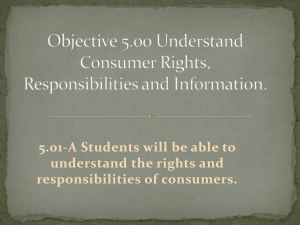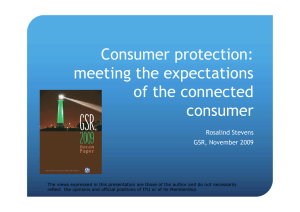Initial Setup – I Travel
advertisement
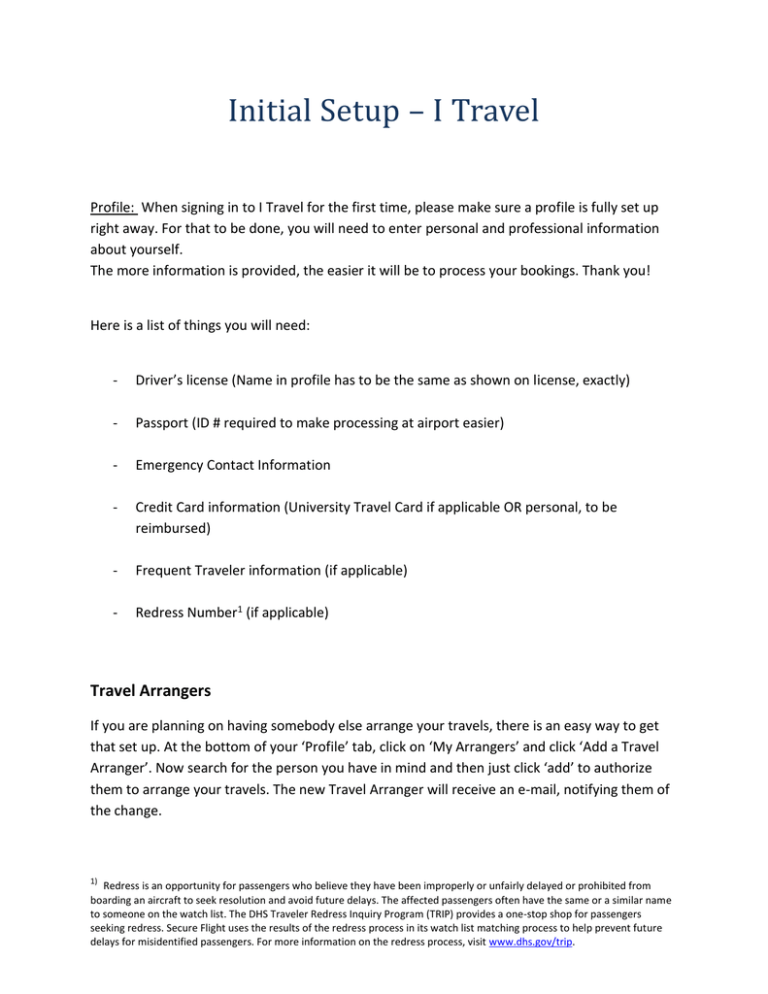
Initial Setup – I Travel Profile: When signing in to I Travel for the first time, please make sure a profile is fully set up right away. For that to be done, you will need to enter personal and professional information about yourself. The more information is provided, the easier it will be to process your bookings. Thank you! Here is a list of things you will need: - Driver’s license (Name in profile has to be the same as shown on license, exactly) - Passport (ID # required to make processing at airport easier) - Emergency Contact Information - Credit Card information (University Travel Card if applicable OR personal, to be reimbursed) - Frequent Traveler information (if applicable) - Redress Number1 (if applicable) Travel Arrangers If you are planning on having somebody else arrange your travels, there is an easy way to get that set up. At the bottom of your ‘Profile’ tab, click on ‘My Arrangers’ and click ‘Add a Travel Arranger’. Now search for the person you have in mind and then just click ‘add’ to authorize them to arrange your travels. The new Travel Arranger will receive an e-mail, notifying them of the change. 1) Redress is an opportunity for passengers who believe they have been improperly or unfairly delayed or prohibited from boarding an aircraft to seek resolution and avoid future delays. The affected passengers often have the same or a similar name to someone on the watch list. The DHS Traveler Redress Inquiry Program (TRIP) provides a one-stop shop for passengers seeking redress. Secure Flight uses the results of the redress process in its watch list matching process to help prevent future delays for misidentified passengers. For more information on the redress process, visit www.dhs.gov/trip.