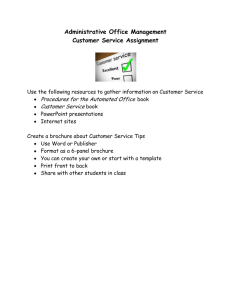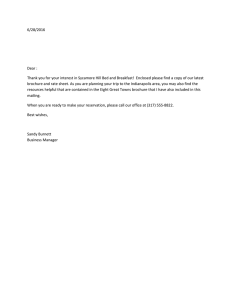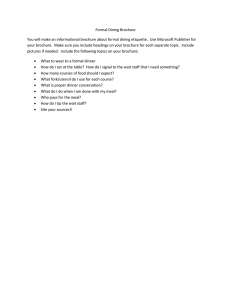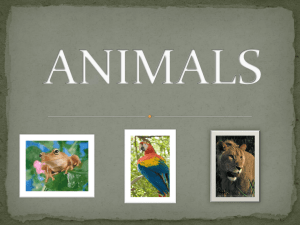Brochures in Publisher
advertisement
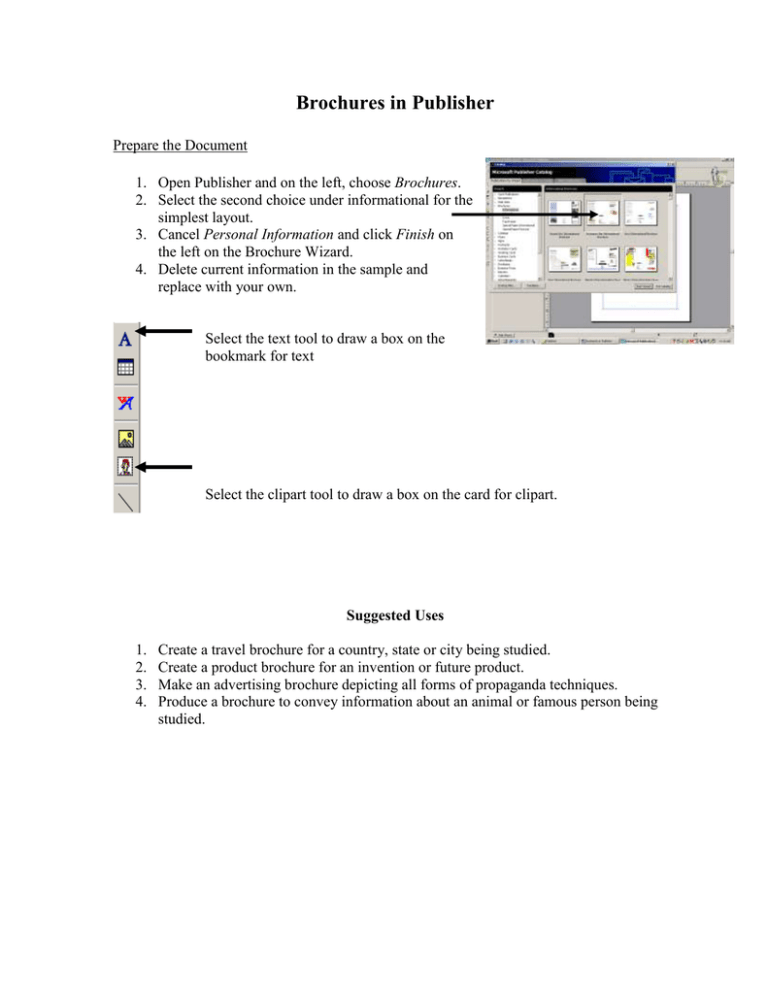
Brochures in Publisher Prepare the Document 1. Open Publisher and on the left, choose Brochures. 2. Select the second choice under informational for the simplest layout. 3. Cancel Personal Information and click Finish on the left on the Brochure Wizard. 4. Delete current information in the sample and replace with your own. Select the text tool to draw a box on the bookmark for text Select the clipart tool to draw a box on the card for clipart. Suggested Uses 1. 2. 3. 4. Create a travel brochure for a country, state or city being studied. Create a product brochure for an invention or future product. Make an advertising brochure depicting all forms of propaganda techniques. Produce a brochure to convey information about an animal or famous person being studied.