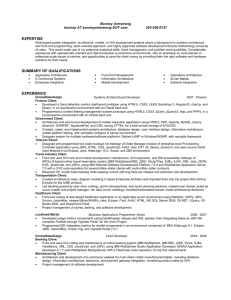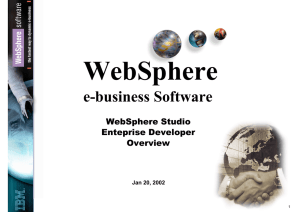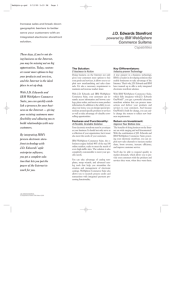I B M
advertisement
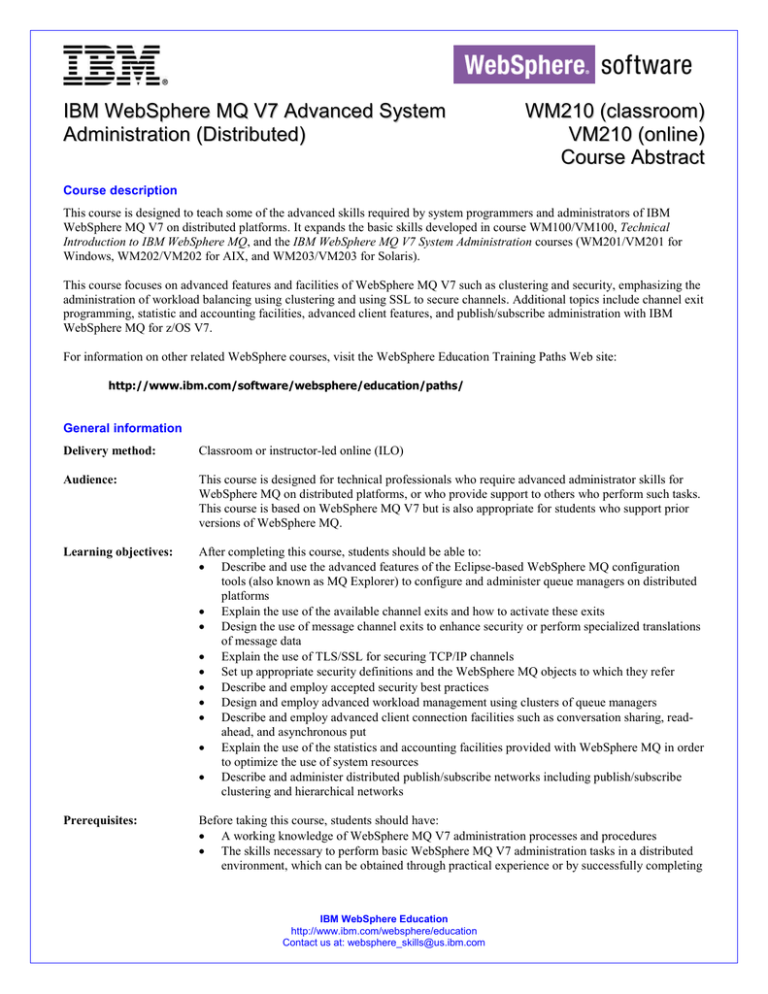
IBM WebSphere MQ V7 Advanced System Administration (Distributed) WM210 (classroom) VM210 (online) Course Abstract Course description This course is designed to teach some of the advanced skills required by system programmers and administrators of IBM WebSphere MQ V7 on distributed platforms. It expands the basic skills developed in course WM100/VM100, Technical Introduction to IBM WebSphere MQ, and the IBM WebSphere MQ V7 System Administration courses (WM201/VM201 for Windows, WM202/VM202 for AIX, and WM203/VM203 for Solaris). This course focuses on advanced features and facilities of WebSphere MQ V7 such as clustering and security, emphasizing the administration of workload balancing using clustering and using SSL to secure channels. Additional topics include channel exit programming, statistic and accounting facilities, advanced client features, and publish/subscribe administration with IBM WebSphere MQ for z/OS V7. For information on other related WebSphere courses, visit the WebSphere Education Training Paths Web site: http://www.ibm.com/software/websphere/education/paths/ General information Delivery method: Classroom or instructor-led online (ILO) Audience: This course is designed for technical professionals who require advanced administrator skills for WebSphere MQ on distributed platforms, or who provide support to others who perform such tasks. This course is based on WebSphere MQ V7 but is also appropriate for students who support prior versions of WebSphere MQ. Learning objectives: After completing this course, students should be able to: Describe and use the advanced features of the Eclipse-based WebSphere MQ configuration tools (also known as MQ Explorer) to configure and administer queue managers on distributed platforms Explain the use of the available channel exits and how to activate these exits Design the use of message channel exits to enhance security or perform specialized translations of message data Explain the use of TLS/SSL for securing TCP/IP channels Set up appropriate security definitions and the WebSphere MQ objects to which they refer Describe and employ accepted security best practices Design and employ advanced workload management using clusters of queue managers Describe and employ advanced client connection facilities such as conversation sharing, readahead, and asynchronous put Explain the use of the statistics and accounting facilities provided with WebSphere MQ in order to optimize the use of system resources Describe and administer distributed publish/subscribe networks including publish/subscribe clustering and hierarchical networks Prerequisites: Before taking this course, students should have: A working knowledge of WebSphere MQ V7 administration processes and procedures The skills necessary to perform basic WebSphere MQ V7 administration tasks in a distributed environment, which can be obtained through practical experience or by successfully completing IBM WebSphere Education http://www.ibm.com/websphere/education Contact us at: websphere_skills@us.ibm.com one of the IBM WebSphere MQ V7 System Administration courses (WM201/VM201 for Windows, WM202/VM202 for AIX, or WM203/VM203 for Solaris) In addition, experience working with WebSphere MQ V7 is beneficial. Duration: 3 days Skill level: Advanced Notes The unit and exercise durations listed below are estimates, and may not reflect every class experience. If the course is customized or abbreviated, the duration of unchanged units will probably increase. Course agenda Course introduction Duration: 30 minutes Unit 1. IBM WebSphere MQ Explorer advanced usage Duration: 1 hour Learning objectives: After completing this unit, students should be able to: Demonstrate how to create and manage queue manager sets Configure WebSphere MQ for publish/subscribe Use MQ Explorer for remote queue manager administration Map between JMS and WebSphere MQ objects Configure authority and SSL attributes for the queue manager and WebSphere MQ objects Use extension points to expand MQ Explorer capabilities Exercise 1. IBM WebSphere MQ Explorer Duration: 1 hour 30 minutes Learning objectives: After completing this exercise, students should be able to: Set properties and preferences for MQ Explorer Connect to and administer a remote queue manager Grant object and queue manager authorities Use utilities to administer a JNDI namespace to configure MQ as a JMS provider Create and configure JMS objects Create queue manager sets Import plug-ins to extend administrative capabilities Unit 2. IBM WebSphere MQ channel exits and data conversion Duration: 1 hour Learning objectives: After completing this unit, students should be able to: Explain the use of the various channel exits Activate exit code provided by a third party and apply minor modifications Describe how data conversion is performed when applications with unlike data representation communicate via WebSphere MQ IBM WebSphere Education http://www.ibm.com/websphere/education Contact us at: websphere_skills@us.ibm.com Describe and make use of the sample code and the crtmqcvx command provided by WebSphere MQ Exercise 2. Using channel exit programs Duration: 1 hour 30 minutes Learning objectives: After completing this exercise, students should be able to: Explain where an exit module needs to be located for use in data conversion Demonstrate how to configure the appropriate definitions when using channel exits Unit 3. Securing IBM WebSphere MQ channels using SSL Duration: 1 hour 30 minutes Learning objectives: After completing this unit, students should be able to: Describe the certificate infrastructure supported in WebSphere MQ V7 Describe the rules governing the use of SSLPEER Explain WebSphere MQ support of CRLs to validate currency of certificates Describe cipher specs and their support in WebSphere MQ Employ TLS/SSL to secure WebSphere MQ channel communications Exercise 3. Securing IBM WebSphere MQ channels Duration: 1 hour 30 minutes Learning objectives: After completing this exercise, students should be able to: Create a WebSphere MQ certificate store and add certificates to the store Secure channels by specifying TLS/SSL attributes on the channel Trace the channel message flow to verify secure communications Unit 4. Security best practices Duration: 1 hour Learning objectives: After completing this unit, students should be able to: Explain the need to restrict access to the administration group, such as mqm Explain the need to restrict remote administrative authority using SYSTEM.ADMIN.SVRCONN channels on production-level (restricted-access) systems Explain methods of providing non-administrative users limited access to administrative resources Unit 5. Cluster workload balancing Duration: 1 hour Learning objectives: After completing this unit, students should be able to: Explain the need for workload balancing Identify object attributes that influence workload balancing List commands that specify workload balancing properties Describe the cluster workload balancing algorithm IBM WebSphere Education http://www.ibm.com/websphere/education Contact us at: websphere_skills@us.ibm.com Exercise 4. Using clustering to manage workloads Duration: 1 hour 30 minutes Learning objectives: After completing this exercise, students should be able to: Use channel and queue attributes in combinations to alter the workload distribution in a cluster Identify and use channel and queue attributes to balance workload Unit 6. Advanced client concepts Duration: 1 hour Learning objectives: After completing this unit, students should be able to: Explain the new features of WebSphere MQ V7 clients, including full duplex MQI channels, conversation sharing, read-ahead, and asynchronous put Exercise 5. Configuring advanced clients Duration: 1 hour 30 minutes Learning objectives: After completing this exercise, students should be able to: Demonstrate the new conversation sharing feature of WebSphere MQ V7 Demonstrate the new read-ahead feature of WebSphere MQ V7 Unit 7. Accounting and statistics Duration: 1 hour Learning objectives: After completing this unit, students should be able to: Describe the statistics and accounting data provided by WebSphere MQ Explain ways of viewing and reporting the accounting and statistical data Relate the data obtained to possible system performance benefits Exercise 6. Working with statistics Duration: 1 hour 30 minutes Learning objectives: After completing this exercise, students should be able to: Enable accounting and statistics collection in WebSphere MQ Employ the MS0P SupportPac to view accounting and statistics Unit 8. Distributed publish/subscribe Duration: 1 hour Learning objectives: After completing this unit, students should be able to: Describe publish/subscribe in WebSphere MQ V7 Explain distributed publish/subscribe approaches, including publish/subscribe clusters and hierarchies Perform publish/subscribe administrative tasks Migrate from WebSphere MQ V6 publish/subscribe to V7 publish/subscribe Describe the manual subscriber alternative Compare publish/subscribe approaches Apply recommended publish/subscribe practices IBM WebSphere Education http://www.ibm.com/websphere/education Contact us at: websphere_skills@us.ibm.com Exercise 7. Distributed publish/subscribe Duration: 1 hour 30 minutes Learning objectives: After completing this exercise, students should be able to: Define a publish/subscribe cluster Define subscribers in the cluster Publish messages into the cluster and observe subscribers receiving these messages Define a publish/subscribe hierarchy Describe how proxy subscriptions flow in distributed publish/subscribe networks Unit 9. Course summary Duration: 20 minutes Learning objectives: After completing this unit, students should be able to: Explain how the course met its learning objectives Submit an evaluation of the class Identify other WebSphere Education courses related to this topic Access the WebSphere Education Web site Locate appropriate resources for further study IBM WebSphere Education http://www.ibm.com/websphere/education Contact us at: websphere_skills@us.ibm.com