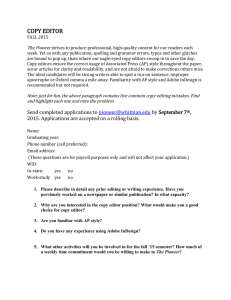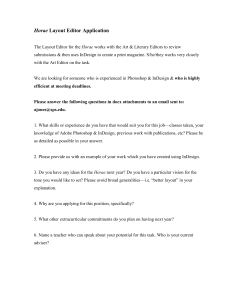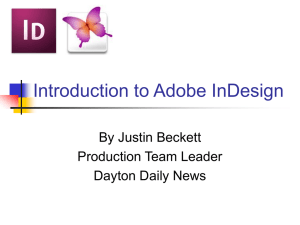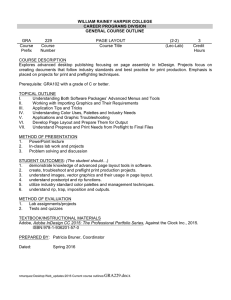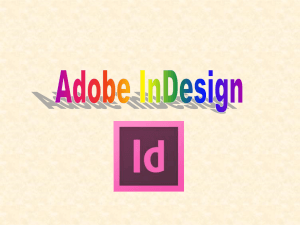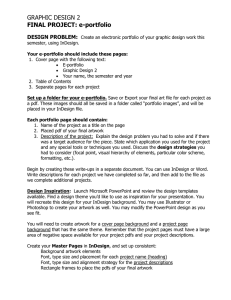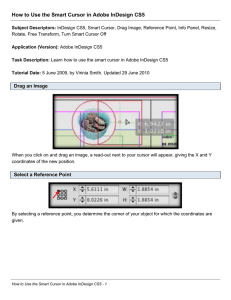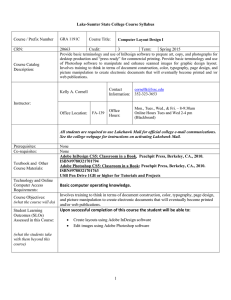GRAPHIC DESIGN: SHMERYKOWSKY INDESIGN CW Directions
advertisement
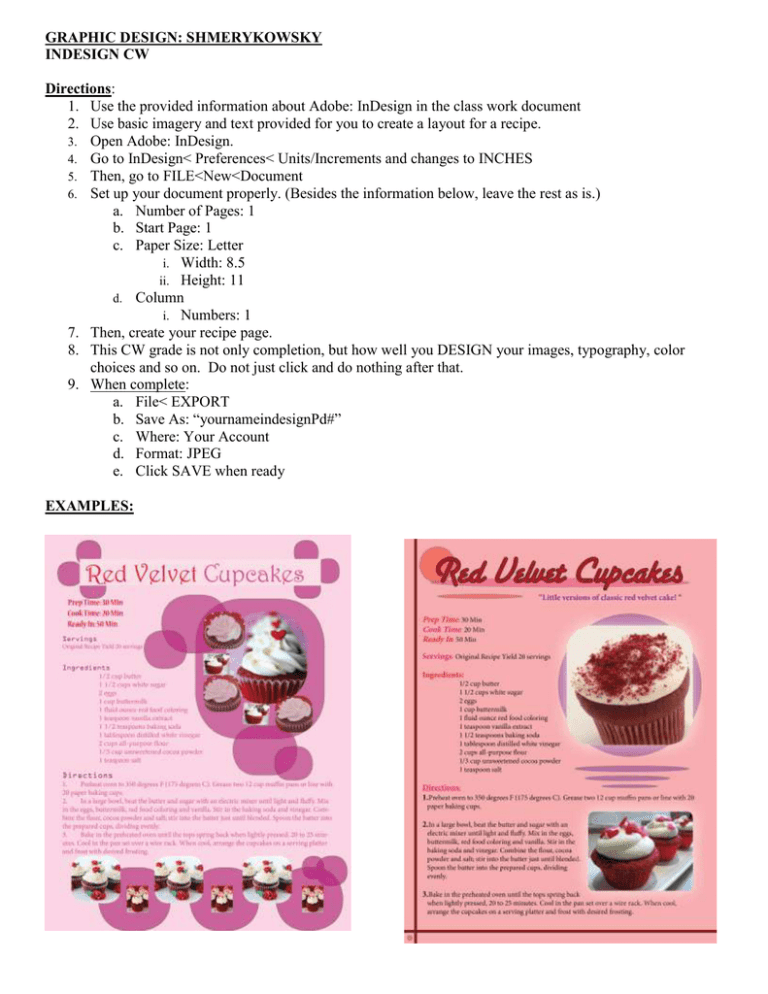
GRAPHIC DESIGN: SHMERYKOWSKY INDESIGN CW Directions: 1. Use the provided information about Adobe: InDesign in the class work document 2. Use basic imagery and text provided for you to create a layout for a recipe. 3. Open Adobe: InDesign. 4. Go to InDesign< Preferences< Units/Increments and changes to INCHES 5. Then, go to FILE<New<Document 6. Set up your document properly. (Besides the information below, leave the rest as is.) a. Number of Pages: 1 b. Start Page: 1 c. Paper Size: Letter i. Width: 8.5 ii. Height: 11 d. Column i. Numbers: 1 7. Then, create your recipe page. 8. This CW grade is not only completion, but how well you DESIGN your images, typography, color choices and so on. Do not just click and do nothing after that. 9. When complete: a. File< EXPORT b. Save As: “yournameindesignPd#” c. Where: Your Account d. Format: JPEG e. Click SAVE when ready EXAMPLES: