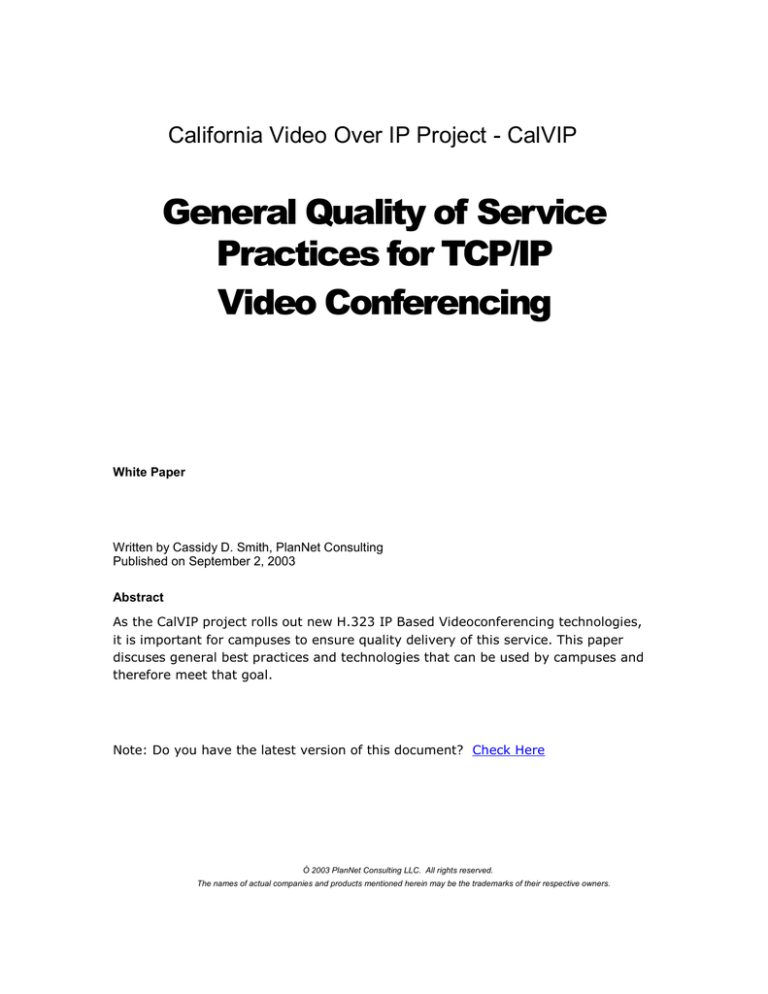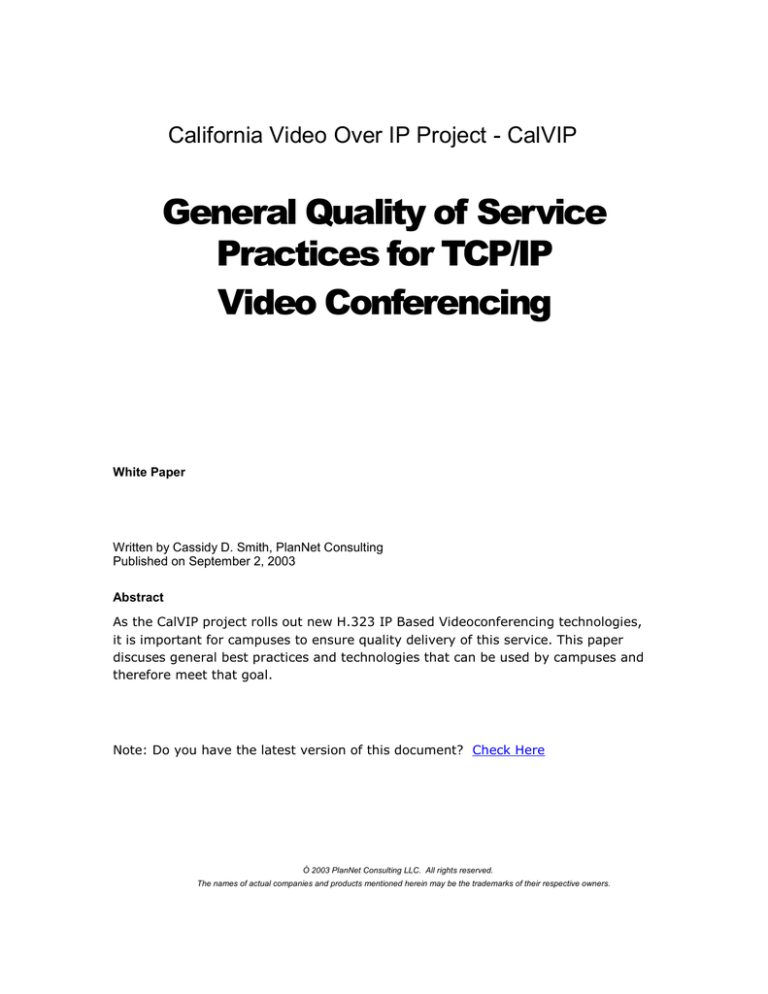
California Video Over IP Project - CalVIP
General Quality of Service
Practices for TCP/IP
Video Conferencing
White Paper
Written by Cassidy D. Smith, PlanNet Consulting
Published on September 2, 2003
Abstract
As the CalVIP project rolls out new H.323 IP Based Videoconferencing technologies,
it is important for campuses to ensure quality delivery of this service. This paper
discuses general best practices and technologies that can be used by campuses and
therefore meet that goal.
Note: Do you have the latest version of this document? Check Here
Ó 2003 PlanNet Consulting LLC. All rights reserved.
The names of actual companies and products mentioned herein may be the trademarks of their respective owners.
CONTENTS
INTRODUCTION ........................................................................................................................ 1
Scope
1
Does the Campus environment need QoS?
1
BEST PRACTICES FOR VIDEO CONFERENCING OVER IP ...................................................... 3
QoS Technologies Overview
3
Basic Network Issues for Video Conferencing
6
LAN issues
6
Another option, if you are planning on using CODECs in only a single building is to place the
Gatekeeper in that building and connect using gigabit Ethernet over fiber via LX GBIC card.
This will allow you to connect the Gatekeeper directly to the boarder router even from a longer
distance.
6
WAN issues
6
Cisco Multimedia Conference Manager (MCM)
7
Video Conferencing Devices
8
End-stations “Codecs”
8
Campus Technology Recommendations
10
LAN technology recommendation(s) for Video Conferencing
10
Securing the Video Conferencing Network
10
TROUBLESHOOTING .............................................................................................................. 12
APPENDIX A - REFERENCES .................................................................................................. 14
CENIC Publications
14
Resources
14
Bibliography
14
For More Information
14
APPENDIX B – GLOSSARY ...................................................................................................... 15
DOCUMENT CONTROL ........................................................................................................... 18
INTRODUCTION
The CalVIP Project team has been testing the viability of H.323 videoconferencing
for the past year. During this experience we have determined which deployment
techniques provide the most reliability and which deployment techniques don’t.
As a result it is essential to establish "Best Practices" for H.323 videoconferencing
on the integrated statewide Education network (CENIC).
This document describes the basic network design and Quality of Service (QoS)
issues for H.323 and explains the results from testing various video endpoints,
MCUs and gateways.
This document also includes recommendations on the type of equipment and
technology that best meets essential quality standards required for statewide
videoconferencing services. These recommendations are based on CalVIP test
results and industry “Lessons Learned” discovered over the past year.
Although technology recommendations might seem limited at this time, more and
more suitable technology options will appear as H.323 technology matures.
Scope
This white paper focuses on the Campus environment and network design
techniques such as QoS that can help campuses reap the benefits of the services
that CalVIP provides. Some mention of WAN QoS will be made but in terms of the
CalVIP demark which is the “gatekeeper” the QoS design has already been
developed and merely needs to be complied with.
Does the Campus environment need QoS?
Many Network Engineers disregard the need for QoS in the Campus LAN. The
basis for this is that they believe that they can just “Throw bandwidth at it”,
in other words fix the congestion problem by continuing to upgrade
bandwidth. This is also called “over-provisioning”. Bandwidth in the campus is
relatively inexpensive. Yes, you can have queues fill up in switches. But even
with full queues and queuing delays, how much latency are you going to pick
up?
With most data traffic there is no concern about jitter or delay, but that is not
the case for Video conferencing and Voice traffic. Real Time interactive media
and H.323 traffic specifically is more than just a “congestion” problem. There
are special requirements with regard to jitter and delay, which cannot be
addressed by bandwidth alone. Even with abundant bandwidth a video
conference could suffer degraded quality from the affects of excessive jitter or
delay.
The biggest reason for QoS in campus switches is that you can have bursts
temporarily filling up hardware queues. Yes, this delay is extremely short
lived. But while the queue is full, packets are getting dropped. If those are
Video packets, then quality is suffering! Thus, campus QoS is about protecting
White Paper
1
some traffic from drops by getting it into different “protected” queues. The
number of queues depends on hardware.
There is another benefit to doing QoS in campus switches. Right now, you can
do packet marking, whereby you set IP Precedence or DSCP bits, at the WAN
edge router. As the campuses move to CENIC’s optically based higher speed
backbone, where you have up to Gigabit Ethernet speed link to the WAN and
IP Service Provider, doing this might become a choke point. It is arguably
better to do it at LAN edge, to try to ensure consistent treatment to of voice
or video traffic end to end.
An ounce of prevention:
Campus switches and high-speed LAN segments enable unicast or multicast of
video and other multimedia services. People also start doing interesting and
surprising things when you give them the bandwidth. Things like huge Peerto-Peer file transfers and ad hoc media streaming. Do you want real time
video or VoIP traffic, adversely affected because someone did something like
this, something you didn't expect? Do you know every use that's being made
of your network? Every file transfer people are doing? If you're not convinced,
think about the impact of things like KaZa or even rogue code and viruses like
CodeRed, MSBlaster and NIMDA on networks.
Using QoS allows you to ensure bandwidth goes to the important things first,
and that the rest of the traffic coexists on the link without dominating it. It
means you can go ahead and use all that bandwidth, since your important
traffic will be protected by the QoS.
White Paper
2
BEST PRACTICES FOR VIDEO CONFERENCING OVER IP
QoS Technologies Overview
This section serves as a quick review of network characteristics that can be
configured to provide “Quality of Service”. QoS operations can be used to
manipulate these “Qualities” of a data stream based upon a policy or “class of
service” requirement. Definitions for most of these terms are in Appendix B.
The primary network characteristics are:
Bandwidth
Delay/Latency
Jitter/Delay Variance
Packet Loss
The basic QoS operations are:
Classification; Categorize network traffic to determine different classes
of service.
Marking; Packets will be “Colored” with a specific value depending on
what class of service they belong to. The “Color” could be an IP
Precedence value, a Diffserv code point (DSCP), a COS value, MPLS
Exp. bits, or other packet header value. Once a packet is colored other
networking operations for that packet can be determined based upon
policy or priority.
Policing; Policing uses a token bucket scheme to rate limit the number
of packets that will transmit. Policing does not buffer and therefore
when the tokens are exhausted packets are dropped.
Shaping; Shaping also uses a token bucket scheme, however it
includes a buffering capability. Since shaping will buffer it will drop less
packets and even out traffic flows, it will also introduce some latency.
Shaping is typically used in Frame Relay environments.
Congestion Management; Congestion Management are techniques
used to manage traffic flows through congested points on the network.
The techniques commonly used are:
o
Queue creation.
o
Assigning traffic based upon some policy to queues.
o
Scheduling or servicing the various queues. Some common
Queuing scheduling methods are:
White Paper
First in First Out (FIFO)
3
Priority Queuing (PQ)
Custom Queuing (CQ)
Weighted Fair Queuing (WFQ), Which includes some
variants such as; Class Based (CBWFQ), and Low
Latency, which adds a priority queue (LLQ)
Weighed Round Robin (WRR) is a common scheduling
technique used in layer 3 switches and routers that use
switching fabrics.
Congestion Avoidance; Congestion Avoidance endeavors to avoid TCP
global synchronization and congestion from occurring in the first place
by using throttling techniques such as:
o
Random Early Detect (RED). RED takes advantage of TCP
windowing by discarding a random packet here and there which
causes the sender to “Back Off”.
o
Weighted Random Early Detect (WRED). WRED is a deviation of
RED that allows policy to influence which packets are more
likely to get dropped. Policy can be in the form of IP
Precedence, DS Code Point, or an access list.
The standard QoS enabling technologies:
White Paper
Layer 3:
o
Type of Service (TOS) byte; can contain either IP Precedence
values or DSCP values.
o
Resource Reservation Protocol (RSVP); an end to end QoS
signaling protocol, that allows end points to request the specific
type of QoS needed.
o
Differentiated Services (Diffserv); is a complete QoS framework
it provides for all of the basic QoS operations as listed above.
The primary enabler is the DSField which is simply the reuse of
the TOS byte in IPv4 to contain DSCP values. Diffserv has also
been accommodated in IPv6 with a similar DSField.
Layer 2:
o
802.1p and 802.1q; are both extensions to 802.1d which is the
IEEE standard for MAC Bridging (Switching). 802.1p is an
extension allowing Layer 2 QoS using the Class of Service Field
in the Ethernet Frame, and 802.1q is an extension to enable
standards based Virtual LAN capability using tags.
o
Ethernet Class of Service (COS); At Layer 2, you can use the 3
Class of Service (CoS) bits in the 802.1p field, which is part of
the 802.1q tag
4
Layer 2 to 3 Mapping; this is a function that is performed by a router
or Layer 3 switch to ensure that QoS values are translated properly
between Layer 2 COS (802.1Q or ISL) values and Layer 3 TOS values
(IP Precedence or DSCP). This enables both layer 2 and layer 3
forwarding decisions to preserve quality of service end to end. In the
table below is an example of what values might be mapped. There is
no standard for what priority various traffic types should get; therefore
the values in the table are only recommendations.
Traffic Type
Layer 2 CoS
Layer 3 IP
Precedence
Layer 3 DSCP
Reserved
7
7
-
(56)
Reserved
6
6
-
(48)
Voice
5
5
EF
(46)
Videoconferencing
4
4
AF41
(34)
Call Control
3
3
AF31
(26)
High Priority Data/Streaming Video
2
2
AF21
(18)
Medium Priority Data
1
1
AF11
(10)
Best Effort Data
0
0
BE
(0)
Table 1.
White Paper
5
Basic Network Issues for Video Conferencing
LAN issues
Testing confirmed the importance of using a 100Mbps “full-duplex” Ethernet
connection. Even just one 384Kbps call on a 10Mbps half-duplex connection
produced visible video artifacts, albeit minor. In addition, we observed that
even when devices were capable of full-duplex, they couldn’t auto-negotiate
correctly, resulting in mismatched duplexes and a failed videoconference. We
found the only way to get reliable quality, is with equipment capable of
setting the speed and duplex features manually.
Bandwidth Contention
For campuses that have older generation network equipment, there are no
mechanisms for ensuring that the video equipment receives the bandwidth
that it requires. We have determined that the best way to manage this issue
is to connect H.323 video equipment to a dedicated Ethernet segment on the
router (gatekeeper). However, the Ethernet cable length is limited to 300 wire
feet. Another option is to upgrade to switches that support (and are properly
configured for) the 802.1P protocol. This protocol marks video traffic as
priority. However, choosing the 802.1P option places the responsibility for
video quality on the local LAN manager. In this scenario, it is import that the
LAN manager is available when videoconferences are taking place in order to
address quality concerns when and if, they occur.
Another option, if you are planning on using CODECs in only a single building
is to place the Gatekeeper in that building and connect using gigabit Ethernet
over fiber via LX GBIC card. This will allow you to connect the Gatekeeper
directly to the boarder router even from a longer distance.
WAN issues
The CENIC/CalVIP connection
Based on testing various technologies and protocols, CalVIP has chosen to use
fixed priority queuing to manage QoS over the WAN. A Cisco gatekeeper with
proxy will be implemented at each site to invoke and help manage the
provisioned QoS bandwidth. Configuring QoS is very simple once the proper
amount of bandwidth is determined. “Overhead” bandwidth requirements
must be factored into the equation when calculating total bandwidth. Typically
the formula is the desired bandwidth, plus twenty-percent. For example, a
384 Kbps call requires 374 Kbps for video packets and 81 Kbps for audio
packets.
White Paper
6
Off Site or remote “Client” campuses
While the primary focus of this paper is the direct campus LAN connected to
the CENIC peering point some campuses may have “client” campuses that will
also participate in the CalVIP provided video conferencing.
Some basic suggestions are as follows:
At sites where T-1s or multiple T-1s are used, the circuits should use MultiLink PPP in order to allow for fragmentation and if needed to aggregate
bandwidth. Multi-Link PPP ensures that packets stay ordered correctly and
provides for good load balancing across multiple T-1s. On links that traverse
ATM, “QoS to ATM mapping” should be invoked. On Frame Relay links, some
form of traffic shaping with a priority queue for Video/H.323 traffic should be
implemented.
Cisco Multimedia Conference Manager (MCM)
Cisco’s MCM software is a feature set that enables the router to act as a
gatekeeper and to proxy H.323 requests. We have concluded that configuring
the gatekeeper feature within the router is easy and works well. Each router
series has a limitation to the number of calls it can handle. For CalVIP the
3745 was chosen for the University campuses and the 3725 was chosen for
community college campuses. The 3745 supports 50 768K concurrent proxy
calls, while the 3725 supports 25 proxy calls. Both can register up to 1800
end points. DCP sites or other CENIC constituencies interested in
participating in CalVIP can work with CalVIP Operations to determine the
Gatekeeper solution that will work best for their site.
White Paper
7
Video Conferencing Devices
End-stations “Codecs”
End-stations commonly referred to as “end points” on the LAN, provide for
real-time, two-way communications. Typically, H.323 video terminals are
either PCs running H.323 compliant software with specialized hardware, or
group conferencing systems using H.323 codecs. Customers that are
considering implementing H.323 video sites should consider the various
choices of H.323 endpoints and/or codecs. There are a number of native
H.323 codecs to choose from today. In addition, “dual-mode” codecs are
available. Dual-mode codecs provide the capability of supporting both H.320
(ISDN or ATM) and H.323 (IP) protocols. This will allow campuses the most
flexibility to utilize the codec both before and after their cut-over to the new
CENIC backbone and CalVIP H.323 video conferencing.
If you purchase a Polycom or Tandberg room system we have very
reasonable evidence that these room systems will work within the CALVIP
infrastructure that will be deployed to provide good quality video for your
needs. Units within these manufactures have different features that may or
may not be valuable to your campus.
CALVIP will be happy to assist you with equipment recommendations,
depending on your needs. CALVIP is committed to supporting the Tandberg
and Polycom Room systems lines for distance learning and for administrative
meetings.
Equipment tested with the Cisco Proxy Gatekeeper is the following:
Polycom:
ViewStation(tm) SP and SP384, Version 7.01
ViewStation H.323
ViewStation MP, Version 7.01
ViewStation FX
VS4000, Version 3.03
Recommendation: Polycom FX, VS4000 or SP
These units can be manually set for 10 or 100Mbps full duplex, which
provides good quality at 384Kbps or 768Kbps. Both models provide simple
setup and ease of operation. The “FX” has more A/V inputs and outputs, a
phone add-in, VCR record support and multipoint conferencing capability,
while the “SP” model does not support VCR recording or multipoint. The
Polycom end-points have a built-in web control interface. Both Polycom
models are geared toward addressing the set-top market, but only the FX and
VS models can be enhanced with second monitors and dual channel motion,
White Paper
8
where the graphics and participants are “live”. The FX has QoS support for
RSVP, Diffserv Code Point (DSCP), and IP Precedence. The FX also has a
proprietary packet loss recovery technology called PVEC it only works with for
point to point conferences between Polycom PVEC enabled codecs. PVEC is
not compatible with Accord (Polycom), Radvision or Cisco MCU’s.
Tandberg:
TANDBERG 500/550/800/880/1000/2500/6000/7000/8000 Release B.4
TANDBERG Education Series Release B.4
TANDBERG Healthcare Series Release B.4
Recommendation: Tandberg 880/1000/2500/6000 these units provide the
dual (H.320/H.323) option. All performed well and have a dual stream mode
(except 1000) allowing full-motion graphics and video at the same time.
When using the dual motion mode, both motion channels are something less
than the connected rate. Tandberg 2500 and 6000s are aimed more at the
Distance Learning markets. The 6000s are the most feature-rich and can be
equipped with many options to enhance videoconferences. The 880 model is a
set-top model with features and functionality comparable to the Polycom FX.
The 1000 mode is a set-top unit not designed for group conferencing, but are
more aimed and the executive desk top market and not for group
conferencing. The Tandberg units come equipped with a web interface. All
Tandberg models listed above work well when running version 4.3 or 6.1
software. Versions 5.x have exhibited some interoperability issues and should
be avoided. ALL current Tandberg codecs have QoS support for RSVP, Diffserv
Code Point (DSCP), and IP Precedence. All Tandberg’s also have a standards
based packet loss recovery technology called IPLR it works with for
conferences between any standards compliant H.323 Codec and is compatible
with Accord (Polycom), Radvision and Cisco MCU’s.
Please consult the web pages for these vendors to find out specific
information on their different models of Codecs:
Polycom: http://www.polycom.com/home/
Tandberg: http://www.tandbergusa.com/
White Paper
9
Campus Technology Recommendations
From the experience gained during this project, CalVIP has developed the
following technology recommendations. These recommendations are to assist
campuses with the implementation of an H.323 network. The recommendations
cover issues related to LANs, WANs, Firewalls, and H.323 end-point devices.
H.323 technology is maturing quickly so it must be pointed out that conceptually
these areas will always need to be addressed, however the specific
recommendations themselves will soon be rendered obsolete by newer
technologies.
LAN technology recommendation(s) for Video Conferencing
The LAN should be able to support full-duplex 100Mbps Ethernet connections.
Sufficient bandwidth needs to be available to support the number of
simultaneous videoconferences the customer requires. Note: This
recommendation applies to both the LAN and the WAN side. When
determining the amount of bandwidth, overhead (20%) must be included in
the equation. Network devices must allow manual setup for speed and duplex
to ensure that Ethernet speeds and duplexes match. Each H.323 terminal
should have a dedicated 10/100 switched Ethernet segment (Port) for H.323.
The Cisco MCM Gatekeeper should also have a dedicated switched port. A
dedicated VLAN and or IP Segment for room based Video Conference codecs
are also recommended. The codec equipment setup at each site must be
coordinated with the CalVIP NOC prior to scheduling a videoconference.
Securing the Video Conferencing Network
Video Conferences Without a Firewall
It is possible to have reasonable security for the Video Conferencing network.
The CENIC routers and CalVIP Gatekeepers control the QoS provisioned
bandwidth, so no unregistered devices will traverse the CENIC WAN. On the
Campus LAN side, placing all the Codecs and the Cisco Gatekeeper in a
separate VLAN that is not routed within the campus will provide fairly strong
security. This makes the Gatekeeper the sole path in or out of the network.
This solution may not work for campuses that wish to use the Best Effort
network or other non CalVIP networks because campus routing of the Video
Conferencing network would have to be enabled. This could be mitigated by
creating access lists on the responsible router.
White Paper
10
Video Conferences With a Firewall
When “reasonable” security is not enough put the codecs behind a firewall.
The firewall should have the following characteristics:
The Firewall should have application level gateways (proxies) that handle
H.323 and should not adversely affect the performance of the H.323 data
stream. If remote troubleshooting is desired, the Firewall should have port 80
open to the codec.
The Firewall appliance must be fast enough to support the required data
stream without dropping packets and should operate with less a than 50ms
delay. As of this writing no major firewall vendor supports QoS through the
firewall itself, this means that they have no way of prioritizing real time
traffic. If performance issues cannot be resolved, it will be necessary to
connect the video equipment outside of the Firewall (See “Video Conferences
Without a firewall” above). Another alternative is to purchase firewall
traversal software, however the performance concern must still be addressed.
Firewalls that support H.323:
Cisco Pix
Checkpoint
Firewall traversal software for H.323:
White Paper
Ridgeway IP Freedom
11
TROUBLESHOOTING
Before contacting the CENIC NOC, please follow the checklist below to ensure it is
not an end system problem.
Pre-Call Troubleshooting Checklist
Basic Checklist
o
Verify that all cables, including power, network, and microphones,
are securely connected to your equipment.
o
External speakers not turned up
o
Audio not switched from handset to speaker
o
Document Camera instead of Room Camera
o
Incorrect type camera selected - comp, s-video
o
Work from your codec to the network connection at your wall jack.
o
Then work from your network connection through to your
institution's switch.
o
Avoid looking for something complicated and difficult to diagnose.
80% of the time, it will be something simple.
o
Follow the chain through device to device
o
What has changed since the last time it worked?
o
Reboot your videoconferencing equipment by turning off and
turning back on the power to your codec. Then check to see if the
problem still exists.
H.323 Checklist
o
IP address not input correctly
o
IP Gateway not configured correctly
o
Incorrect IP dialed for target site
o
Endpoint not dialed into conference
o
Network connection to codec not configured correctly
If these steps do not resolve the issue, contact the CENIC NOC for CalVIP
support.
CENIC will need the following site information to troubleshoot your video
problem.
Site Contact Information
White Paper
12
o
Name of Site Contact
o
E-mail
o
Phone number
o
Location
Name of conference
Codec Information
o
IP address of Codec
o
Codec manufacturer
o
Codec operating system version
Nature of problem
Note CENIC support will ask if you completed the checklist, so it is important
that you have completed it prior to calling.
White Paper
13
APPENDIX A - REFERENCES
CENIC Publications
http://www.cenic.org/Pubs.html
Resources
Several Avaya QoS papers are available:
http://www1.avaya.com/enterprise/news/docs/thought_leadership/qos.html
Several Cisco QoS papers are available:
http://www.cisco.com/go/qos
Several QoS papers at the H.323 Forum:
http://www.h323forum.org/papers/
Packeteer white papers for Video Over IP QoS are available:
http://www.packeteer.com/resources/prod-sol/deploying_videoIP.pdf
http://www.packeteer.com/resources/prod-sol/protecting_videoip.pdf
Several QoS papers for Cisco environments From NetCraftsmen:
http://www.netcraftsmen.net/technology/QoS/QOS.htm
Several Published documents are available at the Internet 2 Commons site:
http://commons.internet2.edu/
Bibliography
1. IP Quality of Service, Srinivas Vegesna, Cisco Press, 2001
2. Quality of Service, Ferguson and Huston, Wiley, 1998
3. Cisco Catalyst QoS, Flannagan, Froom, and Turek, Cisco Press, 2003
4. Cisco Field Manual: Catalyst Switch Configuation – Hucaby and McQuerry,
Cisco Press, 2003
5. Cisco DQOS: Exam Certification Guide – Odom and Cavanaugh, Cisco
Press, 2003
For More Information
Additional information about the CalVIP Project is available at the following Web
site:
http://www.csu.net/CALVIP/index.htm
White Paper
14
APPENDIX B – GLOSSARY
Administrative domain: A collection of networks that are under the same
administrative control.
Admission Control: This is the mechanism which decides whether the network
device has sufficient resources to supply the requested QoS.
Application Quality of Service (AQoS): The facilities provided within an
application to provide Quality of Experience to users. Implemented to provide a
quality user experience.
ARQ: Address request
Available Bandwidth: The transmission capability. Generally measured in
megabits per second (Mbps). Also known as capacity.
Behavior aggregate (BA): A collection of packets with the same DS codepoint
crossing a link in a particular direction.
Classifier: An entity that selects packets based on the content of packet headers
according to defined rules.
Common Open Policy Service (COPS): Client/Server protocol to support policy
control.
Congestion Avoidance: This is a method of predictively managing queues and
buffers to avoid congestion on a given link.
DBA: Dynamic bandwidth allocation
Delay: See Latency
Differentiated Services Code Point (DSCP): The DSCP is a six-bit field, which
spans the fields formerly known as the type-of-service (ToS) fields. It can also
refer to the specific value of the DSCP portion of the DS field, used to select a
PHB.
DS field: The IPv4 header ToS octet or the IPv6 Traffic Class octet when
interpreted in conformance with the definition given in [DSFIELD]. The bits of the
DSCP field encode the DS codepoint, while the remaining bits are currently
unused.
Echo: A perceptible problem typically in a voice call whereby some of the
originating senders voice signal is bounced back to them after a small delay.
Flow: A flow is a set of packets belonging to one instance of the application
identified by some combination of source address, source port, destination
address, destination port, and protocol identifier.
Global Synchronization: Is a phenomenon that occurs when thousands of TCP
flows encounter congestion at approximately the same time and subsequently
White Paper
15
back off and go into slow start at the same time. Without intervention the TCP
flows will cycle between congestion and back off which is not efficient use of the
available bandwidth. RED and WRED are used to eliminate the problem by adding
random packet drops when congestion is eminent.
Jitter: The variability in latency between parts of the transmission. Jitter can be
measured various ways (e.g., the difference between the highest latency and the
lowest latency, the standard deviation of the latency, the statistical probability of
a given delay variance, etc.), so it is often given a qualitative value. Also called
delay variation.
Latency: The average time between transmission and reception. Generally
measured in milliseconds (ms). Also called delay.
Marker: A device that performs marking.
Marking: The process of setting the IP Precedence or DS code point in a packet
based on defined rules; pre-marking, re-marking. This is also known as “coloring”
the packet.
Network Availability: The probability that any communication can occur.
Generally given as a percent. Also known as uptime.
Network Device: This refers to a device in the network that handles traffic.
Routers and switches are examples of network devices.
Network Quality of Service (NQoS): Typically referred to as IP QoS. Derived
from Integrated services (IETF Intserv working group) and/or Differentiated
Services (RFC 2475).
Over-provisioning: This refers to applying more bandwidth to the problem
than is required.
Packet Loss: Percent of the transmission that does not arrive correctly.
Per Hop Behavior (PHB): This refers to a forwarding action taken by a routing
or switching device when determining what to do with a given packet. An
example might be putting real time traffic in a high priority queue or it may
simply be setting the next hop to which the packet will be sent. It can also refer
to the forwarding behavior applied at a DS-compliant node to a DS behavior
aggregate.
Policing: This is the process of enforcing the policies, which could result in
delaying or dropping packets.
Policy: This is a set of rules that define the criteria for allowing access to a
network resource. Rules used to classify the response afforded a marked packet,
Behavior Aggregate, PHB group.
Policy control: The application of policies to make a decision whether to allow
access to a resource.
White Paper
16
Policy Decision Point (PDP): A COPS acronym. This is the device where the
policy decisions are made. The PDP has usually a global knowledge of all the
network polices that pertain to one administrative domain.
Policy Enforcement Point (PEP): This is the device where the policy decisions
are enforced.
Quality of Experience (QoE): The measure of the facilities of Quality of Service
applied to a voice/video communication session. Application QoS or network
alone or a combination of the two.
Quality of Service(QoS): This refers to the type of service provided by the
network devices.
Queuing: The act of storing packets where they are held for subsequent
processing Queuing may occur during either input or output on a given router or
switch interface. Several types of queue scheduling exist: First In First Out(FIFO),
Priority Queuing (PQ), Class Based Queuing (CBQ), Weighed Fair Queuing (WFQ).
RAS: Registration, Admission, and Status
Resource: This refers to all the factors in the network device that affect the
forwarding of packets such as bandwidth on an interface, queues,
processing power etc.
RIP: Request in progress
RR: Receiver report
RTP: Real-time Transport Protocol
RTCP: Real-time Transport Control Protocol
Scheduling: See “Queuing” above.
Sequence Error: The probability that a packet will arrive out of sequence and
thus must be buffered prior to reassembly. Generally given as a percent of outof-sequence packets over the total number of packets.
Traffic Shaping: The practice of controlling the volume of traffic being sent into
the network, and the rate at which it is transmitted. Two shaping algorithms exist
Leaky Bucket and Token Bucket.
Traffic: Traffic refers to one or more flows that traverse through the network.
TCP: Transmission Control Protocol
UDP: User Datagram Protocol
White Paper
17
DOCUMENT CONTROL
This Document is
Version Control Website
Controlled
X Uncontrolled
http://itrp.calstate.edu/vc/
DOCUMENT HISTORY
Version
Date
Author
1
09/02/03 Cassidy D. Smith
Comments
CONTACTS
Cassidy D. Smith, PlanNet Consulting, 714.271.4000, csmith@plannet.net
Original
Author
Author
Revisions
DISTRIBUTION
Name/Distribution list
Email address/Maintainer
Phone
CONFIDENTIALITY
White Paper
18