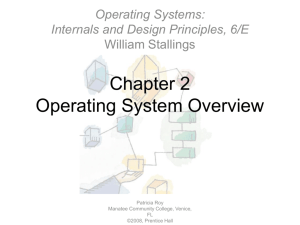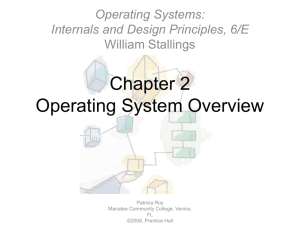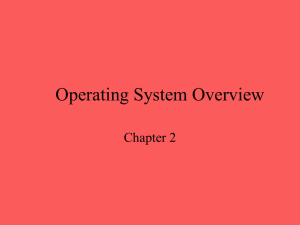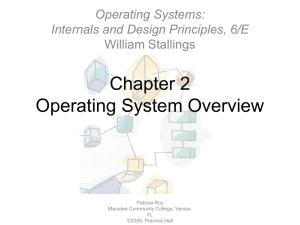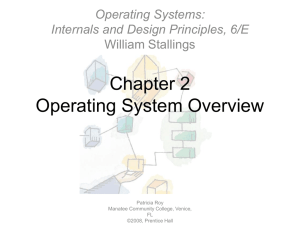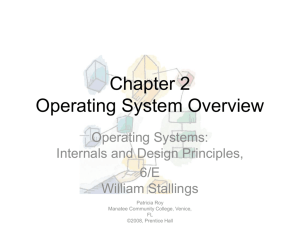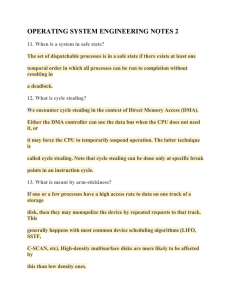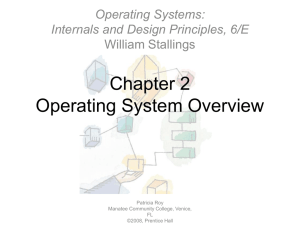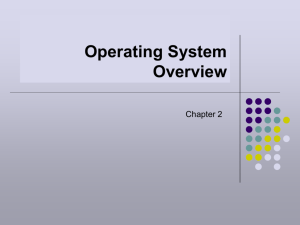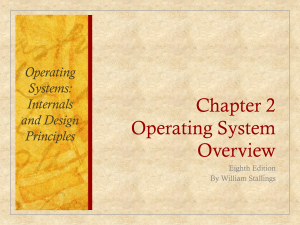Operating System Overview Chapter 2 1
advertisement
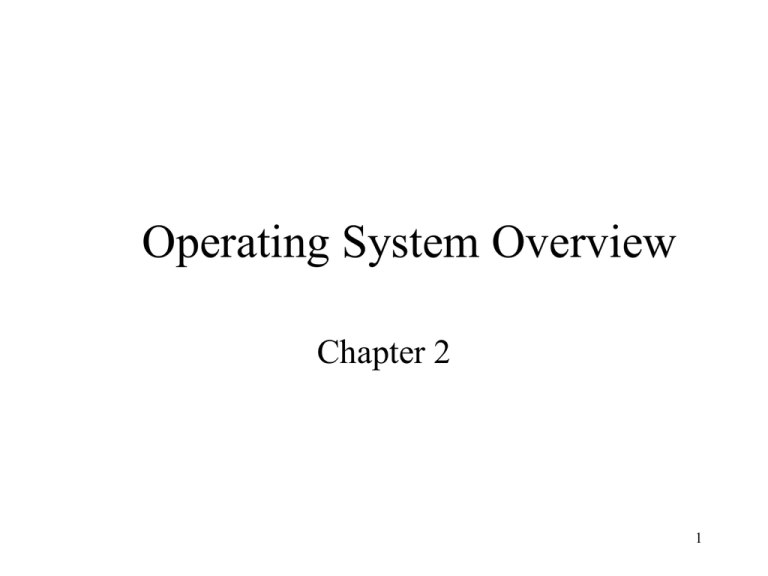
Operating System Overview Chapter 2 1 Operating System • A program that controls the execution of application programs • An interface between applications and hardware 2 Operating System Objectives • Convenience – Makes the computer more convenient to use • Efficiency – Allows computer system resources to be used in an efficient manner • Ability to evolve – Permit effective development, testing, and introduction of new system functions without interfering with service 3 Layers of Computer System 4 Services Provided by the Operating System • Program development – Editors and debuggers • • • • Program execution Access to I/O devices Controlled access to files System access 5 Services Provided by the Operating System • Error detection and response – Internal and external hardware errors • Memory error • Device failure – Software errors • Arithmetic overflow • Access forbidden memory locations – Operating system cannot grant request of application 6 Services Provided by the Operating System • Accounting – – – – Collect usage statistics Monitor performance Used to anticipate future enhancements Used for billing purposes 7 Operating System • Responsible for managing resources • Functions same way as ordinary computer software – It is program that is executed • Operating system relinquishes control of the processor 8 9 Kernel • Portion of operating system that is in main memory • Contains most frequently used functions • Also called the nucleus 10 Evolution of an Operating System • Hardware upgrades plus new types of hardware • New services • Fixes 11 Evolution of Operating Systems • Serial Processing – No operating system – Machines run from a console with display lights, toggle switches, input device, and printer – Schedule time – Setup included loading the compiler, source program, saving compiled program, and loading and linking 12 Evolution of Operating Systems • Simple Batch Systems – Monitors • Software that controls the sequence of events • Batch jobs together • Program branches back to monitor when finished 13 Job Control Language (JCL) • Special type of programming language • Provides instruction to the monitor – What compiler to use – What data to use 14 Hardware Features • Memory protection – Do not allow the memory area containing the monitor to be altered • Timer – Prevents a job from monopolizing the system 15 Hardware Features • Privileged instructions – Certain machine level instructions can only be executed by the monitor • Interrupts – Early computer models did not have this capability 16 Memory Protection • User program executes in user mode – Certain instructions may not be executed • Monitor executes in system mode – Kernel mode – Privileged instructions are executed – Protected areas of memory may be accessed 17 I/O Devices Slow 18 Uniprogramming • Processor must wait for I/O instruction to complete before preceding 19 Multiprogramming • When one job needs to wait for I/O, the processor can switch to the other job 20 Multiprogramming 21 Utilization Histograms 22 Example 23 Time Sharing • Using multiprogramming to handle multiple interactive jobs • Processor’s time is shared among multiple users • Multiple users simultaneously access the system through terminals 24 Compatible Time-Sharing System (CTSS) • First time-sharing system developed at MIT 25 Major Achievements • • • • • Processes Memory Management Information protection and security Scheduling and resource management System structure 26 Processes • A program in execution • An instance of a program running on a computer • The entity that can be assigned to and executed on a processor • A unit of activity characterized by a single sequential thread of execution, a current state, and an associated set of system resources 27 Difficulties with Designing System Software • Improper synchronization – Ensure a process waiting for an I/O device receives the signal • Failed mutual exclusion • Nondeterminate program operation – Program should only depend on input to it, not on the activities of other programs • Deadlocks 28 Process • Consists of three components – An executable program – Associated data needed by the program – Execution context of the program • All information the operating system needs to manage the process 29 Process 30 Memory Management • • • • • Process isolation Automatic allocation and management Support of modular programming Protection and access control Long-term storage 31 Virtual Memory • Allows programmers to address memory from a logical point of view • No hiatus between the execution of successive processes while one process was written out to secondary store and the successor proceess was read in 32 Virtual Memory and File System • Implements long-term store • Information stored in named objects called files 33 Paging • Allows process to be comprised of a number of fixed-size blocks, called pages • Virtual address is a page number and an offset within the page • Each page may be located any where in main memory • Real address or physical address in main memory 34 Virtual Memory 35 Virtual Memory Addressing 36 Information Protection and Security • Availability – Concerned with protecting the system against interruption • Confidentiality – Assuring that users cannot read data for which access is unauthorized 37 Information Protection and Security • Data integrity – Protection of data from unauthorized modification • Authenticity – Concerned with the proper verification of the identity of users and the validity of messages or data 38 Scheduling and Resource Management • Fairness – Give equal and fair access to resources • Differential responsiveness – Discriminate among different classes of jobs • Efficiency – Maximize throughput, minimize response time, and accommodate as many uses as possible 39 Key Elements of Operating System 40 System Structure • View the system as a series of levels • Each level performs a related subset of functions • Each level relies on the next lower level to perform more primitive functions • This decomposes a problem into a number of more manageable subproblems 41 Process Hardware Levels • Level 1 – Electronic circuits – Objects are registers, memory cells, and logic gates – Operations are clearing a register or reading a memory location • Level 2 – Processor’s instruction set – Operations such as add, subtract, load, and store 42 Process Hardware Levels • Level 3 – Adds the concept of a procedure or subroutine, plus call/return operations • Level 4 – Interrupts 43 Concepts with Multiprogramming • Level 5 – Process as a program in execution – Suspend and resume processes • Level 6 – Secondary storage devices – Transfer of blocks of data • Level 7 – Creates logical address space for processes – Organizes virtual address space into blocks 44 Deal with External Objects • Level 8 – Communication of information and messages between processes • Level 9 – Supports long-term storage of named files • Level 10 – Provides access to external devices using standardized interfaces 45 Deal with External Objects • Level 11 – Responsible for maintaining the association between the external and internal identifiers • Level 12 – Provides full-featured facility for the support of processes • Level 13 – Provides an interface to the operating system for the user 46 Modern Operating Systems • Microkernel architecture – Assigns only a few essential functions to the kernel • Address spaces • Interprocess communication (IPC) • Basic scheduling 47 Modern Operating Systems • Multithreading – Process is divided into threads that can run concurrently • Thread – Dispatchable unit of work – executes sequentially and is interruptable • Process is a collection of one or more threads 48 Modern Operating Systems • Symmetric multiprocessing (SMP) – There are multiple processors – These processors share same main memory and I/O facilities – All processors can perform the same functions 49 Multiprogramming and Multiprocessing 50 Modern Operating Systems • Distributed operating systems – Provides the illusion of a single main memory space and single secondary memory space 51 Modern Operating Systems • Object-oriented design – Used for adding modular extensions to a small kernel – Enables programmers to customize an operating system without disrupting system integrity 52 Windows Architecture • Modular structure for flexibility • Executes on a variety of hardware platforms • Supports application written for other operating system 53 54 Operating System Organization • Modified microkernel architecture – Not a pure microkernel – Many system functions outside of the microkernel run in kernel mode • Any module can be removed, upgraded, or replaced without rewriting the entire system 55 Kernel-Mode Components • Executive – Contains base operating system services • • • • • Memory management Process and thread management Security I/O Interprocess communication • Kernel – Consists of the most used components 56 Kernel-Mode Components • Hardware abstraction layer (HAL) – Isolates the operating system from platform-specific hardware differences • Device drivers – Translate user I/O function calls into specific hardware device I/O requests • Windowing and graphics systems – Implements the graphical user interface (GUI) 57 Windows Executive • • • • • • • • • • I/O manager Cache manager Object manager Plug and play manager Power manager Security reference monitor Virtual memory manager Process/thread manager Configuration manager Local procedure call (LPC) facility 58 User-Mode Processes • Special system support processes – Ex: logon process and the session manager • Service processes • Environment subsystems • User applications 59 Client/Server Model • Simplifies the Executive – Possible to construct a variety of APIs • Improves reliability – Each service runs on a separate process with its own partition of memory – Clients cannot not directly access hardware • Provides a uniform means for applications to communicate via LPC • Provides base for distributed computing 60 Threads and SMP • Operating system routines can run on any available processor • Different routines can execute simultaneously on different processors • Multiple threads of execution within a single process may execute on different processors simultaneously • Server processes may use multiple threads • Share data and resources between process 61 Windows Objects • Encapsulation – Object consists of one or more data items and one or more procedures • Object class or instance – Create specified instances of an object • Inheritance – Support to some extent in the Executive • Polymorphism 62 UNIX • Hardware is surrounded by the operating system software • Operating system is called the system kernel • Comes with a number of user services and interfaces – Shell – Components of the C compiler 63 UNIX 64 UNIX Kernel 65 Modern UNIX Kernel 66 Modern UNIX Systems • • • • System V Release 4 (SVR4) Solaris 9 4.4BSD Linux 67