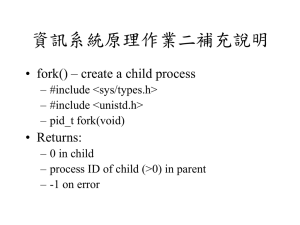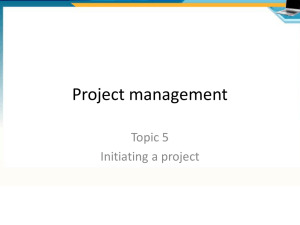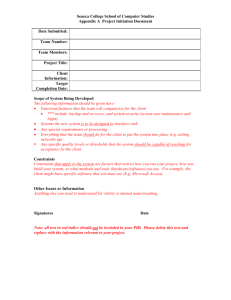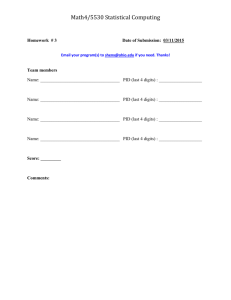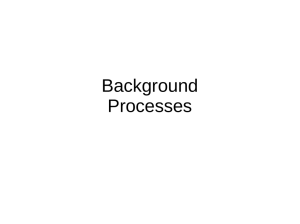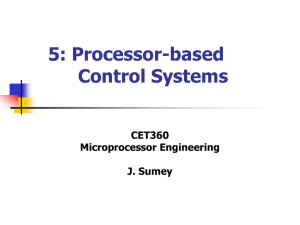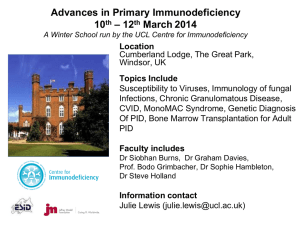Intro to the Shell with Fork, Exec, Wait Sarah Diesburg Operating Systems
advertisement
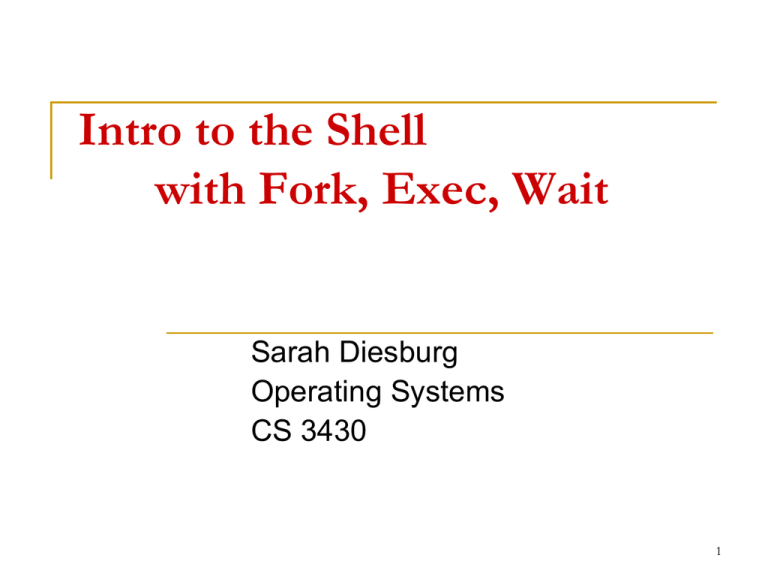
Intro to the Shell
with Fork, Exec, Wait
Sarah Diesburg
Operating Systems
CS 3430
1
The shell!
The
kernel!
2
Why is the Shell Important?
Shells provide us with a way to interact with
the core system
Executes programs on our behalf
Shows us our stuff
No OS should be without one!
Can think of a shell as “built around” a
component
So what are some examples of shells?
3
Is this a Shell?
4
Is this a Shell?
5
Is this a Shell?
6
Is this a Shell?
7
How do we Crack the Shell?
In other words, how will our shell interact with
the soft and chewy kernel?
The mechanism we will explore today is through
system calls
Other ways
/proc in Linux
8
System Calls
What are system calls, again?
Some important ones
fork()
execvp()
waitpid()
We will need to use all three above to make a
fully-functioning shell
9
Shell Basics (Project 1)
Basic shell components
Prompt and accept user input
Execute the command OR perform some built-in
functionality
(Loop back to first step)
10
Inside main()
Continuous loop
Parse user input
Make something happen
11
Inside main()
while(1)
{
}
12
Inside main()
while(1)
{
*/ Get user input */
}
13
Inside main()
while(1)
{
*/ Get user input */
*/ Exit? */
}
14
Inside main()
while(1)
{
*/ Get user input */
*/ Exit? */
*/ Do something with input */
}
15
I/O Streams
Standard I/O Stream
File descriptor
Standard input (stdin)
0
Standard output (stdout)
1
Standard error (stderr)
2
User input goes to virtual file descripter 0
Regular program output goes to virtual file
descriptor 1
Sometimes error messages are printed to
virtual file descriptor 2
16
Getting Input / Printing Output
Use the fgets() library call to get input from
stdin
char *fgets(char *s, int size, FILE *stream);
Use printf() to print to stdout
Use fprintf() to print to any file
To see how to use printf, take a look at the end of
section 2 of the short C tutorial
Also ‘man printf’ for a list of all specifiers
17
fgets and printf
#include <stdio.h>
#include <stdlib.h>
#define MAX_LINE 80
int main(int argc, char *argv[])
{
char cmd[MAX_LINE];
/* Get user input */
fgets(cmd, MAX_LINE, stdin);
printf("The input was [%s]\n",cmd);
return 0;
}
18
strtok
#include <string.h>
#include <stdio.h>
int main()
{
const char str[80] = "This is a sample string 1 2 34";
const char s[2] = " ";
char *token;
/* get the first token */
token = strtok(str, s);
/* walk through other tokens */
while( token != NULL )
{
printf( " %s\n", token );
token = strtok(NULL, s);
}
return(0);
}
We can use strtok to walk through a string and get each token
See ‘man strtok’ for more info
19
Processes
Our shell process must continually run
…but we need to execute other stuff on the user’s
behalf
How can we create “children” processes to
do our work?
Fork!
20
Fork
Child pid==0
Parent pid==something else
#include <stdio.h>
#include <unistd.h>
#include <sys/types.h>
int main() {
pid_t pid;
if ((pid = fork()) == 0) {
printf(“I am a child with pid %d\n”, pid);
} else {
printf(“I am the parent with pid %d\n”, pid);
}
return 0;
}
21
A fork Example, Nag.c
#include <stdio.h>
#include <unistd.h>
#include <sys/types.h>
int main() {
pid_t pid;
if ((pid = fork()) == 0) {
while (1) {
printf(“child’s return value %d: I want to play…\n”, pid);
}
} else {
while (1) {
printf(“parent’s return value %d: After the project…\n”, pid);
}
}
return 0;
}
Parent process
A fork Example, Nag.c
#include <stdio.h>
#include <unistd.h>
#include <sys/types.h>
int main() {
pid_t pid;
if ((pid = fork()) == 0) {
while (1) {
printf(“child’s return value %d: I want to play…\n”, pid);
}
} else {
while (1) {
printf(“parent’s return value %d: After the project…\n”, pid);
}
}
return 0;
}
Parent process
A fork Example, Nag.c
#include <stdio.h>
#include <unistd.h>
#include <sys/types.h>
int main() {
#include <stdio.h>
pid_t pid;
#include <unistd.h>
if ((pid = fork()) == 0) {
#include <sys/types.h>
while (1) {
printf(“child’s return value %d: I want
play…\n”,
pid);
inttomain()
{
}
pid_t pid;
} else {
if ((pid = fork()) == 0) {
while (1) {
while (1) {
printf(“parent’s return value %d: After the printf(“child’s
project…\n”, pid);
return value %d: I want to p
}
}
}
} else {
return 0;
while (1) {
}
printf(“parent’s return value %d: After the
}
Parent process
}
return 0;
}
Child process
A fork Example, Nag.c
#include <stdio.h>
#include <unistd.h>
#include <sys/types.h>
int main() {
#include <stdio.h>
pid_t pid;
#include <unistd.h>
if ((pid = 3128) == 0) {
#include <sys/types.h>
while (1) {
printf(“child’s return value %d: I want
play…\n”,
pid);
inttomain()
{
}
pid_t pid;
} else {
if ((pid = 0) == 0) {
while (1) {
while (1) {
printf(“parent’s return value %d: After the printf(“child’s
project…\n”, pid);
return value %d: I want to p
}
}
}
} else {
return 0;
while (1) {
}
printf(“parent’s return value %d: After the
}
Parent process
}
return 0;
}
Child process
A fork Example, Nag.c
#include <stdio.h>
#include <unistd.h>
#include <sys/types.h>
int main() {
#include <stdio.h>
pid_t pid;
#include <unistd.h>
if ((pid = 3128) == 0) {
#include <sys/types.h>
while (1) {
printf(“child’s return value %d: I want
play…\n”,
pid);
inttomain()
{
}
pid_t pid;
} else {
if ((pid = 0) == 0) {
while (1) {
while (1) {
printf(“parent’s return value %d: After the printf(“child’s
project…\n”, pid);
return value %d: I want to p
}
}
}
} else {
return 0;
while (1) {
}
printf(“parent’s return value %d: After the
}
Parent process
}
return 0;
}
Child process
Nag.c Outputs
>a.out
child’s return value 0: I want to
child’s return value 0: I want to
child’s return value 0: I want to
…// context switch
parent’s return value 3218: After
parent’s return value 3218: After
parent’s return value 3218: After
…// context switch
child’s return value 0: I want to
child’s return value 0: I want to
child’s return value 0: I want to
^C
>
play…
play…
play…
the project…
the project…
the project…
play…
play…
play…
The exec System Call Family
A fork by itself is not interesting
To make a process run a program that is
different from the parent process, you need
exec system call
exec starts a program by overwriting the
current process
A exec Example
A process
#include
#include
#include
#include
<stdio.h>
<unistd.h>
<sys/types.h>
<string.h>
#define ARGV_SIZE 10
int main(int argc, char *argv[]) {
char *myArgv[ARGV_SIZE]; // an array of pointers to strings
myArgv[0] = "ps";
myArgv[1] = "-aux";
myArgv[2] = NULL; // last element should be a NULL pointer
execvp(myArgv[0], myArgv);
return 0; // should not be reached
Wait up?
How does our parent process know to wait
until the child is done?
waitpid()
Performing a wait allows the system to
release the resources associated with the
child
If child is not waited on, it will become a zombie!
30
Zombie?
Process that shows up with a “Z” status or
the word <defunct>
Child process has terminated, but parent has
not waited on it
Child process stays allocated on the system
until
Wait() or waitpid() is called by the parent
The parent exits, and init “adopts” the zombie
processes and performs a wait()
31
waitpid()
int waitpid(pid_t pid, int
*status, int options);
pid – type of children to wait on
For this project, pid==-1 to mean wait for any child
process created by our parent
*status – returns the status of the child process
options – return if additional things have
happened to the child
32
waitpid()
Comment waitpid() line to see a defunct
process for 10 seconds through ‘ps’
#include
#include
#include
#include
#include
<stdio.h>
<unistd.h>
<sys/types.h>
<stdlib.h>
<sys/wait.h>
int main() {
pid_t pid;
if ((pid = fork()) == 0) {
printf("I am a child with pid %d\n", pid);
} else {
printf("I am the parent\n");
waitpid(-1, NULL, 0);
sleep(10);
}
return 0;
}
33
In Summary
Pieces necessary for project 1
Basic structure of shell
Command line parsing
Command execution
34
Any Questions?