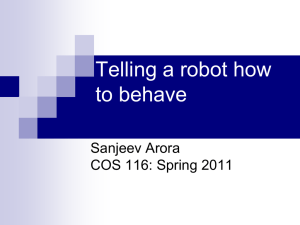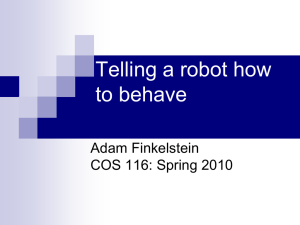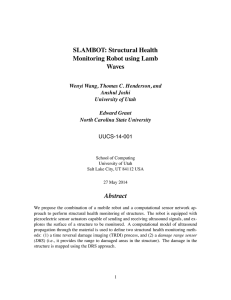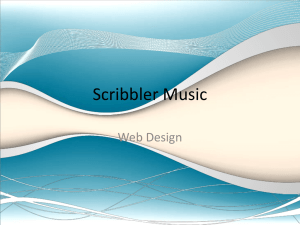Telling a robot how to behave Adam Finkelstein COS 116: Spring 2012
advertisement
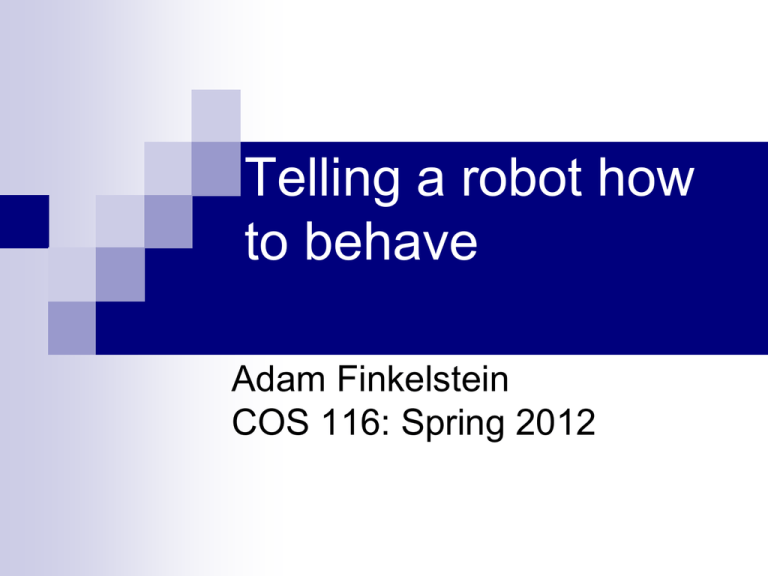
Telling a robot how
to behave
Adam Finkelstein
COS 116: Spring 2012
Today: Understanding a simple robot
Why?
• Larger goal: seek an answer to
“What is Computation?”
• Acquire insight into technology that will
become pervasive within the next decade.
• First encounter with many themes of the course.
Robots in pop culture
Real robots
Discussion…
Mars rover: what are the design principles?
Definition of “Robot”:
A machine that can be programmed to
interact with the physical environment in a
desired way
Key word: programmed
As
opposed to cars, televisions, which are
operated by people
Components of a robot
Three stages:
1. Sensors/Inputs: light, sound, motion...
2. Computing Hardware
3. Outputs/Actions: motors, lights, speakers…
Our robot: Scribbler
Stall sensor
Inputs
button
Outputs
Speaker
Motor/wheels
Line sensor (underneath)
Light sensors
Obstacle sensor detector
Obstacle sensor emitter
Light outputs
Scribbler inside
Formal specification of actions
Fact of life in computing: hardware is “dumb”
Forces us to make nebulous concepts precise
What is language? Music? Intelligence?
Running themes:
What is machine “intelligence”?
Are there limits?
Controlling Scribbler
Remember (esp. for Scribbler labs):
Microprocessor
Very
can do one thing at a time
fast -- 20 million operations per second!
Compound
instructions: sequence within {…}
Why programmable?
Benefits of a programmable device:
Flexible
Multi-use
Universal
Main difference between computers and
other technologies
Our robot: Scribbler
Stall sensor
Inputs
button
Outputs
Speaker
Motor/wheels
Line sensor (underneath)
Light sensors
Obstacle sensor detector
Obstacle sensor emitter
Light outputs
Example 1: As a burglar alarm
Beep!
If beam interrupted…
Example 2: As an artiste
Interesting note:
Scribbler is more stupid than you think
3 pages of stuff like
Do forever
{
Move Forward for 1s
Move back for 1s
}
END
“Translator” written by
Rajesh Poddar ‘08
GOTO Main
=
SenseObs:
FREQOUT ObsTxLeft, 1, 38500
IF (ObsRx = 0) THEN object_left = 1 ELSE
object_left = 0
LOW ObsTxLeft
FREQOUT ObsTxRight, 1, 38500
IF (ObsRx = 0) THEN object_right = 1 ELSE
object_right = 0
LOW ObsTxRight
RETURN
SenseLine:
HIGH LineEnable
line_right = LineRight
line_left = LineLeft
LOW LineEnable
Where are things going?
“Small cleaning agents” – Brooks
Where are things going?
Automated highways
(From Minority Report)
Being actively researched
Where are things going?
DARPA Grand Challenge
($2 M prize):
132
mile race in the
desert
No
5
human control!
teams, Stanford won in
~7 hours
The Princeton Entry
Undergraduate Project; reached the finals
Where are we going?
What is going inside us?
“Da Vinci” Robotic
surgery system
More precise,
though often still
controlled by human
Why are multi-purpose robots
so hard to build?
Need precise instruments that act like:
eyes, ears, hands, fingers, …
Need smart ways to use sensor data
(ex: human eyesight vs. high-res camera)
TO DO’s
1. Reading: Brooks pp 12-21, pp 32-51
2. Lab: Web 2.0
3. Homework 1: Survey
(All posted on course web page.)