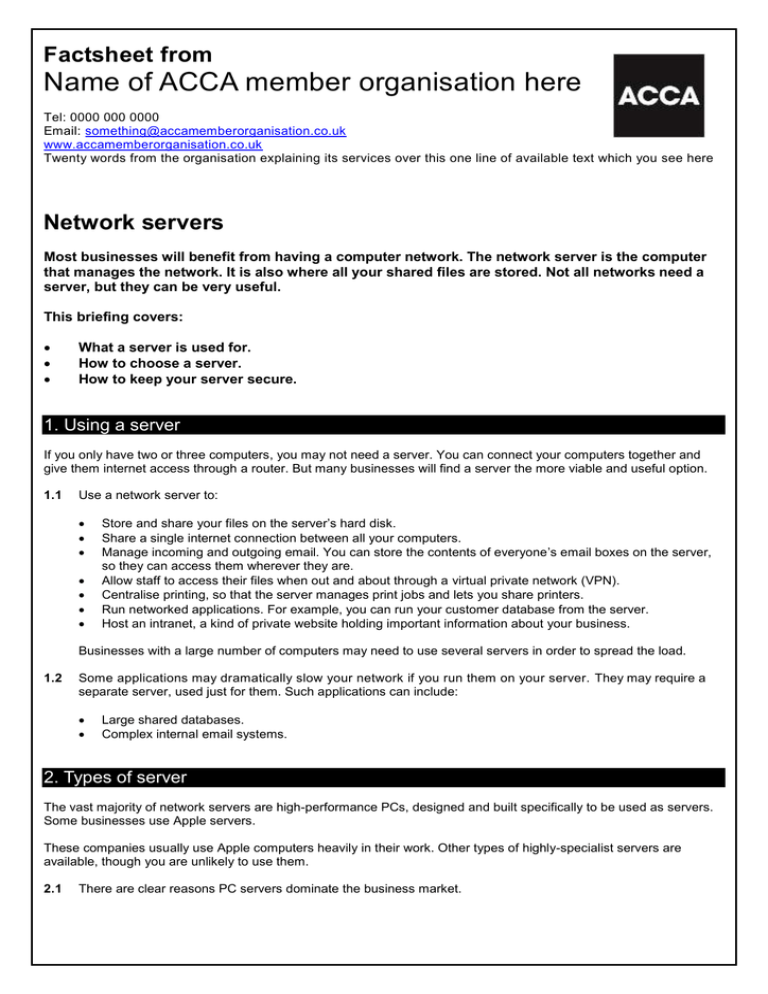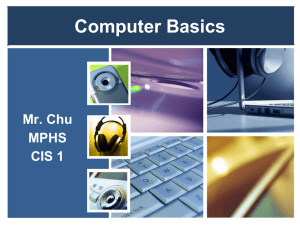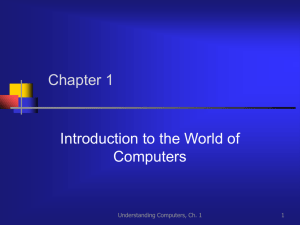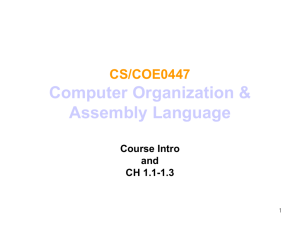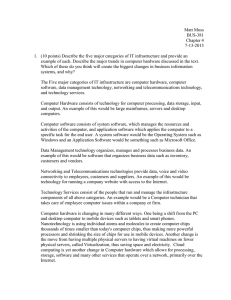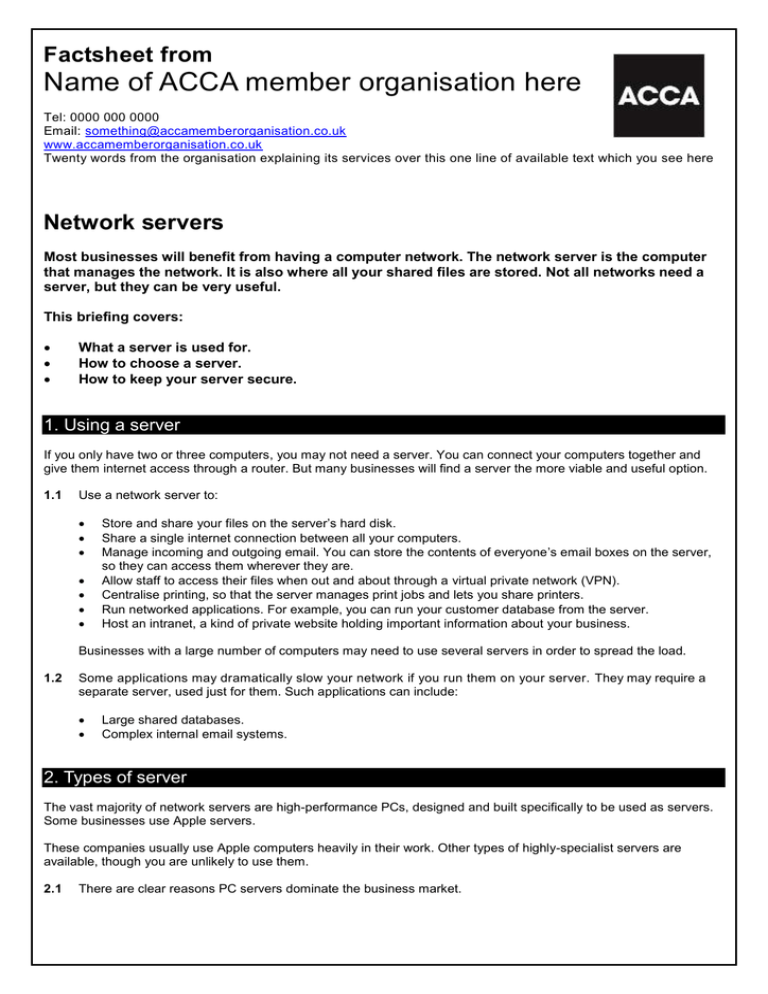
Factsheet from
Name of ACCA member organisation here
Tel: 0000 000 0000
Email: something@accamemberorganisation.co.uk
www.accamemberorganisation.co.uk
Twenty words from the organisation explaining its services over this one line of available text which you see here
Network servers
Most businesses will benefit from having a computer network. The network server is the computer
that manages the network. It is also where all your shared files are stored. Not all networks need a
server, but they can be very useful.
This briefing covers:
What a server is used for.
How to choose a server.
How to keep your server secure.
1. Using a server
If you only have two or three computers, you may not need a server. You can connect your computers together and
give them internet access through a router. But many businesses will find a server the more viable and useful option.
1.1
Use a network server to:
Store and share your files on the server’s hard disk.
Share a single internet connection between all your computers.
Manage incoming and outgoing email. You can store the contents of everyone’s email boxes on the server,
so they can access them wherever they are.
Allow staff to access their files when out and about through a virtual private network (VPN).
Centralise printing, so that the server manages print jobs and lets you share printers.
Run networked applications.For example, you can run your customer database from the server.
Host an intranet, a kind of private website holding important information about your business.
Businesses with a large number of computers may need to use several servers in order to spread the load.
1.2
Some applications may dramatically slow your network if you run them on your server. They may require a
separate server, used just for them. Such applications can include:
Large shared databases.
Complex internal email systems.
2. Types of server
The vast majority of network servers are high-performance PCs, designed and built specifically to be used as servers.
Some businesses use Apple servers.
These companies usually use Apple computers heavily in their work. Other types of highly-specialist servers are
available, though you are unlikely to use them.
2.1
There are clear reasons PC servers dominate the business market.
2.2
If your business only uses Apples, it may be simpler to use a Macintosh network server.
2.3
Hardware is standard, so you can purchase your servers, components and add-ons from many different
suppliers.
These servers can run the most popular network software (see 4).
PC-based servers work well with most business software, which is written for the PC.
Although much easier these days, it may still be more difficult to connect PCs and other compatible devices.
‘Thin client’ systems are becoming more common.
With a thin client system, the PCs in your business are replaced by cut down terminals connected to the
server.
All data processing is done on the server, and all data is stored centrally.
Thin clients are very secure, because data cannot be copied to individual terminals.
However, in order to use a thin client system you must replace existing PCs with new terminals. The cost and
loss of flexibility means most businesses are better off with a traditional PCs and server set-up.
2.4
There are some general rules to consider when purchasing a new server:
Your server will be the most important piece of hardware in your business, so do not cut corners. Pick the
best server you can afford.
Always look at the complete package, including warranties, support and expandability
Remember to budget for extras. For example, you will almost certainly want uninterruptible power (see 3.4)
and a backup facility (see 5).
Setting up a server is a complex task. If you do not have the expertise in your business, get help.
3. Server hardware
You will be using your server all day, every day. This means the hardware needs to be very robust. The key
components are the processor, RAM (random access memory) and hard disk.
3.1
Choose a network server with a powerful processor.
3.2
Ensure that you have enough RAM available. You will be able to access files faster with more RAM.
3.3
Do not buy a server with less than 2GB of RAM. 4GB or more may be advisable, depending on your
operating system.
You will need more RAM if you run a database or any applications on your network server.
The hard disk is the part of your server that is most likely to fail. You should minimise the risk of this happening.
2
Most servers will come with dual or quad core processors. These are effectively two or four processors in
one, so a quad core processor running at 2GHz is more powerful than a dual core processor running at
2.5GHz.
The processor is not the only thing that determines server performance. The other hardware elements are
crucial too.
Look for at least a dual core 3GHz processor. If you have lots of users (up to 30) or run demanding
applications, you can opt for one or more quad core processors.
Ensure the hard disk is large enough for your needs. This figure is largely determined by the kind of files you
use and what applications you run on the server. Consider 250GB an absolute minimum.
SCSI hard disks are more expensive but faster and more robust than standard IDE disk drives. The faster
the drive, the less time it takes for a user to access a file.
Consider having several hard-disk drives if you need extra-large capacity. You will probably want to invest in
a RAID system, which is designed to tolerate a drive failure and keep on working (see 5.3).
3.4
You will need to check for or choose some additional components.
You need a network interface card (NIC) to connect to your business network. A 1GB card should be included
as standard.
You may be able to add additional cards if you transfer large amounts of data.
Ensure the server has some spare expansion slots. You can use these for upgrades.
An uninterruptible power supply (UPS) will supply power to your server in the event of a power cut (see 5.1)
A hardware firewall can protect your server from Internet hackers.
3.5
The cost of your server will vary considerably depending on the specification.
An entry-level server will cost at least £300. More powerful servers can cost thousands.
4. Server software
A typical network server may have several different kinds of software installed.
4.1
The two main network operating systems are Microsoft’s Windows Server and Linux. There are many types of
Linux; the most common include Ubuntu, Red Hat and Debian. Some businesses may want to use Unix. This is
similar to Linux.
4.2
You may need additional network management software to monitor and control everything attached to your
network.
4.3
You install a single copy of the software on your server, which then installs it onto each user’s desktop
computer. This makes it easier to be sure everyone is using the latest version of the software.
Buying multiple-user licences is often cheaper than buying individual copies.
Large databases and groupware products are often supplied as client-server applications.
4.5
Managing the network becomes more difficult as your network grows.
Make sure any hardware you buy can communicate with the network management software you use.
Network versions of desktop software make it easier to manage the software.
4.4
Both Windows Server and Linux supply the features required on a general-purpose server.
The systems work with each other, so you can connect Windows PCs to a Linux server.
You can use both systems with a wide range of processors and hardware.
This reduces network traffic. The desktop computer (the client) sends a request to the server. The request is
then processed by the server and the client is sent an answer.
This kind of software consumes a lot of computer time and often needs to be run on its own server (see 1.2).
You may need additional software. For instance:
Intranet software enables you to host your intranet on the server.
Mail server software lets your server take care of all incoming and outgoing email.
A collaboration package will let you create shared workspaces on the server.
Security software is key (see 5.4).
5. Security
Your server may fail at some point. This could be due to a hardware or software problem, or because of malicious
activity, like hacking or a virus.
There are many actions you can take to minimise the risk of failure or disaster, and to help you restore your system
3
after any incidents.
5.1
Fit your server with an uninterruptible power supply (UPS). This is basically a large battery which powers the
server during power cuts and eliminates power surges.
5.2
Back up your data.
5.3
Use a RAID or mirroring system.
With mirroring, the system software keeps two copies of everything and will automatically use the mirrored
copy if the first copy fails.
RAID uses several hard drives to protect your data, but is not a substitute for regular backups too.
Use security software to protect your server.
5.5
Choose a convenient, high-speed backup device, such as a tape drive or DVDs. You can also use an online
backup service to save your data remotely.
Ensure you can automatically back up at least one day’s worth of new data.
Use backup software to automate the procedure. This allows you to do backups at times when the system is
not being heavily used.
Use a cycle of backup tapes to record new data every day and a full copy of the entire hard disk every week.
Store a full copy of the system off site and test restoring from your backups at least every three months.
You can protect against hard disk failure.
5.4
The UPS should be compatible with your network operating system and management software. This is so
the UPS can shut down the network properly.
A security package should include virus, Trojan and spyware protection, plus a software firewall.
Use a hardware firewall to provide an additional layer of protection.
Make sure your server is physically secure.
Keep your server in a locked room with access restricted to essential personnel only.
Consider keeping it off the ground floor to protect against flood damage.
6. Upgrading
Servers are expected to see several years’ service and are designed to be upgraded.
6.1
You may need to upgrade your hardware.
6.2
Adding more RAM will improve the speed at which your network server responds (see 3.2).
You can add additional hard drives when you need more storage.
Adding processors will improve the performance of some applications.
You may need to upgrade your software. Upgrading or changing network software may involve reconfiguring all
computers connected to the server.
You may occasionally need to update your network operating system.
Upgrade your network server at a time when nobody else needs to access the data on it. Make sure you have a
complete backup before making changes, in case you need to start again.
Alternatives to a server
If you are not ready to invest in a server, you can get some of the benefits in other ways.
4
A
Use hosted applications.
A hosted application is a program run on a server owned by another company.
Hosted applications are generally offered by web-hosting firms.
You can run your email, intranet, customer database and more as hosted applications.
Hosted applications are accessed across the internet.
The hosting company takes care of all the administration and technical support.
You pay a monthly fee to use the service.
B
Share files, printers and the internet through a router.
C
You can share the internet between several computers by connecting them to a router.
This small, cheap piece of hardware manages network traffic and acts as a gateway to the Internet.
A network attached storage (NAS) drive is basically a hard disk designed to connect directly to a network.
NAS allows all users to share the stored files.
If you want to share a printer in this way, make sure it has a network connection built in.
You can also connect network attached storage drives and certain types of printers directly to your router:
Experts’ quotes
“If you already have a server but reliability is an issue and you don’t want the headache, or don’t have the IT skills
to manage it yourself, don’t panic. Many companies offer small businesses an entirely IT managed service for a
flat monthly fee. They can deploy or re-deploy your network adding any extra elements required to make it more
fit for purpose, including fault tolerance so a failure would not drast ically impact the business.”
James Passingham, Foehn
Expert contributors
Thanks to James Passingham (Foehn, 0208 940 7919).
Further Help
Last reviewed 01.02.11
© BHP Information Solutions Ltd 2011. ISSN 1369-1996. All rights reserved. No part of this publication may be reproduced or transmitted without the
written permission of the publisher. This publication is for general guidance only. The publisher, expert contributors and distributor disclaim all liability
for any errors or omissions. Consult your local business support organisation or your professional adviser for help and advice.
5