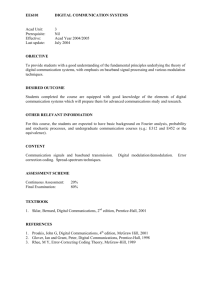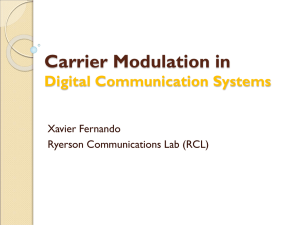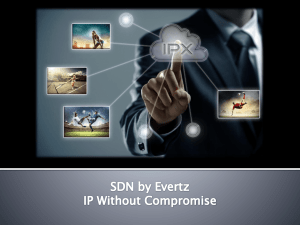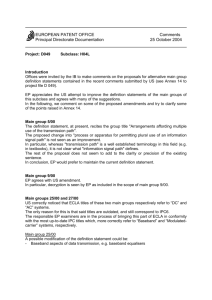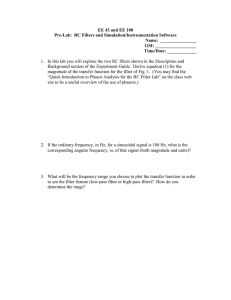Lab Notes For Computer Lab 12.doc
advertisement
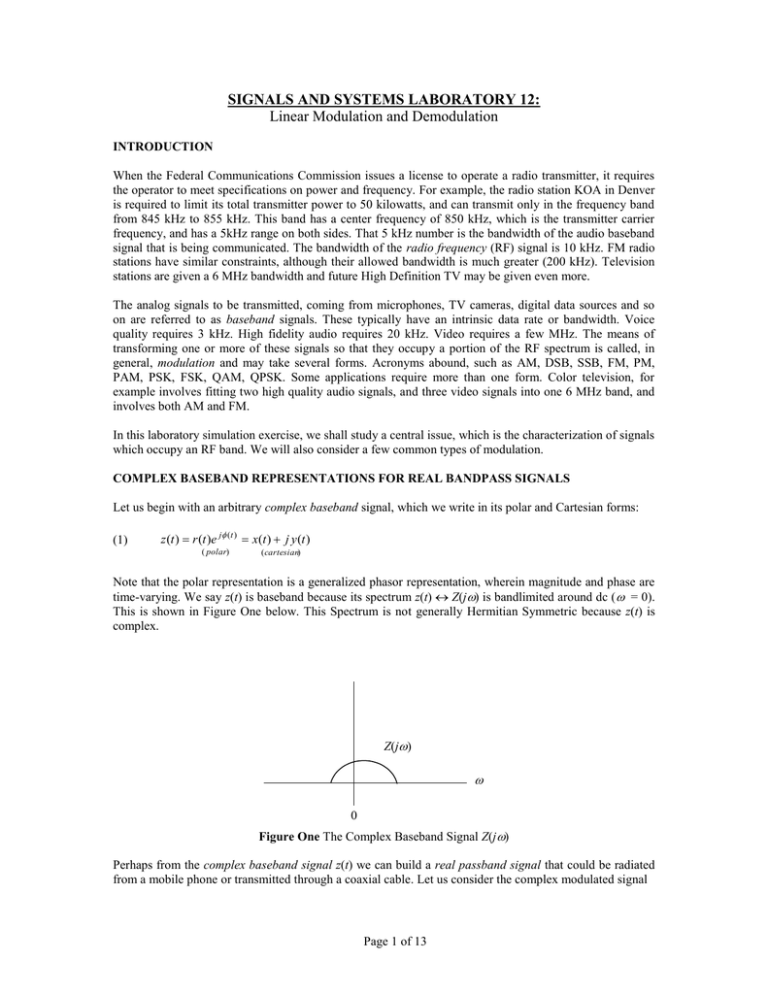
SIGNALS AND SYSTEMS LABORATORY 12:
Linear Modulation and Demodulation
INTRODUCTION
When the Federal Communications Commission issues a license to operate a radio transmitter, it requires
the operator to meet specifications on power and frequency. For example, the radio station KOA in Denver
is required to limit its total transmitter power to 50 kilowatts, and can transmit only in the frequency band
from 845 kHz to 855 kHz. This band has a center frequency of 850 kHz, which is the transmitter carrier
frequency, and has a 5kHz range on both sides. That 5 kHz number is the bandwidth of the audio baseband
signal that is being communicated. The bandwidth of the radio frequency (RF) signal is 10 kHz. FM radio
stations have similar constraints, although their allowed bandwidth is much greater (200 kHz). Television
stations are given a 6 MHz bandwidth and future High Definition TV may be given even more.
The analog signals to be transmitted, coming from microphones, TV cameras, digital data sources and so
on are referred to as baseband signals. These typically have an intrinsic data rate or bandwidth. Voice
quality requires 3 kHz. High fidelity audio requires 20 kHz. Video requires a few MHz. The means of
transforming one or more of these signals so that they occupy a portion of the RF spectrum is called, in
general, modulation and may take several forms. Acronyms abound, such as AM, DSB, SSB, FM, PM,
PAM, PSK, FSK, QAM, QPSK. Some applications require more than one form. Color television, for
example involves fitting two high quality audio signals, and three video signals into one 6 MHz band, and
involves both AM and FM.
In this laboratory simulation exercise, we shall study a central issue, which is the characterization of signals
which occupy an RF band. We will also consider a few common types of modulation.
COMPLEX BASEBAND REPRESENTATIONS FOR REAL BANDPASS SIGNALS
Let us begin with an arbitrary complex baseband signal, which we write in its polar and Cartesian forms:
(1)
z (t ) r (t )e j (t ) x(t ) j y (t )
( polar)
( cartesian)
Note that the polar representation is a generalized phasor representation, wherein magnitude and phase are
time-varying. We say z(t) is baseband because its spectrum z(t) Z(j) is bandlimited around dc ( = 0).
This is shown in Figure One below. This Spectrum is not generally Hermitian Symmetric because z(t) is
complex.
Z(j)
0
Figure One The Complex Baseband Signal Z(j )
Perhaps from the complex baseband signal z(t) we can build a real passband signal that could be radiated
from a mobile phone or transmitted through a coaxial cable. Let us consider the complex modulated signal
Page 1 of 13
(2)
w(t ) z (t )e jct ;
j (t )
c : carrier frequency
j ct
r (t )e
e
[ x(t ) j y (t )][cos( c t ) j sin( c t )]
The complex spectrum of w(t) is
(3)
w(t )
W ( j ) Z j ( c )
The spectrum W(j ) is now bandlimited around the carrier frequency c as shown below in Figure Two.
W(j)
c
0
Figure Two The Complex Passband Spectrum W(j )
Note that the spectrum in Figure Two is still not Hermitian symmetric since our signal is still complex. In
order to build a real signal that can be radiated or transmitted, let’s constraint the real signal:
(4)
w(t ) w* (t )
2
2
jct
Re z (t )e
Re r (t )e j (t ) e jct r (t ) cos c t (t )
Re[ x(t ) j y(t )][cos( c t ) j sin( c t )] x(t ) cos( c t ) y(t ) sin( c t )
s(t ) Re[ w(t )]
(a)
(b)
(c)
Each of these representations for the real signal s(t) brings its own insights. For example, equation (4b)
shows the passband signal to be an amplitude and phase modulation of a cosinusoidal carrier, and equation
(4c) shows it to be a quadrature modulation of sinusoidal and cosinusoidal carriers. Equation (4a) shows the
spectrum of the passband signal to be
(5)
s(t )
w(t ) w* (t )
S ( j ) 12 Z j ( c ) 12 Z * j ( c )
2
2
This is illustrated in Figure Three.
1
2
Z * j ( c )
1
2
Z j ( c )
-c
c
0
Figure Three Complex Spectrum of Real Passband Signal S(j). Note complex symmetry.
Page 2 of 13
IMPLEMENTATION
The signal s(t) is produced in Figure Four by a transmitter multiplying the output of an oscillator of
frequency c with a baseband signal centered around dc. But bandpass signals don’t have to be produced in
this way. One can also get them by passing a broadband signal like white noise through a bandpass filter.
The important thing to know about such signals is that they really involve not one but two baseband signals,
which are called the inphase (or I) signal, and the quadrature phase (or Q) signal, both of which are
centered around dc. These are like the real and imaginary parts of a phasor. Above, we used the notation
x(t) for the I signal, y(t) for the Q signal, and s(t) for the RF signal. We have shown that every bandpass
signal has the representation
(6)
s(t ) x(t ) cos(ct ) y(t ) sin(ct ) r (t ) cos(ct (t ))
A block diagram for this equation looks like a simplified scheme of a transmitter as shown in Figure Four.
There is really only one oscillator which produces both the sine and the cosine, but the two outputs must
differ by a quarter wave. This representation also goes by the name of Quadrature Amplitude Modulation,
or QAM. But no matter how the RF signal is actually produced, there will be exactly two independent
baseband signal components, and they can be recovered from s(t), assuming that a local oscillator (at the
receiver) can be exactly synchronized in both frequency and phase, to the original. We shall examine this
problem of QAM synchronous demodulation later in the lab.
In phase baseband signal
x(t)
RF signal
cos(wct)
s(t)
y(t)
Quadrature phase signal
-sin(wct)
Figure Four The quadrature modulator for creating a real passband signal s(t)
A REPRISE: ENVELOPE, PHASE, AND THE COMPLEX BASEBAND SIGNAL
If we think of the I and Q signals x(t) and y(t) as being two components of a phasor, then we are inevitably
lead to considering the magnitude and phase, obtained by a rectangular to polar conversion. The magnitude
r(t) is called the envelope of the RF wave because you can see it as the signal which rides the peaks of the
sinusoid. It is the time-varying amplitude of the RF signal. The time-varying phase (t) is not renamed. It is
simply called the phase of the RF signal. The usual phasor relation between the Cartesian in-phase and
qudarature signals x(t), y(t) and the envelope and phase r(t) and (t) is
(7)
r (t )e j (t ) x(t ) j y(t )
or
(8)
x(t ) r (t ) cos( (t )) ,
and
y(t ) r (t ) sin( (t )) .
r (t ) x 2 (t ) y 2 (t ) ,
and
(t ) arctan y(t ) x(t )
Page 3 of 13
The complex time-varying phasor which can be built from these is called the complex baseband signal, or
sometimes, the analytic signal:
(9)
z (t ) x(t ) j y (t ) r (t ) e j (t ) .
Using the complex baseband signal z(t), we can write a very simple formula for the RF signal in its usual
phasor form:
(10)
s(t ) Re z (t )e jct
It can be inferred from equations (6) and (10) that s(t) is a generalized rotating phasor whose slowly
varying phasor is r (t )e j (t ) . The signal s(t) is also a QAM signal. This can be interpreted in two ways. One,
the signal s(t) is a signal whose amplitude is modulated by r(t) and whose phase is modulated by (t).
Another way to look at this is to say that the inphase component of s(t) is modulated by x(t) and the
quadrature phase component is modulated by y(t) (The second way being demonstated in Figure Four). The
game in analog communications (and digital, with a slight twist on our story) is to select x(t) and y(t) to get
a certain type of modulation. The following table describes the components for some common methods of
modulation. The signal m(t) is a baseband message signal. Can you fill in the two blank boxes? Why is
there no magnitude | A+m(t)| in row 2, column 4 of the table?
Type
I signal
Q signal
Envelope
Phase
QAM
x(t) = a+m(t)
y(t)
r(t)
(t )
AM
A+m(t)
0
A+m(t)
0
DSB-SC m(t)
0
|m(t)|
0 or
SSB
Hilbert
transform
of m(t)
m(t)
t
FM
cos( (t ))
sin( (t ))
1
2 k f m( )d
0
Remarks
This is the general case. Generally
there is a small carrier component a
for the local oscillator to lock onto.
This is called a pilot.
The carrier amplitude A must be
greater than the signal amplitude.
AM signals can be demodulated
with an envelope detector.
Double sideband suppressed carrier
signals require synchronous
demodulation.
Single sideband needs only half the
RF bandwidth. Requires
synchronous demodulation. There
may be a carrier pilot .
The baseband signal is encoded in
the phase of the RF signal.
Demodulation via either a phase
lock loop, or an FM descriminator.
AN INITIALIZATION SCRIPT FILE
For the purpose of building a standard set of filters, baseband signals, carrier oscillators, and other
parameters, the following script m-file is written. Recall that in MATLAB, script (as opposed to function)
m-files leave all variables in the workspace. None are hidden. It is simply a way of getting a list of
commands together, and is execucted as if they were typed individually while in command mode. Study
this file to see what parameters are produced. There is a time base vector, four baseband signals limited to
f0 Hz, two RF channels, each with a cosine and a sine oscillator signal, a baseband filter and two RF
bandpass filters. Locate ‘script12.m’ on the webpage and run it. The output is shown below in Figure Five.
% script12.m
% setup global data
Page 4 of 13
L=2048; % data size
fs=8000; % sampling frequency
ts=1/fs; % sampling period
T=L*ts; % duration of signals
f0=300; % bandwidth of base-band
f1=1855; % center frequency of channel 1
f2=2755; % center frequency of channel 2
t=ts*[0:L-1]; % vector of sampling times
M=201; % offset of FIR filters in samples
k=[L/2:L/2+511]; % snapshot index set
tk=ts*k; % a time base for the snapshot
tkk=(ts/4)*[2*L:2*L+2047];
v=2*pi*f0*ts*[1:M-1];v=sin(v)./v; % construct a
bbf=2*f0*[flipud(v’)’,1,v]; % linear phase
bbf=bbf.*hamming(length(bbf))’;% FIR baseband filter
c1=cos(2*pi*f1*t); % inphase carrier, channel one
s1=sin(2*pi*f1*t); % quadrature carrier, channel one
c2=cos(2*pi*f2*t); % inphase carrier, channel two
s2=sin(2*pi*f2*t); % quadrature carrier, channel two
[b0,a0]=butter(4,.6*f0/(fs/2));
x1=filter(b0,a0,randn(1,L)); % channel 1 baseband I signal
x1=x1/max(abs(x1)); % set amplitude to 1
x2=filter(b0,a0,randn(1,L)); % channel 2 baseband I signal
x2=x2/max(abs(x2));
y1=filter(b0,a0,randn(1,L)); % channel 1 baseband Q signal
y1=y1/max(abs(y1));
y2=filter(b0,a0,randn(1,L)); % channel 2 baseband Q signal
y2=y2/max(abs(y2));
bp1=modulate([1,v],fs,f1); %build filter:
bp1=4*f0*[flipud(bp1(2:M)’)’,bp1]; % channel 1 bandpass
bp1=bp1.*hamming(length(bp1))’;
bp2=modulate([1,v],fs,f2); % build filter:
bp2=4*f0*[flipud(bp2(2:M)’)’,bp2]; % channel 2 bandpass
bp2=bp2.*hamming(length(bp2))’;
figure
subplot(3,1,1),plot(bbf),title('baseband filter')
subplot(3,1,2),plot(bp1),title('channel 1 filter')
subplot(3,1,3),plot(bp2),title('channel 2 filter')
Page 5 of 13
baseband filter
600
400
200
0
-200
0
50
100
150
200
250
300
350
400
250
300
350
400
250
300
350
400
channel 1 filter
2000
1000
0
-1000
-2000
0
50
100
150
200
channel 2 filter
1500
1000
500
0
-500
-1000
0
50
100
150
200
Figure Five Models of a baseband filter and two RF filters generated by ‘script12.m’
The I and Q signals for channels 1 and 2 are denoted x1, x2 and y1, y2. They will be used in the
assignment. Can you describe what kinds of signals they are?
Page 6 of 13
AN EXAMPLE: AMPLITUDE MODULATION
The following example, which illustrates Amplitude Modulation with carrier, is provided as a means of
describing how the modulation and filtering is done using the variables produced by ‘script12.m’. In
commercial AM, the baseband signal is the envelope of the RF signal. This makes it especially easy to
demodulate. Children once made their own crystal radio sets which contained only a coil (with wiper), a
capacitor (which was called a condenser), a crystal with a “cat’s whisker” (which amounted to a diode), a
long piece of wire acting as an antenna, and a pair of primitive headphones. The diode served as an
envelope detector.
noise and other channels
baseband signal
RF signal
DC offset
Carrier oscillator
AM transmitter and Channel
channel 1
BPF
Full wave
rectifier
Baseband
Filter,
gain = π/2
AM Receiver
Figure Six Simplified AM transmitter and Receiver
The following script m-file, ‘demo12_am.m’, builds two AM RF signals, mimics the blocks for the receiver
found in Figure Six, and plots the results. There is considerable overhead in the plotting. The three blocks
in the receiver require only one line each. Download the files: ‘script12.m’, ‘modulate.m’,
‘demo12_am.m’, ‘spectrm.m’ and ‘upsample.m’ from the webpage and run ‘demo12_am.m’.
% demo12_am.m
% This script m-file requires variables that have been generated by script12.m
r1=(x1+1).*c1; % channel 1 AM signal
r2=(x2+1).*c2; % channel 2 AM signal
sound(r1+r2,fs)
subplot(3,1,1)
spectrm(r1+r2,fs)
axis([0,fs/2,0,.05])
xlabel(‘AM signal spectra, channels 1 and 2 vs frequency’)
subplot(3,1,2)
w=ts*conv(bp1,r1+r2); % channel one bandpass filter
plot(tkk,upsample(w(k+M-1)));
axis([min(tk),max(tk),-2,2])
xlabel(‘channel 1 AM RF signal vs t’)
w=abs(w); % full wave rectify
w=(pi*ts/2)*conv(bbf,w); % lowpass filter with gain of pi/2
Page 7 of 13
w=w-sum(w)/L; % subtract DC offset
subplot(3,1,3)
plot(tk,x1(k),’k’,tk,w(k+2*M-2),’b’)
axis([min(tk),max(tk),-1,1])
xlabel(‘channel 1 Tx and Rx baseband signals vs t’)
grid
The output of this program is in Figure Seven. Some comments: The RF signal was not plotted directly
since it is grossly undersampled. The ‘upsample.m’ tool and the more closely spaced time base vector ‘tkk’
was used to provide accurate representations of the peaks in the RF signal. Make sure you understand how
this works. These peaks tell you where the envelope is. Also, in order to compare Rx (receiver) and Tx
(transmitter) baseband signals, a time shift was used to accommodate the inherent filter delay. More
specifics are given in the text below. The two baseband signals in the third panel are not quite the same.
There is an error due to imperfect filters, and the imperfect envelope detection. It is easy to see that the RF
envelope is the original baseband signal with a DC offset x(t)=1+m(t). The Q signal is zero and the phasor
always has zero phase. AM with carrier is profligate in its use of power. As can be seen in the RF spectrum
in the top panel, a great deal of transmitter power ends up in the carrier. This is the price that one must pay
to make the receiver structure (envelope detection) easy.
0.05
0.04
0.03
0.02
0.01
0
0
500
1000
1500
2000
2500
AM signal spectra, channels 1 and 2 vs frequency
3000
3500
4000
2
1
0
-1
-2
0.13
0.14
0.15
0.16
channel 1 AM RF signal vs t
0.17
0.18
0.19
0.13
0.14
0.15
0.16
0.17
channel 1 Tx and Rx baseband signals vs t
0.18
0.19
1
0.5
0
-0.5
-1
Figure Seven AM signals produced by ‘demo12_am.m’
Page 8 of 13
Initialization and AM demodulation
Download the file ‘script12.m’ from the webpage. While in MATLAB command mode, type
»script12
»whos
This will run the script m-file to compute global variables. The command ‘whos’ will produce a list of
these variables and their sizes.
Assignment:
1.
Use ‘plotFT.m’ to look at the baseband filter ‘bbf’, and make a copy of the plots. Annotate it
with the legend “baseband filter”. Notice the linear phase characteristic of the baseband filter
which results from the symmetry of the impulse response. The linear phase gives us a precise
control over the delay inherent in the filter.
»figure;plotFT(bbf,fs,M*ts,2*f0)
2.
Look at baseband, Channel One, and Channel Two, by plotting the spectrum of the sum
‘bbf+bp1+bp2’. Make a copy of the results and annotate it.
»figure; spectrm(bbf+bp1+bp2,fs)
Three RF waveforms
The MATLAB function ‘plotRF.m’ is designed to show the RF signal s(t), the I and Q signals x(t)
and y(t), the envelope r(t) and the phase (t ) given data vectors x, y, a carrier frequency and a data
vector sampling frequency. Download it from the webpage and examine it using the MATLAB
‘help’ and ‘type’ commands.
3.
Construct two baseband signals b1=sin(2*pi*f1*t), and b2=sin(2*pi*f2*t), where f1 = 250 Hz,
and f2 = 500 Hz. Use a sampling frequency fs = 50 kHz, and a data vector length of L=512. (It
is important to have the tool ‘upsample.m’ working correctly) Then construct the I and Q signals
for each of the following cases, and use the homebrew MATLAB tool ‘plotRF.m’ to display the
results. Hand annotate each plot, including analytic formulas for the I and Q signals x(t) and y(t).
When the envelope, phase, I, or Q signals are trivialized in some sense (for example when they
are constant), be sure to make note of it and offer an explanation. Note here that both x and y
must be the same length for ‘plotRF.m’ to work correctly.
a)
AM:
Set x(t) = 1+0.8 b1 (t), y(t) = 0. Use fc = 5 kHz.
(Hint: Code y(t) as y=zeros(1,length(x));)
b) QAM:
Set x(t) = b1 (t), and y(t) = b2 (t). Let fc = 10 kHz.
c)
Compute the I and Q signals so that the envelope is r (t ) 1 , and the phase
FM:
t
is (t ) 2 k f b1 ( )d . Use a carrier frequency of fc = 5 kHz, and a
0
frequency sensitivity of kf = 0.5 fc. Note: If b1 is the data vector for b1(t),
then the data vector for the integral is ts*cumsum(b1)’.
Page 9 of 13
SIMULATION NOTES
Study the script m-file ‘demo12_am.m’. You will need some of the techniques used there to do the QAM
demodulation in the next section. Here are some important points to keep in mind.
Modulation can be done by multiplying the signal vector, element by element with the
appropriate sinusoid. For example, to modulate against sine at the frequency for channel one,
the operation is y.*s1, and the dot is important. The ‘modulation.m’ tool does something
similar, but it will assume a phase. It’s best to use the vectors c1 and s1 produced by the
initialization program.
Filtering can by done using convolution. Suppose that we pass the signal u through the
Channel One bandpass filter to get an output v. The filter simulation is
»v=ts*conv(bp1,u);
but be warned, you might have to fix things up. First, the vector v will be longer than the
vector u by length(bp1)-1. If you want it to come out the same length, you must trim the
excess. Second, the filter bp1 has an inherent delay of M-1 samples. If you want to compare
input and output you will have to make an adjustment. For an example, consider the line in
‘demo12_am.m’ that plots the receiver output against the transmitter input:
»plot(tk,x1(k),’g’,tk,w(k+2*M-2),’b’).
There is an adjustment here of 2*M-2 samples, because two filters were used!
When you plot an RF signal, use the time base tkk against the up-sampled version of the
snapshot of the RF signal. This will somewhat faithfully reproduce the peaks of the RF wave,
which suppport the envelope. Here is an example:
»plot(tkk,upsample(w(k+M-1)));
Note that the RF wave was also adjusted by M-1 samples, so that proper alignment between
plots is achieved.
Page 10 of 13
QUADRATURE AMPLITUDE MODULATION (QAM)
Figure Four shows a QAM transmitter. The corresponding receiver structure, or demodulator, is shown in
Figure Eight.
RF signal
Channel 1
bandpass
filter
Baseband
lowpass filter
gain = 2
x(t)
Baseband
lowpass filter
gain = 2
y(t)
I oscillator
cos()
Q oscillator
-sin()
Figure Eight. Synchronous Demodulation receiver structure for QAM
Figure Nine shows what happens when the RF signal in Figure Eight contains two bandpass signals called
channels one and two. The RF spectrum is in the first panel, and the two channels show up clearly. A time
snapshot of the RF output of the channel One bandpass filter is shown in the second panel. The I and Q
baseband components of this signal are shown in the third panel. Finally the transmitted (T x) and received
(Rx) I signals are compared in the fourth panel. The error is just enough to be noticeable.
Page 11 of 13
0.02
0.01
0
0
500
1000
1500
1
2000
RF signal spectra vs f
2500
3000
3500
4000
0
-1
0.13
0.14
0.15
0.17
0.18
0.19
0.13
0.14
0.15
0.16
0.17
channel 1 Tx baseband I and Q signals
0.18
0.19
0.13
0.14
0.15
0.18
0.19
1
0.16
channel 1 QAM RF signal
0
-1
1
0
-1
0.16
Tx and Rx baseband I signals vs t
0.17
Figure Nine QAM signals
Assignment:
5.
Write a script m-file to simulate the QAM system, and reproduce Figure Nine. The input to your
receiver should use both channels of RF:
»s=x1.*c1-y1.*s1+x2.*c2-y2.*s2; % two channel RF signal
The goal is to extract the I signal in Channel One and compare it to the original, which is the data
vector x1. Be sure to accomodate filter delay, and to use the ‘upsample.m’ tool to plot the RF wave.
The shape of your baseband signal may differ, because it was generated randomly.
6.
After you have constructed a receiver which sucessfully duplicates Figure Nine, you can study
additional sources of error. First, consider adding white noise to the RF spectrum. This is present in
any real system, and can be heard as the static between stations. Modify only the RF signal
generation in your code. Add the line
»s=s+sigma*randn(size(s)); % Add noise
where sigma is an actual number. Start with sigma = .2, and vary it. Find the smallest value which
produces a noticiable error in the fourth panel of Figure Nine. Also, generate a plot with considerable
background noise. You should see the white noise floor in the RF spectrum in the first panel.
Page 12 of 13
Assignment:
7.
Now remove the noise statement. This time we will study the degradation caused by an error in local
oscillator phase. In your receiver simulation, you must have had a line which demodulates the output
of the bandpass filter. If it looked like this
»u=c1.*w; % demodulate;
then change the phase by an angle ‘theta’ as follows:
»u=(cos(theta)*c1-sin(theta)*s1).*w; % demodulate with phase error.
Choose some values of theta, beginning near zero, and show what happens. You will see an increase
in error in the fourth panel. Explain this analytically. Use the value
»theta=pi/2;
What will the output of the receiver I channel be with this phase error?
Page 13 of 13