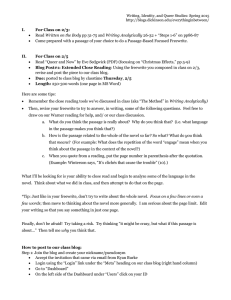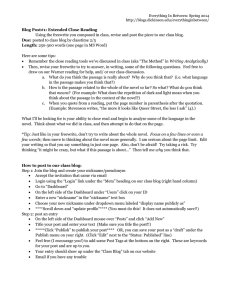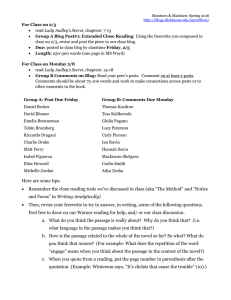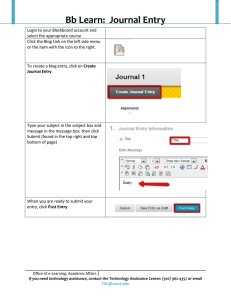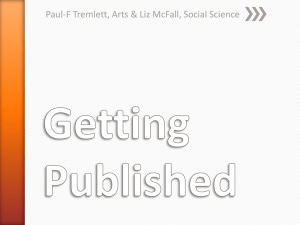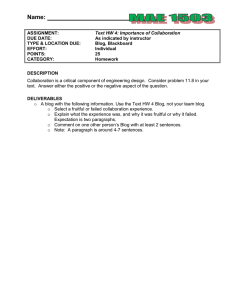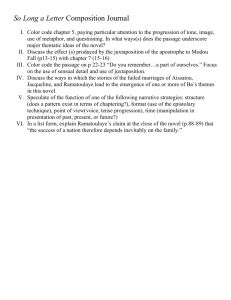Blog Post #1
advertisement
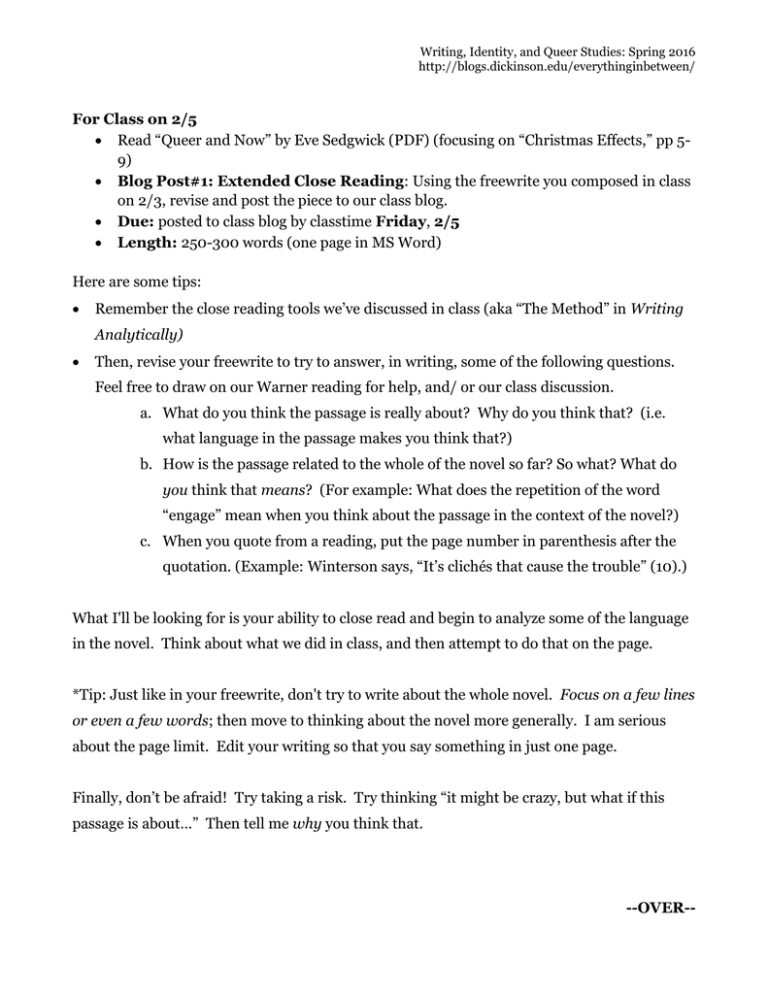
Writing, Identity, and Queer Studies: Spring 2016 http://blogs.dickinson.edu/everythinginbetween/ For Class on 2/5 Read “Queer and Now” by Eve Sedgwick (PDF) (focusing on “Christmas Effects,” pp 59) Blog Post#1: Extended Close Reading: Using the freewrite you composed in class on 2/3, revise and post the piece to our class blog. Due: posted to class blog by classtime Friday, 2/5 Length: 250-300 words (one page in MS Word) Here are some tips: Remember the close reading tools we’ve discussed in class (aka “The Method” in Writing Analytically) Then, revise your freewrite to try to answer, in writing, some of the following questions. Feel free to draw on our Warner reading for help, and/ or our class discussion. a. What do you think the passage is really about? Why do you think that? (i.e. what language in the passage makes you think that?) b. How is the passage related to the whole of the novel so far? So what? What do you think that means? (For example: What does the repetition of the word “engage” mean when you think about the passage in the context of the novel?) c. When you quote from a reading, put the page number in parenthesis after the quotation. (Example: Winterson says, “It’s clichés that cause the trouble” (10).) What I'll be looking for is your ability to close read and begin to analyze some of the language in the novel. Think about what we did in class, and then attempt to do that on the page. *Tip: Just like in your freewrite, don't try to write about the whole novel. Focus on a few lines or even a few words; then move to thinking about the novel more generally. I am serious about the page limit. Edit your writing so that you say something in just one page. Finally, don’t be afraid! Try taking a risk. Try thinking “it might be crazy, but what if this passage is about…” Then tell me why you think that. --OVER-- Writing, Identity, and Queer Studies: Spring 2016 http://blogs.dickinson.edu/everythinginbetween/ How to post to our class blog: Step 1: Join the blog and create your nickname/pseudonym Accept the invitation that came via email from Ryan Burke Login using the “Login” link under the “Meta” heading on our class blog (right hand column) Go to “Dashboard” On the left side of the Dashboard under “Users” click on your ID Enter a new “nickname” in the “nickname” text box Choose your new nickname under dropdown menu labeled “display name publicly as” ****Scroll down and “update profile”**** (You must do this! It does not automatically save!!) Step 2: post an entry On the left side of the Dashboard mouse over “Posts” and click “Add New” Title your post and enter your text (Make sure you title the post!!) *****Click “Publish” to publish your post**** OR, you can save your post as a “draft” under the Publish menu on your right. (Click “Edit” next to the “Status: Published” line) Feel free (I encourage you!) to add some Post Tags at the bottom on the right. These are keywords for your post and are up to you. Your entry should show up under the “Class Blog” tab on our website Email if you have any trouble