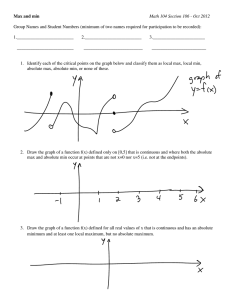Work and Energy
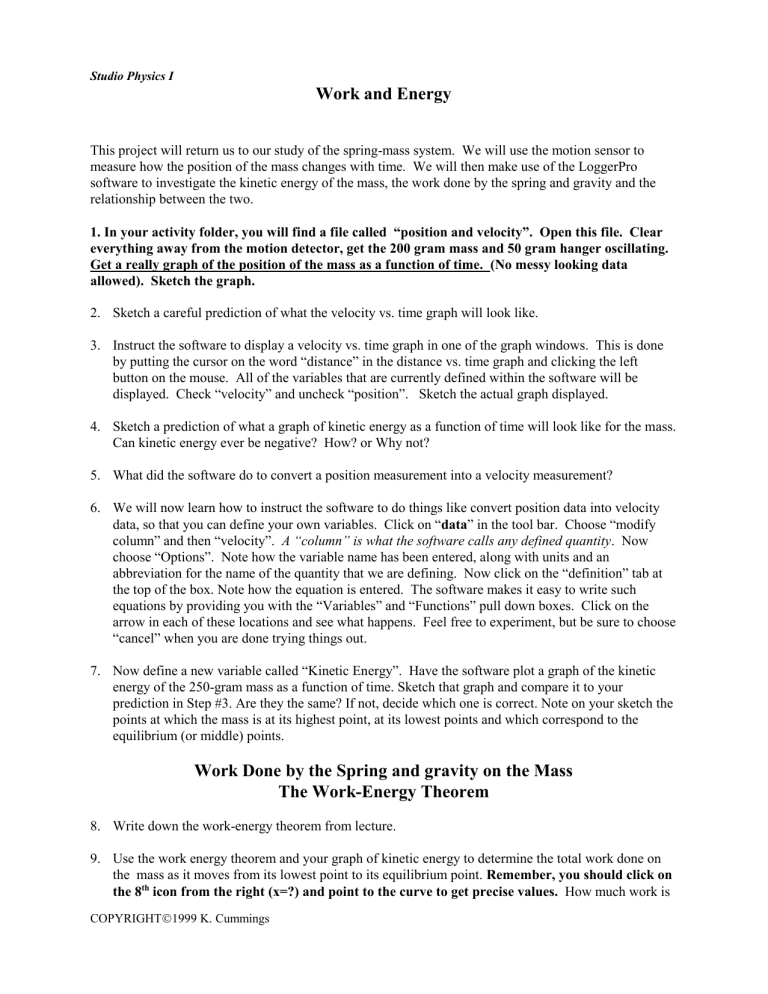
Studio Physics I
Work and Energy
This project will return us to our study of the spring-mass system. We will use the motion sensor to measure how the position of the mass changes with time. We will then make use of the LoggerPro software to investigate the kinetic energy of the mass, the work done by the spring and gravity and the relationship between the two.
1. In your activity folder, you will find a file called “position and velocity”. Open this file. Clear everything away from the motion detector, get the 200 gram mass and 50 gram hanger oscillating.
Get a really graph of the position of the mass as a function of time. (No messy looking data allowed). Sketch the graph.
2.
Sketch a careful prediction of what the velocity vs. time graph will look like.
3.
Instruct the software to display a velocity vs. time graph in one of the graph windows. This is done by putting the cursor on the word “distance” in the distance vs. time graph and clicking the left button on the mouse. All of the variables that are currently defined within the software will be displayed. Check “velocity” and uncheck “position”. Sketch the actual graph displayed.
4.
Sketch a prediction of what a graph of kinetic energy as a function of time will look like for the mass.
Can kinetic energy ever be negative? How? or Why not?
5.
What did the software do to convert a position measurement into a velocity measurement?
6.
We will now learn how to instruct the software to do things like convert position data into velocity data, so that you can define your own variables. Click on “ data
” in the tool bar. Choose “modify column” and then “velocity”. A “column” is what the software calls any defined quantity . Now choose “Options”. Note how the variable name has been entered, along with units and an abbreviation for the name of the quantity that we are defining. Now click on the “definition” tab at the top of the box. Note how the equation is entered. The software makes it easy to write such equations by providing you with the “Variables” and “Functions” pull down boxes. Click on the arrow in each of these locations and see what happens. Feel free to experiment, but be sure to choose
“cancel” when you are done trying things out.
7.
Now define a new variable called “Kinetic Energy”. Have the software plot a graph of the kinetic energy of the 250-gram mass as a function of time. Sketch that graph and compare it to your prediction in Step #3. Are they the same? If not, decide which one is correct. Note on your sketch the points at which the mass is at its highest point, at its lowest points and which correspond to the equilibrium (or middle) points.
Work Done by the Spring and gravity on the Mass
The Work-Energy Theorem
8.
Write down the work-energy theorem from lecture.
9.
Use the work energy theorem and your graph of kinetic energy to determine the total work done on the mass as it moves from its lowest point to its equilibrium point. Remember, you should click on the 8 th icon from the right (x=?) and point to the curve to get precise values. How much work is
COPYRIGHT
1999 K. Cummings
done by the spring as the mass moves from its equilibrium point to its highest point? How much work is done by the spring as the mass moves from its highest point to its equilibrium point? How much work is done by the spring as the mass moves from its equilibrium point to its lowest point?
How much work is done in a complete oscillation?
9. What is the meaning of the plus or minus sign on work? Explain both in terms of the directions of the net force and the motion and in terms of how the force is affecting the kinetic energy of the system.
10. In terms of both of your explanations above, justify the signs on the work that you calculated for all four of the cases discussed in #8.
COPYRIGHT
1999 K. Cummings