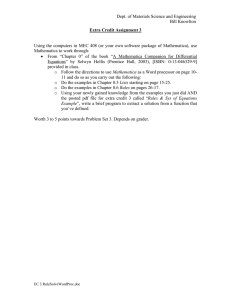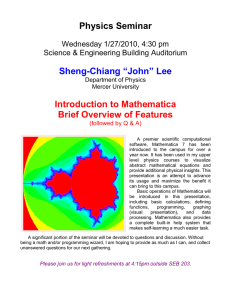Word Doc Source
advertisement
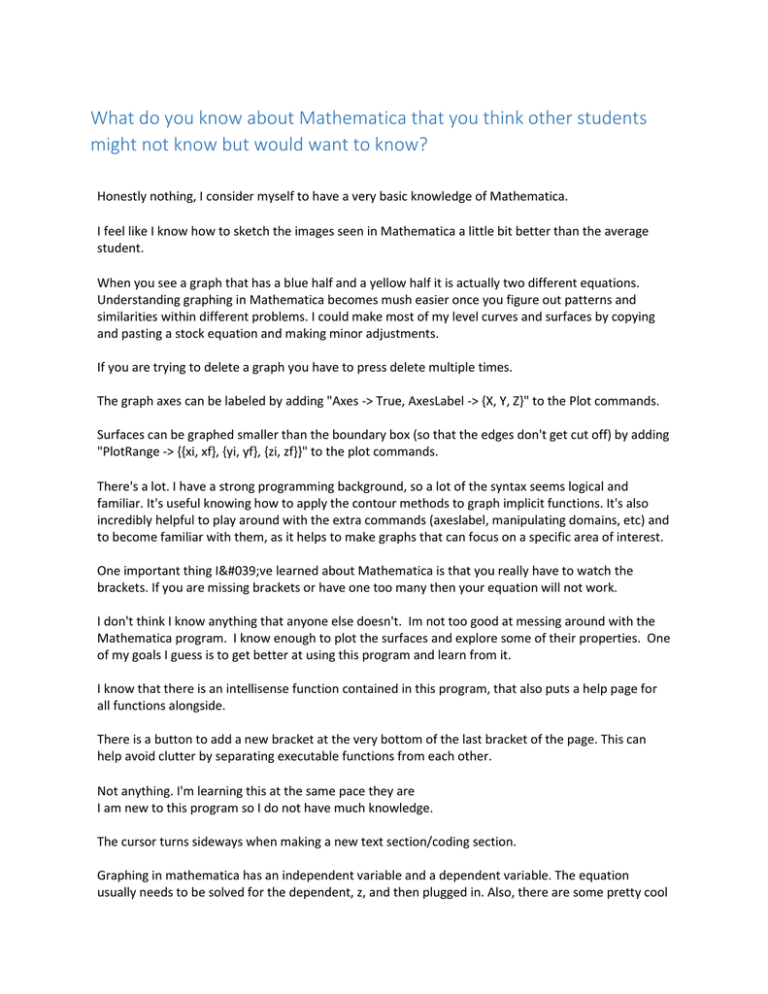
What do you know about Mathematica that you think other students
might not know but would want to know?
Honestly nothing, I consider myself to have a very basic knowledge of Mathematica.
I feel like I know how to sketch the images seen in Mathematica a little bit better than the average
student.
When you see a graph that has a blue half and a yellow half it is actually two different equations.
Understanding graphing in Mathematica becomes mush easier once you figure out patterns and
similarities within different problems. I could make most of my level curves and surfaces by copying
and pasting a stock equation and making minor adjustments.
If you are trying to delete a graph you have to press delete multiple times.
The graph axes can be labeled by adding "Axes -> True, AxesLabel -> {X, Y, Z}" to the Plot commands.
Surfaces can be graphed smaller than the boundary box (so that the edges don't get cut off) by adding
"PlotRange -> {{xi, xf}, {yi, yf}, {zi, zf}}" to the plot commands.
There's a lot. I have a strong programming background, so a lot of the syntax seems logical and
familiar. It's useful knowing how to apply the contour methods to graph implicit functions. It's also
incredibly helpful to play around with the extra commands (axeslabel, manipulating domains, etc) and
to become familiar with them, as it helps to make graphs that can focus on a specific area of interest.
One important thing I've learned about Mathematica is that you really have to watch the
brackets. If you are missing brackets or have one too many then your equation will not work.
I don't think I know anything that anyone else doesn't. Im not too good at messing around with the
Mathematica program. I know enough to plot the surfaces and explore some of their properties. One
of my goals I guess is to get better at using this program and learn from it.
I know that there is an intellisense function contained in this program, that also puts a help page for
all functions alongside.
There is a button to add a new bracket at the very bottom of the last bracket of the page. This can
help avoid clutter by separating executable functions from each other.
Not anything. I'm learning this at the same pace they are
I am new to this program so I do not have much knowledge.
The cursor turns sideways when making a new text section/coding section.
Graphing in mathematica has an independent variable and a dependent variable. The equation
usually needs to be solved for the dependent, z, and then plugged in. Also, there are some pretty cool
command additions for all/ any plot function that help make the surface plots more readable, labeled,
etc and such.
I know that you can open up a toolbar with various operations. I know how to use the manipulate
command to adjust coefficients and adjust the shape of the graph over "time".
I know that you can open up a toolbar with various operations. I know how to use the manipulate
command to adjust coefficients and adjust the shape of the graph over "time".
Mathematica is free to download for School of Mines students.
I have no prior experience with Mathematica and have no insights at this time.
Mathematica is a very powerful tool for "seeing" surfaces. The syntax is not terribly difficult to get
used to, and once you do get used to it it provides a very easy way to get a good look at what a
surface looks like. I learned that it is not always necessary to memorize syntax by brute force. It
mostly follows distinct patterns and it is very easy to copy and paste pieces of code from one area of
the notebook to another.
I know very little about Mathematica itself except that it seems to follow the general structure of any
other programming language, but with some major differences in the actual structure.
Brackets represent an overall command, you can put anything you want to execute within them.
Separate inner commands with commas. If you hover over a command (black text) an arrow pointing
down will appear and give you the correct format for entering the command into mathematica.
You can change the color and style of graphs to better point out differences between them.
Not a whole lot... Ive had it on my computer for less than a week...
I don't know Mathematica too well...
The biggest thing by far, is that you can get mathmatica on your own personal computer for free.
That is huge because I did that yesterday, and it allowed me to mess around with it for a while
without the time pressure of finishing the notebook while in class. Also, copying and pasting the
commands is great but know what you are actually copying so you can replicate it later.
I am very new at using Mathematica
I now know that the best way to access mathematica is in CTLM or on the computers outside of Dr.
G's office. You save a lot of time just using those machines rather than trying to figure it out at the
library.
I am 100% new to mathematica, It helped me to have a partner who has seen and worked on it
before.
That you can graph any type of function you can image with in 3D, its pretty cool but do it after you
save everything.
I am new to Mathematica and am sure most people know more than me. I am, however, interested
in plotting more of my own graphs and learning to use the software effectively.
I don't know much about it but I'd like to learn as much about it as I can because it seems like an
awesome tool.
I am not very familiar with Mathematica, but I know that is it important to pay attention to how each
command must be set up, because some of the commands require domains for each variable, while
others do not.
I am new to Mathematica and am sure most people know more than me. I am, however, interested
in plotting more of my own graphs and learning to use the software effectively.
I understand fairly well how to do the basic graphing quite easily, regarding the contour lines in 2d
and 3d. I think this is just a good cornerstone to continue to build upon my mathematica knowledge.
I am able to manipulate all of the coefficients at one time. This vastly changes the past of graphing
the quadratics.
I am able to manipulate all of the coefficients at one time. This vastly changes the past of graphing
the quadratics.
I think that I do not know any more than the other students regarding Mathematica
You can make a four dimensional object that lets you see multiple quadric level curves depending on
the angle you view.
I know how to decide which constant or constants to manipulate in an equation in the graph.
That it isn't something you have to know how to do, but something that you just can build of what has
already been done for you
That most functions can be searched online in a database that explains them. There is also a
command that redirects the user to this site.
Mathematica helps visualize surfaces really well. Other students would probably like to know what
these surfaces look like.
I know how to code java so I find learning Mathematica easy to learn especially with the guided
teaching.
This is the first time I have even heard of Mathematica, and I do not think that I know something that
somebody else in the class doesn't in regards to the program.
Attempting to use ContourPlot with 100,000,000 points will freeze your computer and force you to
restart. Don't do it.
Aside from that, multiple functions can be plotted at once in the same graph in different colors for
comparative purpose.
Additionally, if you look close enough, you can see that the Plot3D command overlays 2D traces over
the surface at 90 degree intervals.
When manipulating, it is possible to run two animations at the same time, showing the results of
changing two variables at the same rather than just one. This makes understanding the function much
easier.
Mathmatica can do 3d polar graphs which are awesome to look at. You just have to type in
SphereicalPlot3D and it acts like the plot command, but with new variables.
I know very little about mathematica except that it is a powerful math tool... Beyond that I fall into
the category of being one of the students who would want to know things but dont.
The programming aspect of mathematica is capable of more than just graphing mechanics. It has a
plethora of different useful mechanics that are worth exploring.
Probably nothing. I am not very good with Mathematica yet but hope to become better acquainted
with it in the future!
I really don't know much about Mathematica but I did google searched "interesting things to do on
Mathematica" and how to make a Sudoku using the program came up.
It can do some sweet linear algebra calculations to shift a coordinate axis.
I have not explored it on my own time so I know what is explained in the labs only.
If someone doesn't know that someone can copy/paste lines that would be really helpful, but
something that might be more helpful is that the colors of each variable do matter. If a variable is
royal blue, that variable will not graph.
For the most part, I understand how the syntax of Mathematica is written (so far). There are also ways
to manipulate the coordinates of the graph. For instance, you can rename the axes if you wish. Also,
when plotting a 3D graph, you can use the PlotRange function to adjust the Z-coordinates (similar to
adjusting the Y-coordinate in two dimensions).
I did a lot of work with the matrix commands after the first lab we did, so I have a pretty basic
understanding of that. Other than that, I feel that I am at a pretty similar level to everyone else in
class.
If there was something, it would be that you can use the x, y, and z limits in contour plot to get
prettier graphs that dont have the square cuttoffs by making the z bounds bigger.
Also, my lab notes are attached, they are unedited from lab day and probably illegible...
I'm a beginner at this, so I probably don't know anything everyone else doesn't. That being said, if you
type in a command like Plot, a box comes up underneath it with two arrows, and if you click that it
gives a formatting template for that command. Sorry if that was a confusing description.
It took me a while to figure out that to write 2ay, I had to type 2*a*y.
I do not know anything about mathematica. This has been my first time using it.
I feel I know about as much as other students about Mathematica. I feel that I have the basic
functions that we have been given memorized but I still am not clear on their function, how to
properly modify them, or extrapolate of that knowledge.
Some commands are very strict in how they are written for Mathematica to recognize them. For
example, cos and sin only work with a capital C and S. Also, you can change the color of your graph
with ColorFunction.
I want to know how to graph different 3D objects in Mathematica.
I don't really think that I know anything about mathematica beyond what the typical student knows.
In order to add on elements of a plot, you can simply add the command after the original function and
constraints of variables. For example, to add labels to contours, all you have to do is add
"ContourLabels-->All" to the end of the function command.
Also, about Mathematica in general, Wolfram has a documentation center that has information about
all of the commands that could be helpful when trying to determine the right structure of commands.
https://reference.wolfram.com/language/