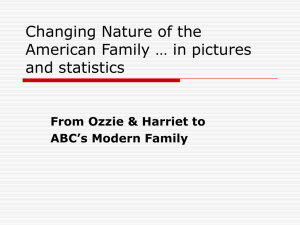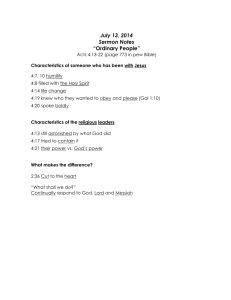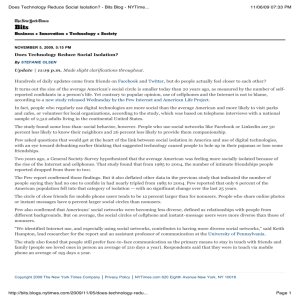Lesson A. Internet Usage and Community-Based Websites
advertisement
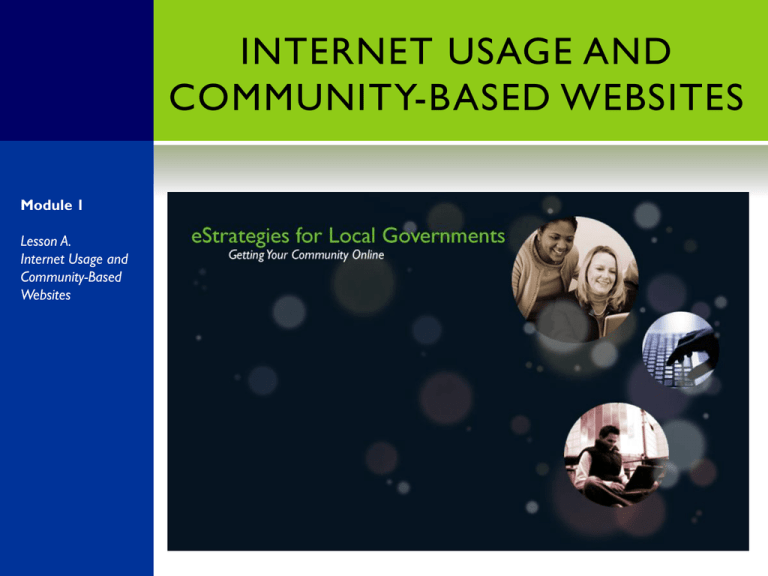
INTERNET USAGE AND COMMUNITY-BASED WEBSITES Module 1 Lesson A. Internet Usage and Community-Based Websites PROGRAM GOAL Help communities develop web-based strategies for a broad base including: • Government • Business • Education • Community Groups LESSON OBJECTIVES • Introduce current trends in Internet use • Discuss opportunities and common issues encountered when communities “go online” • Consider goals, objectives and resources for setting up a community website • Introduce program modules and content WHO IS USING THE INTERNET? WHO IS USING THE INTERNET? Source: The Pew Research Center's Internet & American Life Project (May 2010) WHY ARE PEOPLE USING THE INTERNET? Source: The Pew Research Center's Internet & American Life Project (May 2010) WHY ARE PEOPLE USING THE INTERNET? Activity Percent of Internet Users E-Mail 89 Search Engine 88 Map/Directions 86 Health/Medical Info 83 Hobby/Interest Info. 83 Research Potential Purchase 81 Weather 76 Buy a Product 75 News 72 Travel Reservations 66 Politics/Campaign Info 60 Government Website 59 Job Search 57 Source: The Pew Research Center's Internet & American Life Project (May 2010) A GENERATION GAP? Source: The Pew Research Center's Internet & American Life Project (2008); total adults n=2,253, total internet users n=1,650 Source*: The Pew Research Center's Internet & American Life Project (2009) - Generations Online T EEN (12-17) AND G EN Y (18-34) Source:The Pew Research Center's Internet & American Life Project (2009) - Generations Online T EEN AND G EN Y Source: The Pew Research Center's Internet & American Life Project (2009) - Generations Online GEN X AND OLDER Source: The Pew Research Center's Internet & American Life Project (2009) - Generations Online HOW DO YOU GET THE WORD OUT? Currently, how do people find out about your town/county: o Residents o Business owners o Visitors IS YOUR COMMUNITY ‘ONLINE’ ALREADY? • What information will I find? • Where will I find information? • Who is the audience? COMMON WEBSITE ISSUES • Created/hosted by 3rd party • Owned by 3rd party • Content inadequate • Static for long periods of time • Poor design • Not representative • Lack of branding and marketing …DO YOUR CURRENT WEBSITES BELONG HERE? POTENTIAL BENEFITS OF YOUR COMMUNITY’S ONLINE PRESENCE • Greater connectivity among community members o Foster civic engagement o Support ‘buy local’ o Parent-Teacher-Student relationship o Increase participation in community activities • 24/7 access to potential employers, residents, visitors • Increased government service efficiency and access APPLICATION AREAS E-GOV: L AST 12 M ONTHS Source:The Pew Research Center's Internet & American Life Project (2010) - Government Online E-GOV ACTIVITIES • Source: The Pew Online Finding information : o Public policy or issue o Services an agency provides o Documents or statistics o Recreation/tourist information o • Health or safety issue Downloading forms • • Applying for/ Renewing: o Driver’s license or auto registration o Government benefits o Government jobs o Recreational license Paying a Fine E-GOV - USERS Source: The Pew Research Center's Internet & American Life Project (2010) - Government Online E-COMMERCE In 2008, e-commerce accounted for $3.7 trillion in total sales! Type Sector Percent of Total Sales Percent of Total e-commerce B2B Manufacturing Shipments 39.3% 58.1% B2B Merchant Wholesale Trade Sales 20.6% 34.1% B2C Retail Trade Sales 3.6% 3.8% B2C Selected Services Revenue 2.1% 4.0% 16.5% 100.0% Total Source: US Census Bureau (2010) – E-Stats 2008: "Measuring the Electronic Economy" E-EDUCATION School e-offering Level Population Elementary Secondary City Suburban Town Rural Two-way conferencing 25 45 24 28 29 36 Telecommunications 21 28 18 26 26 21 Online student assessment Distance Ed. access for students Standardized assessment results and data for teachers Data for instructional planning at the school Online professional development High-quality digital content 72 71 73 72 71 72 34 65 35 37 44 52 88 83 91 86 85 85 86 82 88 84 84 83 60 57 61 58 60 58 64 68 61 69 64 63 Source: National Center for Education Statistics (2010) - Educational Technology in U.S. Public Schools: Fall 2008 E-COMMUNITIES Percentage of Adults Adult Communication on Community Issues 50 45 40 35 30 25 20 15 10 5 0 Source:The Pew Research Center's Internet & American Life Project (2010) - Neighbors Online MOVING FORWARD Trends What Already Exists Now What? T HE N EED : C ASE S TUDY T ENNESSEE 2008 County Websites 66% 34% 17% 17% Counties with Websites No Website, >25,000 pop. No Website, <25,000 pop. Counties less than 50,000 had lower website quality scores. HANCOCK COUNTY, TN: THEN POPULATION 6,733 persons % chg (00-07): -0.7% Pop. Density 30.3 persons/sq. mi. INCOME $15,795 per capita personal income Median household income: $24, 375 Persons below poverty level: 30.8% HANCOCK COUNTY, TN: NOW SINCE THE LAUNCH • Sustainability issues o Updating content o Committee member turnstile o Marketing the site o Community acceptance o Responsiveness to inquiries o Quantifying impact, implementing changes WHAT IS ‘RIGHT’ FOR YOU? Need to consider: o Budget constraints o Technical capacity o Redundancy o Ownership o Timeline WHERE DO YOU GO FROM HERE? Need to think about: • What will be the focus of proposed web site? • Who is the target audience? • Who will be involved in site development? • How will the site be marketed? • Which content will be delivered? • Where will the site be located? • When will the site be launched? MODULE 1: THE PROCESS AND CONTENT DEVELOPMENT • Developing site map and content • Common Components o Community o Government o Education o Business C OMMON C OMMUNITY W EBSITE C OMPONENTS MODULE 2: GETTING YOUR CONTENT ON THE WEB Topics discussed: o Domain name registration o Hosting options o Typical costs o How to publish various types of content o Developer pros / cons o Marketing your site Focus is on providing knowledge to implement the tools discussed under Module 1 THE PROCESS… Workshop 1 (2 hrs): Background information that will assist with the planning and implementation of the website Workshop 2 (daylong): As a committee, go over all aspects of the web site project and begin to develop the site map Workshop 3 (2 hrs): Review content appropriate to your target audience and finalize the site map Workshop 4 (1.5 hrs): Consider basics on building a website: ownership, domain names, hosting, working with a developer, and what software program to use Workshop 5 (2 hrs): Understand how search engines work and how using analytics can help improve a website Workshop 6 (self-paced): Video tutorials on website creation tools if the community is creating its own site Curriculum Finale: Community celebration to unveil the new website HOMEWORK PARTICIPATION • Engage appropriate cross-section of community members based on goals and objectives of proposed site • Select committee members (<10) who will develop site map, content, buy-in and commit to the entire project • Designate one person as the “point of contact” or facilitator • Seek input from community as necessary