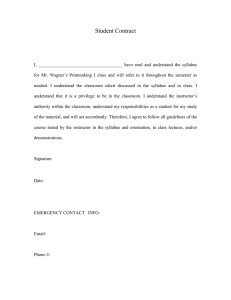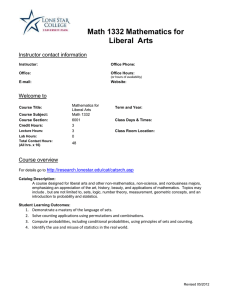Course Syllabus Instructor contact information Welcome to
advertisement
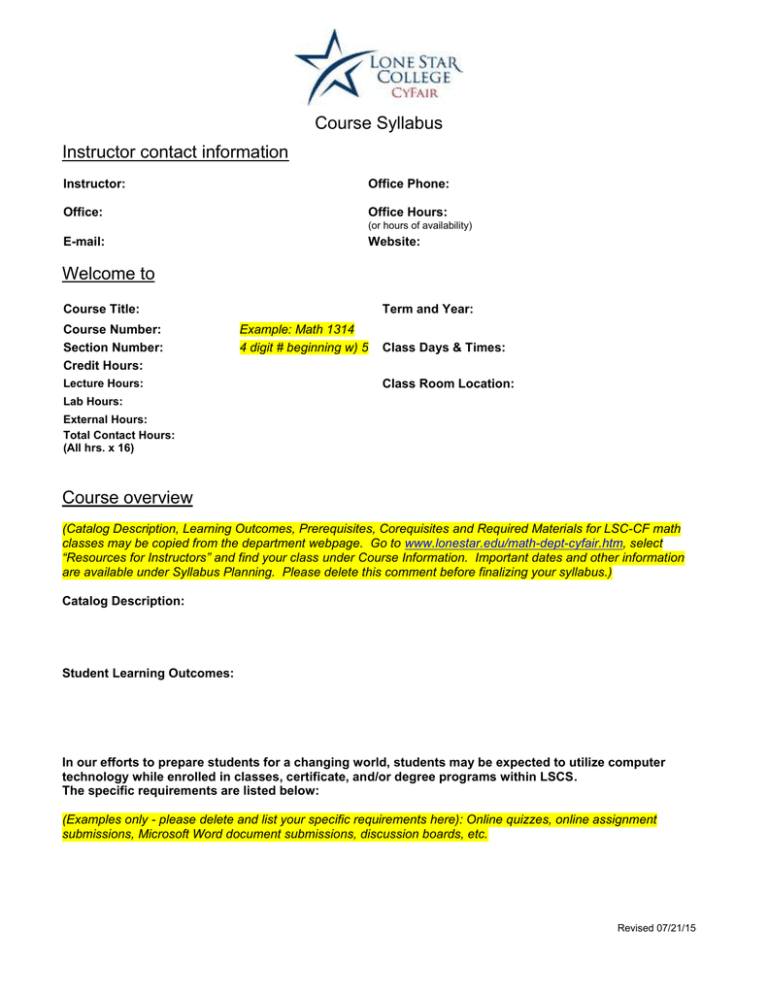
Course Syllabus Instructor contact information Instructor: Office Phone: Office: Office Hours: (or hours of availability) E-mail: Website: Welcome to Course Title: Course Number: Section Number: Credit Hours: Lecture Hours: Term and Year: Example: Math 1314 4 digit # beginning w) 5 Class Days & Times: Class Room Location: Lab Hours: External Hours: Total Contact Hours: (All hrs. x 16) Course overview (Catalog Description, Learning Outcomes, Prerequisites, Corequisites and Required Materials for LSC-CF math classes may be copied from the department webpage. Go to www.lonestar.edu/math-dept-cyfair.htm, select “Resources for Instructors” and find your class under Course Information. Important dates and other information are available under Syllabus Planning. Please delete this comment before finalizing your syllabus.) Catalog Description: Student Learning Outcomes: In our efforts to prepare students for a changing world, students may be expected to utilize computer technology while enrolled in classes, certificate, and/or degree programs within LSCS. The specific requirements are listed below: (Examples only - please delete and list your specific requirements here): Online quizzes, online assignment submissions, Microsoft Word document submissions, discussion boards, etc. Revised 07/21/15 Getting ready Prerequisites: Co-requisites: Textbook Title: (The author, title, edition and publisher of the textbook may be copied from the department website, www.lonestar.edu/math-dept-cyfair.htm. Please delete this comment before finalizing your syllabus.) Required MyMathLab Access: Students must buy an access code to MyMathLab, an online course management system which includes a complete eBook; students will first need a Course ID provided by the instructor in order to register; online purchase of MyMathLab access at www.mymathlab.com; hard copies of access codes available with ISBN: 9780321199911. Note: A complete eBook for the course comes with MyMathLab access. A hardbound copy of the textbook is NOT required. Optional Hardbound Text: (Please copy the ISBN information for the optional hardbound text and the textbook + MyMathLab access package from the department website. Delete this comment before finalizing your syllabus) Calculator: Graphing Calculator required. TI 83, TI 84 or TI 86 series calculators recommended. Calculators capable of symbolic manipulation will not be allowed on tests. Examples include, but are not limited to, TI 89, TI 92, and Nspire CAS models and HP 48 models. Neither cell phones nor PDA’s can be used as calculators. Calculators may be cleared before tests. Instructor guidelines and policies Attendance: (An instructor may drop a student for excessive absences if the student accumulates 5 hours of absences. Please state whether you will, won’t or may drop a student for missing too many classes. Also describe any penalties for absences and tardies. Please delete this comment before finalizing your syllabus.) Assignments: (Describe the types of assignments students can expect to see in your class such as pencil and paper homework, online assignments, quizzes, etc. Please delete this comment before finalizing your syllabus.) Make-up Exams: (State whether you permit make-up exams in this class and under what circumstances. If you do not give make-up exams, please describe how the missed grade is handled in calculating the final average. Please delete this comment before finalizing your syllabus.) Electronic devices: (State your policy on the use of mobile devices/computers in your class. Please delete this comment before finalizing your syllabus.) Department/Division Contact: 281-290-5279 GRADE DETERMINATION: (A description of how the grade in your class will be calculated is required but the chart below is just a sample of how that description may be presented. Feel free to change or replace it. Please delete this comment before finalizing your syllabus. Page 2 of 10 Revised 07/21/15 Your grade will be determined by the following Details Points (if applicable) Total: Percent of Final Average 100% LETTER GRADE ASSIGNMENT: Letter Grade A Excellent Performance B Good Performance C Acceptable Performance D Probably Will Not Transfer to Other Colleges F Failing Page 3 of 10 Final Average in Percent Revised 07/21/15 (A Tentative calendar must be included but you do not have to use this format. Please delete this comment before finalizing your syllabus.) Tentative Instructional Outline: Week Number Activities and Assignment Objectives and Details 1 2 3 4 5 6 7 8 9 10 11 Page 4 of 10 Revised 07/21/15 Week Number Activities and Assignment Objectives and Details 12 13 14 15 16 Final Examinations A final evaluation activity will occur during the published final evaluation period. The appropriate dean must approve any variation to this schedule. Library The Lone Star College-CyFair Library is located in the Learning Commons building and contains information resources for both college students and community members. Librarians are available to assist with research. The Library contains over 125,000 books, online information databases, 185 computers, free wireless internet, and many more information/research related amenities to ensure student success. For Library hours and contact information, please visit http://www.lonestar.edu/library or call 281.290.3214. Evaluation of Instruction Lone Star College-CyFair is committed to student success. As part of its institutional effectiveness efforts, our instructors are assessed in several ways. For the continuous improvement of our instruction, all students are required to provide input for each course they take each semester using the Course Evaluations Questionnaire, which can be accessed through your myLonestar account. This occurs approximately half way through your course, and you will be notified when surveys are available for completion. Instructions on how to access and complete the Course Evaluations Questionnaire are located in the Student Help Center in myLonestar. Once you evaluate your course(s), print and maintain a copy of the receipt for your records. The college deans review these Page 5 of 10 Revised 07/21/15 evaluations each semester. Additionally, the deans and/or department chairs may visit each instructor’s class at some time during the semester to observe the instructional environment being provided and complete an assessment of the instructor. Withdrawal Policy Withdrawal from the course after the official day of record and prior to “W” Day, (see current catalog for this date) will result in a final grade of “W” on your transcript. Instructor approval is necessary if you want to withdraw after official day. No credit will be awarded for a course earning a “W.” If you stop attending class, you must withdraw at the registration office prior to “W” day. If you stop attending class and do not officially withdraw, you will receive an “F” for the course. Six Drop Rule Students who enrolled in Texas public institutions of higher education as first-time college students during the Fall 2007 term or later are subject to section 51.907 of the Texas Education Code, which states that an institution of higher education may not permit a student to drop (withdraw with a grade of “W”) from more than six courses, including courses that a transfer student has previously dropped at other Texas public institutions of higher education that have already been counted against their six drop limit. Each student should fully understand this drop limit before you drop any course. Please see a Counselor or Advisor in our Student Services area for additional information and assistance. This policy does not affect transitional or ESOL students. Lone Star College-CyFair is committed to your success Your success is our primary concern! If you are experiencing challenges achieving your academic goals, please contact your instructor or an advisor. We can provide assistance with academic needs, ADA accommodations, classroom difficulties, financial concerns, and other issues. Academic Success Center ( Barker Cypress Campus - Learning Commons - 2nd Floor) The Academic Success Center offers: Tutoring: For all disciplines http://www.lonestar.edu/tutoring-cyfair.htm or 281.290.3279, The Science Center (LRNC 203), Math Center (LRNC 205) and the Writing Center (LRNC 206). Student success seminars are also offered throughout the semester. Academic Success Center Open Labs (TECH 104 & CASA 223) The Academic Success Center Open Labs are quiet work and study areas available to all students. Students access the labs with their LSCS ID card. The ASC Open Labs are available during extended hours during all semesters. Basic software assistance, access to Mac and PC computers loaded with courseware, printing, copying, and scanning are available in TECH 104 and CASA 223. For more information, please visit http:// www.lonestar.edu/13669.htm or contact 281.290.5980 or cfasclabs@lonestar.edu. Counseling Services Counseling services are available to students who are experiencing difficulty with academic issues, selection of college major, career planning, disability accommodations, or personal issues. Students may contact Counseling, Career, and Disability Services at 281.290.3260, cyfair.counseling@lonestar.edu, or CASA 109. Students may contact counseling services at the Fairbanks Center or Cypress Center. The Fairbanks Center contact is 832.782.5110, Fairbanks.counselor@lonestar.edu, or FBC120. The Cypress Center contact is 832920-5029, Lolita.B.Page@lonestar.edu, or CYC, or 100B. The Assistive Technology Lab Page 6 of 10 Revised 07/21/15 The Assistive Technology Lab is available for students who benefit from its various technologies to convert text to speech, magnify items, convert text to Braille, etc. To contact the Assistive Technology Lab directly, please call Joe Nast at 281.290.3207 or e-mail the lab at cfassistivetechlab@lonestar.edu. Joe Nast provides information for students attending classes on at CyFair-Barker Cypress Campus, Fairbanks Center and Cypress Center. Lone Star College-CyFair Campus and System Policies Academic Integrity Lone Star College-CyFair is committed to a high standard of academic integrity in the academic community. In becoming a part of the academic community, students are responsible for honesty and independent effort. Failure to uphold these standards includes, but is not limited to, the following: plagiarizing written work or projects, cheating on exams or assignments, collusion on an exam or project, and misrepresentation of credentials or prerequisites when registering for a course. Cheating includes looking at or copying from another student's exam, orally communicating or receiving answers during an exam, having another person take an exam or complete a project or assignment, using unauthorized notes, texts, or other materials for an exam, and obtaining or distributing an unauthorized copy of an exam or any part of an exam. Plagiarism means passing off as his/her own the ideas or writings of another (that is, without giving proper credit by documenting sources). Plagiarism includes submitting a paper, report, or project that someone else has prepared, in whole or in part. Collusion is inappropriately collaborating on assignments designed to be completed independently. These definitions are not exhaustive. When there is clear evidence of cheating, plagiarism, collusion, or misrepresentation, disciplinary action may include but is not limited to requiring you to retake or resubmit an exam or assignment, assigning a grade of zero or "F" for an exam or assignment; or assigning a grade of "F" for the course. Additional sanctions including being withdrawn from the course, program or expelled from school may be imposed on a students who violate the standards of academic integrity. Student Behavior Expectations Students are expected to conduct themselves appropriately while on College property or in an online environment. Students may receive disciplinary action up to and including suspension, if they violate System or College rules, disrupt classes, or interfere with the opportunity of others to obtain an education. Students who pose a threat to the safety of others will be subject to immediate withdrawal from the classroom, campus environment, and/or online environment, as well as face subsequent criminal charges, as appropriate. Please refer to the Student Code of Conduct located online at http://www.lonestar.edu/student-responsibilities.htm for additional information. Americans with Disabilities Act Statement Lone Star College-CyFair is dedicated to providing the least restrictive environment for all students. We promote equity in academic access through the implementation of reasonable accommodations as required by the Vocational Rehabilitation Act of 1973, Title V, Sections 504 and 508, the Americans with Disabilities Act of 1990 (ADA), and the Americans with Disabilities Amendment Act (ADAAA) which will enable students with disabilities to participate in and benefit from all post-secondary educational activities. A student requesting accommodations for a disability is required to provide documentation of the disability to the College's designated office for disability services. The documentation is required for the following three purposes: a. to establish that someone is a person with a disability and, thus, is a member of the protected class; b. to establish the need for accommodations in order to have equal access; c. and to be prescriptive in assigning reasonable accommodations. In order for a student with a disability to receive accommodations, that student is required to register for services through the College's designated office for disability services. If possible, the student requesting services should make an initial contact with this office the semester prior to enrollment – at least 4 weeks prior to the first class. Disability Services is located on the LSC-CyFair campus in the CASA 109. You may contact Disability Services at 281.290.3260. Additional information may be accessed online at http://www.lonestar.edu/disability-services.htm Page 7 of 10 Revised 07/21/15 Student Absence on Religious Holy Days The student must notify the faculty member in writing within the first 12 days of the semester of the intent to be absent due to a religious holy day. Under Texas Education Code 51.911, a student who is absent from classes for the observance of a religious holy day shall be allowed to take an examination or complete an assignment scheduled for that day within a reasonable time as established by the faculty member. Campus Safety and Security Lone Star College System is committed to maintaining the safety of the students, faculty, staff, and guests while visiting one of our campuses. To help ensure your safety during an emergency (safety, fire, severe weather, etc.), please follow the instructions of college officials. Safety information and resources may be found at http://www.lonestar.edu/oem.htm and are also posted on in each classroom. In the event you wish to report an emergency, please contact the police at 5911. Guidelines for Children of System Students Children of students may not enter the classroom or lab areas. See Board Policy Section II.D.2.04 for more information. Equal Opportunity Statement Lone Star College is committed to the principle of equal opportunity in education and employment. Lone Star College does not discriminate on the basis of race, color, gender, religion, disability, age, veteran status, sexual orientation, nationality or ethnicity in its programs and activities. FERPA The Family Educational Rights and Privacy Act (FERPA), also known as the Buckley Amendment, was established to protect the privacy rights of all students and applies to any educational facility receiving federal funds. We cannot release certain information to another person without an Authorization to Release Student Information Form. Computer Virus Protection Computer viruses are, unfortunately, a fact of life. Using removable devices on more than one computer creates the possibility of infecting computers and diskettes with a computer virus. This exposes the computers of the college, your personal computer, and any others you may be using to potentially damaging viruses. The college has aggressive anti-virus procedures in place to protect its computers, but cannot guarantee that a virus might not temporarily infect one of its machines. It is your responsibility to protect all computers under your control and use and ensure that each diskette you use, whenever or wherever you use it, has been scanned with anti-virus software. Since new viruses arise continually, your anti-virus software must be kept current. Moreover, since no anti-virus software will find every virus, keeping backup copies is extremely important. Internet and E-mail The System provides computing and network resources to students. You are encouraged to use the computers, software packages, and electronic mail (e-mail) for educational or System-related activities and to facilitate the efficient exchange of useful information. Instructors often use System e-mail to communicate important courserelated information. This account is also used by campus personnel to share details about upcoming events and other important college information (e.g., financial aid status, announcements from the college president, etc.). Stay informed by setting up your System email account as soon as possible and checking your e-mail often. The equipment, software, and network capacities provided through the district computer services are and remain the property of the System. Use of the equipment and networks is to comport with the policies and procedures of the System and access may be denied to any student who fails to comply with the System’s policies and procedures regarding its use. Access to the System’s e-mail and similar electronic communications systems are a privilege and certain responsibilities accompany that privilege. All users are expected to demonstrate the same level of ethical and Page 8 of 10 Revised 07/21/15 professional manner, as is required in face-to-face or written communications. Threatening, anonymous, or forged messages will be treated as a violation of this policy. Software Piracy Law strictly prohibits unauthorized copying of software purchased by Lone Star College-CyFair for use in laboratories. Lone Star College-CyFair administration will take appropriate disciplinary action against anyone violating copyright laws. Indicating a Preferred/Used Name If a student would like the class roster and the LSCS online system to indicate a name different from the one on his or her legal documentation, he or she may register a preferred/used name. Follow these steps: 1. Login to myLoneStar at my.lonestar.edu. 2. From the Student tab choose ‘Personal Info’ 3. From drop down choose ‘Names’ 4. Choose “Add a New Name” 5. Enter the name type as “Preferred” and enter the desired name 6. Save the record 7. To change a preferred/used name in the future, if necessary, choose “Edit”, change the name and save the record. Syllabus Disclaimer It is the instructor’s right to modify the class schedule when necessary and cover course topics as he/she wishes, therefore this syllabus is subject to change. Page 9 of 10 Revised 07/21/15 Page 10 of 10 Revised 07/21/15