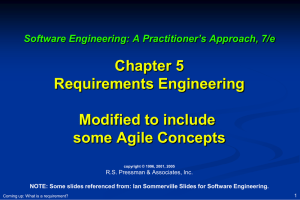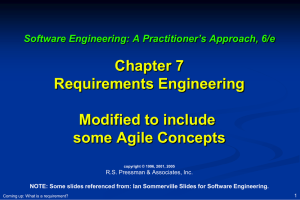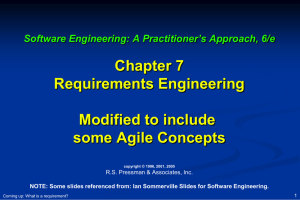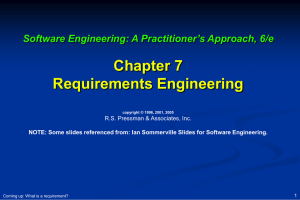Chapter 5 Requirements Engineering Modified to include some Agile Concepts
advertisement
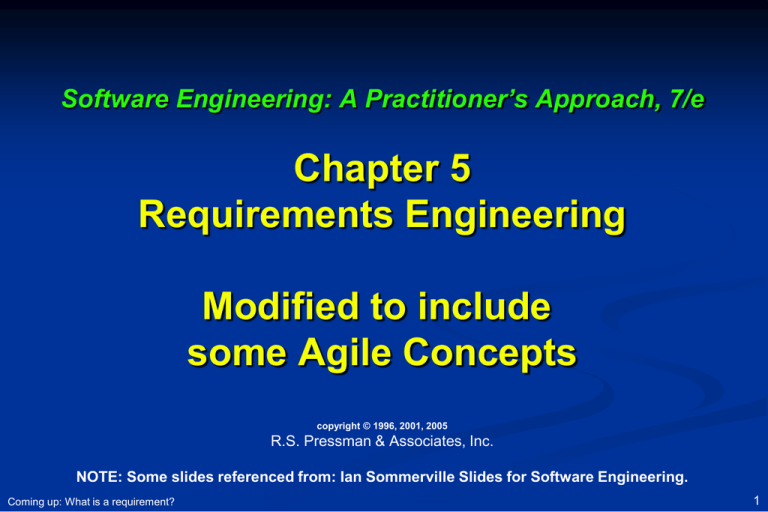
Software Engineering: A Practitioner’s Approach, 7/e Chapter 5 Requirements Engineering Modified to include some Agile Concepts copyright © 1996, 2001, 2005 R.S. Pressman & Associates, Inc. NOTE: Some slides referenced from: Ian Sommerville Slides for Software Engineering. Coming up: What is a requirement? 1 What is a requirement? Requirements are used to describe all aspects of a system They may range from a high-level abstract statement of a service or of a system constraint to a detailed mathematical functional specification They serve many roles May be the basis for a bid for a contract - therefore must be open to interpretation May be the basis for the contract itself - therefore must be defined in detail Are always used to communicate what you intend to build Coming up: Requirements come in many forms 2 Requirements come in many forms Requirements Statements – ex: “The system shall ….” UML Use-case diagrams eXtreme Programming “User Stories” Scrum Product Backlog Any other documents that communicate what you intend to build Prototypes can be used as requirements Existing systems can serve as requirements “Build this system, but use Java instead of Fortran” UML Sequence diagrams, State charts, activity diagrams… Coming up: All Requirements 3 All Requirements Should specify external behavior of the system what the system does, not how Includes functional and non-functional requirements Functional requirements are statements of the services that the system must provide What must the system do? (Start all with the phrase “The system shall…”) Non-functional requirements are constraints on the services and functions offered by the system How must it do it? or a constraint on the system Coming up: Typical Requirements Statements 4 Typical Requirements Statements Functional: The system shall display the heart rate, blood pressure and temperature of a patient connected to the patient monitor. Non-Functional: "Display of the patient's vital signs must respond to a change in the patient's status within 2 seconds.” ‘ilities’ - Performance, Scalability, Capacity, Availability Reliability, Recoverability, Maintainability, Serviceability, Security, Regulatory,Manageability What are some functional requirements on an iPod? Non-functional? Coming up: Why do we care? 5 Why do we care? Most large software systems address wicked problems Problems which are so complex that they can never be fully understood and where understanding develops during the system development Therefore, requirements are normally both incomplete and inconsistent Requirements help by giving you the best understanding you can have at the beginning I’ll destroy you and your little software project to! Coming up: Prescriptive versus Agile approach 6 Prescriptive versus Agile approach Prescriptive – approach is to minimize/prevent change by understanding system thoroughly at the beginning Typically heard: “A change during implementation costs 10 times more than a change during requirements phase” Agile – approach is to manage change by being flexible (i.e. Agile) Typically heard: Requirements planned for 6 months from now are most likely completely inaccurate. Don’t waste resources planning far ahead. Plan short iterations and adjust the plan as you go. Coming up: Typical Prescriptive Requirements Engineering Process 7 Typical Prescriptive Requirements Engineering Process Inception—ask a set of questions that establish … Elicitation—elicit requirements from all stakeholders basic understanding of the problem the people who want a solution the nature of the solution that is desired, and the effectiveness of preliminary communication and collaboration between the customer and the developer to identify the problem propose elements of the solution negotiate different approaches, and specify a preliminary set of solution requirements Elaboration—create an analysis model that identifies data, functional and behavioral requirements Negotiation—agree on a set of requirements among all stakeholders (realistic, non-conflicting, inline with budget) Coming up: Requirements Engineering-II 8 Requirements Engineering-II Specification—can be any one (or more) of the following: Validation—a review mechanism that looks for A written document A set of models A formal mathematical A collection of user scenarios (use-cases) A prototype errors in content or interpretation areas where clarification may be required missing information inconsistencies (a major problem when large products or systems are engineered) conflicting or unrealistic (unachievable) requirements. Requirements management Coming up: Typical Prescriptive System Requirements Specification (SRS) Document Structure 9 Typical Prescriptive System Requirements Specification (SRS) Document Structure Purpose Overall Description System Features (Functional Requirements/Use Cases) External Interface Requirements User interface requirements or standards Hardware interfaces to other systems Software interfaces to other systems Communication Interfaces Non-functional Requirements Appendices - analysis model diagrams See SRS Template on CS421 Project Page (provided by http://www.processimpact.com/ … but essentially from IEEE). Coming up: Analysis Model 10 Analysis Model Included to provide more clarification about textual requirements (where needed) Elements of the analysis model Scenario-based elements Coming up: Use-Cases Functional—processing narratives for software functions Use-case—descriptions of the interaction between an “actor” and the system Class-based elements – e.g. class diagram Behavioral elements – e.g. state diagram, sequence diagram, activity diagram, etc.. Flow-oriented elements – e.g. data flow diagram 11 Use-Cases A collection of usage scenarios that describe the thread of usage of a system Each scenario is described from the point-of-view of an “actor”—a person or device that interacts with the software in some way Each scenario answers the following questions: Who is the primary actor, the secondary actor (s)? What are the actor’s goals? What preconditions should exist before the story begins? What main tasks or functions are performed by the actor? What extensions might be considered as the story is described? What variations in the actor’s interaction are possible? What system information will the actor acquire, produce, or change? Will the actor have to inform the system about changes in the external environment? What information does the actor desire from the system? Does the actor wish to be informed about unexpected changes? Coming up: Use-Case Diagram 12 Use-Case Diagram Each stick figure is an actor in your system Arms/ disarms syst em Accesses syst em via Int ernet homeow ner Responds t o alarm event sensors The block is an external system that interacts with your system. Any system you aren’t developing is external Encount ers an error condit ion syst em administ rat or Coming up: Use Case Description Reconf igures sensors and relat ed syst em f eat ures Each oval is a separate use case that has a description 13 Use Case Description ID - A unique to reference this use case U01, U02, etc…) Objective - What is the ultimate objective of the use-case. What is it trying to achieve? Priority – The overall priority of this use-case (Low, Medium, High) Source – Who is the main source of this use case. Who cares most about this functionality? This should be the one person you would ask if there is a question about this use-case. (Make up a name and cite their: John Smith (End-user) here.) Actors – Which actors/stakeholders are involved in the use-case? Flow of Events Basic Flow - flow of events normally executed in the use-case Alternative Flow(s) - a secondary flow of events due to infrequent conditions Exception Flow(s) - Exceptions that may happen during the execution of the use case Includes - other use case IDs that are referenced in steps in the flow of events. Preconditions - Any condition that must be satisfied before the use case begins. If the condition is “User is logged in”, then the first step of the use case is NOT “User logs in”. They are already logged in if that is a precondition! Post conditions - The conditions that will be satisfied after the use case successfully completes (typically same as objective) Coming up: Alternate and Exception Flows 14 Alternate and Exception Flows 1. Basic Flow 1. 2. 3. 4. 5. 2. 2. System displays error message. System continues at step 1.2 Alternate Flow 2: Password is incorrect 1. 4. Show when in the basic flow this happens and where you end up after the alt flow Alternate Flow 1: No password is present at step 1.4 1. 3. User enters user name User enters password User submits the form Password is validated as correct Main menu is displayed … You may not know aswhen stepthis 1.4happens. That’s okay Exception Flow 1: Database is unreachable 1. System displays an unrecoverable error and exits. Coming up: Includes versus Preconditions 15 Includes versus Preconditions Includes are steps in the use-case Pre-conditions happen before the use case Items are one or the other, not both! Basic Flow User selects option 4 from main menu screen … User is logged in None User executes U2: Login User selects option 4 from main menu screen … Preconditions: Includes: Basic Flow Preconditions: None Includes: U2: Login Don’t forget to show this on the use case diagram as “includes” Coming up: eXtreme Programming (XP): User Stories 16 eXtreme Programming (XP): User Stories Serve as requirements within the XP/Scrum process Written by customers Time Estimated by developers Replaces large requirements documents Represents anything that is “progress” to the customer Examples: Students can purchase monthly parking passes online. Parking passes can be paid via credit cards. Parking passes can be paid via PayPal Professors can input student marks. Students can obtain their current seminar schedule.・Students can order official transcripts. Coming up: eXtreme Programming (XP): User Stories 17 eXtreme Programming (XP): User Stories Short – 1 or 2 sentences. Usually supposed to fit on a 3x5 notecard Easy to estimate (project velocity) Allows requirements to change frequently with less impact Without accompanying validation tests may lead to misinterpretation Difficult to scale to very large projects Requires close customer contact to ensure correct implementation Coming up: Format for User Stories (CS421 only… not standard!) 18 Format for User Stories (CS421 only… not standard!) Unique Identifier Source – who should developer contact with questions about this? Story – short (1-3 sentence) high-level description of story. When the developer plans to implement they should discuss with the customer the details. As a [user role], I want to [goal], so I can [reason]. Time estimate – how long in “ideal development time” – time without meetings or any interruptions Client’s Priority – how important is the story to the client? (Low, Medium, High) Coming up: The web has MANY references about User Stories and Use Cases. 19 The web has MANY references about User Stories and Use Cases. User Stories: http://www.agile-softwaredevelopment.com/search/label/user%20stories Use Cases: http://alistair.cockburn.us/Use+case+fundamentals Which is better? Many arguments – here is one: http://alistair.cockburn.us/Why+I+still+use+use+cases Coming up: Characteristics of requirements 20 Characteristics of requirements Coming up: Negotiating Requirements 21 Negotiating Requirements Identify the key stakeholders Determine each of the stakeholders’ “win conditions” These are the people who will be involved in the negotiation Win conditions are not always obvious Negotiate Work toward a set of requirements that lead to “win-win” Different stakeholders have different ideas of what they want Coming up: Requirements Rationale 22 Requirements Rationale It is important to provide rationale with requirements This helps the developer understand the application domain and why the requirement is stated in its current form Particularly important when requirements have to be changed. The availability of rationale reduces the chances that change will have unexpected effects In this class we’ll provide the requirement’s source and assume they can contact the source to get a rationale if needed instead of an explicit “rationale”. This is more “agile” Coming up: Non-Functional Requirement Types 23 Non-Functional Requirement Types Remember: Non Functional = Constraints on the system Product requirements Organizational requirements Requirements which specify that the delivered product must behave in a particular way e.g. execution speed, reliability, etc. Requirements which are a consequence of organizational policies and procedures e.g. process standards used, implementation requirements, etc. External requirements Requirements which arise from factors which are external to the system and its development process e.g. interoperability requirements, legislative requirements, etc. Coming up: Non-Functional Requirement Examples 24 Non-Functional Requirement Examples Product requirement Organizational requirement 4.C.8 It shall be possible for all necessary communication between the APSE and the user to be expressed in the standard Ada character set. constraint: interoperability 9.3.2 The system development process and deliverable documents shall conform to the process and deliverables defined in XYZCo-SPSTAN-95. constraint: quality External requirement 7.6.5 The system shall provide facilities that allow any user to check if personal data is maintained on the system. A procedure must be defined and supported in the software that will allow users to inspect personal data and to correct any errors in that data. security, maintainability Coming up: Requirements must be testable Agile stories? How? 25 Requirements must be testable Traditional requirements must be written so that they can be objectively verified. XP requirements have explicit acceptance test cases written by the customers to solve this problem. The problem with this requirement is its use of vague terms such as ‘errors shall be minimized” The system should be easy to use by experienced controllers and should be organized in such a way that user errors are minimized. The error rate should be been quantified Experienced controllers should be able to use all the system functions after a total of two hours training. After this training, the average number of errors made by experienced users should not exceed two per day. Coming up: Requirements: testable metrics 26 Requirements: testable metrics Property Speed Size Ease of use Reliability Robustness Portability Coming up: Requirements Validation Measure Processed transactions/second User/Event response time Screen refresh time K Bytes Number of RAM chips Training time Number of help frames Mean time to failure Probability of unavailability Rate of failure occurrence Availability Time to restart after failure Percentage of events causing failure Probability of data corruption on failure Percentage of target dependent statements Number of target systems 27 Requirements Validation Ensure the requirements define the system that the customer really wants Requirements error costs are high so validation is very important Fixing a requirements error after delivery may cost up to 100 times the cost of fixing an implementation error Coming up: Validating Requirements-I 28 Validating Requirements-I Is each requirement consistent with the overall objective for the system/product? Work with all parties on this question! Is each requirement bounded and unambiguous? (e.g. testable) Does each requirement have attribution? That is, is a source (generally, a specific individual) noted for each requirement? Do any requirements conflict with other requirements? Is each requirement testable, once implemented? Does the requirements model cover the system to be built (information, function and behavior). Requirements errors are cheaper to fix before implementation and deployment Coming up: Requirements final thoughts… 29 Requirements final thoughts… Requirements should specify one and only one thing Requirements must be testable Requirements must specify what YOUR system must do, not what other (external) systems do Requirements and User Stories can only pass or fail, they can’t partially pass. If you want to partially pass a requirement split into two To make this easier, in this class all functional requirements must begin with “The system shall…” Must have a source (make it up for CS421) Coming up: Requirements final thoughts… 30 Requirements final thoughts… Should not be a design choice (this is hard to get right). The system shall store user information including name, DOB, address and SSN. <-- Good! The system shall store user information in an Oracle database including name, DOB, address, SSN. <-- bad Is Oracle really REQUIRED? Hard to say… maybe, but probably not. This is a decision you would make at implementation design time. Question: Does the customer care that you use Oracle? MySQL? Etc.. Maybe someone found some other MUCH BETTER approach storing the data on moon rocks. Again: This is hard to avoid… and I’m not to concerned with it on the SRS, but I want you to be very aware of when you are making design choices instead of required features. Coming up: Requirements must have a unique ID 31 Requirements must have a unique ID Must have a unique ID. When testing you need to reference REQ-1 or REQ-287. Multiple things cannot be labeled REQ-1. Later our test cases will say: This test case validates requirements REQ-1, REQ-27, and REQ-56. Coming up: Bad Example Requirements Statements 32 Bad Example Requirements Statements Bad requirements examples: The system shall validate and accept credit cards and cashier’s checks. High priority. The system shall process all mouse clicks very fast to ensure user’s do not have to wait. The user must have Adobe Acrobat installed. These don’t have a source or unique ID, but what else is wrong? Coming up: Bad Examples 33 Bad Examples The system shall validate and accept credit cards and cashier’s checks. High priority. The system shall process all mouse clicks very fast to ensure user’s do not have to wait. Problem: two requirements instead of one. If the credit card processing works, but the cashier’s check validation does not… is this requirement pass or fail? Has to be fail, but that is misleading. Maybe only credit cards are high priority and cashier’s checks are low priority. Problem: This is not testable. Quantify how fast is acceptable? The user must have Adobe Acrobat installed. Problem: This is not something our system must do. It could be in the constraints/assumptions or maybe operating environment sections, but is not a functional requirement of our system Coming up: SRS Functional Requirements Checklist 34 SRS Functional Requirements Checklist All start with “The system shall…” All have a unique identifier (R1, R2, R3, …) All do one and only one thing All are testable Have a source (who asked for it? make it up for the SRS – John Smith (Marketing), Nguyen Kim (sys admin), etc… Says something YOUR software shall do Are all labeld “F” in the chart Coming up: SRS Non-functional Requirements Checkist 35 SRS Non-functional Requirements Checkist Section 5 just categorizes items in the table: 5.1 Performance Requirements 5.2 Safety Requirements See section 7 R11-R17, R29, R4 See section 7 R18 All the ones listed in section 5 should be marked “NF” in section 7’s table and be non-functional constraints Intuition: Is this something I can assign to one developer and say “code this”… if so, it’s functional. (A constraint?) Coming up: The Result of Good Requirements 36 The Result of Good Requirements Your wicked problems melt into small manageable problems …. End of presentation I’m melting! 37