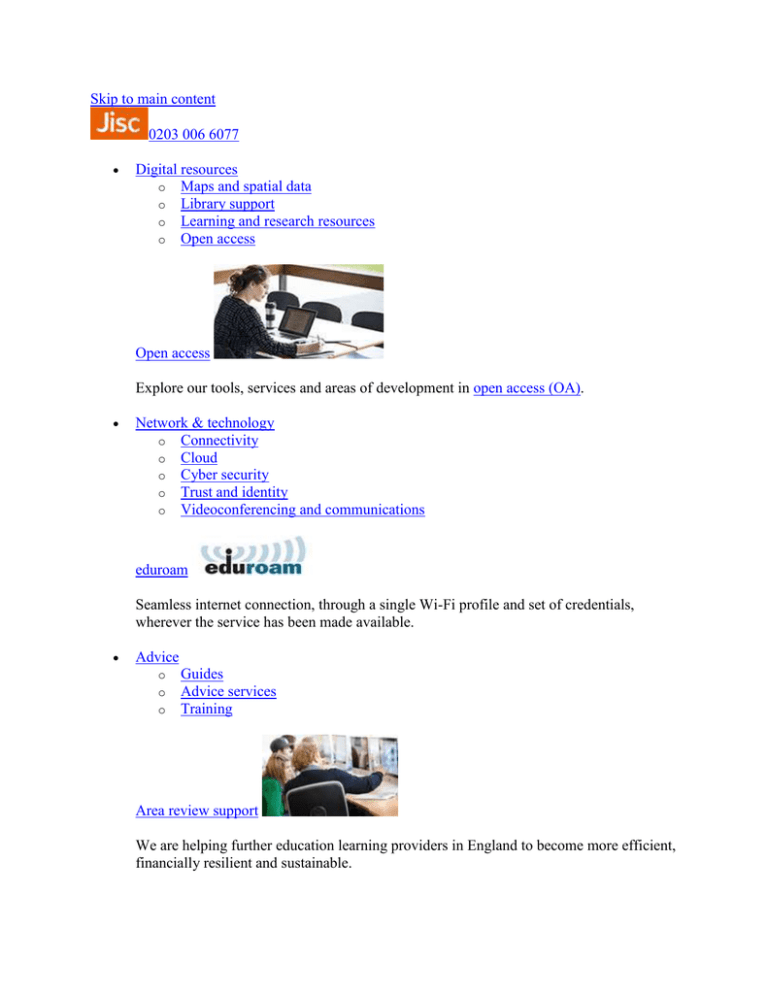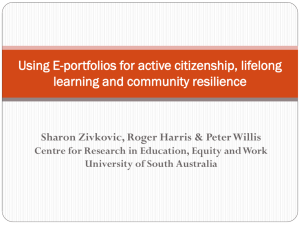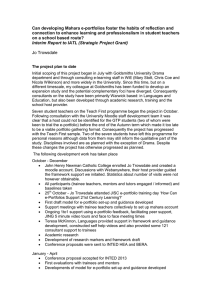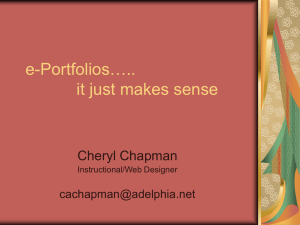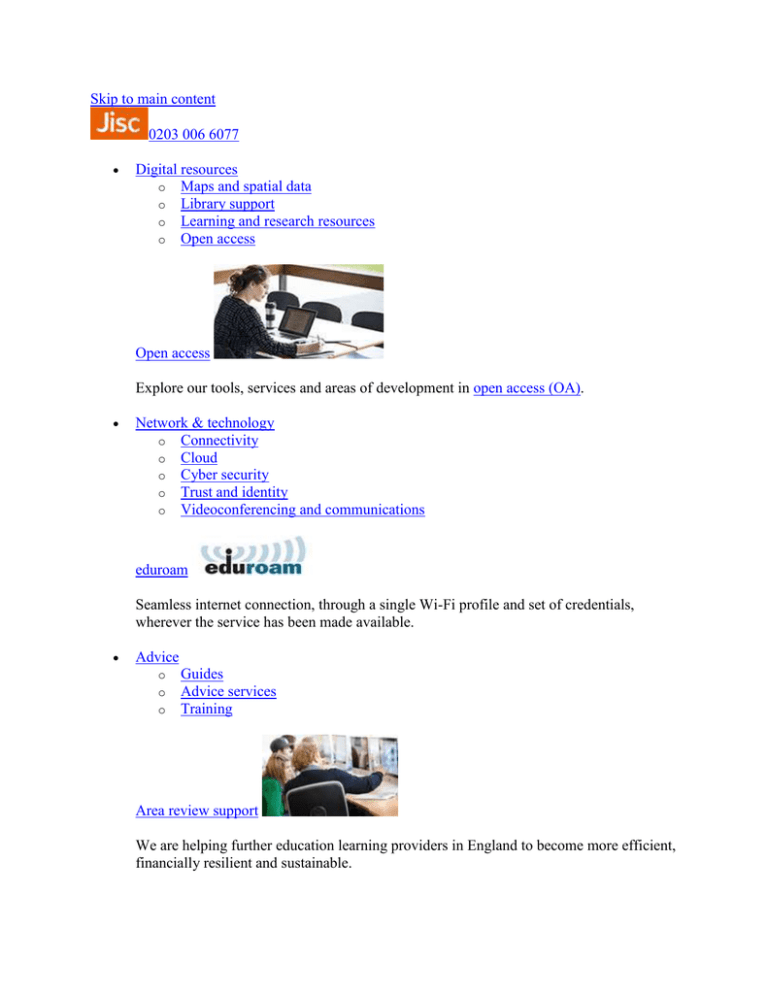
Skip to main content
0203 006 6077
Digital resources
o Maps and spatial data
o Library support
o Learning and research resources
o Open access
Open access
Explore our tools, services and areas of development in open access (OA).
Network & technology
o Connectivity
o Cloud
o Cyber security
o Trust and identity
o Videoconferencing and communications
eduroam
Seamless internet connection, through a single Wi-Fi profile and set of credentials,
wherever the service has been made available.
Advice
o
o
o
Guides
Advice services
Training
Area review support
We are helping further education learning providers in England to become more efficient,
financially resilient and sustainable.
R&D
o
o
o
o
o
Projects
How we innovate
R&D in numbers
Get involved
Future trends
Co-design
Find out more about our collaborative innovation model.
Enter your keywords
Membership
News
Blog
Events
Jobs
Podcasts
About
Contact
Home
Advice
Guides
E-portfolios
Close search results
Search
Guide
E-portfolios
Guidance and examples of organisational experience on choosing, implementing and using eportfolios, supplemented by a range of case studies and multimedia resources.
This content was archived in November 2014
About this guide
Published: 1 September 2008
Updated: 13 November 2012
Print-ready
version
Contents
E-portfolios
Why use e-portfolios
Emerging lessons
Policy drivers and trends
o Widening participation
o Lifelong learning
o Work-based learning
o Employability and skills
o Internationalisation
o Achievement and attainment
o Retention
o Personalisation
Purposes
o Learning processes
o Reflection
o Assessing e-portfolios
o Supporting application
o Supporting transition
o Supporting assessment
o Supporting PDP, CPD and lifelong learning
o Personal development planning and e-portfolios
Perspectives
o Learners’ perspectives
o Practitioners’ perspectives
o Tutor guidance
o Employer perspectives
o Professional body perspectives
o Institutional perspectives
Choosing, implementing and embedding e-portfolios
o Threshold concepts
o Preparing for success
o Common misconceptions and preconceptions
o Defining your needs
o Technologies
o Customisation
o
o
o
o
o
o
o
o
IT skills
Legal issues
Ownership and intellectual property rights (IPR)
Interoperability
Access, authentication and storage
Accessibility
Technical support
Implementing
The future landscape of e-portfolios
Case studies
Key e-portfolio resources
Acknowledgements and references
"An e-portfolio is a purposeful aggregation of digital items – ideas, evidence,
reflections, feedback etc, which ‘presents’ a selected audience with evidence of a
person’s learning and/or ability."
Sutherland and Powell (2007)
If portfolios are ‘simply a collection of documents relating to a learner’s progress, development
and achievements’ (Beetham 2005) then e-portfolios could be defined as simply digital
collections of these documents. However, ideas of what an e-portfolio ‘is’ are complex and to an
extent the definition and purpose will vary depending on the perspective from which a particular
person is approaching the concept.
Consensus is beginning to grow as experience of e-portfolios develops which will help converge
these different ideas and definitions.
Defining e-portfolios
A helpful starting point is to distinguish between e-portfolios as products, e-portfolios as tools or
systems and the processes associated with e-portfolio development although they are intrinsically
linked and in the case of product and process, interdependent.
Essentially then, an e-portfolio is a product created by learners, a collection of digital artefacts
articulating learning (both formal and informal), experiences and achievements. Learners create
‘presentational’ e-portfolios by using e-portfolio tools or systems. As part of this production
process, learners can be inherently supported to develop one or more key skills such as
collecting, selecting, reflecting, sharing, collaborating, annotating and presenting – these can be
described as e-portfolio-related processes.
Definitions of an e-portfolio tend to include the concepts of learners drawing from both informal
and formal learning activities to create their e-portfolios, which are personally managed and
owned by the learner, and where items can be selectively shared with other parties such as peers,
teachers, assessors and employers. A video by Thanet College exemplifies some of these
processes.
Understanding how e-portfolios work
The diagram below is adapted from a 2007 Becta report 'Impact of e-portfolios on learning',
(Hartnell-Young et al 2007) and illustrates the essential links between e-portfolio presentations
and processes, as well as introducing the concept of learners creating different e-portfolios for
different purposes.
Creative Commons attribution information
Understanding how e-portfolios work – Impact of e-portfolios on learning (Hartnell-Young et al
2007)
©Hartnell-Young et al, adapted by Jisc
All rights reserved
Understanding how e-portfolios work – Impact of e-portfolios on learning (Hartnell-Young et al
2007)
Why use e-portfolios
Emerging lessons
Policy drivers and trends
Purposes
Perspectives
Choosing, implementing and embedding e-portfolios
The future landscape of e-portfolios
Case studies
Key e-portfolio resources
Acknowledgements and references
Book Navigation
Why use e-portfolios ›
Tags:
Content
Popular content
Ten search engines for researchers that go beyond Google
5 top tips to enhance your students' experience
Connect more... in England (Liverpool)
Connect more... in Scotland
Jisc and CNI conference 2016
Useful links
Subscription and membership
Staff directory
Website information
Sign up for email updates
Policy
Reports
Youtube
Facebook
Twitter
@Jisc
The student experience is always high on the agenda for any educational establishment take a look at our top tips https://t.co/b0tqFn5B0J
Digital resources
Maps and spatial data
Library support
Learning and research resources
Open access
Network & technology
Connectivity
Cloud
Cyber security
Trust and identity
Videoconferencing and communications
Advice
Guides
Advice services
Training
R&D
Projects
How we innovate
R&D in numbers
Get involved
Future trends
This work is licensed under CC BY-NC-ND
About using our content