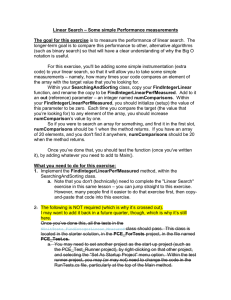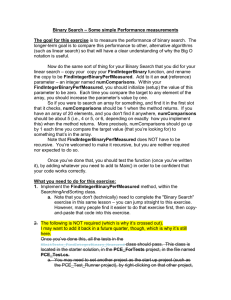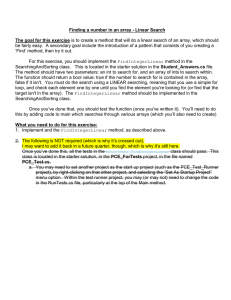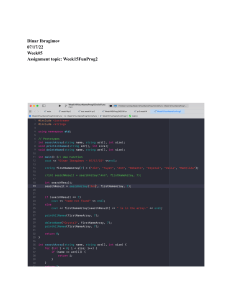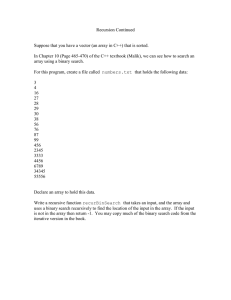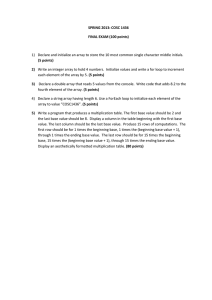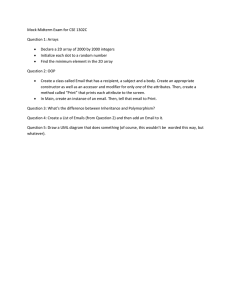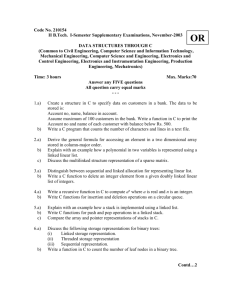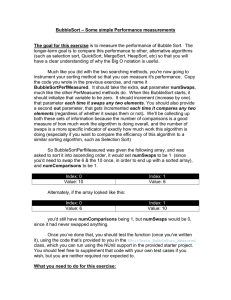Binary Search
advertisement
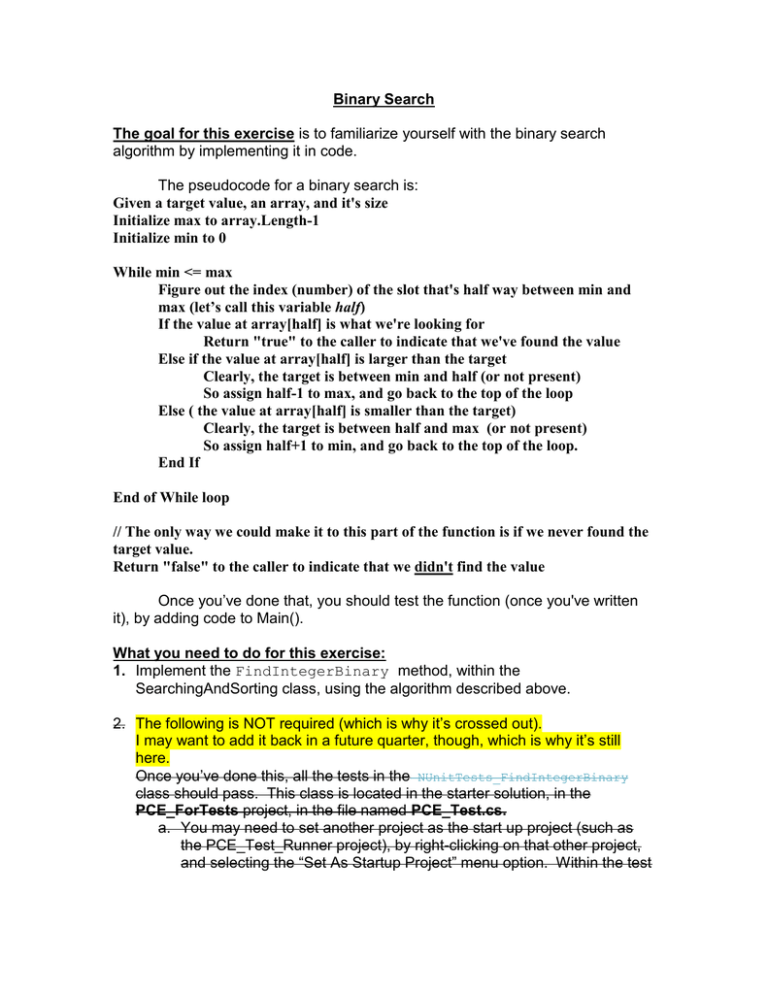
Binary Search The goal for this exercise is to familiarize yourself with the binary search algorithm by implementing it in code. The pseudocode for a binary search is: Given a target value, an array, and it's size Initialize max to array.Length-1 Initialize min to 0 While min <= max Figure out the index (number) of the slot that's half way between min and max (let’s call this variable half) If the value at array[half] is what we're looking for Return "true" to the caller to indicate that we've found the value Else if the value at array[half] is larger than the target Clearly, the target is between min and half (or not present) So assign half-1 to max, and go back to the top of the loop Else ( the value at array[half] is smaller than the target) Clearly, the target is between half and max (or not present) So assign half+1 to min, and go back to the top of the loop. End If End of While loop // The only way we could make it to this part of the function is if we never found the target value. Return "false" to the caller to indicate that we didn't find the value Once you’ve done that, you should test the function (once you've written it), by adding code to Main(). What you need to do for this exercise: 1. Implement the FindIntegerBinary method, within the SearchingAndSorting class, using the algorithm described above. 2. The following is NOT required (which is why it’s crossed out). I may want to add it back in a future quarter, though, which is why it’s still here. Once you’ve done this, all the tests in the NUnitTests_FindIntegerBinary class should pass. This class is located in the starter solution, in the PCE_ForTests project, in the file named PCE_Test.cs. a. You may need to set another project as the start up project (such as the PCE_Test_Runner project), by right-clicking on that other project, and selecting the “Set As Startup Project” menu option. Within the test runner project, you may (or may not) need to change the code in the RunTests.cs file, particularly at the top of the Main method.