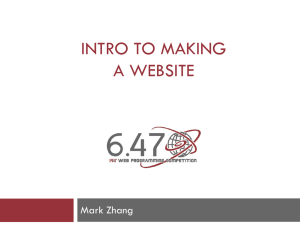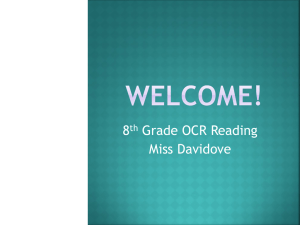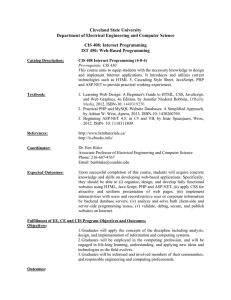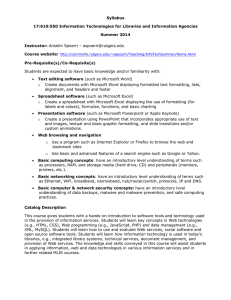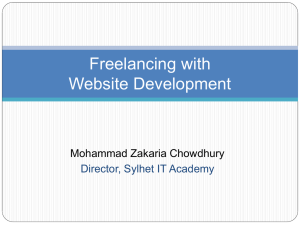550InfoTech_Syllabus.doc
advertisement
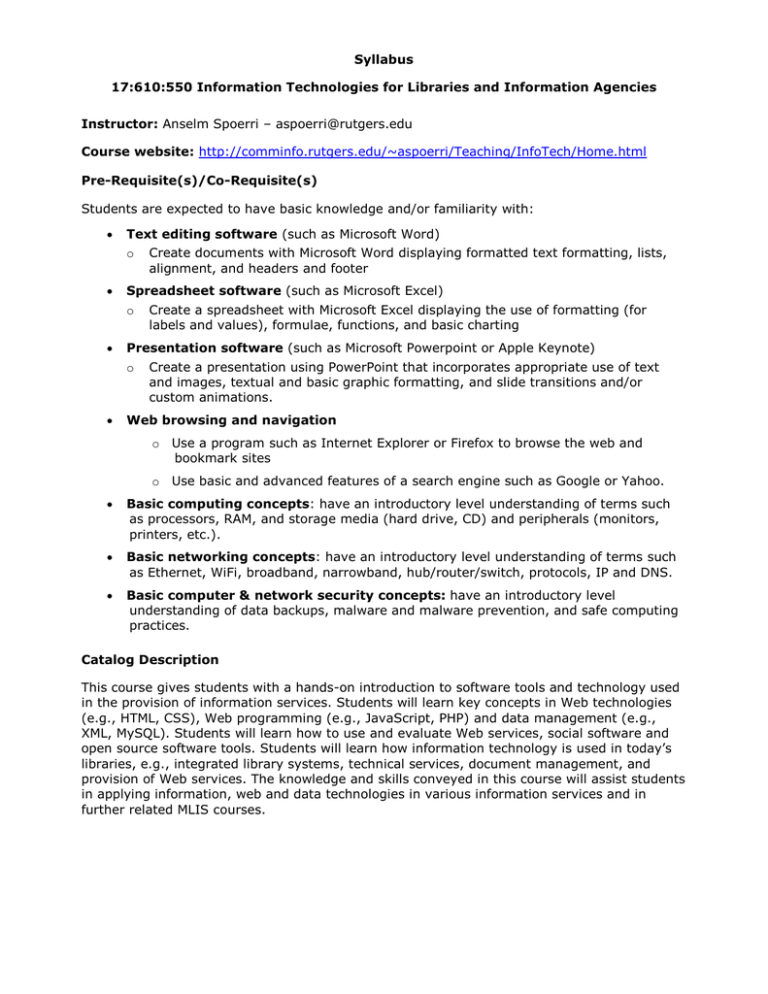
Syllabus 17:610:550 Information Technologies for Libraries and Information Agencies Instructor: Anselm Spoerri – aspoerri@rutgers.edu Course website: http://comminfo.rutgers.edu/~aspoerri/Teaching/InfoTech/Home.html Pre-Requisite(s)/Co-Requisite(s) Students are expected to have basic knowledge and/or familiarity with: Text editing software (such as Microsoft Word) o Spreadsheet software (such as Microsoft Excel) o Create a spreadsheet with Microsoft Excel displaying the use of formatting (for labels and values), formulae, functions, and basic charting Presentation software (such as Microsoft Powerpoint or Apple Keynote) o Create documents with Microsoft Word displaying formatted text formatting, lists, alignment, and headers and footer Create a presentation using PowerPoint that incorporates appropriate use of text and images, textual and basic graphic formatting, and slide transitions and/or custom animations. Web browsing and navigation o Use a program such as Internet Explorer or Firefox to browse the web and bookmark sites o Use basic and advanced features of a search engine such as Google or Yahoo. Basic computing concepts: have an introductory level understanding of terms such as processors, RAM, and storage media (hard drive, CD) and peripherals (monitors, printers, etc.). Basic networking concepts: have an introductory level understanding of terms such as Ethernet, WiFi, broadband, narrowband, hub/router/switch, protocols, IP and DNS. Basic computer & network security concepts: have an introductory level understanding of data backups, malware and malware prevention, and safe computing practices. Catalog Description This course gives students with a hands-on introduction to software tools and technology used in the provision of information services. Students will learn key concepts in Web technologies (e.g., HTML, CSS), Web programming (e.g., JavaScript, PHP) and data management (e.g., XML, MySQL). Students will learn how to use and evaluate Web services, social software and open source software tools. Students will learn how information technology is used in today’s libraries, e.g., integrated library systems, technical services, document management, and provision of Web services. The knowledge and skills conveyed in this course will assist students in applying information, web and data technologies in various information services and in further related MLIS courses. Instructional Objectives Review common Web technologies and tools. Create an understanding of the computerized/networked information environment. Design and construct Web-based information resources. Identify and discuss issues related to the use of technology and the Internet in libraries and other information organizations. Apply information technology to solve practical problems for information services. Learning Objectives Upon completing this course, students will be able to: Collaborate with others using Web Services and Wikis to create and share information resources. Understand the Basics of XML to create well-formed and valid XML documents and to understand Meta Data schemas. Create and upload HTML Web pages that are standards compliant and contain relative and absolute links, tables, images and embedded video or data widgets. o o Demonstrate use of a File Transfer Protocol (FTP) program to transfer html, image and/or other files/documents to a web server. Explain the importance and process of proper HTML document creation, and the issues of browser support and bandwidth restrictions in regards to website design. Design external Cascading Style Sheets that control the layout and visual appearance of a set of Web pages. o Create simple HyperText Markup Language (HTML) pages created for information delivery via the WWW. Such pages should include use of HTML for structure, Cascading Style Sheets (CSS) for formatting and/or layout, and HTML Tables or DIVs for layout/structure. Record screencasts and Work with Different Media Types, such as images, audio and video, and perform file conversions. Understand the Basics of JavaScript to create simple or customize existing code examples. Understand the Basics of Scripting Languages, such as PHP, to create simple and useful scripts. Create a Database Application using MySQL that shows information organized into one or more Tables, a data entry Form, multiple Queries for simple information retrieval, and one or more Reports for the presentation of information. Evaluate an Open Source Software Tool and understand the advantages and disadvantages of using such tools in a library or business setting. Organization of Class Week Topics Read Ex Ex1 1 Introduction: Course Overview. Social Software Tools (Wikis, Google Accounts). Multimedia Basics: Working with Images, Audio and Video. 2 Web Services: Screencasting, Surveys, Google Drive & Docs. RSS, XML and Metadata (e.g., how it relates to organization of information and the workflow of integrated library systems). 3 Internet and the World Wide Web (1): Basic HTML, SFTP, Permissions. Castro et al 4 Internet and the World Wide Web (2): Links, Tables, Images, Styles in HTML. Web Services: Google Analytics. Castro et al 5 Cascading Style Sheets (1) (CSS). Castro et al Ex2 6 Cascading Style Sheets (2) (CSS). Castro et al Ex1 Rev 7 Dynamic Web, Programming Concepts and Basics of Web Programming (1) (JavaScript). Castro et al Ex3 8 Forms in HTML and Basics of Web Programming (2) (JavaScript). Nixon Ex2 Rev 9 Databases (1) (MySQL). Nixon Ex4 10 Databases (2) (MySQL) and Server Side Scripting (1) (PHP). Nixon Ex3 Rev 11 Databases (3) (MySQL) and Server Side Scripting (2) (PHP). Nixon Ex5 12 Recap Key Concepts for Web Programming (JavaScript), Databases (MySQL) and Server Side Scripting (PHP) 13 Evaluating Software Systems and Tools (e.g., advantages and disadvantages of open source software tools). Working on Exercises and Project. 14 How 550 connects to other MLIS courses: Digital Libraries, IR, Multimedia Production, Information Visualization, Interface Design. Working on Exercises and Project Ex5 Rev 15 Course Review and Term Projects. TP Ch1-4 Ch5-6 Ch17-18 Ch7-8 Ch10 Ch9,11 Ch15,20 Ch16,19 Preface Ch1,11 Ch14 Ch8 Ch3-6 Ch10 Ch17 Ex4 Rev Assignments Discussions (7.5% of Course Grade) Discussions will be conducted online, either using Sakai or eCollege, because the online format leads to everybody contributing or better comprehension of the content. There will be three graded discussions and the section instructor will provide more specific discussion instructions. Topic 1: InfoTech Skills Needed in Libraries – Week 2 Topic 2: Innovative Uses of Info Tech in Libraries – Week 8 Topic 3: Reflections on Learning How to Program – Week 13 Quizzes (7.5% of Course Grade) Quizzes will be "open book" to help you to check your understanding of key technical concepts and facts. Quizzes will be accessible via eCollege or Sakai. Quiz 1: HTML and CSS – Week 6 Quiz 2: Forms and JavaScript – Week 10 Quiz 3: MySQL and PHP – Week 14 Individual Exercises (65% of Course Grade) Exercise 1: Web Services and Wiki – Collaborate and Create Wiki Page with Widgets (10%) Exercise 2: HTML – Create Information Resource (10%) For a topic of your choice, create an information resource that consists of web pages that contain text, images and hyperlinks. Exercise 3: CSS & Multimedia Basics – Enhance Information Resource with CSS & Multimedia (15%) For a topic of your choice, you need to create a navigation structure that has a clear "you are here" indicator and at least three pages that require no scrolling. These pages will be integrated into the project site. Exercise 4: Open Source, Forms & JavaScript –Identify & Evaluate Open Source Info Tech Tool, Create Form and Validate with JavaScript (15%) The goal of this assignment is to identify and evaluate open-source info tech tool that is being or can be used in libraries. The pages of this exercise will be integrated into the project site. Exercise 5: Forms, MySQL and PHP Basics – Create Form and PHP Page to Record Form Data in MySQL Table and to Display Form Data (15%) In this assignment, you will select 10 of the info technologies / tools that have been covered in this class to collect feedback from page visitors via a form that consists of 10 sets of radio buttons. The form data needs to be validated and then posted to a PHP page that submits the “cleansed” data to a MySQL database. The PHP page will also display whether the data has been successfully recorded in the MySQL table and the current sum and average of the scores recorded. The code for this exercise will be used in the project site. Term Project: Dynamic Web – Create Dynamic Website using HTML, CSS, JavaScript, PHP and MySQL (20% of Course Grade) The term project brings together what has been covered in this course and what you have practiced in the exercises to create at least 8 HTML pages and 1 PHP page. Grading 95 90 85 80 75 – – – – – 100 95 90 85 80 A B+ B C+ C Please note this is a different grading scale than the standard one since you are able to resubmit your exercises. Textbook & Readings LyndaCampus Content SC&I is subscribing to a service called LyndaCampus that is a school-wide version of lynda.com, an online training library of over 80,000 video based training movies on over 1400 software titles. LyndaCampus is available for free for students registered in SC&I courses and can be used to learn software (HTML, JavaScript, PHP, MySQL ... all programs or technologies we will be using in this course), programming skills, video techniques, etc. The lectures for this course have been redesigned to make extensive use of the LyndaCampus content to complement and enhance the lectures and video demos created for the course. You must be logged into LyndaCampus https://lynda.comminfo.rutgers.edu/Login - to be able to access the lynda.com videos included toward the top of the Lectures page of this course. Required: Castro & Hyslop : HTML and CSS: Visual QuickStart Guide 8th Edition Recommended: Nixon : Learning PHP, MySQL, and JavaScript 1st (or 2nd) Edition Software Needed File Transfer Protocol (FTP) o o o Filezilla (Windows / Mac): http://filezilla-project.org/ Fugu (Mac): http://rsug.itd.umich.edu/software/fugu/download.html. CyberDuck (Mac): http://cyberduck.ch/. Simple Code Editor for HTML, CSS, JavaScript & PHP coding o NotePad++ (Windows): http://sourceforge.net/projects/notepad-plus/ o TextWrangler (Mac): http://www.barebones.com/products/textwrangler/ o Info on "Text / HTML Editors: http://en.wikipedia.org/wiki/List_of_HTML_editors MySQL Editor for connecting to MySQL database and editing MySQL tables o MySQL Workbench (Windows | Mac): http://wb.mysql.com/ Attendance / Participation Policy Attendance and participation in each class session is an important requirement as they provide indicators of engagement with the course, learning needs, and important foundations for all class assignments. The availability of course material and notes online does not represent a replacement of class attendance. Students should inform the instructor, in advance when possible, of conditions warranting absence from class: Illness requiring medical attention; Curricular or extracurricular activities approved by the School; Personal obligations claimed by the student and recognized as valid (for example, death / serious illness of relative or family member); Recognized religious holidays; Severe inclement weather causing dangerous travel conditions; (note that the university formally advises via the Rutgers Web site if classes are cancelled due to weather) Written documentation is strongly recommended for absenteeism. Academic Integrity and Plagiarism The consequences of scholastic dishonesty are very serious. Rutgers’ academic integrity policy can be found at: http://ctaar.rutgers.edu/integrity/policy.html. An overview of this policy may be found at http://cat.rutgers.edu/integrity/student.html. Multimedia presentations about academic integrity may be found at http://academicintegrity.rutgers.edu/multimedia.shtml and http://www.scc.rutgers.edu/douglass/sal/plagiarism/intro.html If you are doubtful about any issue related to plagiarism or scholastic dishonesty, please discuss it with the instructor. Serving Student with Disabilities Rutgers University welcomes students with disabilities into all of the University's educational programs. In order to receive consideration for reasonable accommodations, a student with a disability must contact the appropriate disability services office at the campus where you are officially enrolled, participate in an intake interview, and provide documentation: https://ods.rutgers.edu/students/documentation-guidelines. If the documentation supports your request for reasonable accommodations, your campus's disability services office will provide you with a Letter of Accommodations. Please share this letter with your instructors and discuss the accommodations with them as early in your courses as possible. To begin this process, please complete the Registration form on the ODS web site at: https://ods.rutgers.edu/students/registration-form. Students with disabilities (both short‐ and long‐term) who wish accommodations in this class must do so through the Rutgers Disabilities Services Office and/or the Associate Dean Karen Novick (knovick@rutgers.edu). Other Information Students seeking help with the content of this course should contact the instructor either during office hours, or make a separate appointment. Students seeking help with the scheduling of classes or registration should contact the SC&I Student Services Office in Room 214 of the SC&I Building. A great deal of information is available on the SC&I website, including course descriptions and details about all degree programs: http://comminfo.rutgers.edu. Rutgers has Learning Centers on each campus where any student can obtain tutoring and other help; for information, check http://lrc.rutgers.edu/ Rutgers also has a Writing Program where students can obtain help with writing skills and assignments: http://plangere.rutgers.edu/index.html. SC&I IT Services offers help with a variety of technology problems. They are located in the SC&I Building in Room 120 (first floor); (848) 932-5555; help@comminfo.rutgers.edu.