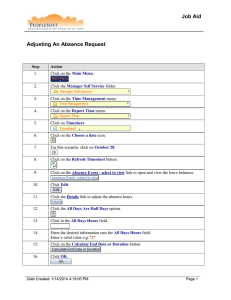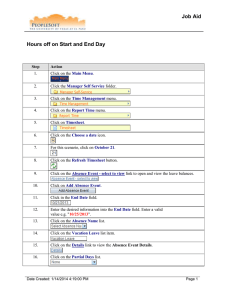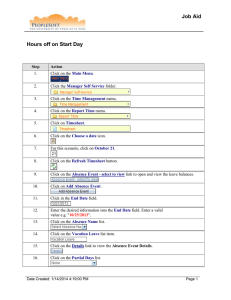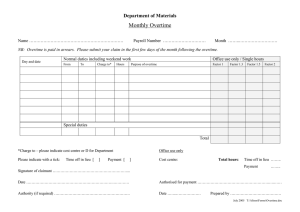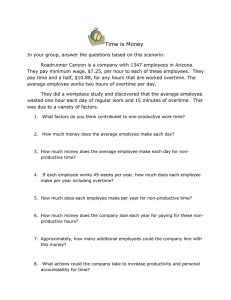Requesting Overtime Hours
advertisement
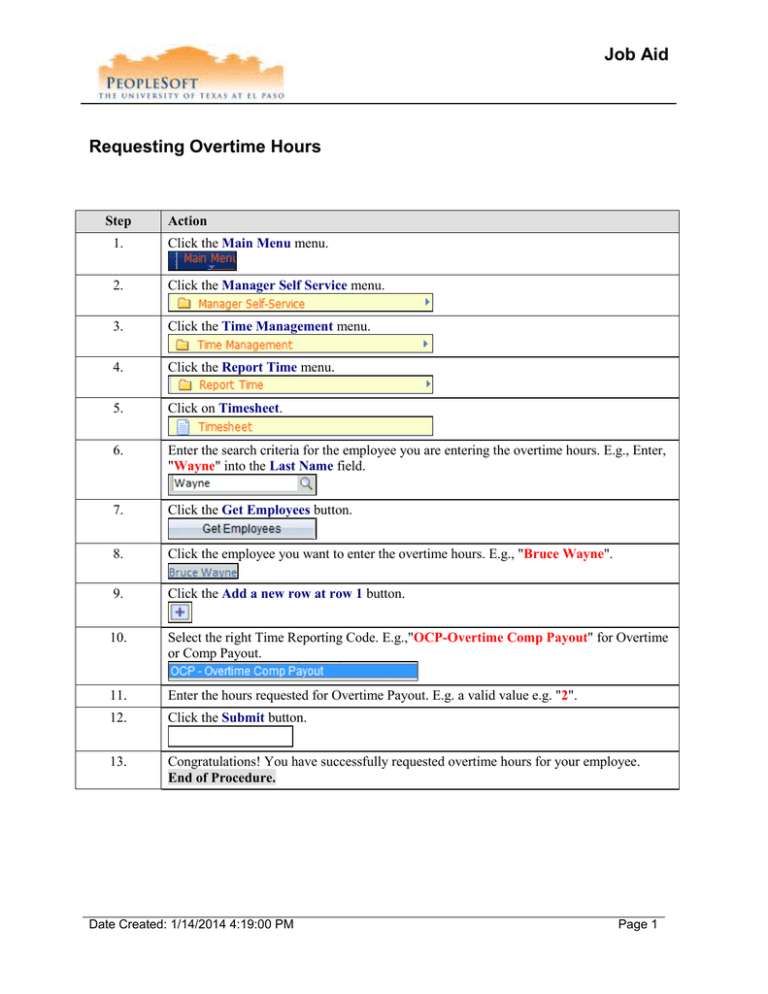
Job Aid Requesting Overtime Hours Step Action 1. Click the Main Menu menu. 2. Click the Manager Self Service menu. 3. Click the Time Management menu. 4. Click the Report Time menu. 5. Click on Timesheet. 6. Enter the search criteria for the employee you are entering the overtime hours. E.g., Enter, "Wayne" into the Last Name field. 7. Click the Get Employees button. 8. Click the employee you want to enter the overtime hours. E.g., "Bruce Wayne". 9. Click the Add a new row at row 1 button. 10. Select the right Time Reporting Code. E.g.,"OCP-Overtime Comp Payout" for Overtime or Comp Payout. 11. Enter the hours requested for Overtime Payout. E.g. a valid value e.g. "2". 12. Click the Submit button. 13. Congratulations! You have successfully requested overtime hours for your employee. End of Procedure. Date Created: 1/14/2014 4:19:00 PM Page 1