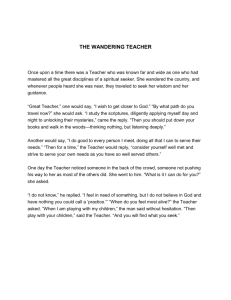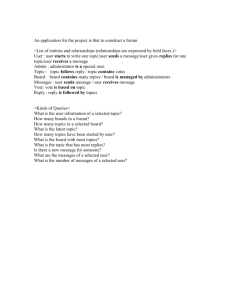Unit 03 - Communicating information using ICT - Candidate task sheet template (DOC, 56KB)
advertisement
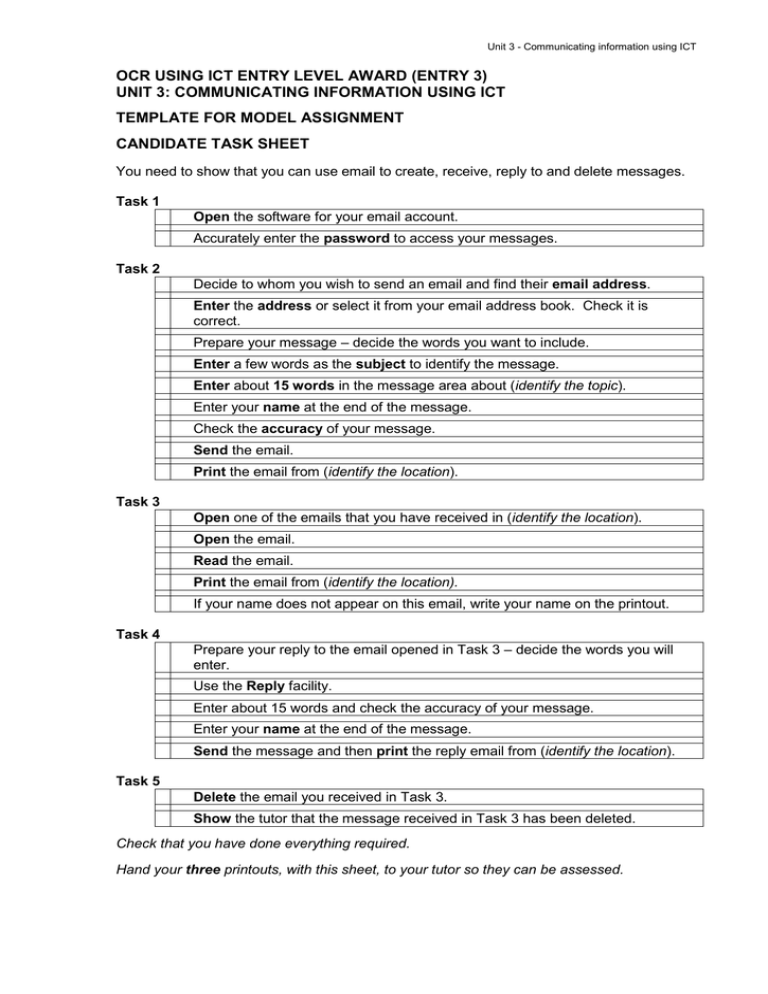
Unit 3 - Communicating information using ICT OCR USING ICT ENTRY LEVEL AWARD (ENTRY 3) UNIT 3: COMMUNICATING INFORMATION USING ICT TEMPLATE FOR MODEL ASSIGNMENT CANDIDATE TASK SHEET You need to show that you can use email to create, receive, reply to and delete messages. Task 1 Open the software for your email account. Accurately enter the password to access your messages. Task 2 Decide to whom you wish to send an email and find their email address. Enter the address or select it from your email address book. Check it is correct. Prepare your message – decide the words you want to include. Enter a few words as the subject to identify the message. Enter about 15 words in the message area about (identify the topic). Enter your name at the end of the message. Check the accuracy of your message. Send the email. Print the email from (identify the location). Task 3 Open one of the emails that you have received in (identify the location). Open the email. Read the email. Print the email from (identify the location). If your name does not appear on this email, write your name on the printout. Task 4 Prepare your reply to the email opened in Task 3 – decide the words you will enter. Use the Reply facility. Enter about 15 words and check the accuracy of your message. Enter your name at the end of the message. Send the message and then print the reply email from (identify the location). Task 5 Delete the email you received in Task 3. Show the tutor that the message received in Task 3 has been deleted. Check that you have done everything required. Hand your three printouts, with this sheet, to your tutor so they can be assessed.