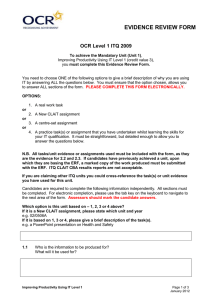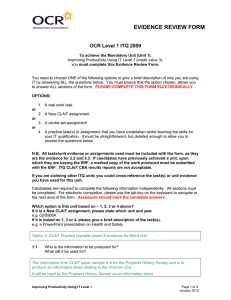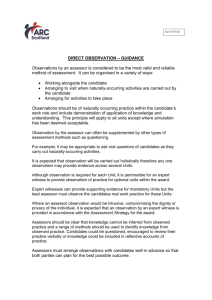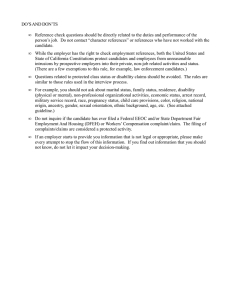Level 2 - Mandatory unit 02 - Improving productivity using IT - Evidence review form template (DOC, 128KB)
advertisement
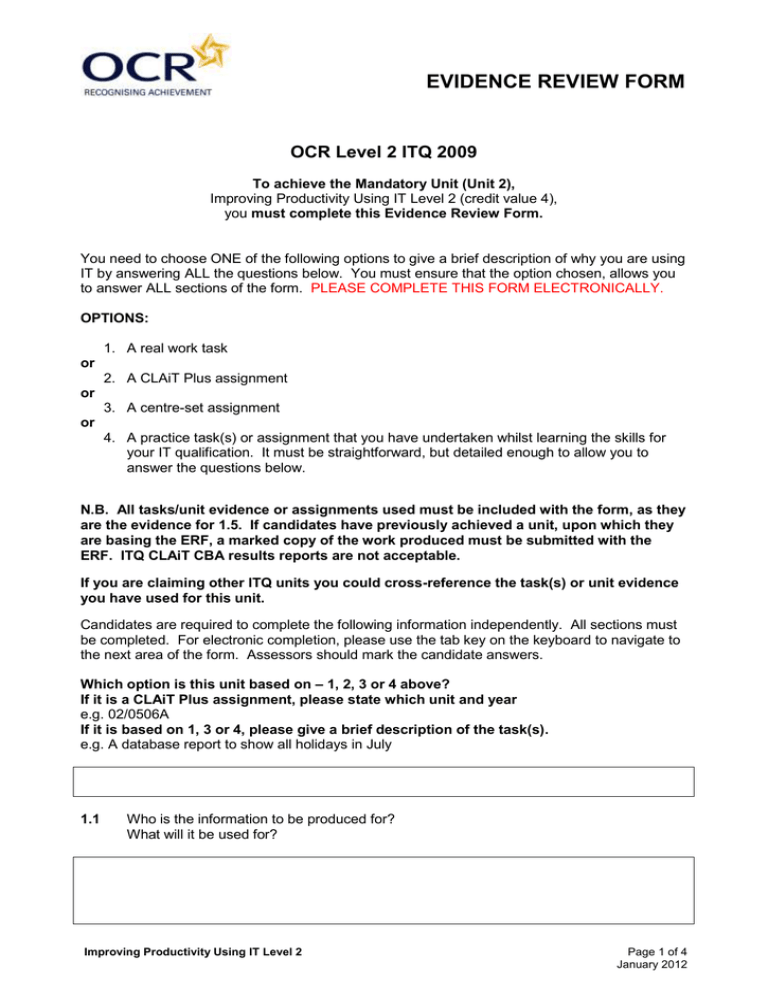
EVIDENCE REVIEW FORM OCR Level 2 ITQ 2009 To achieve the Mandatory Unit (Unit 2), Improving Productivity Using IT Level 2 (credit value 4), you must complete this Evidence Review Form. You need to choose ONE of the following options to give a brief description of why you are using IT by answering ALL the questions below. You must ensure that the option chosen, allows you to answer ALL sections of the form. PLEASE COMPLETE THIS FORM ELECTRONICALLY. OPTIONS: 1. A real work task or 2. A CLAiT Plus assignment or 3. A centre-set assignment or 4. A practice task(s) or assignment that you have undertaken whilst learning the skills for your IT qualification. It must be straightforward, but detailed enough to allow you to answer the questions below. N.B. All tasks/unit evidence or assignments used must be included with the form, as they are the evidence for 1.5. If candidates have previously achieved a unit, upon which they are basing the ERF, a marked copy of the work produced must be submitted with the ERF. ITQ CLAiT CBA results reports are not acceptable. If you are claiming other ITQ units you could cross-reference the task(s) or unit evidence you have used for this unit. Candidates are required to complete the following information independently. All sections must be completed. For electronic completion, please use the tab key on the keyboard to navigate to the next area of the form. Assessors should mark the candidate answers. Which option is this unit based on – 1, 2, 3 or 4 above? If it is a CLAiT Plus assignment, please state which unit and year e.g. 02/0506A If it is based on 1, 3 or 4, please give a brief description of the task(s). e.g. A database report to show all holidays in July 1.1 Who is the information to be produced for? What will it be used for? Improving Productivity Using IT Level 2 Page 1 of 4 January 2012 Evidence Review Form 1.3 What information do you need to include? Where is the information located? 1.2, 1.3 and 1.4 1.7 Are there any factors that may affect the task? e.g. availability of time, budget and resources, access to information Are there any constraints or guidelines that may affect the task you are completing? e.g. deadlines, file size, software and/or hardware compatibility . 2.1 Which tools did you use to format and layout your work? 2.1, 2.2 and 3.1 Page 2 of 4 January 2012 What were the benefits and drawbacks of the IT tools and systems you used? e.g. time, convenience, benefits of IT compared to manual, quality, accuracy Improving Productivity Using IT Level 2 Evidence Review Form 1.7 How may guidelines such as copyright law, security, software licensing, data protection, organisation/centre policy, etc affect the work you are producing? e.g. passwords, assessment instructions, user instructions 3.2 and 3.3 How did you develop solutions to improve productivity when using IT? e.g. customise interface, set up shortcuts, save time/money, quality of product 2.5 and 1.6 How did you review the work produced? e.g. suitable for audience and purpose, mistakes corrected Improving Productivity Using IT Level 2 Page 3 of 4 January 2012 Evidence Review Form 3.4 How did you test the completed task to ensure it worked as planned? 2.3 List at least 2 strengths and 2 weaknesses of the final product. e.g. format, layout, accuracy, structure, style 2.4 Describe any improvements you could make to the task. e.g. correct mistakes, learn new techniques, better layout, formatting, etc I confirm that this is my own work Candidate Name: Date: I confirm that this is the candidate’s own work Assessor Name: Date: Assessor Feedback N.B. To ensure the quality of the grammar, punctuation and spelling can be assessed effectively, candidates may wish to complete their answers in a separate word processed document to grammar and spell check before copying and pasting into this form. Please send the final accurate submission of this form, to the Examiner-moderator, with the evidence being reviewed. Page 4 of 4 January 2012 Improving Productivity Using IT Level 2