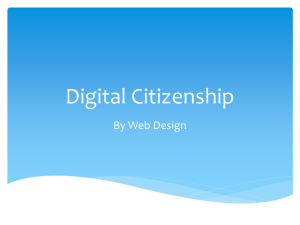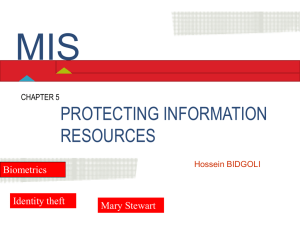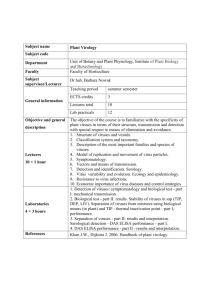Computer and Network Security lecture6
advertisement
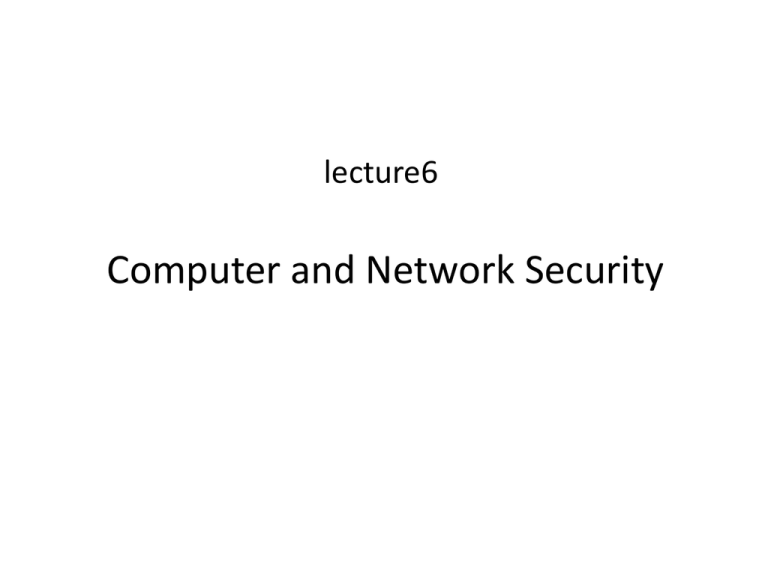
lecture6 Computer and Network Security Chapter Overview Introduction Hacking Malware Cyber crime and cyber attacks Online voting 1-2 • • • • • 7.1 Introduction Computers getting faster and less expensive • Utility of networked computers increasing • Shopping and banking – Managing personal information – Controlling industrial processes – Increasing use of computers growing • importance of computer security 1-3 7.2 Hacking Original meaning of hacker: explorer, risk • taker, system innovator Modern meaning of hacker: someone • who gains unauthorized access to computers and computer networks 1-4 Obtaining Login Names and Passwords Eavesdropping • Social engineering • 1-5 Computer Fraud and Abuse Act Criminalizes wide variety of hacker-related • activities Transmitting code that damages a computer Accessing any Internet-connected computer without authorization Transmitting classified government information Trafficking in computer passwords Computer fraud Computer extortion – – – – – – Maximum penalty: 20 years in prison and • $250,000 fine 1-6 Sidejacking Sidejacking: hijacking of an open Web session • by capturing a user’s cookie Sidejacking possible on unencrypted wireless • networks because many sites send cookies Internet security community complained • about sidejacking , but ecommerce sites did not change practices 1-7 7.3 Malware Viruses Virus: Piece of self-replicating code embedded • within another program (host) Viruses associated with program files • Hard disks, floppy disks, CD-ROMS – Email attachments – How viruses spread • Diskettes or CDs – Email – Files downloaded from Internet – 1-8 How a Virus Replicates 1-9 Email Attachment with Possible Virus 1-10 How an Email Virus Spreads 1-11 Antivirus Software Packages Allow computer users to detect and • destroy viruses Must be kept up-to-date to be most • effective Many people do not keep their antivirus • software packages up-to-date 1-12 Worm Self-contained program • Spreads through a computer network • Exploits security holes in networked • computers 1-13 How a Worm Spreads 1-14 The Internet Worm • Effect of worm – Spread to significant numbers of Unix computers – Infected computers kept crashing or became unresponsive – $150,000 in legal fees and fines 1-15 Cross-site Scripting • Another way malware may be downloaded without user’s knowledge • Problem appears on Web sites that allow people to read what others have posted • Attacker injects client-side script into a Web site 1-16 Trojan Horses and Backdoor Trojans • Trojan horse: Program with benign capability that masks a sinister purpose • Backdoor Trojan: Trojan horse that gives attack access to victim’s computer 1-17 Malware (1) • Viruses: Self-replicating programs that can infect other programs by modifying them to include a version of itself. Most viruses are spread through email vectors. All viruses make copies of themselves, infecting boot sectors, programs, or “data files” whenever possible. • Trojan Horses: Trojan horses are non-replicating programs that perform some unwanted action while pretending to be useful. Many trojan horses activate when they are executed and at times destroy the structure of the current drive and self-destructing themselves in the process. • Worms: Self-replicating program that spreads onto other computers by breaking into them via network connections and unlike a virus starts itself on the remote machine without infecting other programs. Slide 4- 18 Evolution of Malicious Software* • 1st Generation • Viruses spread via diskettes and DOS • Worm experimentation (Xerox) • 2nd Generation • Encrypted viruses. • Emergence of polymorphic-based viruses (different code, same functionality) • Virus toolkits • Emergence of cross-platform macro viruses • 3rd Generation • Emailed viruses • Social engineering • Dangerous worms • 4th Generation • New infection vectors • Blended attacks • Disable virus scanners 6-19 * Adapted from Chen/Robert 2004 Rootkits • Rootkit: A set of programs that provides privileged access to a computer • Activated every time computer is booted • Uses security privileges to mask its presence 1-20 Spyware and Adware • Spyware: Program that communicates over an Internet connection without user’s knowledge or consent – – – – Monitor Web surfing Log keystrokes Take snapshots of computer screen Send reports back to host computer • Adware: Type of spyware that displays pop-up advertisements related to user’s activity • Backdoor Trojans often used to deliver spyware and adware 1-21 Bots • Bot: A kind of backdoor Trojan that responds to commands sent by a command-and-control program on another computer • First bots supported legitimate activities – Internet Relay Chat – Multiplayer Internet games • Other bots support illegal activities – Distributing spam – Collecting person information for ID theft 1-22 Botnets and Bot Herders • Botnet: Collection of bot-infected computers controlled by the same command-and-control program • Some botnets have over a million computers in them • Bot herder: Someone who controls a botnet 1-23 Defensive Measures • Security patches: Code updates to remove security vulnerabilities • Anti-malware tools: Software to scan hard drives, detect files that contain viruses or spyware, and delete these files • Firewall: A software application installed on a single computer that can selectively block network traffic to and from that computer 1-24 7.4 Cyber Crime and Cyber Attacks Phishing and Spear-phishing • Phishing: Large-scale effort to gain sensitive information from gullible computer users – At least 67,000 phishing attacks globally in second half of 2010 – New development: phishing attacks on Chinese ecommerce sites • Spear-phishing: Variant of phishing in which email addresses chosen selectively to target particular group of recipients 1-25 Cyber Crime • Criminal organizations making significant amounts of money form malware • Jeanson James Ancheta • Pharmamaster • Albert Gonzalez • Avalanche Gang 1-26 Benefits of Online Voting • • • • • • 1-27 More people would vote Votes would be counted more quickly No ambiguity with electronic votes Cost less money Software can prevent accidental over-voting Software can prevent under-voting Risks of Online Voting • More difficult to preserve voter privacy • Security of election depends on security of home computers • Susceptible to vote-changing virus or RAT • Susceptible to phony vote servers • No paper copies of ballots for auditing or recounts 1-28