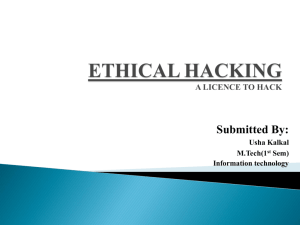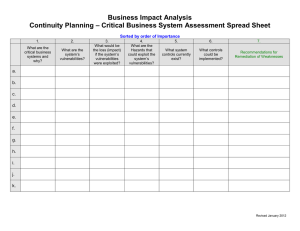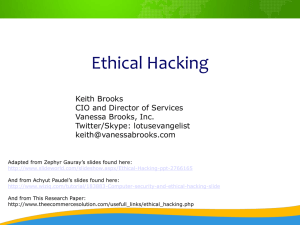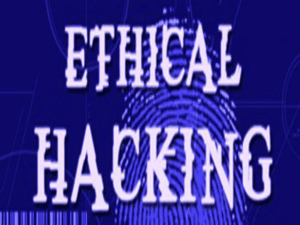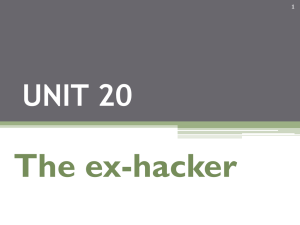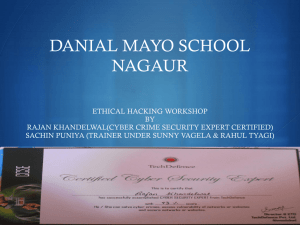Ethical Hacking
advertisement
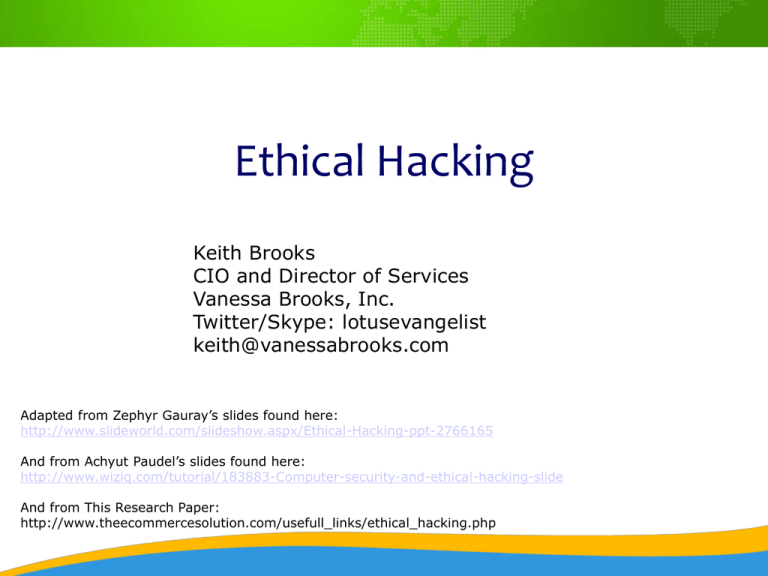
Ethical Hacking Keith Brooks CIO and Director of Services Vanessa Brooks, Inc. Twitter/Skype: lotusevangelist keith@vanessabrooks.com Adapted from Zephyr Gauray’s slides found here: http://www.slideworld.com/slideshow.aspx/Ethical-Hacking-ppt-2766165 And from Achyut Paudel’s slides found here: http://www.wiziq.com/tutorial/183883-Computer-security-and-ethical-hacking-slide And from This Research Paper: http://www.theecommercesolution.com/usefull_links/ethical_hacking.php Why Do People Hack To make security stronger ( Ethical Hacking ) Just for fun Show off Hack other systems secretly Notify many people their thought Steal important information Destroy enemy’s computer network during the war What is Ethical Hacking Also Called – Attack & Penetration Testing, White-hat hacking, Red teaming • • • • • It is Legal Permission is obtained from the target Part of an overall security program Identify vulnerabilities visible from the Internet Ethical hackers possesses same skills, mindset and tools of a hacker but the attacks are done in a non-destructive manner Hacking Process of breaking into systems for: Personal or Commercial Gains Malicious Intent – Causing sever damage to Information & Assets Conforming to accepted professional standards of conduct Types of Hackers White Hat Hackers: Black Hat Hackers: A White Hat who specializes in penetration testing and in other testing methodologies to ensure the security of an organization's information systems. A Black Hat is the villain or bad guy, especially in a western movie in which such a character would stereotypically wear a black hat in contrast to the hero's white hat. Gray Hat Hackers: A Grey Hat, in the hacking community, refers to a skilled hacker whose activities fall somewhere between white and black hat hackers on a variety of spectra Why Can’t We Defend Against Hackers? • There are many unknown security hole • Hackers need to know only one security hole to hack the system • Admin need to know all security holes to defend the system Why Do We Need Ethical Hacking Protection from possible External Attacks Social Engineering Automated Attacks Organizational Attacks Restricted Data Accidental Breaches in Security Viruses, Trojan Horses, and Worms Denial of Service (DoS) Ethical Hacking - Commandments Working Ethically Trustworthiness Misuse for personal gain Respecting Privacy Not Crashing the Systems What do hackers do after hacking? (1) • Patch security hole • The other hackers can’t intrude • Clear logs and hide themselves • Install rootkit ( backdoor ) • The hacker who hacked the system can use the system later • It contains trojan virus, and so on • Install irc related program • identd, irc, bitchx, eggdrop, bnc What do hackers do after hacking? (2) • Install scanner program • mscan, sscan, nmap • Install exploit program • Install denial of service program • Use all of installed programs silently Basic Knowledge Required The basic knowledge that an Ethical Hacker should have about different fields, is as follows: Should have basic knowledge of ethical and permissible issues Should have primary level knowledge of session hijacking Should know about hacking wireless networks Should be good in sniffing Should know how to handle virus and worms Should have the basic knowledge of cryptography Should have the basic knowledge of accounts administration Should know how to perform system hacking Basic Knowledge Required (con’t) Should have the knowledge of physical infrastructure hacking Should have the primary knowledge of social engineering Should know to how to do sacking of web servers Should have the basic knowledge of web application weakness Should have the knowledge of web based password breaking procedure Should have the basic knowledge of SQL injection Should know how to hack Linux Should have the knowledge of IP hacking Should have the knowledge of application hacking Denial of Service If an attacker is unsuccessful in gaining access, they may use readily available exploit code to disable a target as a last resort Techniques SYN flood ICMP techniques Identical SYN requests Overlapping fragment/offset bugs Out of bounds TCP options (OOB) DDoS How Can We Protect The System? • Patch security hole often Encrypt important data Ex) pgp, ssh Do not run unused daemon Remove unused setuid/setgid program Setup loghost Backup the system often Setup firewall Setup IDS Ex) snort What should do after hacked? Shutdown the system Or turn off the system Separate the system from network Restore the system with the backup Or reinstall all programs Connect the system to the network Ethical Hacking - Process 1. Preparation 2. Foot Printing 3. Enumeration & Fingerprinting 4. Identification of Vulnerabilities 5. Attack – Exploit the Vulnerabilities 6. Gaining Access 7. Escalating Privilege 8. Covering Tracks 9. Creating Back Doors 1.Preparation Identification of Targets – company websites, mail servers, extranets, etc. Signing of Contract Agreement on protection against any legal issues Contracts to clearly specifies the limits and dangers of the test Specifics on Denial of Service Tests, Social Engineering, etc. Time window for Attacks Total time for the testing Prior Knowledge of the systems Key people who are made aware of the testing 2.Footprinting Collecting as much information about the target DNS Servers IP Ranges Administrative Contacts Problems revealed by administrators Information Sources Search engines Forums Databases – whois, ripe, arin, apnic Tools – PING, whois, Traceroute, DIG, nslookup, sam spade 3.Enumeration & Fingerprinting Specific targets determined Identification of Services / open ports Operating System Enumeration Methods Banner grabbing Responses to various protocol (ICMP &TCP) commands Port / Service Scans – TCP Connect, TCP SYN, TCP FIN, etc. Tools Nmap, FScan, Hping, Firewalk, netcat, tcpdump, ssh, telnet, SNMP Scanner 4.Identification of Vulnerabilities Vulnerabilities Insecure Configuration Weak passwords Unpatched vulnerabilities in services, Operating systems, applications Possible Vulnerabilities in Services, Operating Systems Insecure programming Weak Access Control 4.Identification of Vulnerabilities Methods Unpatched / Possible Vulnerabilities – Tools, Vulnerability information Websites Weak Passwords – Default Passwords, Brute force, Social Engineering, Listening to Traffic Insecure Programming – SQL Injection, Listening to Traffic Weak Access Control – Using the Application Logic, SQL Injection 4.Identification of Vulnerabilities Tools Vulnerability Scanners - Nessus, ISS, SARA, SAINT Listening to Traffic – Ethercap, tcpdump Password Crackers – John the ripper, LC4, Pwdump Intercepting Web Traffic – Achilles, Whisker, Legion Websites Common Vulnerabilities & Exposures – http://cve.mitre.org Bugtraq – www.securityfocus.com Other Vendor Websites 5.Attack – Exploit the Vulnerabilities Obtain as much information (trophies) from the Target Asset Gaining Normal Access Escalation of privileges Obtaining access to other connected systems Last Ditch Effort – Denial of Service 5.Attack – Exploit the Vulnerabilities Network Infrastructure Attacks Connecting to the network through modem Weaknesses in TCP / IP, NetBIOS Flooding the network to cause DOS Operating System Attacks Attacking Authentication Systems Exploiting Protocol Implementations Exploiting Insecure configuration Breaking File-System Security 5.Attack – Exploit the Vulnerabilities Application Specific Attacks Exploiting implementations of HTTP, SMTP protocols Gaining access to application Databases SQL Injection Spamming 5.Attack – Exploit the Vulnerabilities Exploits Free exploits from Hacker Websites Customised free exploits Internally Developed Tools – Nessus, Metasploit Framework, 6. Gaining access: Enough data has been gathered at this point to make an informed attempt to access the target Techniques Password eavesdropping File share brute forcing Password file grab Buffer overflows 7. Escalating Privileges If only user-level access was obtained in the last step, the attacker will now seek to gain complete control of the system Techniques Password cracking Known exploits 8. Covering Tracks Once total ownership of the target is secured, hiding this fact from system administrators becomes paramount, lest they quickly end the romp. Techniques Clear logs Hide tools 9. Creating Back Doors Trap doors will be laid in various parts of the system to ensure that privileged access is easily regained at the whim of the intruder Techniques Create rogue user accounts Schedule batch jobs Infect startup files Plant remote control services Install monitoring mechanisms Replace apps with trojans