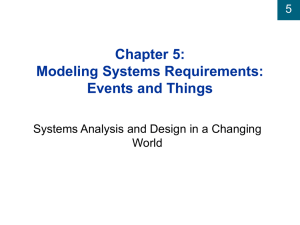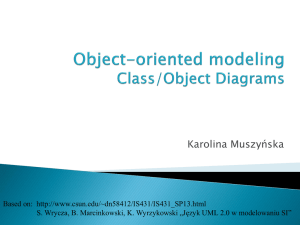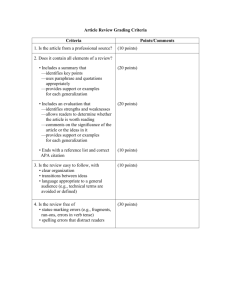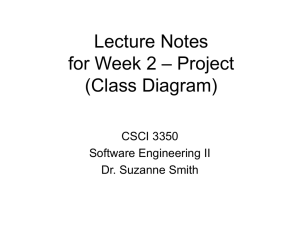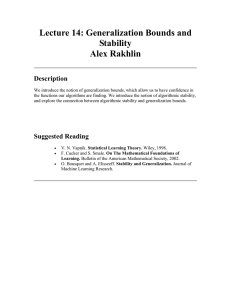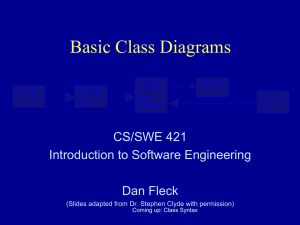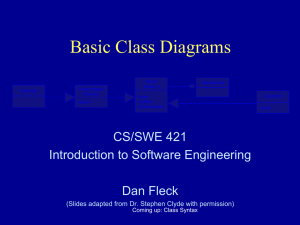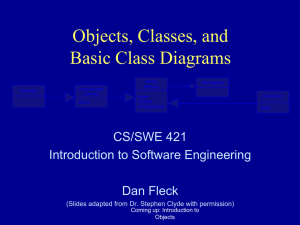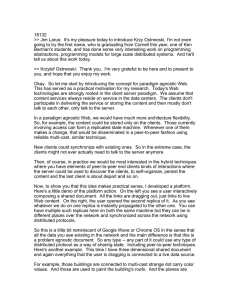Structural Modeling Lecture 5 Courtesy to Dr.Dasgupta
advertisement
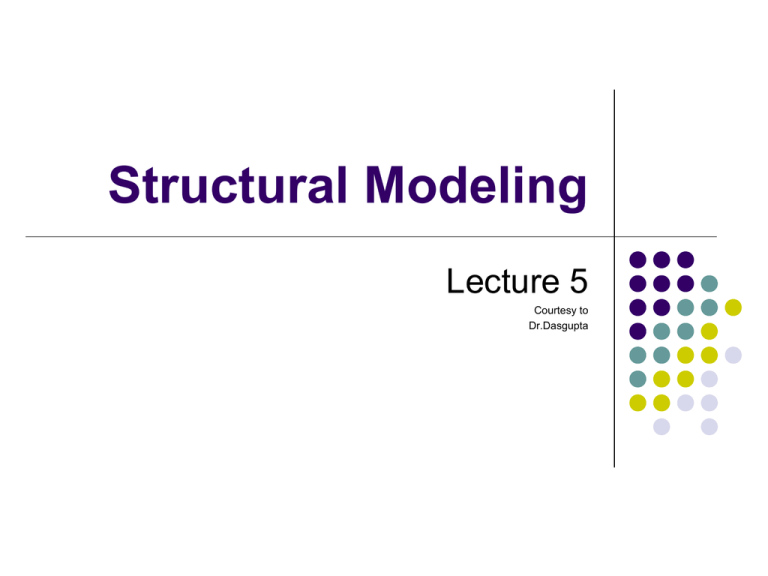
Structural Modeling Lecture 5 Courtesy to Dr.Dasgupta Purpose of Structural Models Reduce the “semantic gap” between the real world and the world of software Create a vocabulary for analysts and users Represent things, ideas, and concepts of importance in the application domain Classes Templates for creating instances or objects Concrete Abstract Typical examples: Application domain, user interface, data structure, file structure, operating environment, document, and multimedia classes Attributes Units of information relevant to the description of the class Only attributes important to the task should be included Operations Action that instances/objects can take Focus on relevant problem-specific operations (at this point) Relationships Generalization Aggregation Enables inheritance of attributes and operations Relates parts to wholes Association Miscellaneous relationships between classes Responsibilities and Collaborations Responsibilities Knowing Doing Collaboration Objects working together to service a request The Class Symbol for the Class Diagram Bank Account System Class Diagram Enrollment Class Diagram with Association Class Class Diagram Provides definition of system components Contains important structural information for the new system Provides details describing database and object-oriented program Consists of problem domain classes and implementation classes Class Diagram Concepts A static model that shows the classes and relationships among classes that remain constant in the system over time Resembles the ERD, but depicts classes which include both behaviors and states, while entities in the ERD include only attributes Scope not system wide, but pertaining to a single use-case Class Diagram for Managing Appointments Class Diagram Syntax Method Types Constructor methods create new instances of a class Query methods determine the state of an object and make information about that state available to the system Update methods will change the value of some or all of the object’s attributes, resulting in a change of state Multiplicity Association Class Aggregation and Generalization Associations Aggregation or Whole-Part Relationships A Generalization/Specialization Hierarchy for Motor Vehicles Steps in Creating a Class Diagram 1. Identify classes 2. Identify attributes and operations 3. Draw relationships between classes Class Diagram for Customer Places Order (1) Class Diagram for Customer Places Order (2) Class Diagram for Customer Places Order (3)