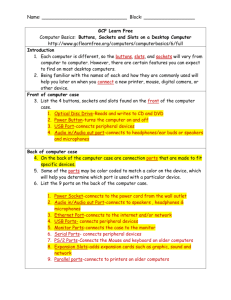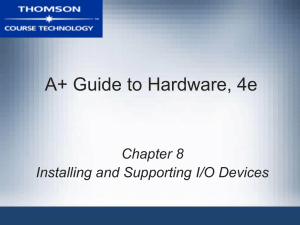PCs ENVIRONMENT and PERIPHERALS Lecture 1
advertisement
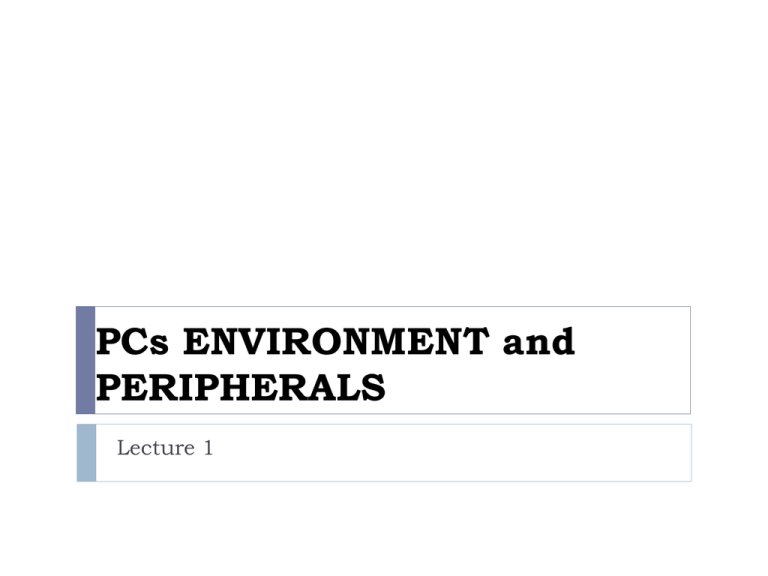
PCs ENVIRONMENT and PERIPHERALS Lecture 1 What is a Computer? Every computer system consists of two parts: Hardware Software The electric, electronic, and mechanical equipment that makes up a computer The series of instructions that tells the hardware how to perform tasks 2 Components of a typical PC .. 1- Hardware components : Motherboard, Bios, Memories, input & output devices, power supply…etc . 2- Software components : Operating System, Utilities programs (e.g. antivirus programs... etc ) , Programming language (e.g. Java… etc ) The Components of a Computer What are common computer hardware components? printer speaker system unit PC camera speaker monitor keyboard modem mouse scanner microphone digital camera 4 The Components of a Computer Hardware divided into : 1- Input Devices 2- Output Devices . 5 The Components of a Computer What is an input device? Any hardware component that allows a user to enter data and instructions into a computer microphone scanner keyboard PC camera mouse digital camera 6 The Components of a Computer What is an output device? Any hardware component that can convey information to a user monitor speakers printer 7 Connectors & ports 8 Ports What is a port? Used to connect external devices to the system unit Port : (USB) USB: (Universal Serial Bus) - Is a new technology for transfer data. Advantage: - Have many advantage compare with other ports. 1- Many devices can connect with the same USB(Mouse – Keyboard- printer scanner) 2- Easy to use. 3- Fast (For transfer data) Port : (USB) How are multiple USB devices connected? Daisy Chain USB hub • Devices connected together • Plugs into the USB port on outside the system unit in a the computer chain • Contains multiple USB ports USB hub device 1 device 3 device 2 device 4 device 1 device 2 device 3 device 4 12 Port : (USB) Daisy Chain USB hub 13 connectors What is a connector? Used to join a cable to a device Connectors : ( RJ) RJ Connectors : • RJ11: for modems • RJ45: for network connection 15 Connectors : (Audio) Audio Connectors • Mini audio connector for microphones and speakers. 16 Input – Output Devices: - Every devices have special port. * Write the way that this devices connect with the system unit: Mouse – Keyboard – printer – scanner By : Ports: 1- parallel port. 2- USB. 3- com1/com2 port. 4- PS-PS2 port. Cables : Data cable – power Cable. Monitor: - Connect with system unit by two cable: Data cable – Power cable. Data cable: Transfer data from and to screen. Power cable: For power.