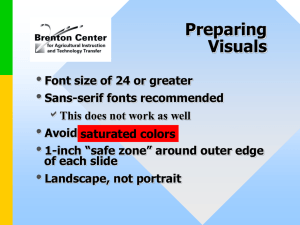Visual Principles 1
advertisement
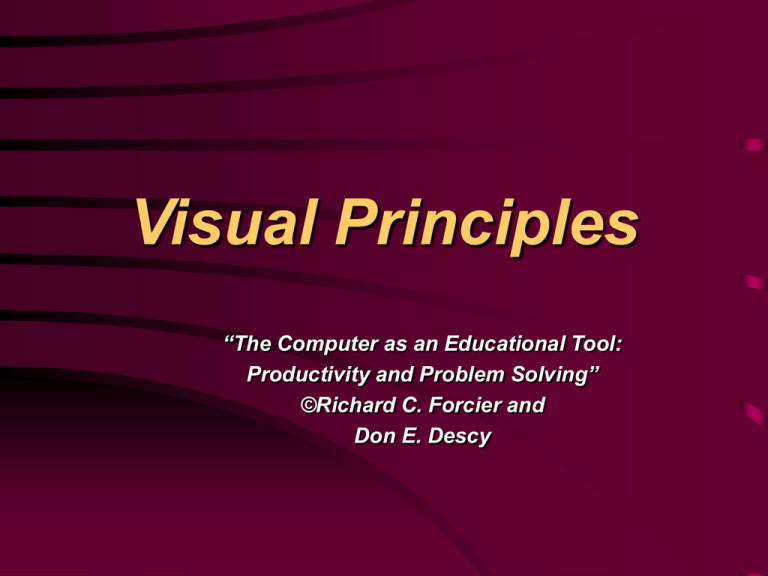
Visual Principles “The Computer as an Educational Tool: Productivity and Problem Solving” ©Richard C. Forcier and Don E. Descy Examples of Visuals • • • • Transparencies Slides Video programs Computer courseware Role of Visuals • • • • Motivate the learners Attract attention Hold attention Simplify difficult information – Each x has one y – Vertical line test Visual Literacy • Learned ability to interpret messages • Input strategies - help decode • Output strategies - help encode Decoding: Interpreting Visuals • Developmental effects – Parts not the whole • Cultural effects – Old west • Visual preferences Encoding: Creating Visuals • Writing spurs reading • Creating PowerPoints – Computers – Clipart Visual Design • • • • • Elements Patterns Arrangement Visual planning tools Digital images Visual Elements • Visual - how realistic • Analogic - use of analogies • Organizational Verbal Elements • Visible lettering • Letter style – Sans serif when projected – Simple serif when written (Palatino) • Typefaces - no more than four • Capitals only when necessary Verbal Elements (Continued) • Color, size, and space between letters • Space between lines • Add texture - make it 3D • Interactive Element of Surprise • Unusual metaphor • Dramatic change in size • Dramatic change in color • Helps keep attention Pattern • Alignment - words with correct picture • Shape – Rule of 3rds – Z, L, T, or U shape • Balance – Informal is best Color Scheme • Complimentary colors • Analogous colors • Important to use contrast Color Appeal • Cool = blue, green, violet • Warm = red, orange • Use warm when highlighting • Cultural differences with color Arrangement • Figure-ground contrast • Consistency – Keep pictures in same spot • Proximity • Directionals Proximity • Related elements close • Nonrelated elements farther apart Football Skiing Weightlifting Baseball Good Proximity • Football • Baseball • Weightlifting • Skiing Directionals • • • • Arrows Bold type Bullets Color Visual Planning Tools • Storyboard • Types of letters • Drawing, sketching, and cartooning Digital Images • Cameras • Scanners • Photo CD’s Photo CD’s • Instead of prints • One CD stores 100–150 pictures • Additional pictures can be added