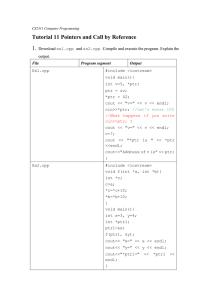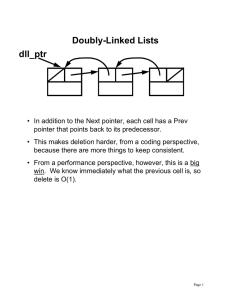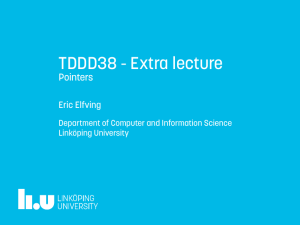1424585480.6173chapter 2
advertisement
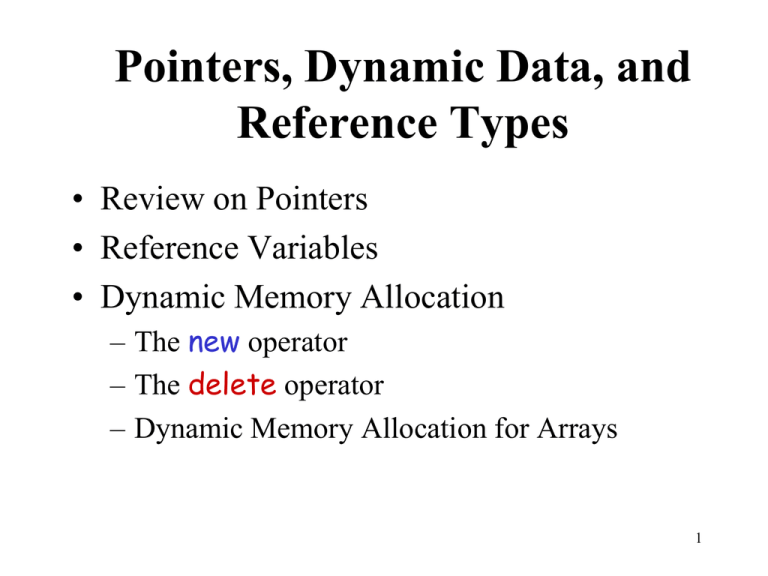
Pointers, Dynamic Data, and
Reference Types
• Review on Pointers
• Reference Variables
• Dynamic Memory Allocation
– The new operator
– The delete operator
– Dynamic Memory Allocation for Arrays
1
C++ Data Types
simple
integral
enum
structured
floating
array struct union class
char short int long bool
float double long double address
pointer
reference
2
Pointers in Array
char str [ 8 ];
• str is the base address of the array.
• We say str is a pointer because its value is an address.
• It is a pointer constant because the value of str itself
cannot be changed by assignment. It “points” to the
memory location of a char.
Str
6000
‘H’
str [0]
‘e’
[1]
‘l’
‘l’
[2]
[3]
‘o’
[4]
‘\0’
[5]
[6]
[7]
3
Pointers: Addresses in Memory
• When a variable is declared, enough memory to hold a value
of that type is allocated for it at an unused memory location.
This is the address of the variable
int x;
float number;
char ch;
2000
x
2002
number
2006
ch
4
Pointers: Obtaining Memory Addresses
• The address of a non-array variable can be obtained by using
the address-of operator & (dereference operator)
int x;
float number;
char ch;
2000
x
2002
number
2006
ch
cout << “Address of x is “ << &x << endl;
cout << “Address of number is “ << &number << endl;
cout << “Address of ch is “ << &ch << endl;
5
Pointers: What is a Pointer Variable?
• A pointer variable is a variable whose value is the address of a
location in memory.
• A variable of type T* can hold the address of an object of type T.
• To declare a pointer variable, you must specify the type of value
that the pointer will point to
• Examples
int* ptr;
char** q;
// ptr will hold the address of an int
// pointer to pointer to char, q will hold the address of a
pointer, that pointer is holding the address of a char
int* ap[15]; //array of 15 pointers to int
const char* p1; char const* p2; //pointer to const char
6
char* const p3; //const pointer to char
Pointers: Using a Pointer Variable
int x;
x = 12;
2000
12
x
int* ptr;
ptr = &x;
3000
2000, &x
ptr
NOTE: Because ptr holds the address of x,
we say that ptr “points to” x
7
Pointers in String Literals
•
•
•
•
•
•
char* p = “Hello”;
char[] q = “Hello”;
char* r = “Hello”;
p[4] = ‘O’; // error: assignment to constant
q[4] = ‘O’; // ok, q is an array of 5 characters
p == r; // false; implementation dependent
8
Pointers: Reference Operator &
int x;
x = 12;
2000
12
x
int* ptr;
ptr = &x;
3000
2000
ptr
cout << *ptr;
NOTE: The value pointed to by ptr is denoted by *ptr
9
Pointers: Dereferencing Operator *
int x;
x = 12;
2000
12 5
x
int* ptr;
ptr = &x;
*ptr = 5;
3000
2000
ptr
// changes the value at the
address ptr points to 5
10
Pointers: The NULL Pointer
• There is a pointer constant called the “null pointer”
denoted by NULL
• But NULL is not memory address 0.
• NOTE: It is an error to dereference a pointer whose
value is NULL. Such an error may cause your
program to crash, or behave erratically. It is the
programmer’s job to check for this.
while (ptr != NULL) {
. . .
// ok to use *ptr here
}
11
Pointers: Address Arithmetic
char msg[ ] =“Hello”;
msg
char* ptr;
3000
ptr = msg;
‘H’
‘M’
*ptr = ‘M’ ;
ptr++;
*ptr = ‘a’;
‘e’
‘a’
‘l’
‘l’
‘o’
‘\0’
3000
3001
ptr
12
Pointers: More Example
char ch;
ch = ‘A’;
4000
‘A’ ‘Z’
ch
char* q;
q = &ch;
*q = ‘Z’;
char* p;
p = q;
5000
6000
4000
4000
q
p
// the rhs has value 4000
// now p and q both point to 13ch
References: References to Variables
Reference variable = alias for another variable
- Contains the address of a variable (like a pointer)
- No need to perform any dereferencing (unlike a pointer)
- Must be initialized when it is declared
- The notation X& means reference to X
int x = 5;
int &z = x;
int &y ;
cout << x << endl;
cout << z << endl;
z = 9;
// z is another name for x
//Error: reference must be initialized
-> prints 5
-> prints 5
// same as x = 9;
cout << x << endl;
cout << z << endl;
-> prints 9
-> prints 9
14
References: Why Reference Variables
• Primarily used as function parameters
• Advantages of using references:
– you don’t have to pass the address of a variable
– you don’t have to dereference the variable inside the
called function
15
Reference Variables Example
#include <iostream.h>
// Function prototypes
(required in C++)
void p_swap(int *a, int *b)
{
int temp;
temp = *a;
*a = *b;
*b = temp;
void p_swap(int *, int *);
void r_swap(int&, int&);
(2)
(3)
}
int main (void){
int v = 5, x = 10;
cout << v << x << endl;
p_swap(&v,&x);
cout << v << x << endl;
r_swap(v,x);
cout << v << x << endl;
return 0;
}
void r_swap(int &a, int &b)
{
int temp;
temp = a;
(2)
a = b;
(3)
b = temp;
}
16
Dynamic Memory Allocation
In C and C++, three types of memory are used by programs:
• Static memory - where global
and static variables live
• Heap memory -dynamically
allocated at execution time
-"small" amount of "managed"
memory accessed using pointers
• Stack memory - used by
automatic variables
17
3 Kinds of Program Data
• STATIC DATA: Allocated at compiler time
• DYNAMIC DATA: explicitly allocated and
deallocated during program execution by C++
instructions written by programmer using operators
new and delete
• AUTOMATIC DATA: automatically created at
function entry, resides in activation frame of the
function, and is destroyed when returning from
function
18
Dynamic Memory Allocation
• In C, functions such as malloc() are used to
dynamically allocate memory from the Heap.
• In C++, this is accomplished using the new and
delete operators
• new is used to allocate memory during execution time
– returns a pointer to the address where the object is
to be stored
– always returns a pointer to the type that follows the
new
19
Operator new: Syntax
new DataType
new DataType []
• If memory is available, in an area called the heap (or free
store) new allocates the requested object or array, and
returns a pointer to (address of ) the memory allocated.
• Otherwise, program terminates with error message.
• The dynamically allocated object exists until the delete
operator destroys it.
20
Operator new: Example
char* ptr;
ptr = new char;
2000
???
5000
ptr
*ptr = ‘B’;
cout << *ptr;
NOTE: Dynamic data has no variable name
5000
‘B’
21
Operator delete: Syntax
delete Pointer
delete [ ] Pointer
• The object or array currently pointed to by pointer is
deallocated, and the value of pointer is undefined. The
memory is returned to the free store.
• Good idea to set the pointer to the released
memory to NULL
• Square brackets are used with delete to deallocate a
dynamically allocated array.
22
Operator delete: Example
char* ptr;
ptr = new char;
2000
5000
???
ptr
5000
*ptr = ‘B’;
cout << *ptr;
delete ptr;
‘B’
NOTE:
delete deallocates the
memory pointed to by ptr
23
Operator delete: Example
char *ptr ;
ptr = new char[ 5 ];
3000
ptr
???
NULL
6000
???
strcpy( ptr, “Bye” );
ptr[ 1 ] = ‘u’;
6000
‘B’
delete ptr;
ptr = NULL;
‘y’
‘u’
‘e’
‘\0’
// deallocates the array pointed to by ptr
// ptr itself is not deallocated
// the value of ptr becomes undefined
24
Take Home Message
• Be aware of where a pointer points to, and
what is the size of that space.
• Have the same information in mind when
you use reference variables.
• Always check if a pointer points to NULL
before accessing it.
25