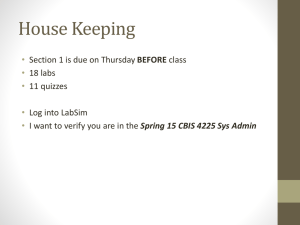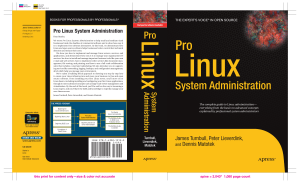Linux Lab
advertisement
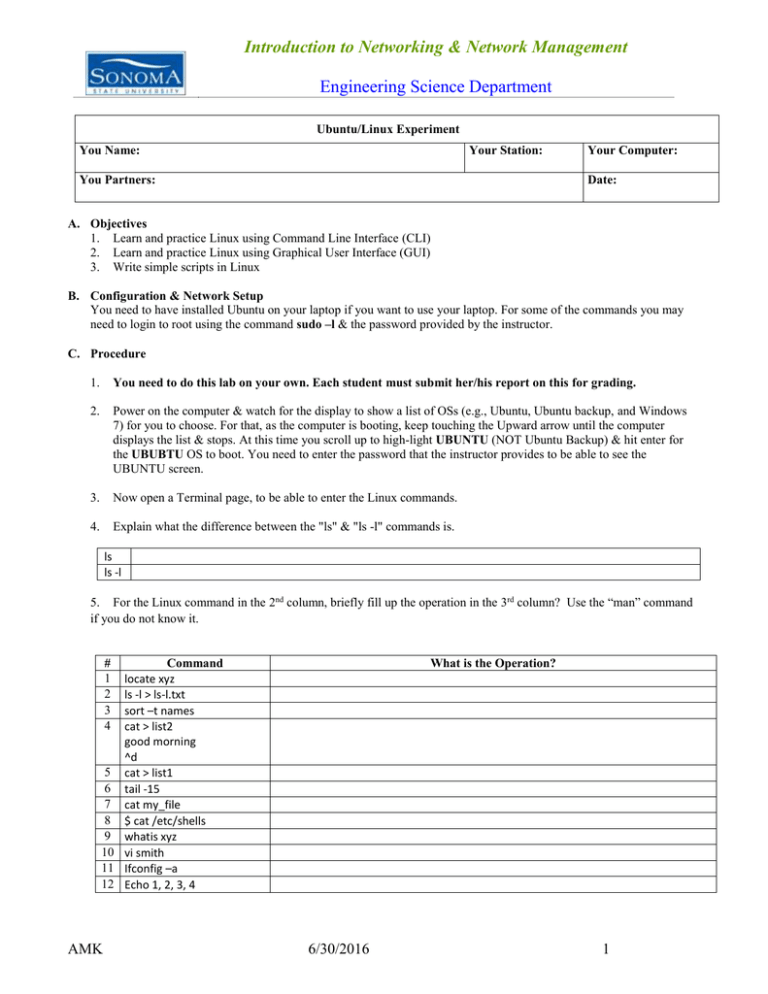
Introduction to Networking & Network Management Engineering Science Department Ubuntu/Linux Experiment You Name: Your Station: You Partners: Your Computer: Date: A. Objectives 1. Learn and practice Linux using Command Line Interface (CLI) 2. Learn and practice Linux using Graphical User Interface (GUI) 3. Write simple scripts in Linux B. Configuration & Network Setup You need to have installed Ubuntu on your laptop if you want to use your laptop. For some of the commands you may need to login to root using the command sudo –l & the password provided by the instructor. C. Procedure 1. You need to do this lab on your own. Each student must submit her/his report on this for grading. 2. Power on the computer & watch for the display to show a list of OSs (e.g., Ubuntu, Ubuntu backup, and Windows 7) for you to choose. For that, as the computer is booting, keep touching the Upward arrow until the computer displays the list & stops. At this time you scroll up to high-light UBUNTU (NOT Ubuntu Backup) & hit enter for the UBUBTU OS to boot. You need to enter the password that the instructor provides to be able to see the UBUNTU screen. 3. Now open a Terminal page, to be able to enter the Linux commands. 4. Explain what the difference between the "ls" & "ls -l" commands is. ls ls -l 5. For the Linux command in the 2nd column, briefly fill up the operation in the 3rd column? Use the “man” command if you do not know it. # 1 2 3 4 Command locate xyz ls -l > ls-l.txt sort –t names cat > list2 good morning ^d 5 cat > list1 6 tail -15 7 cat my_file 8 $ cat /etc/shells 9 whatis xyz 10 vi smith 11 Ifconfig –a 12 Echo 1, 2, 3, 4 AMK What is the Operation? 6/30/2016 1 Introduction to Networking & Network Management Engineering Science Department 13 Sudo 14 less make the manual description less. 15 my-file is in home directory Given the operation in the 2nd column, what will is the Linux command in the 3rd column? 6. # 1 2 3 4 5 6 7 8 9 10 11 12 13 14 15 16 17 18 19 20 7. Operation list files & directories. list all files & directories including the hidden ones. make a sub-directory called “my_file” in the home directory. change to names directory. take you to home directory. Assume you are in “my_file” directory. show the path for where you are in the directory. read the manual page of command “xyz” list the contents of the home directory, no matter where you are. copy “file1” to “file2”. delete my_file subdirectory. rename file1 to file2. display the content of a file called my_file1 redirect the output to list1? count the number of lines, words, and characters in my_file1? count only the number of lines in my_file1? count only the number of words in my_file1? count only the number of characters in my_file1? display all lines of list1 & list2 containing the letter “p” & sort the result. find out about “sort”. display the names of all files in directory “ubuntu” and their permissions. What is the Command? Write a Linux script to create a directory called “music” & then remove the directory. Assume “$” is your prompt in your home directory. Command Operation Make a directory called “music” with content “list of Jazz music”. Removes the directory “music”. 8. Use vi or gedit to make a file called, my_file, then change the file name to your_file, show its status & permission status, then change its name to your file & then remove. 9. Make a new file named “smith” which with the date of the day on the first line, and the “Class room is Salazar 2006”. Command Operation (hints) Use a vi command to make & edit file smith, CR=Carriage Return In vi enter “i” character followed by the desired text, i.e., the date. Enter the place Enter “ESC” character to end insertion of the text. “:wq” takes you to control mode, followed by write the file, and quit the file. In the remaining time practice the “Practice” slides at the end of “Intro to Linux” slide set. This Linux_Tutorial can be helpful. AMK 6/30/2016 2 Introduction to Networking & Network Management Engineering Science Department D. Report 1. Type all your responses to the questions in the tables above including your observations & comments neatly. 2. Make sure to power off all the devices, remove the cables & return them to the cabinet, & clean up your station. 3. Submit your report by the due date. AMK 6/30/2016 3