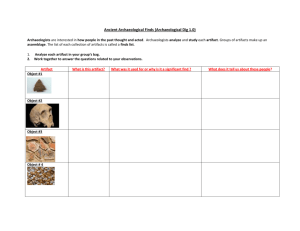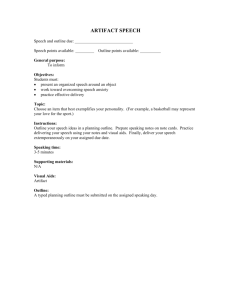The templates for the Curriculum and Instruction (C&I) and Educational... (EDAD)electronic portfolios can be downladed as compressed files. Once...
advertisement
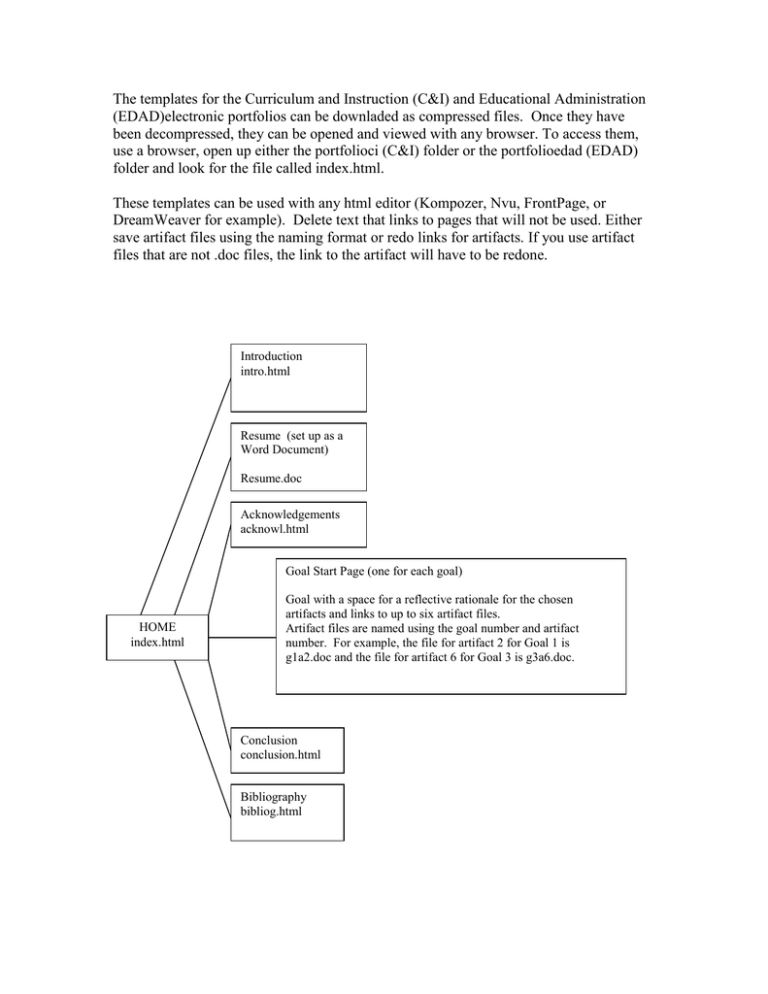
The templates for the Curriculum and Instruction (C&I) and Educational Administration (EDAD)electronic portfolios can be downladed as compressed files. Once they have been decompressed, they can be opened and viewed with any browser. To access them, use a browser, open up either the portfolioci (C&I) folder or the portfolioedad (EDAD) folder and look for the file called index.html. These templates can be used with any html editor (Kompozer, Nvu, FrontPage, or DreamWeaver for example). Delete text that links to pages that will not be used. Either save artifact files using the naming format or redo links for artifacts. If you use artifact files that are not .doc files, the link to the artifact will have to be redone. Introduction intro.html Resume (set up as a Word Document) Resume.doc Acknowledgements acknowl.html Goal Start Page (one for each goal) HOME index.html Goal with a space for a reflective rationale for the chosen artifacts and links to up to six artifact files. Artifact files are named using the goal number and artifact number. For example, the file for artifact 2 for Goal 1 is g1a2.doc and the file for artifact 6 for Goal 3 is g3a6.doc. Conclusion conclusion.html Bibliography bibliog.html