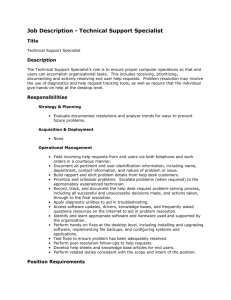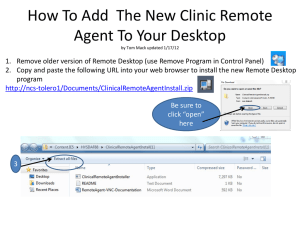Anglia Ruskin Staff Desktop Upgrade
advertisement
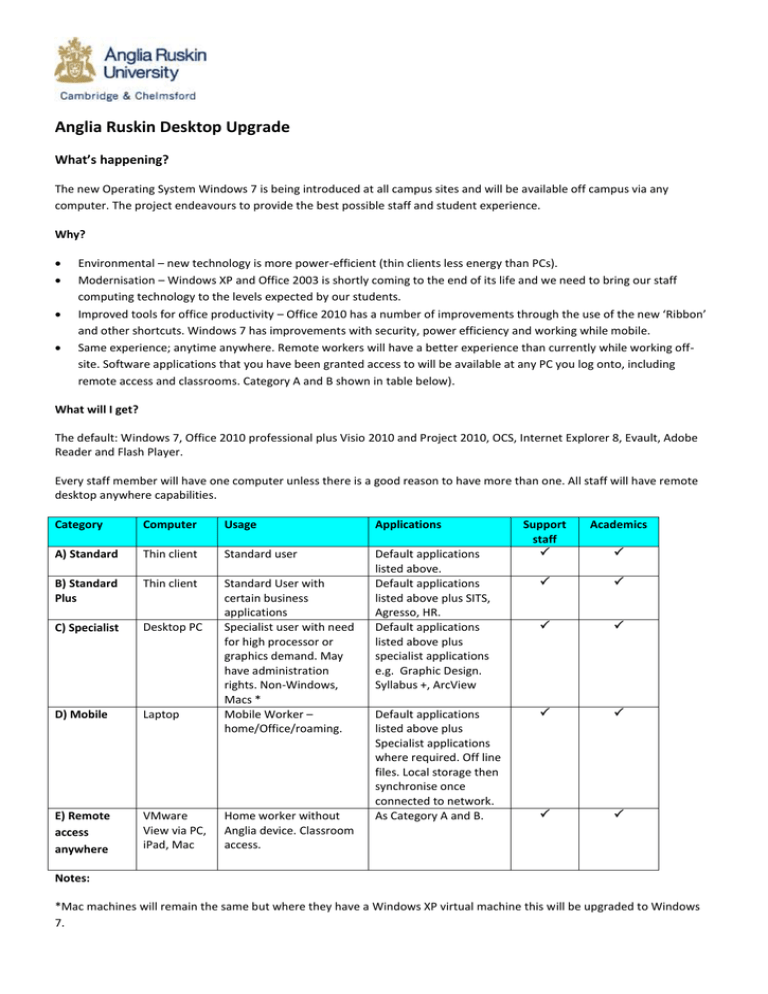
Anglia Ruskin Desktop Upgrade What’s happening? The new Operating System Windows 7 is being introduced at all campus sites and will be available off campus via any computer. The project endeavours to provide the best possible staff and student experience. Why? Environmental – new technology is more power-efficient (thin clients less energy than PCs). Modernisation – Windows XP and Office 2003 is shortly coming to the end of its life and we need to bring our staff computing technology to the levels expected by our students. Improved tools for office productivity – Office 2010 has a number of improvements through the use of the new ‘Ribbon’ and other shortcuts. Windows 7 has improvements with security, power efficiency and working while mobile. Same experience; anytime anywhere. Remote workers will have a better experience than currently while working offsite. Software applications that you have been granted access to will be available at any PC you log onto, including remote access and classrooms. Category A and B shown in table below). What will I get? The default: Windows 7, Office 2010 professional plus Visio 2010 and Project 2010, OCS, Internet Explorer 8, Evault, Adobe Reader and Flash Player. Every staff member will have one computer unless there is a good reason to have more than one. All staff will have remote desktop anywhere capabilities. Category Computer Usage Applications A) Standard Thin client Standard user B) Standard Plus Thin client C) Specialist Desktop PC D) Mobile Laptop Standard User with certain business applications Specialist user with need for high processor or graphics demand. May have administration rights. Non-Windows, Macs * Mobile Worker – home/Office/roaming. Default applications listed above. Default applications listed above plus SITS, Agresso, HR. Default applications listed above plus specialist applications e.g. Graphic Design. Syllabus +, ArcView E) Remote access anywhere VMware View via PC, iPad, Mac Home worker without Anglia device. Classroom access. Default applications listed above plus Specialist applications where required. Off line files. Local storage then synchronise once connected to network. As Category A and B. Support staff Academics Notes: *Mac machines will remain the same but where they have a Windows XP virtual machine this will be upgraded to Windows 7. Students already have a new image available on 400 thin client machines in Cambridge and 200 planned in Chelmsford. What’s involved? Finding out what we have already. Training everyone with the right skills to use the new desktop software. Getting the technology right - upgrading servers and underlying technology. Making sure that the software you use will work correctly on the new desktop. Working closely with Faculties and Services to agree approach and schedule. Deploying new desktops. When? IT Services pilot Q1 2012. Dates to be agreed with Faculties and Services early in the New Year. Early adopter Service from Q2 2012. Other dates to be advised depending on the above tasks. What do you need from me? A nominated contact that can work with IT Services to provide details and agree migration dates and act as communicator within your Faculty/Service. Indicative number of users in each category. A representative user nomination in each category with whom we can speak about locally held information on their C: Drive. Details of any specialist software that you use that isn’t included above. Details of your licensing. Training requirements (How familiar are staff with Windows 7 and Office 2010?). Details of any dates to avoid for particular areas. Number of lecturers that have laptops. Alec Coleman Senior Project Manager, IT Services, Ashby House, Chelmsford alec.coleman@anglia.ac.uk Ext 4371 December 2011.