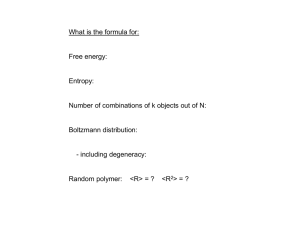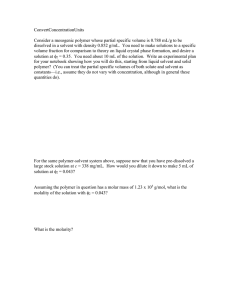Application Notes by Gurwinder Singh
advertisement
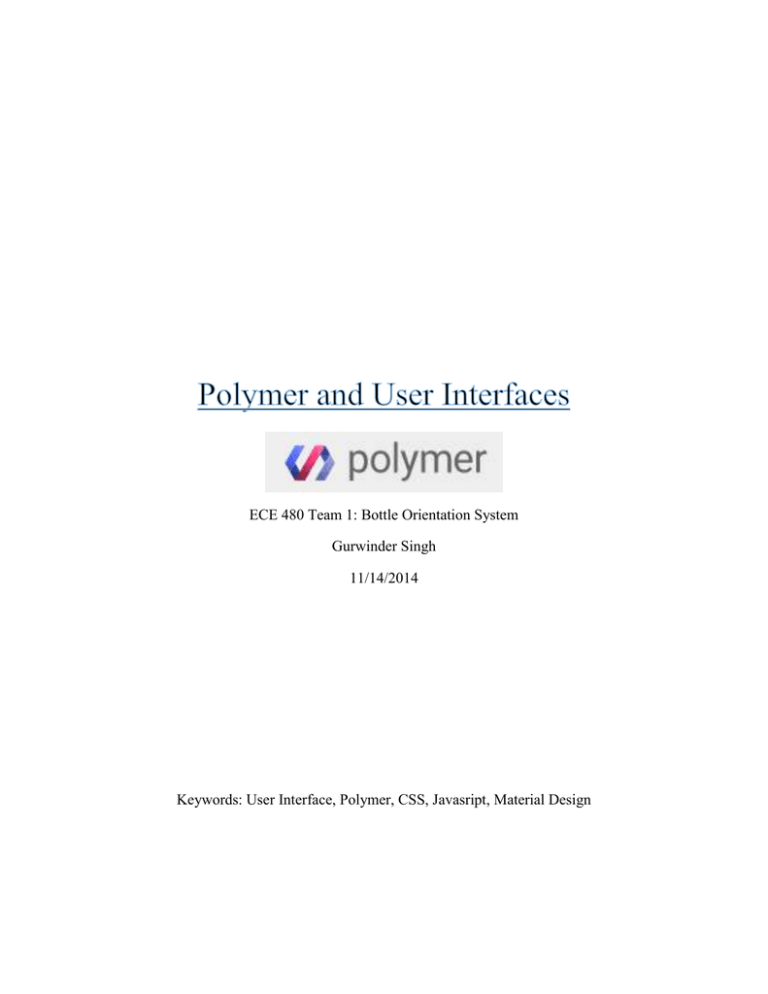
ECE 480 Team 1: Bottle Orientation System Gurwinder Singh 11/14/2014 Keywords: User Interface, Polymer, CSS, Javasript, Material Design There are many technologies and coding languages out there to create user interfaces for web applications. Recently, Google has come out with a new library called Polymer. Polymer uses web components and principles of Material Design that allow for the creation of powerful and user-friendly interfaces. Introduction……………………………………………………………………..1 User Interface…………………………………………………………………...2 Material Design…………………………………………………………………3 Polymer Elements………………………………………………………………5 Polymer is a library that uses web components and principles of material design. Polymer is developed by Google. It has great uses for designing powerful, simple, visually appealing, and user-friendly interfaces. There are a lot of technologies out there that can be used to create interfaces but Google has tried to make it simple and universal by introducing Polymer. To fully understand the usefulness of Polymer there are some concepts that need to be discussed. These concepts are user interfaces, and material design. A user interface (UI) is a way a user communicates and interacts with an application [1]. User interfaces can display information. Also, it allows the user to interact by the use of commands or menus. Buttons, dialog boxes, mouse clicks, touch, textboxes, and dropdown lists are just a few ways a user can interact with a computer application [2]. A user interface should allow the user to perform a certain function with ease and clarity. UI’s can make or break a user’s experience with the application. UI’s should be clear, simple, yet powerful enough to complete the goal of the user. When designing a UI the creator should be mindful of aspects such as colors, typography, layout, and spacing [2]. The layout of an entire UI should have a uniformed layout. Too many different elements can be destructive in the user’s ability to learn and use the interface. Colors and typography should allow the user to clearly tell what the main purpose of elements are. Too many different colors and fonts can be distracting from the main purpose of the interface. Proper spacing increases the readability of the interface [2]. By using proper colors and spacing the creator can group similar items on the interface together making the interface more readable. When designing a user interface always keep in mind what the user needs and wants. The creator of the UI knows the ins-and-outs of the UI so it might seem simple to them but not to the user. The design of the UI should be simple and readable to allow the user to learn and perform the tasks they want. If a user can learn a UI fast and can do everything they need then they will be more likely to use the application. Google’s Polymer makes these tasks of designing an UI easy. Google designed Polymer based around their philosophy of Material Design. Material design synthesizes classic principles of good design with the innovation and possibility of technology and science [3]. It is inspired by tactile materials like paper and ink. Material is a metaphor used by Google to express the unifying theory of rationalized space and system of motion. In Polymer this means the elements have a 3D aspect to them which is shown by spacing, color, lighting, and motion. In real life material surfaces and edges provide visual cues to a person and Polymer uses similar principles in their design elements. The fundamentals of light, surface, and movement are key to conveying how objects move, interact, and exist in space and in relation to each other [3]. Elements used in Polymer have realistic lighting which allows the elements to be appear separated by space (see Figure 1). Realistic lighting can also show movement of certain elements (ex. dialog boxes) onto and off screen. Figure 1. Dialog Box with lighting to show spacing. The above figure is an example of the parallel between objects in the physical world and the principle of Material design in Polymer. In the real world objects can be stacked or affixed to one another but cannot pass through one another. The Polymer dialog box in the figure above also cannot pass through the design elements below it. It is stacked on top of the page and it is easy to tell that it is a different element and not part of the page below it. The lighting helps show this 3D effect by dimming the background and highlighting the dialog box. The Material design philosophy relates the UI elements of Polymer to physical world objects and physics. Because people are familiar with physical world materials and physics it makes it easier for them to recognize and learn aspects of a UI designed with Polymer. Polymer has many built in elements that can be used very easily to design a good UI. Polymer also allows for custom elements to be created if needed. Polymer has a paper elements collection that implements material design for the web [4]. It also a core elements collection that provides a number of unthemed elements that a person can use to achieve material design layouts, transitions, and scrolling effects [4]. Figure 2. Image of Polymer’s core element core-overlay in action. Figure 2 is an example of a layout/transition element from Polymer’s core element collection. The element is called core-overlay and it can be used to display an object on top of other contents. . A core-overlay's opened state can be toggled by calling the togglemethod. If a person where to click outside of the dialog box in the figure above the dialog box would be hidden again because core-overlay has a default setup by which it auto closes if the user clicks outside of the overlayed item[4]. Below is code showing how to implement core-overlay. Figure 3. Code implementing an ovelayed dialog box. Polymer is coded similarly to HTML. So it is not very difficult to understand or learn for anyone that is just starting out. The core-overlay tag in the code above contains a dialog box, and an input text field with some text used as a place holder. The paper elements collection also has many useful elements, such as, button, dialog, dropdown menus, checkbox, slider, tab, and etc[4]. They are coded like HTML also just like the core elements. Paper elements can also be stylized using CSS. This allow you to set button sizes, positions, and colors. Figure 4. Different button styles that can be made using Polymer The above figures shows the versatility of elements in Polymer. Elements such as buttons can be raised or flat. They could be colored or plain. You can use raised buttons or colored or a combination of both to show active versus inactive buttons. This is a great way to simplify and increase the readability of a UI. [1]http://www.webopedia.com/TERM/U/user_interface.html [2]http://www.usability.gov/what-and-why/user-interface-design.html [3]http://www.google.com/design/spec/material-design [4]https://www.polymer-project.org/docs/elements/material.html