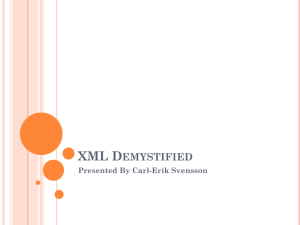xml.ppt
advertisement
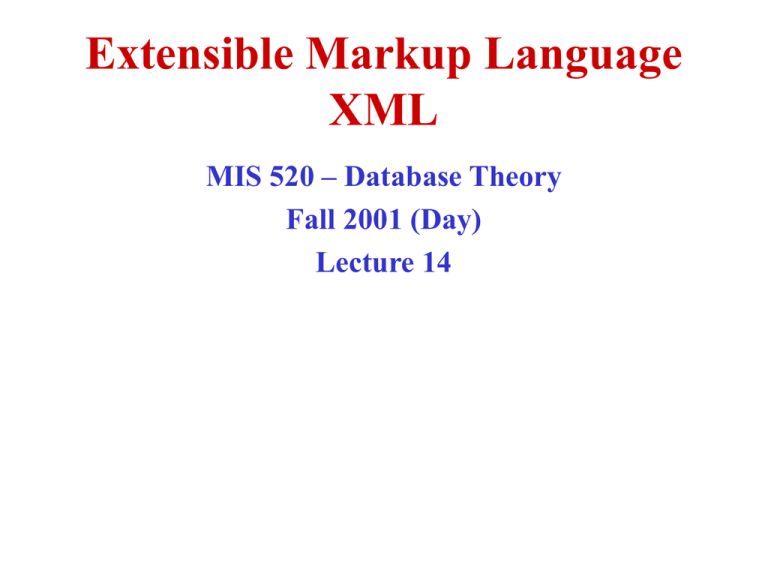
Extensible Markup Language XML MIS 520 – Database Theory Fall 2001 (Day) Lecture 14 Types of Databases • Data is facts and figures • Database is a related set of data Kinds of databases • Unstructured – Meaning of data interpreted by user • Semi-Structured – Structure of data wrapped around data • Structured – Fixed structure of data – Data added to the fixed structure XML • XML is a text based markup language that is fast becoming a standard of data interchange – – An open standard from W3C A direct descendant from SGML Example: Product Inventory Data <Product> <Name>Refrigerator</Name> <Model Number>R3456d2h</Model Number> <Manufacturer>General Electric</Manufacturer> <Price>1290.00</Price> <Quantity>1200</Quantity> </Product> Data Interchange • • XMLs key role is data interchange Two business partners want to exchange customer data – Agree on a set of tags – Exchange data without having to change internal databases • Other business partners can join in the exchange by using the tagset – New tags can be added to extend the functionality Key to successful data interchange is building consensus and standardizing of tag sets XML = Universal Data Universal Networking Universal Rendering Universal Code Universal Data • • • • TCP/IP HTML Java XML • Numerous standard bodies are set up for standardization of tags in different domains – – – – ebXML XBRL MML CML HTML vs. XML • Both are markup languages – – • Usage – – • HTML tags specify how to display data XML tags specify semantics of the data Tag Interpretation – – • HTML has fixed set of tags XML allows user to specify the tags based on requirements HTML specifies what each tag and attribute means XML tags delimit data & leave interpretation to the parsing application Well formedness – – HTML very tolerant of rule violations (nesting, matching tags) XML very strictly follows rules of well formedness Structure of XML • Prolog – – • Instructs the parser as to what it it parsing Contains processing instructions for processor Body – – – Tags Attributes Comments - Entities - Properties of Entities - Statements for clarification in the document Example <?xml version=“1.0” encoding=“UTF-8” standalone=“yes” ?> <contact> <name> <first name>Sanjay</first name> <last name>Goel</last name> </name> <address> <street>56 Della Street</street> <city>Phoenix</city> <state>AZ</state> <zip>15784</zip> </address> </contact> Prolog Body Prolog <?xml version=“1.0” encoding=“UTF-8” standalone=“yes” ?> • • Contains eclaration that identifies a document as xml Version – Version of XML markup language used in the data – Not optional • Encoding – Identifies the character set used to encode the data – Default compressed Unicode: UTF-8 • Standalone – Tells whether or not this document references external entity • May contain entity definitions and tag specifications • • XML Syntax: Elements & Attributes Uses less-than and greater-than characters (<…>) as delimiters Every opening tag must having an accompanying closing tag – – – • Tags can have attributes which must be enclosed in double quotes – • <name first=“Sanjay” last=“Goel”) Elements should be properly nested – – • <First Name>Sanjay</First Name> Empty tags do not require an accompanying closing tag. Empty tags have a forward slash before the greater-than sign e.g. <Name/> The nesting can not be interleaved Each document must have one single root element Elements and attribute names are case sensitive Tree Structure - Elements • XML documents have a tree structure containing multiple levels of nested tags. – – Root element is a single XML element which encloses all of the other XML elements and data in the document All other elements are children of the root element <?xml version=“1.0” encoding=“UTF-8” standalone=“yes” ?> <contact> Root Element <name> <first name>Sanjay</first name> <last name>Goel</last name> </name> <address> <street>56 Della Street</street> Child Elements <city>Phoenix</city> <state>AZ</state> <zip>15784</zip> </address> </contact> Attributes • • Attributes are properties associated with an element Each attribute is a name value pair – No element may contain two attributes with same name – Name and value are strings Example <?xml version=“1.0” encoding=“UTF-8” standalone=“yes” ?> <contact> <name first=“Sanjay” last=“Goel”></name> Attributes <address> <street>56 Della Street</street> Nested Elements <city>Phoenix</city> <state>AZ</state> <zip>15784</zip> </address> </contact> Elements vs. Attributes • • Data should be stored in Elements Information about data (meta-data) should be stored in attributes When in doubt use elements • Rules of thumb – Elements should have information which some one may want to read. – Attributes are appropriate for information about document that has nothing to do with content of document e.g. URLs, units, references, ids belong to attributes – What is your meta-data may be some ones data Comments • XML comments begin with “<!--”and end with “-->” – – • • • All data between these delimiters is discarded <!-- This is a list of names of people --> Comments should not come before XML declaration Comments can not be placed inside a tag Comments may be used to hide and surround tags <Name> <first>Sanjay</first> <!-- <last>Goel</last> --> Last tag is ignored </Name> • “--” string may not occur inside a comment except as part of its opening and closing tag – <!-- the Red door -- that is the second --> Illegal