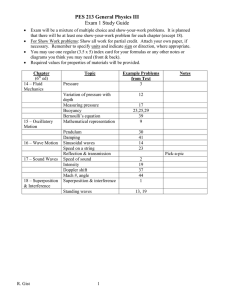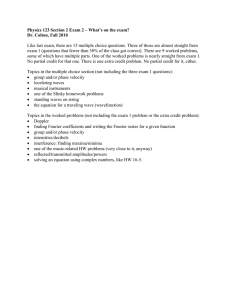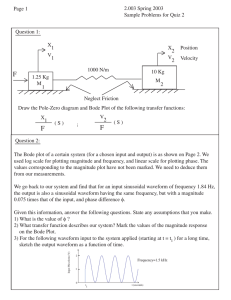Episode 311-7: Superposition (Word, 63 KB)
advertisement
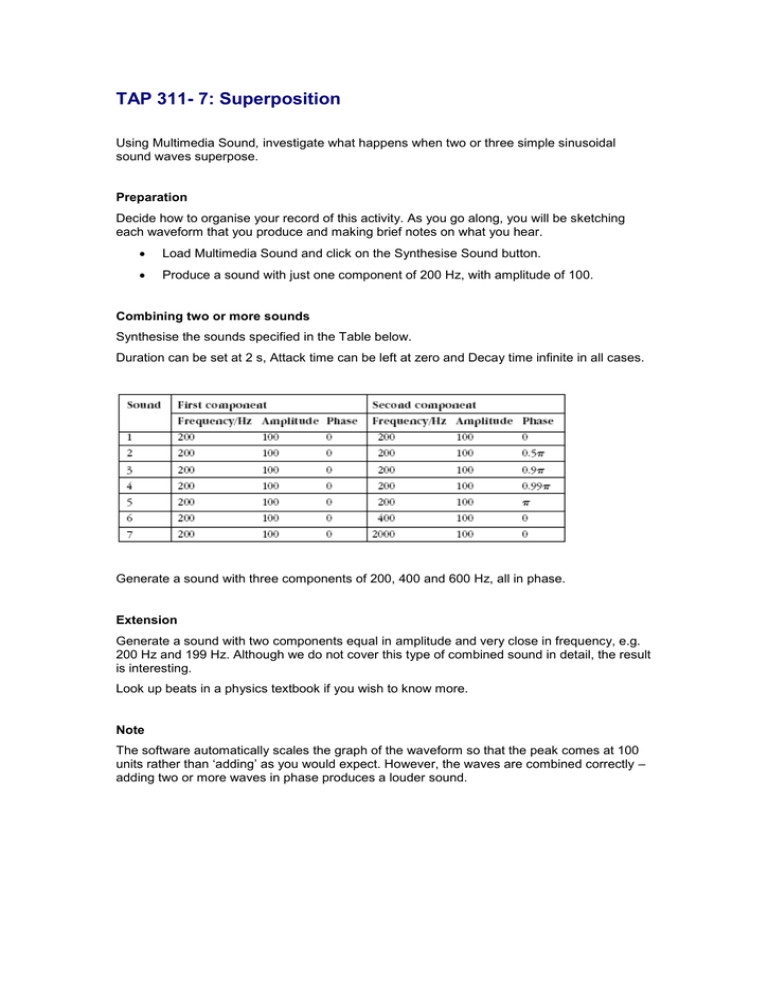
TAP 311- 7: Superposition Using Multimedia Sound, investigate what happens when two or three simple sinusoidal sound waves superpose. Preparation Decide how to organise your record of this activity. As you go along, you will be sketching each waveform that you produce and making brief notes on what you hear. Load Multimedia Sound and click on the Synthesise Sound button. Produce a sound with just one component of 200 Hz, with amplitude of 100. Combining two or more sounds Synthesise the sounds specified in the Table below. Duration can be set at 2 s, Attack time can be left at zero and Decay time infinite in all cases. Generate a sound with three components of 200, 400 and 600 Hz, all in phase. Extension Generate a sound with two components equal in amplitude and very close in frequency, e.g. 200 Hz and 199 Hz. Although we do not cover this type of combined sound in detail, the result is interesting. Look up beats in a physics textbook if you wish to know more. Note The software automatically scales the graph of the waveform so that the peak comes at 100 units rather than ‘adding’ as you would expect. However, the waves are combined correctly – adding two or more waves in phase produces a louder sound. Practical advice One way to approach superposition is to say that it will help to explain how instruments produce particular notes. Another way is to say that TAP 311-7 represents a first attempt at synthesising complex sounds by combining two or more sinusoidal sound waves. Students can be asked to record their findings in such a way as to be of most use to themselves in the future, using notes and graphs. In addition you might like to use the following Java applet to demonstrate superposition of two travelling waves in opposite directions: http://www.phy.ntnu.edu.tw/java/waveSuperposition/waveSuperposition.html Following TAP 311-7 you might like students to use this Java applet that combines sinusoidal components: http://www.nst.ing.tu-bs.de/schaukasten/fourier/en_idx.html While no attempt is made to discuss Fourier analysis with students, it may be helpful for the teacher to be familiar with the basic idea. In essence, the principle of Fourier analysis and synthesis is that any periodic waveform, no matter how complex, can be represented as the summation of a series of sinusoidal components. The frequencies of the components are multiples of the frequency of the original. For example, you can synthesise a ‘square wave’ function f(x) Try this by sketching and adding graphs, or by using Multimedia Sound. Use Multimedia Sound to explore other simple combinations of sinusoidal waves. Answers and worked solutions. 1 Same as single component, but louder. 2–4 Sinusoidal waveforms with the same frequency as the single component but decreasing in loudness as the phase difference is increased from 0 to π. 5 Zero, i.e. complete destructive superposition. 6 The pitch sounds the same as the 200 Hz component, but it may be possible to discern a difference in audible quality. 7 The waveform clearly contains two frequencies, and two notes can be heard simultaneously. Note, though, that the amplitude is automatically rescaled each time and so the waveforms do not appear to ‘add’ as expected. Superposition of three components of 200, 400 and 600 Hz, all in phase, produces the result: - Three constituent frequencies have created a waveform with three peaks per cycle. The audible frequency is still perceived as 200 Hz. The suggested extension produces a beating waveform as shown: - Some students might like to explore this phenomenon further, and consult a ‘traditional’ physics text to see the derivation of beat frequency. Technician’s notes This unit makes extensive use of the Multimedia Sound CD-ROM. This CD is available from: Cambridge Science Media, 354 Mill Road, Cambridge CB1 3NN Phone: 01354 652312, Fax: 01223 573994 http://www.csmedia.demon.co.uk e-mail: sales@csmedia.demon.co.uk Running the CD-ROM requires the following: 486DX–40 MHz or higher processor Microsoft Windows 3.1 or Windows 95/98 at least 4 MB RAM for Windows 3.1 (8 MB recommended) or 8 MB RAM for Windows 95/98 VGA graphics capable of displaying 256 colours or above MS-DOS 5.0 or above CD-ROM drive, double speed 16-bit sound card mouse microphone External reference This activity is taken from Salters Horners Advanced Physics, section TSOM, activity 8