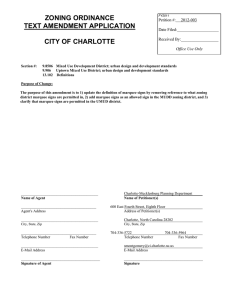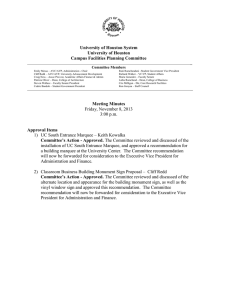Ch. 2 Questions
advertisement
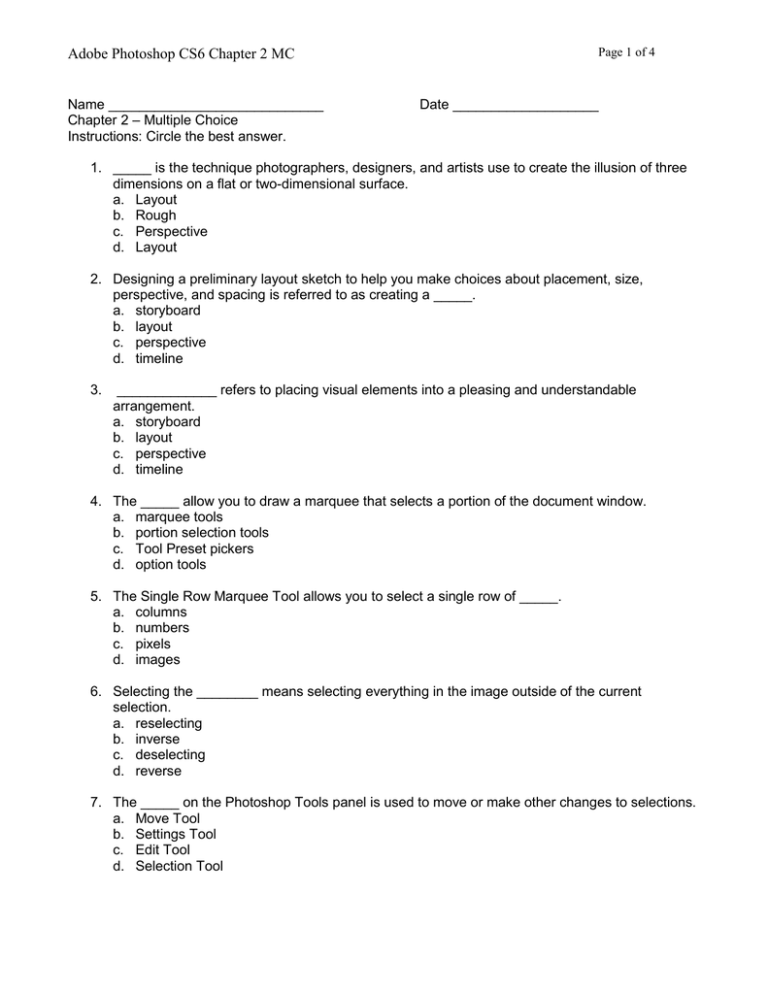
Page 1 of 4 Adobe Photoshop CS6 Chapter 2 MC Name ____________________________ Chapter 2 – Multiple Choice Instructions: Circle the best answer. Date ___________________ 1. _____ is the technique photographers, designers, and artists use to create the illusion of three dimensions on a flat or two-dimensional surface. a. Layout b. Rough c. Perspective d. Layout 2. Designing a preliminary layout sketch to help you make choices about placement, size, perspective, and spacing is referred to as creating a _____. a. storyboard b. layout c. perspective d. timeline 3. _____________ refers to placing visual elements into a pleasing and understandable arrangement. a. storyboard b. layout c. perspective d. timeline 4. The _____ allow you to draw a marquee that selects a portion of the document window. a. marquee tools b. portion selection tools c. Tool Preset pickers d. option tools 5. The Single Row Marquee Tool allows you to select a single row of _____. a. columns b. numbers c. pixels d. images 6. Selecting the ________ means selecting everything in the image outside of the current selection. a. reselecting b. inverse c. deselecting d. reverse 7. The _____ on the Photoshop Tools panel is used to move or make other changes to selections. a. Move Tool b. Settings Tool c. Edit Tool d. Selection Tool Page 2 of 4 Adobe Photoshop CS6 Chapter 2 MC Name ____________________________ Date ___________________ 8. The _____ Tool draws a selection quickly using the mouse. a. Guide b. Quick Selection c. Preferences d. Display 9. Duplicating a selection is done so by holding the ________ key while dragging with the Move Tool a. ALT b. SHIFT c. CTRL d. ALT + SHIFT 10. You can decrease or increase the size of the brush tip by using the ________________ or ______________ keys respectively, or by using the options bar. a. right left bracket b. right left parenthesis c. right left slashes d. right left arrows 11. The ___________________ button displays a dialog box where you can make choices about improving selections with jagged edges, soft transitions, hazy borders, or fine details, and improve the quality of a selection’s edges. a. refine sides b. refine feathering c. refine edges d. refine frequency 12. After selecting the Lasso Tool, pressing ______ cycles through the three lasso tools. a. SPACEBAR+L b. ARROW+L c. SHIFT+L d. TAB+L 13. The ______ command will increase the selection border to include all adjacent pixels falling within the tolerance range as specified on the options bar of most selection tools. a. Bigger b. Zoom c. Increase d. Grow 14. In which of the following ways can you manipulate guides? a. Change color and style b. Lock in place c. Clear all guides d. All of the above Page 3 of 4 Adobe Photoshop CS6 Chapter 2 MC Name ____________________________ Date ___________________ 15. A _____ is a way to activate menu or tool commands using the keyboard rather than the mouse. a. keyboard shortcut b. panel key c. hidden command d. dialog box Chapter 2 – Short Answer Instructions: Fill in the best answer. 1. Designing a preliminary sketch to help you make choices about placement, size, perspective, and spacing is referred to as creating a ___________ or rough. 2. The default marquee tool is the ___________. 3. To shift between the Elliptical Marquee Tool and the Rectangular Marquee Tool, you can press SHIFT + __________. 4. __________________ softens the block-like, staircase look of rounded corners. 5. The ____________ panel records each step, called a state, as you edit a photo. 6. When using the History panel, you can give a state a new name called a ____________. 7. The _____________________ draw freehand selection borders around objects. 8. The ___________________________ tool allows you to click close to the edge of the object you want to select. 9. The _____________________ or sensitivity of color that Photoshop evaluates in making the path selection. 10. A(n) _______________ is a nonprinting ruler line or dashed line that graphic designers use to align objects or mark key measurements. 11. The display of a grid is a _______________, which means that you can turn it off in the same manner that you turned it on. 12. Using the arrow keys on the keyboard to move in small increments is a process called __________. 13. PDF stands for _____________________________, a flexible format based on the PostScript imaging model that is compatible across platforms and applications. 14. When you change the size of a selection, it is called _______________. 15. To resize proportionally, hold down ____________+dag one of the sizing handles. Chapter 2 – True/False Instructions: Circle T if the statement is true or F if the statement is false. T F 1. Perspective refers to placing visual elements into a pleasing and understandable arrangement. T F 2. Using white space, or non-image area, is effective in directing the view to notice what is important. Page 4 of 4 Adobe Photoshop CS6 Chapter 2 MC Name ____________________________ Date ___________________ T F 3. The Tool Preset picker lets you draw a marquee that selects a portion of the document window T F 4. Feathering softens the edges of the selection. T F 5. A Fixed Ratio style sets a height-to-width ratio using decimal values. T F 6. The Edit panel records each step, called a state, as you edit a photo. T F 7. By default, the History panel lists the previous 20 states. T F 8. The Marquee tool is useful for a quick, rough selection. T F 9. The Magnetic Lasso Tool’s marquee displays fastening points on the edge of the object. T F 10. A grid refers to the ability of objects to attach, or automatically align with a guide. T F 11. The frequency box allows you to specify the rate at which the lasso sets fastening points. T F 12. The Magic Wand Tool lets you select a consistently colored area with a single click. T F 13. The frequency box allows you to enter a value that determines the similarity of difference in the color of the selected pixels. T F 14. The Contiguous check box selects only adjacent areas with the same color. T F 15. When you deselect on purpose or accident, you can return to the previous selection by using the Reselect command.