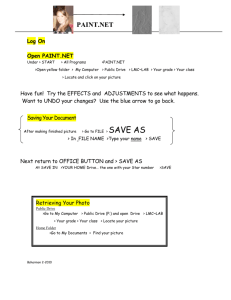Notation
advertisement
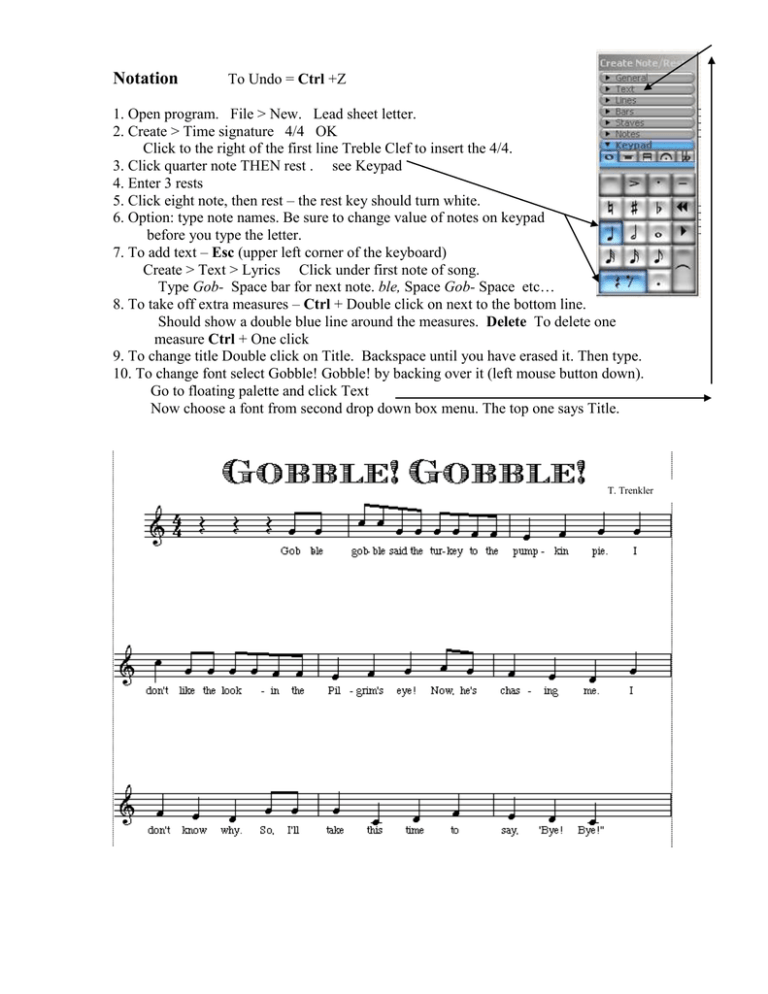
Notation To Undo = Ctrl +Z 1. Open program. File > New. Lead sheet letter. 2. Create > Time signature 4/4 OK Click to the right of the first line Treble Clef to insert the 4/4. 3. Click quarter note THEN rest . see Keypad 4. Enter 3 rests 5. Click eight note, then rest – the rest key should turn white. 6. Option: type note names. Be sure to change value of notes on keypad before you type the letter. 7. To add text – Esc (upper left corner of the keyboard) Create > Text > Lyrics Click under first note of song. Type Gob- Space bar for next note. ble, Space Gob- Space etc… 8. To take off extra measures – Ctrl + Double click on next to the bottom line. Should show a double blue line around the measures. Delete To delete one measure Ctrl + One click 9. To change title Double click on Title. Backspace until you have erased it. Then type. 10. To change font select Gobble! Gobble! by backing over it (left mouse button down). Go to floating palette and click Text Now choose a font from second drop down box menu. The top one says Title. T. Trenkler File > Save As > Gobble Save as type: .sib File name: Gobble Create a new folder on the desktop. Your first name should be the folder title. Save everything in this folder. Now save your notation file as a MIDI file. (NotePad does not allow this.) To get little pictures from big pages Go to your notation file. Prnt Scrn (Print Screen) [Be sure cursor is not on the part you want] Open Paint (Start >Programs > Accessories > Paint) Control V to paste Yes Select Marching ants (by star) and draw around the part you want Control C to copy this part Control N for a new Paint document (Don’t save the first one) Control V THEN Control C then go to a Word document and Ctrl V to paste. OR Save as…. Name it – use down arrow to select GIF format Put it in your folder on the desktop. Example - I called this image ChordF.gif