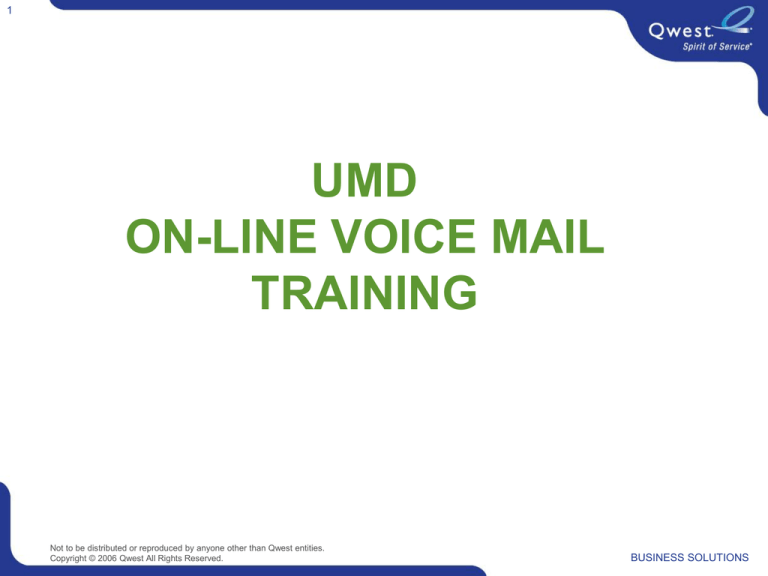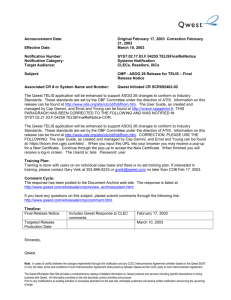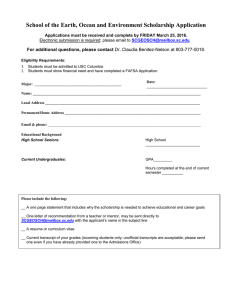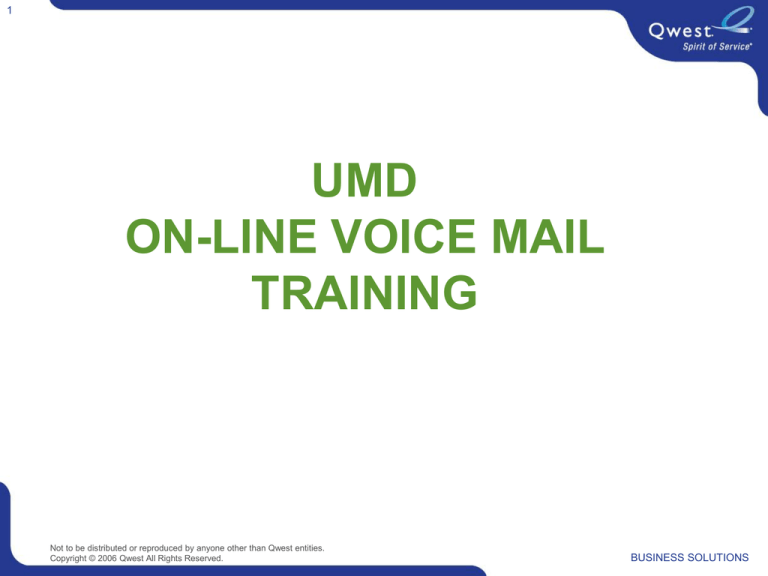
1
UMD
ON-LINE VOICE MAIL
TRAINING
Not to be distributed or reproduced by anyone other than Qwest entities.
Copyright © 2006 Qwest All Rights Reserved.
BUSINESS SOLUTIONS
2
INTRODUCTION
•Navigation: slide bar, stop and pause
•In service Monday, August 28th
•Access Number: 6666 or 218-726-6666.
•To set up your mailbox early, dial 6665.
•Faxing.
•Help Desk 8847.
Not to be distributed or reproduced by anyone other than Qwest entities.
Copyright © 2006 Qwest All Rights Reserved.
BUSINESS SOLUTIONS
3
Not to be distributed or reproduced by anyone other than Qwest entities.
Copyright © 2006 Qwest All Rights Reserved.
BUSINESS SOLUTIONS
4
STANDARD COMMANDS
Standard commands:
• Play is always 2.
• Record is always 5.
• Help is always *.
Additional Message and Mailbox features:
– Commands for current message begin with 7.
– Commands to manage your mailbox begin with 8.
Always available:
• Star key *
• Number key #
Help
Stop playback or recording
Cancel a menu selection
End data entry
End addressing
Not to be distributed or reproduced by anyone other than Qwest entities.
Copyright © 2006 Qwest All Rights Reserved.
BUSINESS SOLUTIONS
5
ACCESSING CALL PILOT
•Mailbox number = 4 digit extension.
•Password 12 + 4 digit extension.
• Lift handset, press the Message key or dial
extension 6666.
• NOTE: EARLY SETUP DIAL 6665.
• Enter your mailbox number plus # (if at your
telephone press #).
• Enter your password plus #.
Not to be distributed or reproduced by anyone other than Qwest entities.
Copyright © 2006 Qwest All Rights Reserved.
BUSINESS SOLUTIONS
6
SET UP YOUR MAILBOX
3 STEPS
STEP 1:
ASSIGN YOUR PASSWORD
• Your initial password is 12 plus your 4 digit mailbox number.
• The system will automatically prompt you through the steps to change
your password.
• Press 84, enter your current password, plus # (12 + xxxx).
• Enter your new password, plus #.
• Enter your new password again, plus #.
• Your password has been changed. You will be returned to the main
menu.
• To hang up, enter 83.
NOTE: Choose a password between 6 and 16 digits in length.
It may not be an easy sequence i.e. 111111, 123456 etc.
Not to be distributed or reproduced by anyone other than Qwest entities.
Copyright © 2006 Qwest All Rights Reserved.
BUSINESS SOLUTIONS
7
****PAUSE****
ASSIGN YOUR PASSWORD:
•Lift handset, dial extension 6665.
•Enter your mailbox number plus # (if at your telephone press #).
•Enter your password (12 + mailbox number) plus #.
•Press 84, enter your current password, plus # (12 + xxxx).
•Enter your new password, plus #.
•Enter your new password again, plus #.
•Your password has been changed. You will be returned to the
main menu.
•To hang up, enter 83.
Not to be distributed or reproduced by anyone other than Qwest entities.
Copyright © 2006 Qwest All Rights Reserved.
BUSINESS SOLUTIONS
8
RECORD YOUR FIRST AND
LAST NAME
STEP 2:
(Personal Verification)
•Enter 829 to change your recorded name.
•Press 5 to record, wait for the tone; then speak your first and last
name followed by #.
•Your personal verification will automatically be played.
• To delete your name recording, press 76 and re-record.
• To return to the start of your mailbox, press 4.
•To hang up, enter 83.
NOTE: Always delete (76) the current name before re-recording.
Not to be distributed or reproduced by anyone other than Qwest entities.
Copyright © 2006 Qwest All Rights Reserved.
BUSINESS SOLUTIONS
9
****PAUSE****
RECORD YOUR FIRST & LAST NAME
•Lift handset, dial extension 6665.
•Enter your mailbox number plus # (if at your telephone press #).
•Enter your password plus #.
•Enter 829 to change your recorded name.
•Press 5 to record, wait for the tone; then speak your first and
last name followed by #.
•Your personal verification will automatically be played.
• To delete your name recording, press 76 and re-record.
• To return to the start of your mailbox, press 4.
•To hang up, enter 83.
Not to be distributed or reproduced by anyone other than Qwest entities.
Copyright © 2006 Qwest All Rights Reserved.
BUSINESS SOLUTIONS
1
0
PERSONAL GREETINGS
STEP 3:
RECORD YOUR GREETING
• Enter 82 to record your greeting.
• To record your external greeting, press 1.
• To record your internal greeting, press 2.
• To record your temporary greeting, press 3.
• Press 5 to record, wait for the tone, record your greeting, enter # to stop
recording.
• To verify greeting, press 2; to delete your greeting, press 76.
• To return to the start of your mailbox, press 4.
NOTE:
NOTE:
NOTE:
Always delete the current recording before re-recording.
You may record greetings for both external and internal callers; these
greetings will be heard if your calls are routed to your voice mailbox.
Internal = On Campus
External = Off Campus
Not to be distributed or reproduced by anyone other than Qwest entities.
Copyright © 2006 Qwest All Rights Reserved.
BUSINESS SOLUTIONS
1
1
****PAUSE****
RECORD YOUR GREETING
•Lift handset, dial extension 6665.
•Enter your mailbox number plus # (if at your telephone press #).
•Enter your password plus #.
•Enter 82 to record your greeting.
•To record your external greeting, press 1.
•To record your internal greeting, press 2.
•To record your temporary greeting, press 3.
•Press 5 to record, wait for the tone, record your greeting, enter # to stop
recording.
•To verify greeting, press 2; to delete your greeting, press 76.
•To return to the start of your mailbox, press 4.
•To hang up, enter 83.
Not to be distributed or reproduced by anyone other than Qwest entities.
Copyright © 2006 Qwest All Rights Reserved.
BUSINESS SOLUTIONS
1
2
DISTRIBUTION LISTS
•From the main menu enter 85 “Call Pilot Tools”.
•Enter 5 to create a distribution list.
•Enter the distribution list number (1 – 99) plus #.
•To compose the distribution list, enter 5.
•Enter a list of addresses, separated by #; end the list with an extra #.
–To review the list, enter 2.
–To edit the spoken name enter 9.
–To add to the list, enter 5.
–To find an address, press 6, follow the prompts.
–To delete the distribution list, enter 76.
–To return to your messages, enter 4.
–To hang up, enter 83.
NOTE: To cancel the last address entered in the list, press 0#.
Not to be distributed or reproduced by anyone other than Qwest entities.
Copyright © 2006 Qwest All Rights Reserved.
BUSINESS SOLUTIONS
1
3
****PAUSE****
DISTRIBUTION LISTS
• Lift handset, dial extension 6665.
• Enter your mailbox number plus # (if at your telephone press #).
• Enter your password plus #.
• From the main menu enter 85 “Call Pilot Tools”.
• Enter 5 to create a distribution list.
• Enter the distribution list number (1 – 99) plus #.
• To compose the distribution list, enter 5.
• Enter a list of addresses, separated by #; end the list with an extra #.
– To review the list, enter 2.
– To edit the spoken name enter 9.
– To add to the list, enter 5.
– To find an address, press 6, follow the prompts.
– To delete the distribution list, enter 76.
– To return to your messages, enter 4.
– To hang up, enter 83.
Not to be distributed or reproduced by anyone other than Qwest entities.
Copyright © 2006 Qwest All Rights Reserved.
BUSINESS SOLUTIONS
1
4
COMPOSE & SEND A MESSAGE:
•Enter 75 to compose a message.
•Enter first address, plus #.
•Continue to enter addresses followed by #.
•When addresses complete, press # again.
NOTE: To dial by Name, enter 44 and follow the
prompts.
•Press 5 to record, wait for tone, begin recording,
press # to end the recording.
•To verify recording, press 2.
NOTE: to cancel the last address entered, dial 0#.
Not to be distributed or reproduced by anyone other than Qwest entities.
Copyright © 2006 Qwest All Rights Reserved.
BUSINESS SOLUTIONS
1
5
MESSAGING OPTIONS
Press 70 plus number below to tag message
•Urgent
•Economy
•Private
1 - play first when mailbox accessed.
3 – messages sent to other networks.
4 - message can not be forwarded to
another internal mailbox.
•Acknowledgment
5 – receive a message in your mailbox when
each person listens to the message.
•Time Delivery
6 – set a specific time and/or date for
message delivery.
•Attachment
7 – attach another message.
•Press 79 to send the message.
Not to be distributed or reproduced by anyone other than Qwest entities.
Copyright © 2006 Qwest All Rights Reserved.
BUSINESS SOLUTIONS
1
6
****PAUSE****
COMPOSE & SEND A MESSAGE:
• Lift handset, extension 6665.
• Enter your mailbox number plus # (if at your telephone press #).
• Enter your password plus #.
• Enter 75 to compose a message.
• Enter first address, plus #.
• Continue to enter addresses followed by #.
• When addresses complete, press # again.
NOTE: To dial by Name, enter 44 and follow the prompts.
• Press 5 to record, wait for tone, begin recording, press # to end the recording.
• To verify recording, press 2.
Press 70 plus number below to tag message
• Urgent
1 - play first when mailbox accessed.
• Economy
3 – messages sent to other networks.
• Private
4 - message can not be forwarded to another internal mailbox.
• Acknowledgment 5 – receive a message in your mailbox when each person listens to the
message.
• Time Delivery
6 – set a specific time and/or date for message delivery.
• Attachment
7 – attach another message.
Not to be distributed or reproduced by anyone other than Qwest entities.
Copyright © 2006 Qwest All Rights Reserved.
BUSINESS SOLUTIONS
1
7
LISTENING TO YOUR MESSAGES
•Messages will automatically play when you log in to your
mailbox.
•To go to the next message, press 6.
•To go to the previous message, press 4.
•To go to a specific message, press 86 + message number + #.
•Press 76 to DELETE a message; either during play back or
immediately following message playback.
•Messages are kept for 30 days if not deleted.
NOTE: A message is not deleted until the Call Pilot session is
complete i.e. hung up.
NOTE: To play time and date stamp, press 72 while listening to a
message. (Includes a list of all recipients)
Not to be distributed or reproduced by anyone other than Qwest entities.
Copyright © 2006 Qwest All Rights Reserved.
BUSINESS SOLUTIONS
1
8
MESSAGE LISTENING OPTIONS
3900 SERIES TELEPHONES SOFTKEYS:
• Play
Stop
Last
More
• Next
Delete
Skip -> More
• Skip <Quit
More
NOTE: This applies to the new black telephones.
TELEPHONE KEY PAD OPTIONS:
•
•
•
•
•
•
•
•
1
3
#
2
21
23
24
25
Skip back 5 seconds
Skip forward 5 seconds
Pause
Continue
Slow down
Speed up
Decrease volume
Increase volume
Not to be distributed or reproduced by anyone other than Qwest entities.
Copyright © 2006 Qwest All Rights Reserved.
BUSINESS SOLUTIONS
1
9
****PAUSE****
LISTEN TO YOUR MESSAGES
•Lift handset, dial extension 6665.
•Enter your mailbox number plus # (if at your telephone press #).
•Enter your password plus #.
•Messages will automatically play when you log in to your
mailbox.
•To go to the next message, press 6.
•To go to the previous message, press 4.
•To go to a specific message, press 86 + message number + #.
•Press 76 to DELETE a message; either during play back or
immediately following message playback.
NOTE: To play time and date stamp, press 72 while listening to a
message. (Includes a list of all recipients)
Not to be distributed or reproduced by anyone other than Qwest entities.
Copyright © 2006 Qwest All Rights Reserved.
BUSINESS SOLUTIONS
2
0
MESSAGE FORWARDING:
•After listening to the message, enter 73.
•Enter the mailbox number( s) to forward to, followed by #.
•Continue entering mailbox numbers plus #.
•After last mailbox, enter a final #.
•To dial by Name, enter 44 and follow the prompts.
•To record an introduction press 5, to end recording press #.
•To review recording, press 2.
•Message Options 70 (options will be listed).
•Press 79 to send the message.
NOTE: to cancel the last address entered, dial 0#.
Not to be distributed or reproduced by anyone other than Qwest entities.
Copyright © 2006 Qwest All Rights Reserved.
BUSINESS SOLUTIONS
2
1
REPLYING TO MESSAGES
•After listening to the message, enter 71.
•To record the reply, press 5, to end recording press #.
•To review recording, press 2.
•Message Options 70 (options will be listed).
•Press 79 to send the message.
Not to be distributed or reproduced by anyone other than Qwest entities.
Copyright © 2006 Qwest All Rights Reserved.
BUSINESS SOLUTIONS
2
2
ASSIGN A CUSTOM OPERATOR
•From the main menu, enter 80.
•Press 1 to review the Operator Assistance number.
(If number assigned, it will be played)
•Enter the new Operator Assistance number followed by #.
•The Operator Assistance number has been changed to
xxxx. Return to main menu.
Not to be distributed or reproduced by anyone other than Qwest entities.
Copyright © 2006 Qwest All Rights Reserved.
BUSINESS SOLUTIONS
2
3
****PAUSE****
ASSIGN A CUSTOM OPERATOR
• Lift handset, dial extension 6665.
• Enter your mailbox number plus # (if at your telephone press #).
• Enter your password plus #.
• From the main menu, enter 80.
• Press 1 to review the Operator Assistance number.
(If number assigned, it will be played)
• Enter the new Operator Assistance number followed by #.
• The Operator Assistance number has been changed to xxxx.
Return to main menu.
Not to be distributed or reproduced by anyone other than Qwest entities.
Copyright © 2006 Qwest All Rights Reserved.
BUSINESS SOLUTIONS
2
4
REMOTE NOTIFICATION SETUP
• From the main menu enter 85 “Call Pilot Tools”
• Enter 2 to access Remote Notification Service.
• Enter 5 to set up Notification.
NOTE: To move to the next set up step, enter 3; to change enter 5.
• STEP 1: Enter the number of the telephone or pager at which you
want to receive notification; plus #.
NOTE: Dial as you would from your telephone; if off campus enter 9
plus number.
• STEP 2: Choose notification device type: 1 = telephone; 2 = pager.
(telephone number will be played back for verification)
• STEP 3: Message Type: 1 - Any new messages; 2 - Urgent.
• STEP 4: Notification Days: Monday-Friday (default)
• STEP 5: Notification Times: 8:00 am – 5:00 pm (default). Enter as
military time.
• STEP 6: Additional notification Times may be added here.
• STEP 7: To complete Notification set up, enter 6.
Not to be distributed or reproduced by anyone other than Qwest entities.
Copyright © 2006 Qwest All Rights Reserved.
BUSINESS SOLUTIONS
2
5
****PAUSE****
REMOTE NOTIFICATION SETUP
• Lift handset, press the Message key or dial extension 6665.
• Enter your mailbox number plus # (if at your telephone press #).
• Enter your password plus #.
• From the main menu enter 85 “Call Pilot Tools”
• Enter 2 to access Remote Notification Service.
• Enter 5 to set up Notification.
NOTE: To move to the next set up step, enter 3; to change enter 5.
• STEP 1: Enter the number of the telephone or pager at which you want to receive
notification; plus #.
NOTE: Dial as you would from your telephone; if off campus enter 9 plus number.
• STEP 2: Choose notification device type: 1 = telephone; 2 = pager.
(telephone number will be played back for verification)
• STEP 3: Message Type:
1 - Any new messages; 2 - Urgent.
• STEP 4: Notification Days: Monday-Friday (default)
• STEP 5: Notification Times: 8:00 am – 5:00 pm (default). Enter as military time.
• STEP 6: Additional notification Times may be added here.
• STEP 7: To complete Notification set up, enter 6.
Not to be distributed or reproduced by anyone other than Qwest entities.
Copyright © 2006 Qwest All Rights Reserved.
BUSINESS SOLUTIONS
2
6
EXPRESS MESSAGING
•To send a message without logging into your mailbox.
•Dial extension 6699 On Campus; 726-6699 Off Campus.
•Enter mailbox (extension) of the person for whom you
are leaving the message, press #.
•Wait for the tone, then record your message.
•Hang up.
Not to be distributed or reproduced by anyone other than Qwest entities.
Copyright © 2006 Qwest All Rights Reserved.
BUSINESS SOLUTIONS
2
7
QUICK REFERENCE ACCESS
URL to the Quick Reference Guides:
http://www.d.umn.edu/itss/phone/vm-upgrade.html
Not to be distributed or reproduced by anyone other than Qwest entities.
Copyright © 2006 Qwest All Rights Reserved.
BUSINESS SOLUTIONS