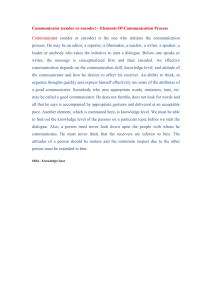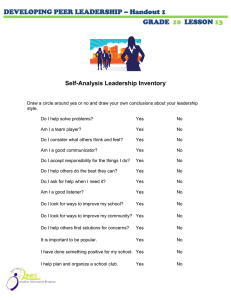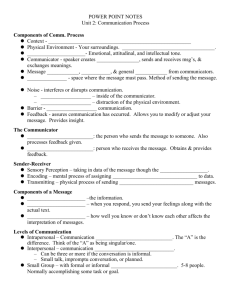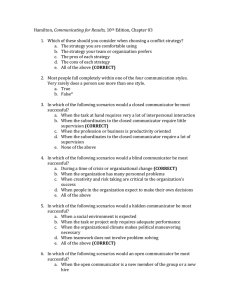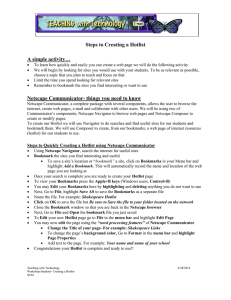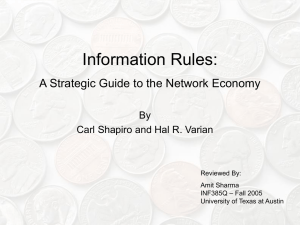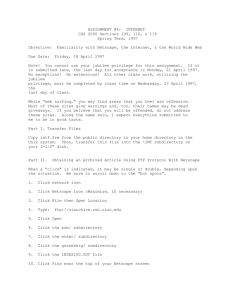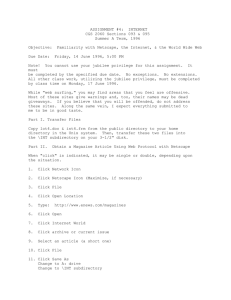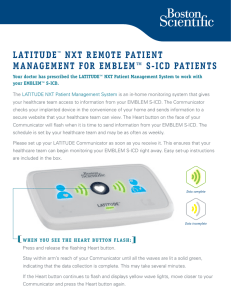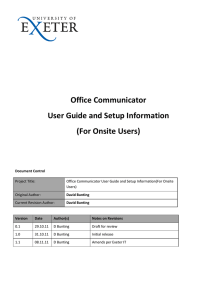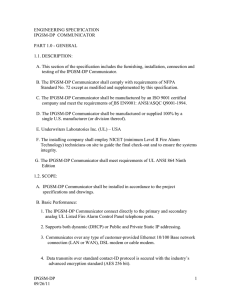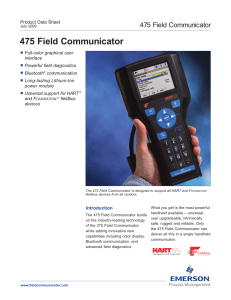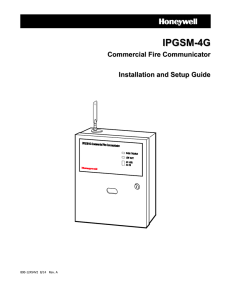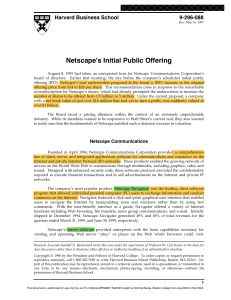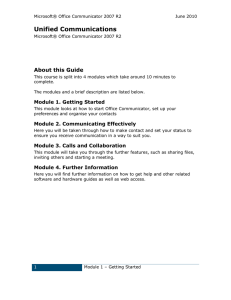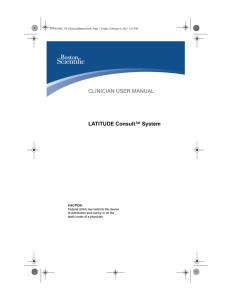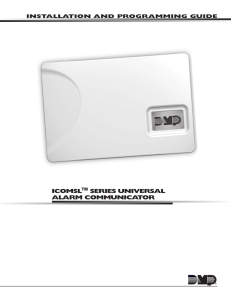Setting up and Using Personal Profiles in Netscape Communicator
advertisement
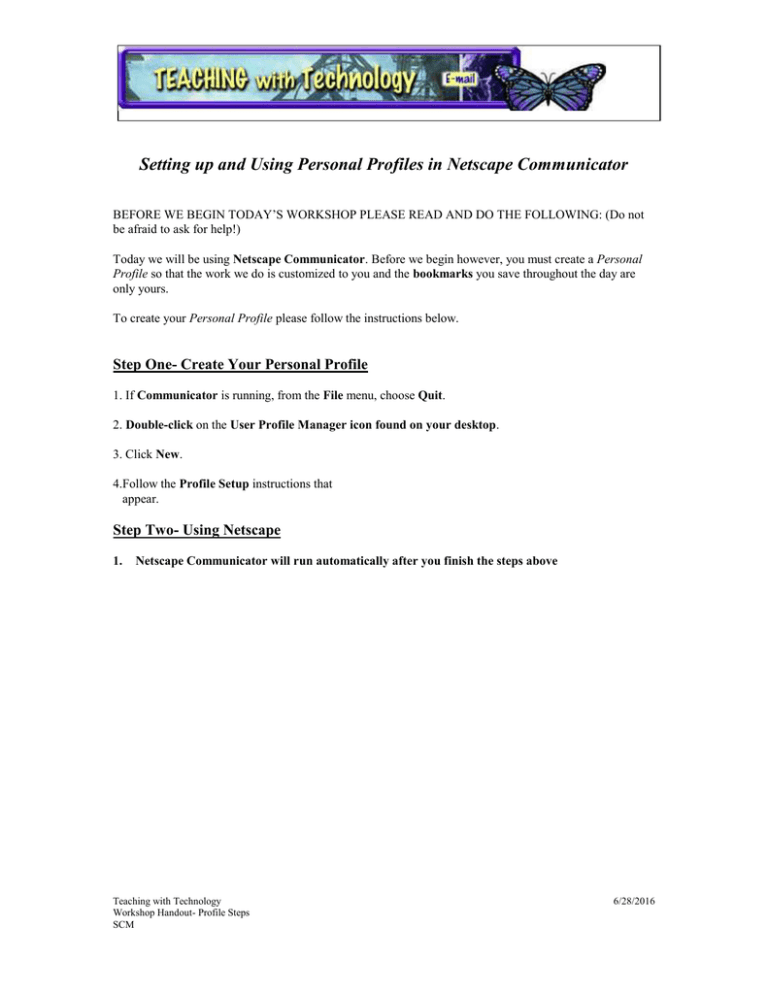
Setting up and Using Personal Profiles in Netscape Communicator BEFORE WE BEGIN TODAY’S WORKSHOP PLEASE READ AND DO THE FOLLOWING: (Do not be afraid to ask for help!) Today we will be using Netscape Communicator. Before we begin however, you must create a Personal Profile so that the work we do is customized to you and the bookmarks you save throughout the day are only yours. To create your Personal Profile please follow the instructions below. Step One- Create Your Personal Profile 1. If Communicator is running, from the File menu, choose Quit. 2. Double-click on the User Profile Manager icon found on your desktop. 3. Click New. 4.Follow the Profile Setup instructions that appear. Step Two- Using Netscape 1. Netscape Communicator will run automatically after you finish the steps above Teaching with Technology Workshop Handout- Profile Steps SCM 6/28/2016