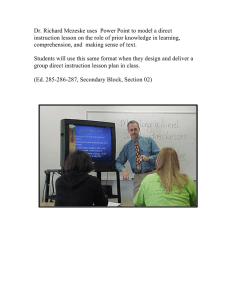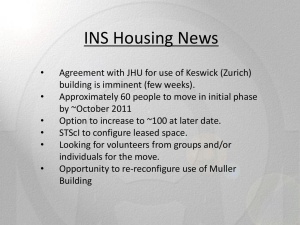Practical Python Richard P. Muller May 18, 2000
advertisement
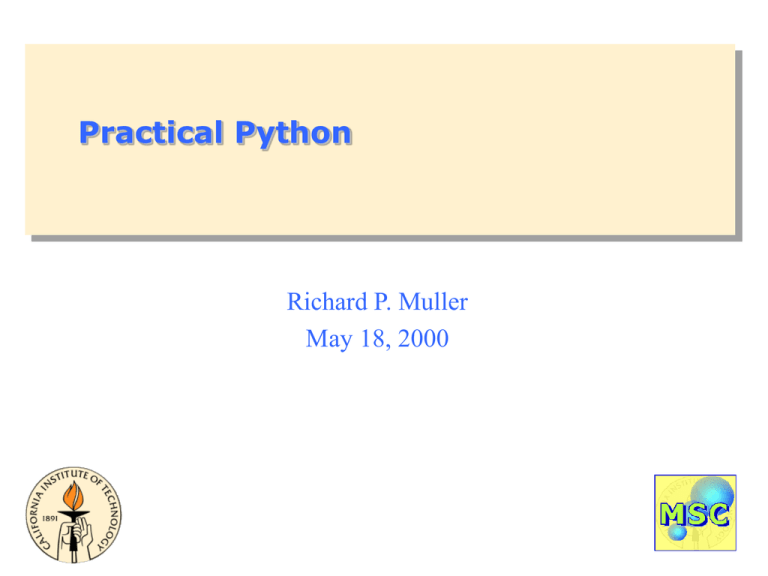
Practical Python Richard P. Muller May 18, 2000 Fundamentals Assignment • The key to understanding Python is understanding assignment – – – – – Similar to pointers in C Assignment creates references Functions are pass-by-assignment Names are created when first assigned Names must be assigned before being referenced spam = 'Spam' spam, ham = 'yum','YUM' spam = ham = 'lunch' #basic assignments #tuple assignment #multiple target – Can use the copy module for times when you want a new object rather than a pointer to an existing object © 2000 Richard P. Muller 3 Naming rules • Syntax: (underscore or letter) + (any number of digits or underscores) – _rick is a good name – 2_rick is not • Case sensitive – Rick is different from rick • Reserved words: and, assert, break, class, continue, def, del, elif, else, except, exec, finally, for, from, global, if, import, in, is, lambda, not, or, pass, print, raise, return, try, while © 2000 Richard P. Muller 4 Expressions • Function calls spam(ham, eggs) • List/dictionary reference spam[ham] • Method calls spam.ham spam.ham(eggs) • Compound expressions spam < ham and ham != eggs • Range tests spam < ham < eggs © 2000 Richard P. Muller 5 print • The print command prints out variables to the standard output >>> a b >>> ab >>> a print "a", "b" print "a"+"b" print "%s b %s" % (a,b) • Notes – Print automatically puts in a new line; use print ..., to suppress – print(string) is equivalent to sys.stdout(string + '\n') © 2000 Richard P. Muller 6 if and truth testing if tests • General format: if <test1>: <statements1> elif <test2>: <statements2> else: <statements3> • Example: x = 'killer rabbit' # Assignment if x == 'roger': print 'How\'s Jessica?' elif x == 'bugs': print 'What\'s up, Doc?' else: print 'Run away! Run away!' © 2000 Richard P. Muller 8 truth tests • In general, – – – – True means any nonzero number, or nonempty object False means not true: zero number, empty object, or None Comparisons and equality tests return 0 or 1 In addition X and Y X or Y not X #true if both X and Y is true #true if either X or Y is true #true if X is false – Comparisons 2 < 3 3 <= 4 # true # true – Equality versus identity x == y x is y # x and y have the same value # x and y are the same object # or x points to y © 2000 Richard P. Muller 9 while and for while loops • General format: while <test1>: <statements1> else: <statements2> # # # # loop test loop body optional else run if loop didn't break • Examples while 1: # infinite loop print 'type Ctrl-C to stop me!' a,b = 0,10 while a < b: print a, a = a + 1 © 2000 Richard P. Muller 11 break, continue, pass, else • break – Jumps out of the enclosing loop • continue – Jumps to the end of the enclosing loop (next iteration) • pass – Does nothing (empty statement place holder) while <test>: <statements> if <test2>: break if <test3>: continue <more statements> else: <still more statements> © 2000 Richard P. Muller 12 for loops • for is a sequence iterator – Steps through items in a list, string, tuple, class, etc. for <target> in <object>: <statements> else: # optional, didn't hit a break <other statements> – Can use break, continue, pass as in while – Can be used with range to make counter loops for i in range(10): print i © 2000 Richard P. Muller 13 functions Why use functions? • Code reuse – Package logic you want to use in more than one place • Procedural decomposition – Split complex task into series of tasks – Easier for reader to understand © 2000 Richard P. Muller 15 functions • • • • def creates a function and assigns it a name return sends a result back to the caller Arguments are passed by assignment Arguments and return types are not declared def <name>(arg1, arg2, ..., argN): <statements> return <value> def times(x,y): return x*y © 2000 Richard P. Muller 16 Example function: intersecting sequences def intersect(seq1, seq2): res = [] # start empty for x in seq1: if x in seq2: res.append(x) return res © 2000 Richard P. Muller 17 Scope rules for functions • LGB rule: – Name references search at most 3 scopes: local, global, built-in – Assignments create or change local names by default – Can force arguments to be global with global command • Example x = 99 def func(Y): Z = X+Y #X is not assigned, so it's global return Z func(1) © 2000 Richard P. Muller 18 Passing arguments to functions • Arguments are passed by assignment – Passed arguments are assigned to local names – Assignment to argument names don't affect the caller – Changing a mutable argument may affect the caller def changer (x,y): x = 2 y[0] = 'hi' #changes local value of x only #changes shared object © 2000 Richard P. Muller 19 Optional arguments • Can define defaults for arguments that need not be passed def func(a, b, c=10, d=100): print a, b, c, d >>> func(1,2) 1 2 10 100 >>> func(1,2,3,4) 1,2,3,4 © 2000 Richard P. Muller 20 Modules Why use modules? • Code reuse – Routines can be called multiple times within a program – Routines can be used from multiple programs • Namespace partitioning – Group data together with functions used for that data • Implementing shared services or data – Can provide global data structure that is accessed by multiple subprograms © 2000 Richard P. Muller 22 Modules • Modules are functions and variables defined in separate files • Items are imported using from or import from module import function function() import module module.function() • Modules are namespaces – Can be used to organize variable names, i.e. atom.position = atom.position - molecule.position © 2000 Richard P. Muller 23 Built-in functions and convenient modules Data converters • Most of these are fairly easy to understand – – – – – – – str(obj) Return the string representation of obj list(seq) Return the list representation of a sequence object tuple(seq) Return the tuple representation of a sequence object int(obj) Return the integer representation of an object float(x) Return the floating point representation of an object chr(i) Return the character with ASCII code i ord(c) Return the ASCII code of character c – min(seq) Return the smallest element of a sequence – max(seq) © 2000 Richard P. Muller 25 string module • string contain objects for manipulating strings – – – – – – – – – atof() atoi() capitalize() capwords() replace() split() lower() upper() strip() Convert string to a float Convert string to an integer Capitalize the first character in the string Capitalize each word in string Replace a substring Split string based on whitespace (default) Convert string to lowercase Convert string to uppercase Remove leading and trailing whitespace – – – – digits uppercase letters whitespace abcdefghijklmnopqrstuvwxyz ABCDEFGHIJKLMNOPQRSTUVWXYZ lowercase + uppercase 26 © 2000 Richard P. Muller \t\n\r\v re module • More advanced version of string, for regular expressions – – – – – – – – . ^ $ * + | \w tomato Match any character but newline Match the start of a string Match the end of a string "Any number of what just preceeded" "One or more of what just preceeded" "Either the thing before me or the thing after me Matches any alphanumeric character Matches the string "tomato" © 2000 Richard P. Muller 27 os module • Generic operating system interface – – – – – – – – getcwd() listdir() chown() chmod() rename() remove() mkdir() system() Get the current directory name List the files in a directory Change the ownership of a file Change the permissions of a file Rename a file Delete a file Create a new directory Execute command in a subshell © 2000 Richard P. Muller 28 timing and profiling • General timings – time() Seconds since first call of time() • Profile module – profile.run(func(arg1, arg2)) ncalls 100 100 1 tottime 8.541 0.101 0.001 percall 0.086 0.001 0.001 cumtime 8.574 0.101 8.823 percall 0.086 0.001 8.823 © 2000 Richard P. Muller filename makezer one_mul do_timi 29 Running Python scripts Hello, World! • Hello, world! with an error: printf "Hello, world!" #incorrect -- C function % python hellof.py File "hellof.py", line 1 printf "Hello, World!" ^ SyntaxError: invalid syntax • Correct the error: print "Hello, world!" % python hello.py Hello, world! © 2000 Richard P. Muller 31 Hello, Name • Make a simple expansion of Hello, world! name = raw_input("What is your name?") print "Hello ", name % python hello_name.py What is your name? Rick Hello, Rick © 2000 Richard P. Muller 32