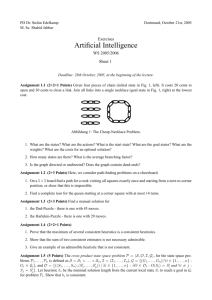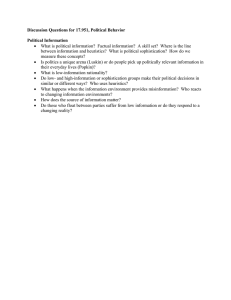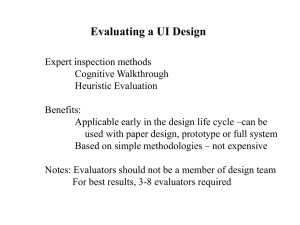Heuristic Evaluation
advertisement
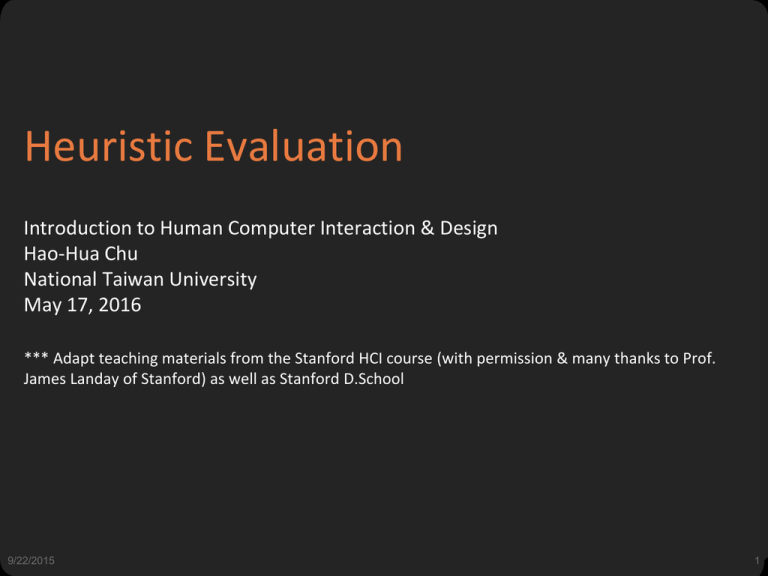
Heuristic Evaluation Introduction to Human Computer Interaction & Design Hao-Hua Chu National Taiwan University May 17, 2016 *** Adapt teaching materials from the Stanford HCI course (with permission & many thanks to Prof. James Landay of Stanford) as well as Stanford D.School 9/22/2015 1 Outline • Heuristic Evaluation Overview • The Heuristics • Exercise October 28, 2015 dt+UX: Design Thinking for User Experience Design, Prototyping & Evaluation 2 Evaluation & Evaluation Techniques • About figuring out how to improve design • Issues with lo-fi tests? October 28, 2015 dt+UX: Design Thinking for User Experience Design, Prototyping & Evaluation 3 Evaluation • About figuring out how to improve design • Issues with lo-fi tests? Not realistic – Lack visuals affordance not realistic – Performance Not on actual interface – can’t test alone Need participants – can be hard to find repeatedly October 28, 2015 dt+UX: Design Thinking for User Experience Design, Prototyping & Evaluation 4 Heuristic Evaluation • Developed by Jakob Nielsen • Helps find usability problems in a UI design • Small set (3-5) of evaluators examine UI – independently check for compliance with usability principles (“heuristics”) • In comparison to focus group – evaluators only communicate afterwards • findings are then aggregated • Can perform on working UI or on sketches October 28, 2015 dt+UX: Design Thinking for User Experience Design, Prototyping & Evaluation 5 Why Multiple Evaluators? • Every evaluator doesn’t find every problem • Good evaluators find both easy & hard ones October 28, 2015 dt+UX: Design Thinking for User Experience Design, Prototyping & Evaluation 6 How many evauators? Decreasing Returns problems found benefits / cost * Caveat: graphs for a specific example October 28, 2015 dt+UX: Design Thinking for User Experience Design, Prototyping & Evaluation 7 Heuristic Evaluation Process • Evaluations go through UI several (twice) times – Inspect various dialogue elements – Compare with list of usability principles – Consider other principles that come to mind • Usability principles – Nielsen “Heuristics” – Supplementary list of category-specific heuristics • Competitive analysis & user testing of existing products • Use violations to redesign/fix problems October 28, 2015 dt+UX: Design Thinking for User Experience Design, Prototyping & Evaluation 8 Neilsen’s original Heuristics • • • • • • • • • • H1-1: Simple & natural dialog H1-2: Speak the users’ language H1-3: Minimize users’ memory load H1-4: Consistency H1-5: Feedback H1-6: Clearly marked exits H1-7: Shortcuts H1-8: Precise and constructive error message H1-9: Prevent errors H1-10: Help and documentation October 28, 2015 dt+UX: Design Thinking for User Experience Design, Prototyping & Evaluation 9 Heuristics (revised set) searching database for matches What if we don’t have the status bar? Why command line UI do not have status bar? H2-1: Visibility of system status Keep users informed about what’s going on Pay attention to response time: 0.1 sec, 10 sec, longer delays October 28, 2015 dt+UX: Design Thinking for User Experience Design, Prototyping & Evaluation 10 Heuristics Bad: Mac desktop dragging disk to trash can to eject, should delete it H2-2: Match between system & real world The system should speak the users’ language, with words, phrases and concepts familiar to the user, rather than system-oriented terms. dt+UX: Design Thinking for User Experience Design, Prototyping & Evaluation 11 Heuristics • Wizards – must respond to Q before going to next – for infrequent tasks • (e.g., modem config.) – not for common tasks – good for beginners • have 2 versions (WinZip) • H2-3: User control & freedom (navigation) – “exits” for mistaken choices, undo, redo – Users often choose system functions by mistake and will need a clearly marked “emergency exit” to leave the unwanted state without having to go through an extended dialogue. Supports undo and redo and a clear way to navigate. Heuristics (H2-3 User control & freedom) Search is easy to open, enter info, execute or cancel Heuristics (H2-3 User control & freedom) clearly marks where the person is and where they can go by showing selection in each menu Heuristics • What is the usability problem? • H2-4: Consistency & standards – Users should not have to wonder whether different words, situations, or actions mean the same thing. Follow platform conventions. Heuristics (H2-4: Consistency & standards) Gmail organizes folders on the same ones used in other mail programs MS Word, Excel, PowerPoint all use the same style toolbar with the same primary menu options Heuristics (cont.) % rm –rf * % Bad Good H2-5 Error prevention Even better than good error messages is a careful design, which prevents a problem from occurring in the first place. Heuristics H2-6 Recognition rather than recall (memory) Minimize the user’s memory load. Make objects, actions, and options visible. The user should not have to remember information from one part of the dialogue to another. Instructions for use of the system should be visible or easily retrievable whenever appropriate. Heuristics H2-7 Flexibility and efficiency of use (EFFICIENCY) Accelerators — unseen by the novice user — may often speed up the interaction for the expert user such that the system can cater to both inexperienced and experienced users. Allow users to tailor frequent actions. Heuristics H2-8 Help users recognize, diagnose, & recover from errors Dialogues should not contain information, which is irrelevant or rarely needed. Every extra unit of information in a dialogue competes with the relevant units of information and diminishes their relative visibility. Visual layout should respect the principles of contrast, repetition, alignment, and proximity. Heuristics H2-9 Help users recognize, diagnose, and recover from errors Error messages should be expressed in plain language (no codes), precisely indicate the problem, and constructively suggest a solution. Heuristics H2-10 Help and documentation Ideally, all systems would run without the need for help but that’s not realistic. When help and instructions are needed, they should be accessible, understandable and accurate. Heuristics Phases of Heuristic Evaluation 1) Pre-evaluation training – give evaluators needed domain knowledge and information on the scenario 2) Evaluation – individuals evaluate and then aggregate results 3) Severity rating – determine how severe each problem is (priority) • can do this first individually and then as a group 4) Debriefing – discuss the outcome with design team How to Perform Evaluation • At least two passes for each evaluator – first to get feel for flow and scope of system – second to focus on specific elements • If system is walk-up-and-use or evaluators are domain experts, no assistance needed – otherwise might supply evaluators with scenarios • Each evaluator produces list of problems – explain why with reference to heuristic or other information – be specific and list each problem separately Heuristic Violation Examples 1. [H1-3 Minimize the users’ memory load] Can’t copy info from one window to another – fix: allow copying 2. [H2-4 Consistency and Standards] Typography uses different fonts in 3 dialog boxes – slows users down – fix: pick a single format for entire interface October 28, 2015 dt+UX: Design Thinking for User Experience Design, Prototyping & Evaluation 26 Severity Ratings 0 - don’t agree that this is a usability problem 1 - cosmetic problem 2 - minor usability problem 3 - major usability problem; important to fix 4 - usability catastrophe; imperative to fix October 28, 2015 dt+UX: Design Thinking for User Experience Design, Prototyping & Evaluation 27 Severity Ratings Example 1. [H1-4 Consistency] [Severity 3] The interface used the string “Save” on the first screen for saving the user’s settings, but used the string “Store” on the second screen. Users may be confused by this different terminology for the same function. October 28, 2015 dt+UX: Design Thinking for User Experience Design, Prototyping & Evaluation 28 Review: Design Thinking Contextual inquiry Interview Observation Task analysis How-Might-We Brainstorm Sketching Storyboarding Experience Prototype Video prototype Concept video Low-Fi Prototype Empathize Ideate Define Empathy map Insights Point-of-View October 1, 2015 Prototype Test Heuristic evaluation dt+UX: Design Thinking for User Experience Design, Prototyping & Evaluation 29 EXERCISE October 28, 2015 dt+UX: Design Thinking for User Experience Design, Prototyping & Evaluation 30 EXERCISE October 28, 2015 dt+UX: Design Thinking for User Experience Design, Prototyping & Evaluation 31 Problems Found 1. H2-4 Consistency remove column, 4th item is different w/ checkboxes. [150] 2. H2-9 Error prevention non-numeric data in the quantity. Do not allow. [125] 3. H2-2 Match between system & real world vehicle selection link not language I’d expect [100] 4. H2-1 Visibility of System Status unclear which item to remove based on error message (“red/bold”). [150] October 28, 2015 dt+UX: Design Thinking for User Experience Design, Prototyping & Evaluation 32 October 28, 2015 dt+UX: Design Thinking for User Experience Design, Prototyping & Evaluation 33 October 28, 2015 dt+UX: Design Thinking for User Experience Design, Prototyping & Evaluation 34