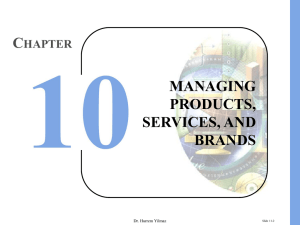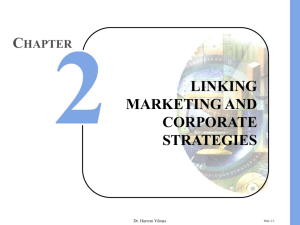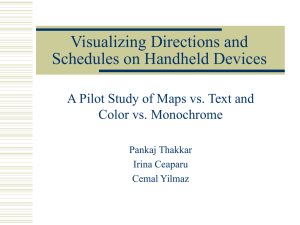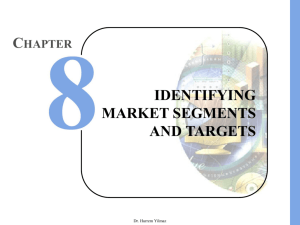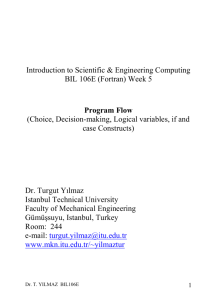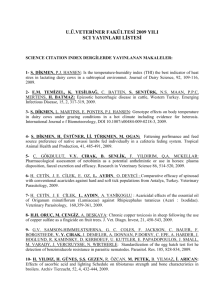User Interface Design for a Vehicle Navigation System Aaron Marcus Cemal Yilmaz
advertisement
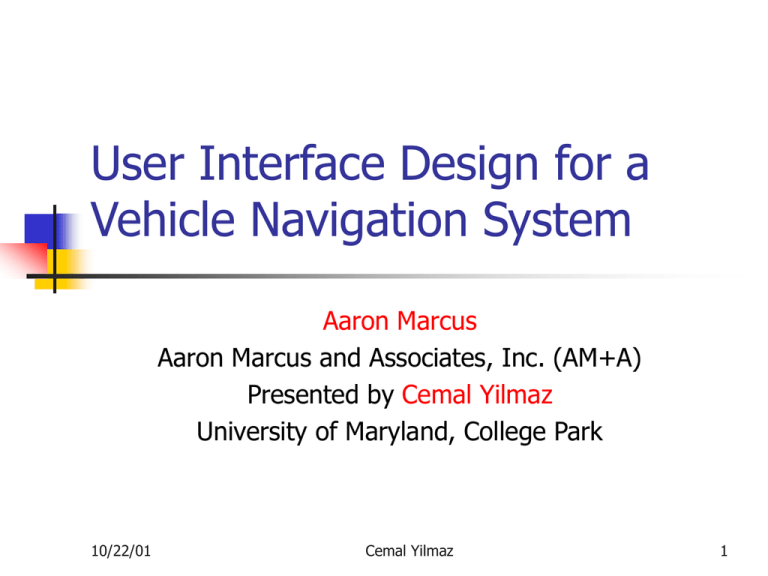
User Interface Design for a Vehicle Navigation System Aaron Marcus Aaron Marcus and Associates, Inc. (AM+A) Presented by Cemal Yilmaz University of Maryland, College Park 10/22/01 Cemal Yilmaz 1 Project Description Motorola’s goal (89-92): To give drivers detailed, accurate, timely information about route guidance, traffic congestion, weather, and other information about points of interests. Team: project management and product designers, American Institute of Research (AIR) (mental model and navigation design documents), and AM+A. AM+A provides user interface design. 10/22/01 Cemal Yilmaz 2 Motorola’s Contribution Background research done by Motorola target price point: under $1000 user descriptions: car buyers, add-on device buyers scenarios: novice/expert users, daylight/nighttime driving required data and functions: street maps, climate/traffic info. desired features: restaurants, address editing, audio feedback Equipment characteristics CD-ROM device in the trunk: accessing database 5-inch LCD: 16 colors, limited font design, 320x240, staggered brick pattern, 5-10 electromechanical buttons 10/22/01 Cemal Yilmaz 3 AM+A Contribution Responsibilities: Designing detailed, interactive prototypes and simulations based on mental model and navigation design documents prepared by AIR with consultation and review by Motorola. Tool: AM+A designed and built prototypes using Macromedia Director Allow quick, visually accurate, detailed and compelling demonstrations, animation sequences, and interactive prototypes Outcome: Approximately 100 detailed screens prescribing and describing the metaphors, mental model, navigation, appearance, and interaction (based on detailed user, task, and functional specification documented by Motorola) 10/22/01 Cemal Yilmaz 4 User Interface Components Metaphors: Maps, with roads, scales, and north arrows Trips, with planners, destinations, and route preference Vehicle dashboard control panel, with buttons, and labels Typewriter keyboard and telephone keypad, with buttons, labels Rare: computer-like pop-up control panels, with labels and exit buttons Goal: Appearance as an extension of existing vehicle dashboard controls rather than a desktop computer device 10/22/01 Cemal Yilmaz 5 User Interface cont... Mental Model: Specifying trips Editing existing trips Consulting map/direction displays while driving Initial screen contents: 7±2 items on the initial screen - reconfiguring the mental model to achieve this level of simplicity Navigation: Simple dashboard controls Very limited usage of pop-up dialog boxes or controls (not like a desktop personal computer interaction with detailed hypertext-like navigation) 10/22/01 Cemal Yilmaz 6 User Interface cont... Appearance: Simple, straightforward, and appealing Typography, colors, and layout serve very complex functional requirements: legibility and readability even of small map symbols under varying light conditions Colors represent the levels of road capacity, levels of road traffic, levels of warning messages, and geographic sides Main Menu: • 7±2 items on the initial screen •Four colors act as visual cues to represent the main functional units 10/22/01 Cemal Yilmaz 7 User Interface cont... Interaction: Touch interaction for locating and selecting items, generally with a small number of selection points (%4 of the screen) on the screen Single-line scroll-down and scroll-up buttons: taps are easier than controlling a scrollbar at arm’s length Specially laid-out on screen keyboard to edit short texts Off-center zoom box: move the cursor while maintaining a view of the context and desired target Voice output and configurable acoustic cues: timed according to the complexity of the maneuver (single or multiple maneuvers) and speed of the vehicle 10/22/01 Cemal Yilmaz 8 Example Screens Trips Menu: • two levels of menu; configurable • use of light green to highlight text and to indicate next default button selection Large scale: throughout screen 10/22/01 Cemal Yilmaz Small scale: icon 9 Example Screens cont... selection screen map arrows text 10/22/01 Cemal Yilmaz 10 Interaction Cross-hair is off-center so that the user can see accurately the selector on the small details of the map dragging the zoom box Animation of interaction scenarios that depict layout, highlighting, and interaction state sequences. Software developers are able to see concrete details of how all the parts relate to each other the map pans to the left 10/22/01 Cemal Yilmaz 11 GUI Design Tool by AM+A Idea: Explore the design space of appearance: options for showing button outlines, text/icon labels and color palettes. Goal: To help clients/users reach conclusions by experimenting individually with different settings of the user interface 10/22/01 Cemal Yilmaz 12 Lessons Learned The product did NOT reach commercial production during the time AM+A was involved in UI design; most probably the reason was remaining cost of the usability testing. The value of multi disciplinary teams The usage of design space exploration tool The necessity of setting design goals for both ease of comprehension as well as speed of access The importance of accounting for different cognitive preferences for absorbing information 10/22/01 Cemal Yilmaz 13 Conclusions The approach to the user interface development, the specific user interface design results, and lessons learned are valuable The good user interface design is an integral part of system development Goals should be metaphor design, allowance for cognitivepreference differences, and appearance characteristic in designing portable products and appliances 10/22/01 Cemal Yilmaz 14