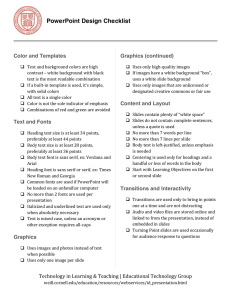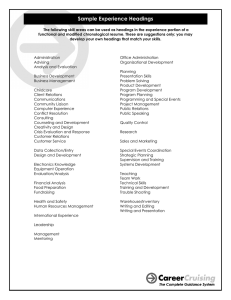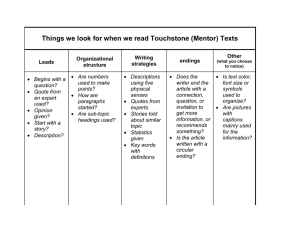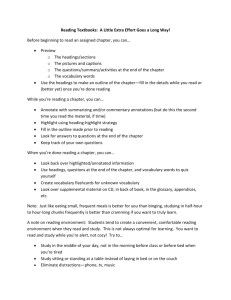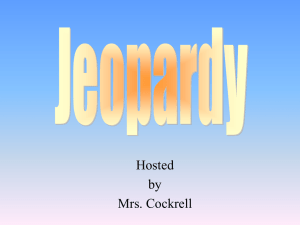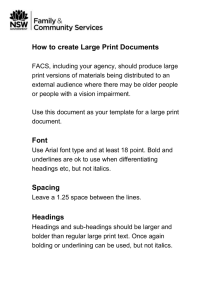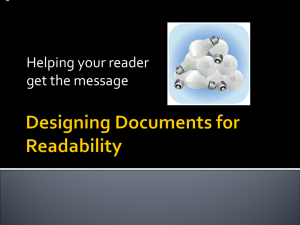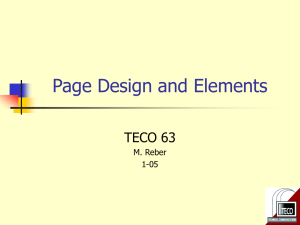GeneralAdviceforTechnicalWri.doc
advertisement
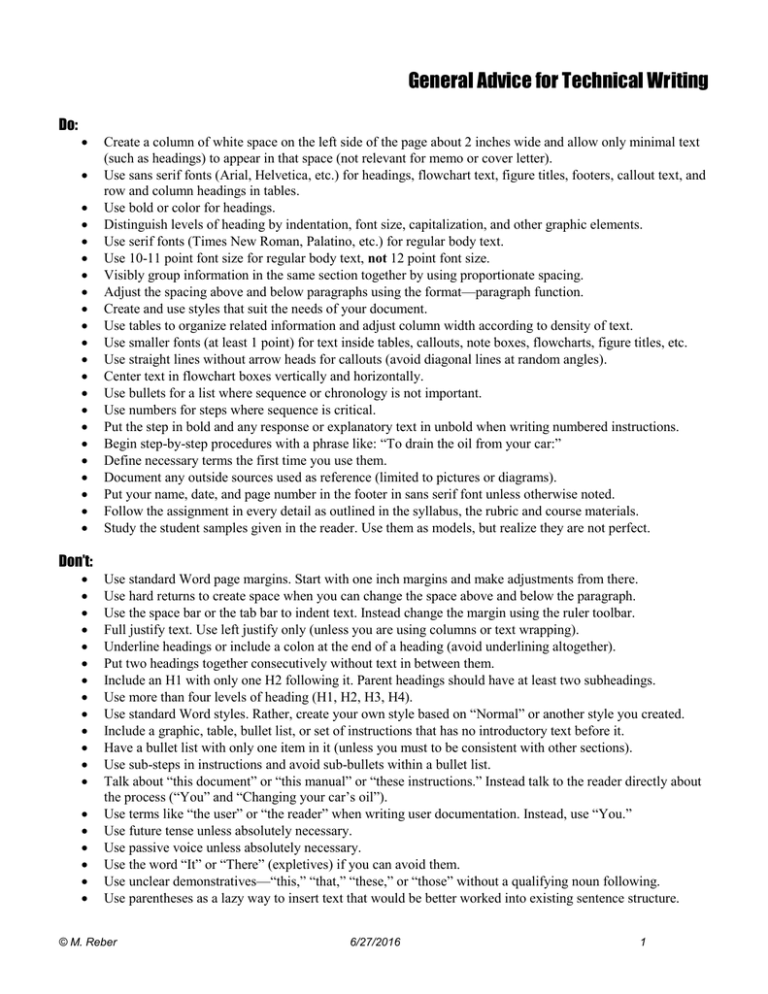
General Advice for Technical Writing Do: Create a column of white space on the left side of the page about 2 inches wide and allow only minimal text (such as headings) to appear in that space (not relevant for memo or cover letter). Use sans serif fonts (Arial, Helvetica, etc.) for headings, flowchart text, figure titles, footers, callout text, and row and column headings in tables. Use bold or color for headings. Distinguish levels of heading by indentation, font size, capitalization, and other graphic elements. Use serif fonts (Times New Roman, Palatino, etc.) for regular body text. Use 10-11 point font size for regular body text, not 12 point font size. Visibly group information in the same section together by using proportionate spacing. Adjust the spacing above and below paragraphs using the format—paragraph function. Create and use styles that suit the needs of your document. Use tables to organize related information and adjust column width according to density of text. Use smaller fonts (at least 1 point) for text inside tables, callouts, note boxes, flowcharts, figure titles, etc. Use straight lines without arrow heads for callouts (avoid diagonal lines at random angles). Center text in flowchart boxes vertically and horizontally. Use bullets for a list where sequence or chronology is not important. Use numbers for steps where sequence is critical. Put the step in bold and any response or explanatory text in unbold when writing numbered instructions. Begin step-by-step procedures with a phrase like: “To drain the oil from your car:” Define necessary terms the first time you use them. Document any outside sources used as reference (limited to pictures or diagrams). Put your name, date, and page number in the footer in sans serif font unless otherwise noted. Follow the assignment in every detail as outlined in the syllabus, the rubric and course materials. Study the student samples given in the reader. Use them as models, but realize they are not perfect. Don’t: Use standard Word page margins. Start with one inch margins and make adjustments from there. Use hard returns to create space when you can change the space above and below the paragraph. Use the space bar or the tab bar to indent text. Instead change the margin using the ruler toolbar. Full justify text. Use left justify only (unless you are using columns or text wrapping). Underline headings or include a colon at the end of a heading (avoid underlining altogether). Put two headings together consecutively without text in between them. Include an H1 with only one H2 following it. Parent headings should have at least two subheadings. Use more than four levels of heading (H1, H2, H3, H4). Use standard Word styles. Rather, create your own style based on “Normal” or another style you created. Include a graphic, table, bullet list, or set of instructions that has no introductory text before it. Have a bullet list with only one item in it (unless you must to be consistent with other sections). Use sub-steps in instructions and avoid sub-bullets within a bullet list. Talk about “this document” or “this manual” or “these instructions.” Instead talk to the reader directly about the process (“You” and “Changing your car’s oil”). Use terms like “the user” or “the reader” when writing user documentation. Instead, use “You.” Use future tense unless absolutely necessary. Use passive voice unless absolutely necessary. Use the word “It” or “There” (expletives) if you can avoid them. Use unclear demonstratives—“this,” “that,” “these,” or “those” without a qualifying noun following. Use parentheses as a lazy way to insert text that would be better worked into existing sentence structure. © M. Reber 6/27/2016 1