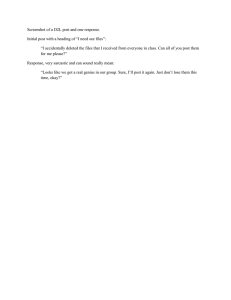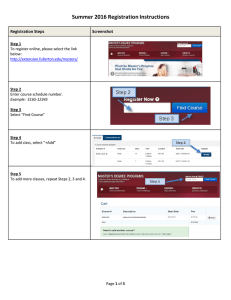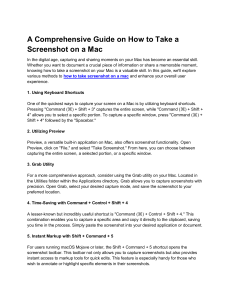Course # cs160 Spring 2005 Name Interface Design, Prototyping, and
advertisement
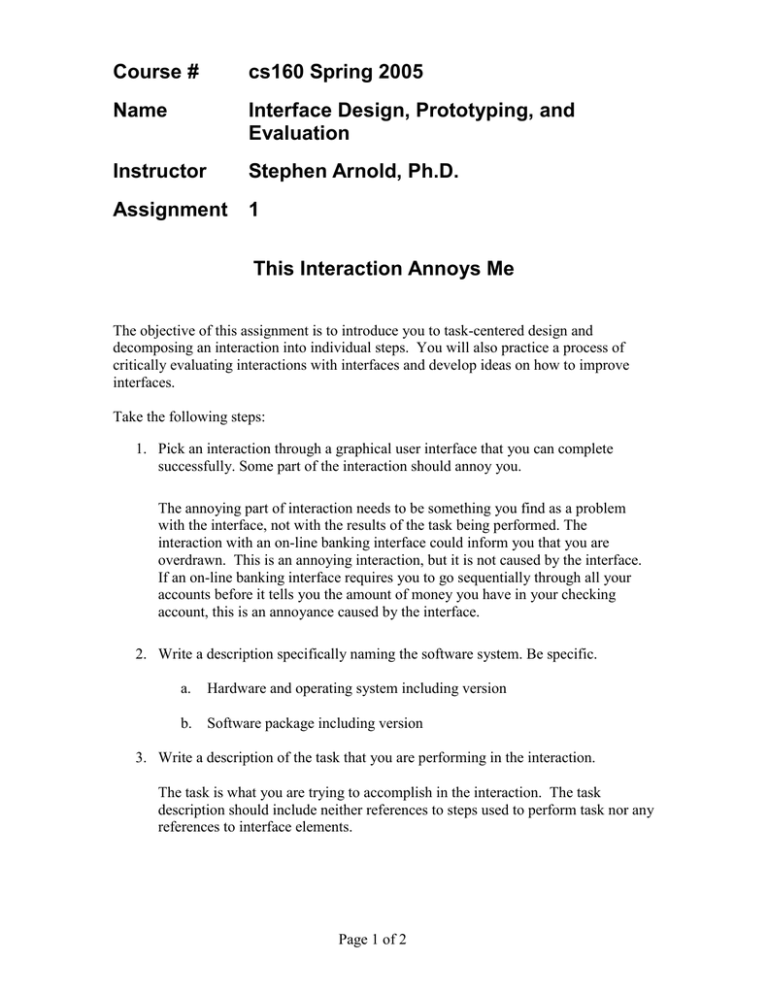
Course # cs160 Spring 2005 Name Interface Design, Prototyping, and Evaluation Instructor Stephen Arnold, Ph.D. Assignment 1 This Interaction Annoys Me The objective of this assignment is to introduce you to task-centered design and decomposing an interaction into individual steps. You will also practice a process of critically evaluating interactions with interfaces and develop ideas on how to improve interfaces. Take the following steps: 1. Pick an interaction through a graphical user interface that you can complete successfully. Some part of the interaction should annoy you. The annoying part of interaction needs to be something you find as a problem with the interface, not with the results of the task being performed. The interaction with an on-line banking interface could inform you that you are overdrawn. This is an annoying interaction, but it is not caused by the interface. If an on-line banking interface requires you to go sequentially through all your accounts before it tells you the amount of money you have in your checking account, this is an annoyance caused by the interface. 2. Write a description specifically naming the software system. Be specific. a. Hardware and operating system including version b. Software package including version 3. Write a description of the task that you are performing in the interaction. The task is what you are trying to accomplish in the interaction. The task description should include neither references to steps used to perform task nor any references to interface elements. Page 1 of 2 Course # cs160 Spring 2005 Name Interface Design, Prototyping, and Evaluation Instructor Stephen Arnold, Ph.D. Assignment 1 4. Document the steps you used to perform the task. a. Print a screenshot of the interface just before you take the first step to complete the task. b. Print a screenshot of every step you perform to complete the task. c. Print a screenshot of the interface just after the task is completed. d. Write a description of the action taken on each screenshot. The description should be the specific action taken that caused the interface to change. If you find yourself describing multiple actions for one screenshot, you most likely need to take more screenshots, one for each action. e. Mark the actions taken in each step on each screenshot. This will include drawing an arrow to show the path of the mouse and circling the text entered into a field. Note that the action for the first screen is deciding to perform the task and the task for the last screen is receiving feedback that the task was completed (successfully or not). f. Number the screenshots in sequence. 5. Write a description of what annoyed you about the interaction and how you would like the interaction to be different. a. Be very specific in describing what you find annoying about this interaction. Include references to the specific screen or screens that are involved with the annoyance. b. Explain why you find the specific step or steps are annoying. c. Write a description of a way in which the interface could be changed to remove the annoyance. Page 2 of 2