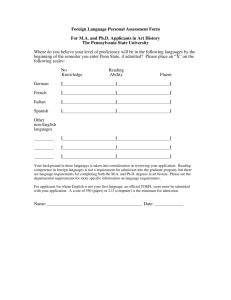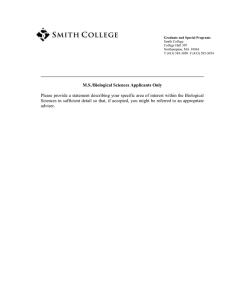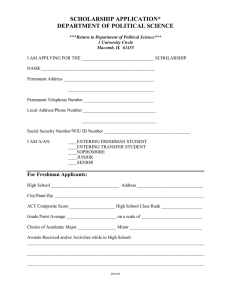Corporate Information Systems – Applicants by course SSTU0153
advertisement
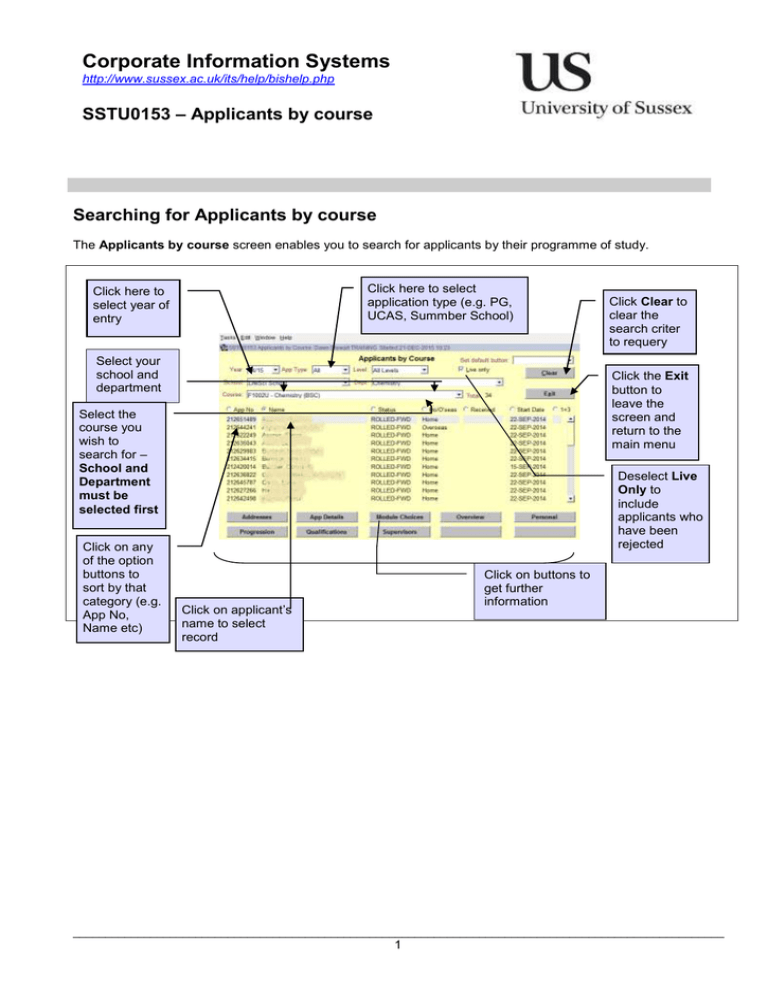
Corporate Information Systems http://www.sussex.ac.uk/its/help/bishelp.php SSTU0153 – Applicants by course Searching for Applicants by course The Applicants by course screen enables you to search for applicants by their programme of study. Click here to select application type (e.g. PG, UCAS, Summber School) Click here to select year of entry Select your school and department Click the Exit button to leave the screen and return to the main menu Select the course you wish to search for – School and Department must be selected first Click on any of the option buttons to sort by that category (e.g. App No, Name etc) Click Clear to clear the search criter to requery Deselect Live Only to include applicants who have been rejected Click on buttons to get further information Click on applicant’s name to select record _____________________________________________________________________________________________________ 1 Using the Default Option Use the default option when you want to look at specific information about a set of applicants. The default option will remain in the search criteria until the blank default option is chosen. Select Default option from drop-down list. Select blank row to clear Default. After selecting a default option the list of names will turn into links Clicking on an applicants name will take you to their Addresses information as this is the current selected default option _____________________________________________________________________________________________________ 2