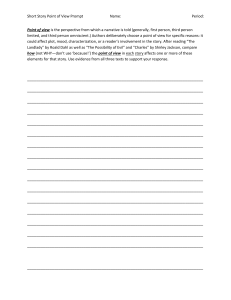Routine Name: setprompt Description:
advertisement
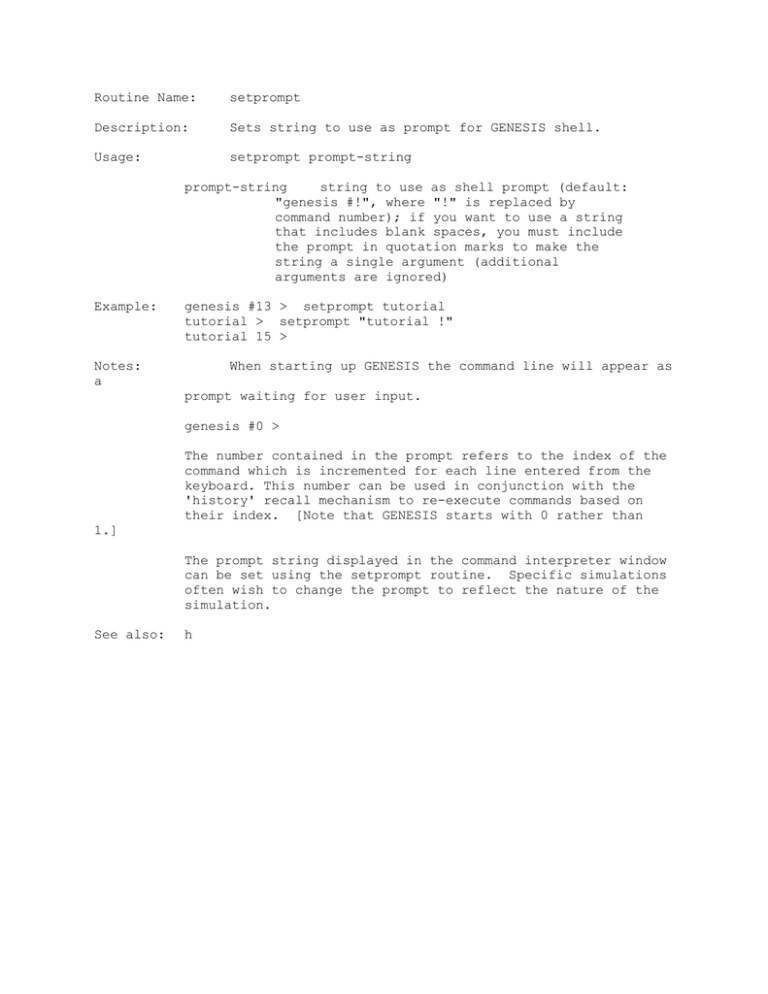
Routine Name: setprompt Description: Sets string to use as prompt for GENESIS shell. Usage: setprompt prompt-string prompt-string string to use as shell prompt (default: "genesis #!", where "!" is replaced by command number); if you want to use a string that includes blank spaces, you must include the prompt in quotation marks to make the string a single argument (additional arguments are ignored) Example: genesis #13 > setprompt tutorial tutorial > setprompt "tutorial !" tutorial 15 > Notes: a When starting up GENESIS the command line will appear as prompt waiting for user input. genesis #0 > The number contained in the prompt refers to the index of the command which is incremented for each line entered from the keyboard. This number can be used in conjunction with the 'history' recall mechanism to re-execute commands based on their index. [Note that GENESIS starts with 0 rather than 1.] The prompt string displayed in the command interpreter window can be set using the setprompt routine. Specific simulations often wish to change the prompt to reflect the nature of the simulation. See also: h