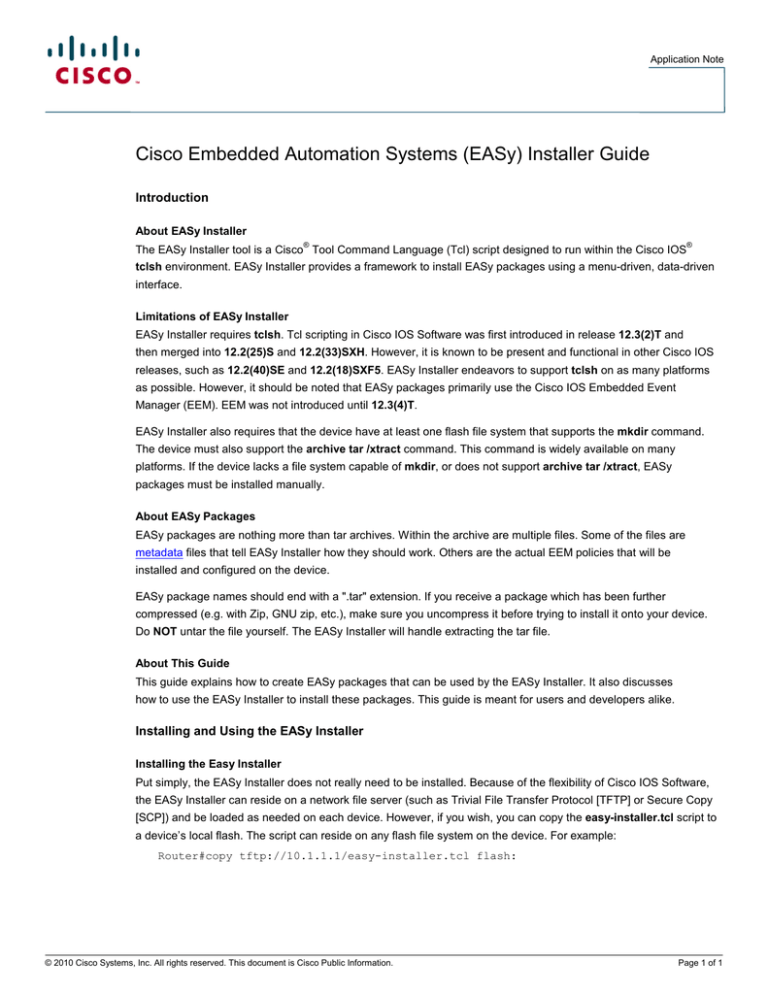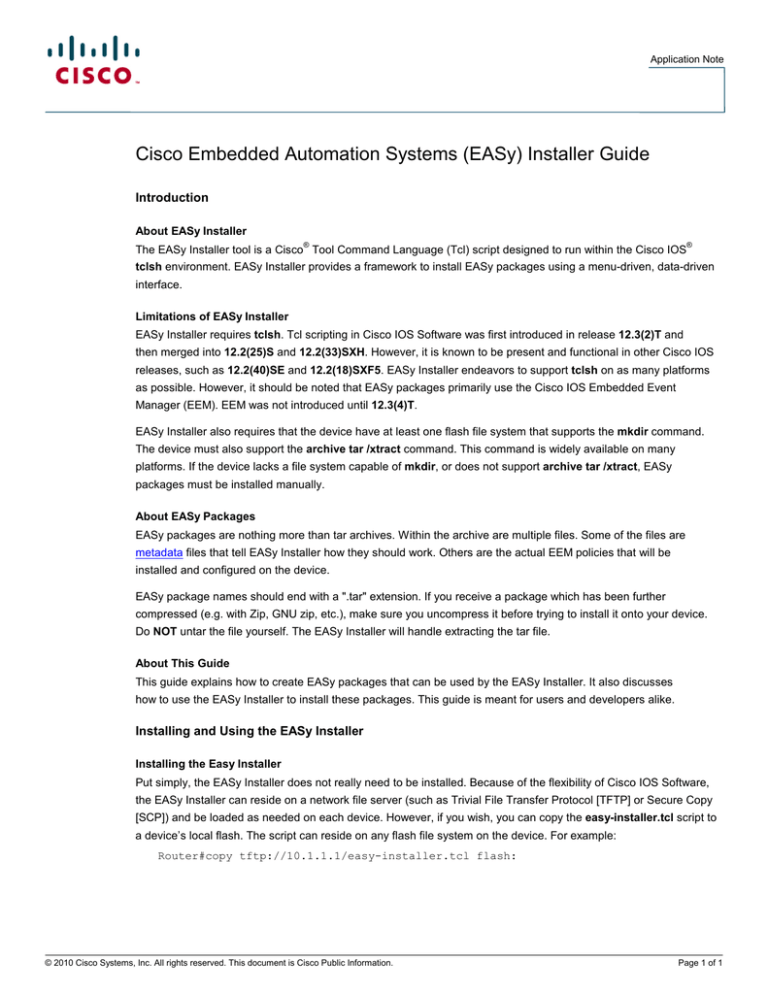
Application Note
Cisco Embedded Automation Systems (EASy) Installer Guide
Introduction
About EASy Installer
®
®
The EASy Installer tool is a Cisco Tool Command Language (Tcl) script designed to run within the Cisco IOS
tclsh environment. EASy Installer provides a framework to install EASy packages using a menu-driven, data-driven
interface.
Limitations of EASy Installer
EASy Installer requires tclsh. Tcl scripting in Cisco IOS Software was first introduced in release 12.3(2)T and
then merged into 12.2(25)S and 12.2(33)SXH. However, it is known to be present and functional in other Cisco IOS
releases, such as 12.2(40)SE and 12.2(18)SXF5. EASy Installer endeavors to support tclsh on as many platforms
as possible. However, it should be noted that EASy packages primarily use the Cisco IOS Embedded Event
Manager (EEM). EEM was not introduced until 12.3(4)T.
EASy Installer also requires that the device have at least one flash file system that supports the mkdir command.
The device must also support the archive tar /xtract command. This command is widely available on many
platforms. If the device lacks a file system capable of mkdir, or does not support archive tar /xtract, EASy
packages must be installed manually.
About EASy Packages
EASy packages are nothing more than tar archives. Within the archive are multiple files. Some of the files are
metadata files that tell EASy Installer how they should work. Others are the actual EEM policies that will be
installed and configured on the device.
EASy package names should end with a ".tar" extension. If you receive a package which has been further
compressed (e.g. with Zip, GNU zip, etc.), make sure you uncompress it before trying to install it onto your device.
Do NOT untar the file yourself. The EASy Installer will handle extracting the tar file.
About This Guide
This guide explains how to create EASy packages that can be used by the EASy Installer. It also discusses
how to use the EASy Installer to install these packages. This guide is meant for users and developers alike.
Installing and Using the EASy Installer
Installing the Easy Installer
Put simply, the EASy Installer does not really need to be installed. Because of the flexibility of Cisco IOS Software,
the EASy Installer can reside on a network file server (such as Trivial File Transfer Protocol [TFTP] or Secure Copy
[SCP]) and be loaded as needed on each device. However, if you wish, you can copy the easy-installer.tcl script to
a device’s local flash. The script can reside on any flash file system on the device. For example:
Router#copy tftp://10.1.1.1/easy-installer.tcl flash:
© 2010 Cisco Systems, Inc. All rights reserved. This document is Cisco Public Information.
Page 1 of 1
Application Note
It might be convenient to configure a command alias for EASy Installer so that you need not always invoke EASy
Installer by first typing tclsh. To do this, configure an EXEC alias such as the following:
Router(config)#alias exec easy-installer tclsh flash:/easy-installer.tcl
Then you can invoke EASy Installer simply by typing easy-installer followed by the appropriate arguments.
Using EASy Installer
To get a short usage summary, run EASy Installer without any arguments. For example, assuming that you have
defined an EXEC alias for it, you would issue the following command:
Router#easy-installer
Distribution URL and install prefix must be specified.
Usage: easy-installer [--debug] <package URL> <destination>
Usage: easy-installer [--debug] --uninstall --prefix <directory>
--pkgname <installed package name>
Usage: easy-installer --version
Usage: easy-installer --list [--prefix <directory>]
Usage: easy-installer --help
Usage: easy-installer --usage
To see more details about each argument, run EASy Installer with the --help argument. For example:
Router#easy-installer --help
Usage: easy-installer [OPTIONS...] <package URL> <destination>
--uninstall
Perform a package
uninstallation.
--prefix
Local directory in which the
package to be uninstalled is
installed.
--pkgname
Name of the package to be
uninstalled.
--debug
Enable debugging output.
--version
Print version and exit.
--list
Print a list of installed
packages.
<package URL>
URL of the package tar file
to install.
<destination>
Local directory into which
the package will be installed.
Help options:
© 2010 Cisco Systems, Inc. All rights reserved. This document is Cisco Public Information.
Page 2 of 21
Application Note
--help
Show this help message.
--usage
Display a brief command
summary.
To install a new EASy package, specify a URL pointing to the package you wish to install, followed by a local path to
the location where EASy packages will live on the device. This second argument can be omitted on future
executions, as the local prefix is cached as an EEM environment variable.
For example, if you want to install the EASy package green-ports.tar on the TFTP server 10.1.1.1, and you want
EASy packages to be installed into flash:/easy, run the following command:
Router#easy-installer tftp://10.1.1.1/green-ports.tar flash:/easy
This will invoke the EASy Installer menu which will guide you through configuring and installing the package. Before
you get the EASy Installer menu, however, you must first agree to the EASy package's license. The first screen you
see after launching the EASy Installer for a new package will be similar to the following:
Redistribution and use in source and binary forms, with or without
modification, are permitted provided that the following conditions
are met:
1. Redistributions of source code must retain the above copyright
notice, this list of conditions and the following disclaimer.
2. Redistributions in binary form must reproduce the above copyright
notice, this list of conditions and the following disclaimer in the
documentation and/or other materials provided with the distribution.
3. Neither the name of Cisco, the name of the copyright holder nor the
names of their respective contributors may be used to endorse or
promote products derived from this software without specific prior
written permission.
THIS SOFTWARE IS PROVIDED BY THE AUTHOR AND CONTRIBUTORS ``AS IS'' AND
ANY EXPRESS OR IMPLIED WARRANTIES, INCLUDING, BUT NOT LIMITED TO, THE
IMPLIED WARRANTIES OF MERCHANTABILITY AND FITNESS FOR A PARTICULAR PURPOSE
ARE DISCLAIMED.
IN NO EVENT SHALL THE AUTHOR OR CONTRIBUTORS BE LIABLE
FOR ANY DIRECT, INDIRECT, INCIDENTAL, SPECIAL, EXEMPLARY, OR CONSEQUENTIAL
DAMAGES (INCLUDING, BUT NOT LIMITED TO, PROCUREMENT OF SUBSTITUTE GOODS
OR SERVICES; LOSS OF USE, DATA, OR PROFITS; OR BUSINESS INTERRUPTION)
HOWEVER CAUSED AND ON ANY THEORY OF LIABILITY, WHETHER IN CONTRACT, STRICT
LIABILITY, OR TORT (INCLUDING NEGLIGENCE OR OTHERWISE) ARISING IN ANY WAY
TECHNICAL ASSISTANCE CENTER (TAC) SUPPORT IS NOT AVAILABLE FOR THIS SCRIPT.
For questions or help, send email to ask-easy@cisco.com.
© 2010 Cisco Systems, Inc. All rights reserved. This document is Cisco Public Information.
Page 3 of 21
Application Note
Do you agree to this license? (y/n) [n]
You must answer "y" or "yes" to continue. Once the license has been accepted, you will be presented with the EASy
Installer main menu.
A typical EASy Installer menu looks like the following:
-------------------------------------------------------------------------------Configure and Install EASy Package ‘green-ports-1.0’
-------------------------------------------------------------------------------1. Display Package Description
2. Configure Package Parameters
3. Deploy Package Policies
4. Verify Installed Package
5. Exit
Enter option:
To reconfigure a package that is already installed, run EASy Installer with the name of the installed package as
the argument. To find the list of packages that are already installed, use the --list argument to EASy Installer.
For example:
Router#easy-installer --list
EASy packages installed:
green-ports-1.0
Automatically shutdown ports to conserve energy
In this example, package green-ports is installed at version 1.0. To reconfigure this package, run EASy Installer with
green-ports as the argument. For example:
Router#easy-installer green-ports
This will launch the EASy Installer Configure and Uninstall menu. From here, you can change attributes of the
installed package or remove the package from the device.
To uninstall an EASy package, either launch the Configure and Uninstall menu as just described or run EASy
Installer with the --uninstall argument. For example, to uninstall a package named green-ports, use following
command:
Router#easy-installer --uninstall --pkgname green-ports
Creating EASy Packages
Package Layout
An EASy package is a tar archive that contains any number of files. All of the files must be in the root directory of
the archive. For example, given a package named custom-mib.tar, its contents look like the following:
© 2010 Cisco Systems, Inc. All rights reserved. This document is Cisco Public Information.
Page 4 of 21
Application Note
$ tar -tvf custom-mib.tar
drwxr-xr-x
0 marcus staff
-rw-r--r--
0 marcus staff
2869 Mar 17 16:27 ./pkgconfig
0 Mar 17 16:27 ./
-rw-r--r--
0 marcus staff
433 Mar 17 15:00 ./envvars
-rw-r--r--
0 marcus staff
-rw-r--r--
0 marcus staff
8378 Mar 17 01:46 ./ExpressionMIB_CLI.tcl
-rw-r--r--
0 marcus staff
9039 Mar 17 15:41 ./ExpressionMIB_SNMP.tcl
164 Mar 17 01:39 ./pkgdescr
Package Files
Each EASy package must contain a set of metadata files that drive the EASy Installer. Some of the files can be
omitted but may require additional code to facilitate their function. Table 1 describes the metadata files.
Table 1.
Metadata Files
Filename
Mandatory
Description
pkgconfig
Yes
pkgconfig contains the required variables and Tcl procs necessary to drive EASy Installer to configure
and install your package. This file is essentially a Tcl script that is sourced into EASy Installer.
envvars
No
envvars contains a list of environment variables used by the EEM policies in your EASy package. The
format of this file looks like a list of Tcl arrays, with each variable on its own line:
condition CONDITION name NAME prompt PROMPT default DEFAULT pattern PATTERN range
RANGE
CONDITION is an optional global variable name. If the value of the variable is $EASY::FALSE, that
environment variable will be skipped during the do_configure phase. However, the variable will still be
removed during the do_uninstall phase. The condition element can be omitted entirely.
NAME is the name of the variable, PROMPT is the string to use to prompt the user for the variable
value, DEFAULT is the default value for the variable if the user simply presses Enter at the prompt, and
PATTERN is the regular expression to use to check the entered value for correctness. Alternatively, if
the value is to be a number within a numeric range, specify the range key instead of pattern. The value
of RANGE should then be in the form of MIN-MAX. The pattern and range keys are optional. If omitted,
any value entered by the user is allowed.
manifest
No
manifest contains a list of EEM policies to install and register. Each policy file should be on a line by
itself.
manifest.optional
No
manifest.optional contains a list of EEM policies to install but not register. Each policy file should be on
a line by itself.
pkgdescr
Yes
pkgdescr contains a description of your package in as many words as necessary. This description is
designed to be read by users before installing your package. It will be displayed from the EASy Installer
menu.
pkgmessage
No
pkgmessage contains a message to display to users after installing your package. This message
should contain any additional instructions, caveats, or other information the users may require. If this file
is omitted, a default message will be displayed.
pkguninstall
No
pkguninstall contains Tcl code that will be run before uninstalling your package. EASy Installer will
handle removing the files listed in the manifest and manifest.optional files and unregistering the
package from the package database. If additional cleanup is required, use the pkguninstall file.
Other files in the package are not treated specially by EASy Installer. If your package is installing EEM Tcl policies,
make sure they obey the EASy scripting conventions.
Variables
EASy Installer uses and provides a number of variables. These variables come in one of three categories: packageprovided variables, global variables, and EASY namespace variables. Each of these types is described in the
sections that follow.
Package-Provided Variables
Table 2 lists the variables that can be set in a package’s pkgconfig file.
© 2010 Cisco Systems, Inc. All rights reserved. This document is Cisco Public Information.
Page 5 of 21
Application Note
Table 2.
Variables for the pkgconfig File
Variable Name
Mandatory
Description
PKGNAME
Yes
PKGNAME is the name of the package. The value should contain letters, numbers, and dashes only.
For example, custom-mib, green-ports, and trap2email are valid EASy package names. The name of
the package file should be the same as PKGNAME with .tar appended.
PKGVERSION
Yes
PKGVERSION is the version of the package. Valid versions include, 1.0, 2.1.a, and 0.71.
PKGCOMMENT
Yes
PKGCOMMENT is a short, one-sentence description of your package. It should begin with a capital
letter, and not end with a period. The length should not exceed 70 characters. The PKGCOMMENT is
displayed when one views the list of installed packages.
MINRAM
No
The MINRAM value is used when EASy Installer checks the requirements for the package. If a value is
specified, the device must have at least MINRAM kilobytes of memory in order for the package to
install.
MINFLASH
No
The MINFLASH value is used when EASy Installer checks the requirements for the package. If a value
is specified, the device must have at least one flash partition that is at least MINFLASH kilobytes in size
in order for the package to install.
VERSION_CHECK
No
The VERSION_CHECK variable, if specified, must point to a Tcl function name in pkgconfig that is
called when EASy Installer checks the requirements for the package. It should perform any additional
requirements checking beyond RAM and flash checks. For example, this function can call additional
functions to check for a minimum Cisco IOS Software release or a minimum version of EEM.
OPTIONS
No
The OPTIONS variable, if specified, is a list of extra items to add to the EASy Installer menu. The extra
items are added just before the Exit item. The format of each item in OPTIONS is a list in itself with the
following elements:
NAME DEPENDENCIES TARGETS
NAME is the name of the menu item that will be displayed to the user.
DEPENDENCIES is a list in the format of CHECK_VAR DEP_TARGETS, where CHECK_VAR is a
variable to check to see whether or not the targets specified in DEP_TARGETS need to be executed.
TARGETS is a list of target functions to run to complete the desired tasks for this item.
© 2010 Cisco Systems, Inc. All rights reserved. This document is Cisco Public Information.
Page 6 of 21
Application Note
Global Variables
Global variables are those variables provided by EASy Installer that are available to your code in pkgconfig
and can be overridden as needed. Table 3 contains a complete list of global variables and their default values.
Table 3.
Global Variables
Variable Name
Default Value
Description
PREFIX
N/A
The PREFIX is the path into which EASy packages are installed. The value of this variable will be
different for every device, depending on where the user wants to put installed packages. The value of
this variable will always be a fully qualified path.
DIST_URL
N/A
The DIST_URL is available only when performing a package installation. It points to the URL of the
package tar archive.
WRKDIR
N/A
The WRKDIR points to the location where the package contents can be found prior to installation or
when performing a reconfiguration. A package is extracted into WRKDIR, and EASy Installer then
changes the directory to WRKDIR. Therefore, you can reference files relative to WRKDIR in your
pkgconfig code.
EXTRACT_DONE
0
The EXTRACT_DONE variable is a boolean that indicates whether or not package extraction has
been performed. Although the default value of this variable is 0, it will always be set to 1 when EASy
Installer sources pkgconfig.
CONFIGURE_DONE
0
The CONFIGURE_DONE variable is a boolean that indicates whether or not package configuration
has been performed. If your pkgconfig code overrides the do_configure target, you should set this
variable to 1 after completing the configuration phase.
INSTALL_DONE
0
The INSTALL_DONE variable is a boolean that indicates whether or not package installation has
been performed. If your pkgconfig code overrides the do_install target, you should set this variable to
1 after completing the installation phase.
PACKAGE_DONE
0
The PACKAGE_DONE variable is a boolean that indicates whether or not the installed package
creation has been performed. After the package is installed, the necessary metadata is created to
facilitate reconfiguration and uninstallation of the package. This phase is called installed package
creation. If your pkgconfig code overrides the do_package target, you should set this variable to 1
after completing the installed package creation phase.
VERIFY_DONE
0
The VERIFY_DONE variable is a boolean that indicates whether or not the installed package was
verified. After the package is installed, it can be verified to make sure it is properly installed and
working. If you override the do_verify target, you should set this variable to 1 after completing the
package verification phase.
CLEANUP_DONE
0
The CLEANUP_DONE variable is a boolean that indicates whether or not the temporary package
data has been cleaned up. If your pkgconfig code overrides the do_cleanup target, you should set
this variable to 1 after completing the cleanup phase.
UNINSTALL_DONE
0
The UNINSTALL_DONE variable is a boolean that indicates whether or not the uninstallation phase
has been performed. Packages cannot override the do_uninstall target, so your code should never set
this variable.
MANIFEST
manifest
The MANIFEST variable is the name of the manifest file containing the list of EEM policies to install.
Although this variable can be overridden by your pkgconfig code, it is usually not necessary to do so.
MANIFEST_OPT
manifest.optional
The MANIFEST_OPT variable is the name of the optional manifest file containing a list of EEM
policies to be installed but not registered. Policies listed in this file will be unregistered and removed
during uninstall time. Adding policies to this file is useful if you wish to conditionally register them
during a configure or reconfigure operation.
PKGDESCR
pkgdescr
The PKGDESCR variable is the name of the package description file containing the full description of
your EASy package. Although this variable can be overridden by your pkgconfig code, it is usually not
necessary to do so.
PKGDB
${PREFIX}/pkgdb
The PKGDB variable holds the name of the package database that lists what EASy packages have
been installed on a device. The value is always a fully qualified path. This variable should not be
overridden.
PKGMESSAGE
pkgmessage
The PKGMESSAGE variable is the name of the package message file. The contents of this file are
displayed to the user after the package has been installed. Although this variable can be overridden
by your pkgconfig code, it is usually not necessary to do so.
PKGUNINSTALL
pkguninstall
The PKGUNINSTALL variable is the name of the package uninstall file. The contents of this file are
Tcl code that will be run prior to uninstalling the package. Although this variable can be overridden by
your pkgconfig code, it is usually not necessary to do so.
ENVVARS
envvars
The ENVVARS variable is the name of the file containing the list of environment variables used by
your package. Although this variable can be overridden by your pkgconfig code, it is usually not
necessary to do so.
ENVVAR_VALS
N/A
The ENVVAR_VALS variable holds a list of environment variables and their values used by your
policy. This variable is set in the do_configure target. Therefore, if you override this target, make sure
you set ENVVAR_VALS appropriately if you require such data.
© 2010 Cisco Systems, Inc. All rights reserved. This document is Cisco Public Information.
Page 7 of 21
Application Note
Variable Name
Default Value
Description
MENU_DONE
0
The MENU_DONE variable is a control variable that determines when to exit the main EASy Installer
menu. If this variable is set to 1, the EASy Installer will exit. This variable is set to 1 by the do_exit
target. If your pkgconfig code overrides this target, be sure to set MENU_DONE to 1 to exit cleanly
from EASy Installer.
SAVEDIR
N/A
The SAVEDIR variable holds the name of the current working directory in which the user was prior to
running EASy Installer. EASy Installer will take care of changing the directory back to this directory
after it finishes its work. You should not override this variable.
CONFIG_CHANGED
$EASY::FALSE
The CONFIG_CHANGED variable is a boolean that indicates whether the config was changed. If your
package provides a function or target that changes the running config, this variable should be set to
$EASY::TRUE, which instructs EASy Installer to prompt the user to save the running config to startup.
EASY Namespace Variables
The EASY namespace inside the EASy Installer provides a set of variables that can be accessed by your
pkgconfig and pkguninstall code using the EASY:: calling convention. Table 4 lists these variables.
Table 4.
EASY Namespace Variables
Variable Name
Value
Settable?
Allowed Values
Description
EASY::UNTAR
archive tar /xtract
No
N/A
The EASY::UNTAR variable holds the command used to
untar an EASy package. This command must be supported
on the given platform in order for EASy Installer to work.
EASY::INFO
N/A
No
N/A
The EASY::INFO variable is used as the first argument to
the write_error function to specify that the message to print
is an informational message.
EASY::WARN
N/A
No
N/A
The EASY::WARN variable is used as the first argument to
the write_error function to specify that the message to print
is a warning message.
EASY::ERROR
N/A
No
N/A
The EASY::ERROR variable is used as the first argument
to the write_error function to specify that the message to
print is an error message. Error messages will cause
write_error to return a Tcl error code. These codes must be
caught, or they will eventually terminate the EASy Installer.
EASY::FALSE
0
No
N/A
The EASY::FALSE variable is the boolean value false (or
0). If your code calls for a boolean value of false, you
should use this variable.
EASY::TRUE
1
No
N/A
The EASY::TRUE variable is the boolean value true (or 1).
If your code calls for a boolean value of true, you should
use this variable.
EASY::DEBUG
$EASY::FALSE
Yes
$EASY::FALSE
$EASY::TRUE
The EASY::DEBUG variable controls whether or not
debugging is enabled for EASy Installer. If set to
$EASY::TRUE, debugging messages will be printed when
EASy installer runs. You can use this boolean in your own
code if you need to print debugging messages. This
variable is set to $EASY::TRUE if EASy Installer is called
with the --debug argument.
EASY::VERSION
N/A
No
N/A
The EASY::VERSION variable holds the current version of
EASy Installer.
© 2010 Cisco Systems, Inc. All rights reserved. This document is Cisco Public Information.
Page 8 of 21
Application Note
EASy Installer Targets
EASy Installer goes about performing its operations through a series of target functions. A target function is nothing
more than a Tcl proc. The code in pkgconfig can override these targets to customize the steps EASy Installer takes
to configure and install an EASy package. In the simplest cases, however, it is usually not necessary to override any
of the targets, as the default target code performs the steps that are required.
Target functions take no arguments, and they must return an ok Tcl code on success and an error code on failure.
Upon seeing a failure, EASy Installer will notify the user and abort the current session. If this is not desired, you
should override the target and catch any potential errors. Overriding a target function is as easy as redeclaring it
inside pkgconfig. For example, to override the do_install target, add the following to pkgconfig:
proc do_install { } {
# Custom code goes here.
if { $error } {
return -code error "An error occurred"
}
}
Below is a list of the available EASy Installer target functions. All of these can be overridden within pkgconfig.
●
post_extract
The post_extract target is run immediately following the extraction of the EASy package into a temporary
directory. The current working directory is ${PREFIX}/${WRKDIR}. The post_extract target has no default
implementation.
●
pre_configure
The pre_configure target is run prior to performing any environment variable configuration for the package. It
is assumed that the current working directory will be ${PREFIX}/${WRKDIR} unless changed in post_extract.
There is no default implementation for pre_configure.
●
do_configure
The do_configure target does the work of configuring environment variables required for the EASy package.
It will also record all of these values into the global ENVVAR_VALS list. The default implementation of the
do_configure target expects the current working directory to be ${PREFIX}/${WRKDIR}, and will fail if that is
not the case. If you do not want to use the default code to configure environment variables, you should
override this target. However, it is usually sufficient to override pre_configure and/or post_configure
instead.
●
post_configure
The post_configure target is run just after do_configure. The working directory should be
${PREFIX}/${WRKDIR}. There is no default implementation for post_configure.
●
pre_reconfigure
The pre_reconfigure target is run prior to reconfiguration. The default implementation is simply a wrapper
around pre_configure. The working directory should be the installed package directory.
© 2010 Cisco Systems, Inc. All rights reserved. This document is Cisco Public Information.
Page 9 of 21
Application Note
●
do_reconfigure
The do_reconfigure target performs the reconfiguration steps. This target is separate from do_configure, in
case additional work needs to be done to reconfigure a package. However, the default implementation simply
calls do_configure. The default working directory should be the installed package directory.
●
post_reconfigure
The post_reconfigure target is run just after do_reconfigure. The default implementation is simply a
wrapper around post_configure. The working directory should be in the installed package directory.
●
pre_install
The pre_install target is run just prior to performing the package installation. At this point, no files have been
copied to active locations on the device. The current working directory should be ${PREFIX}/${WRKDIR}.
There is no default implementation for pre_install.
●
do_install
The do_install target handles copying the EEM policies included in an EASy package into the EEM user
policy directory. If no policy directory has been configured, do_install will prompt the user to specify a user
policy directory. The do_install target is also responsible for registering the package policies with the EEM
policy director. The default implementation expects the current working directory to be
${PREFIX}/${WRKDIR} and will fail if this is not the case. If you do not wish to install EEM Tcl policies in a
typical fashion, you should override this function. If you do so, it may also be necessary to override
do_package.
●
post_install
The post_install target is run just after do_install. The current working directory should be
${PREFIX}/${WRKDIR}. The post_install target has no default implementation.
●
pre_package
The pre_package target is run just after post_package and just prior to installing the various metadata files
into their final location. The current working directory should be ${PREFIX}/${WRKDIR}. The pre_package
target has no default implementation.
●
do_package
The do_package target is responsible for building and installing the metadata files needed to manage and
uninstall the EASy package. This target will copy these files to the desired installation location. You may need
to override this target if you override do_install, but this is not recommended. Instead, you should try to
create the metadata files as described above, so that do_package can do the heavy lifting for you. In fact, in
a future release, this target may be made private. The default implementation requires the current working
directory to be ${PREFIX}/${WRKDIR} and will fail if it is not.
●
post_package
The post_package target is run just after do_package. The current working directory should be
${PREFIX}/${WRKDIR}. There is no default implementation for post_package.
© 2010 Cisco Systems, Inc. All rights reserved. This document is Cisco Public Information.
Page 10 of 21
Application Note
●
pre_verify
The pre_verify target is run prior to package verification. Package verification attempts to confirm that a
package has been properly installed. The current working directory should be ${PREFIX}/${WRKDIR} unless
called from the Reconfigure menu, in which case the current working directory should be the installed
package directory. There is no default implementation for pre_verify.
●
do_verify
The do_verify target verifies that an installed package is properly installed. The default implementation
simply checks to see that the package is properly registered. You might want to override this target (or use
post_verify) to do additional checks to make sure the package is working properly. The current working
directory should be ${PREFIX}/${WRKDIR} unless called from the Reconfigure menu, in which case the
current working directory should be the installed package directory.
●
post_verify
The post_verify target is called right after package verification. The current working directory should be
${PREFIX}/${WRKDIR} unless called from the Reconfigure menu, in which case the current working directory
should be the installed package directory. There is no default implementation for post_verify.
●
pre_cleanup
The pre_cleanup target is run just before the temporary package data is removed. The working directory
should be ${PREFIX}/${WRKDIR}. There is no default implementation for the pre_cleanup target.
●
do_cleanup
The do_cleanup target is responsible for cleaning up the temporary data created by the extraction of the
package. The current working directory should be ${PREFIX}/${WRKDIR} when do_cleanup is called, but it
will be changed to ${PREFIX} during execution. In general, this target should not be overridden.
●
post_cleanup
The post_cleanup target is called just after do_cleanup. The current working directory should be
${PREFIX}. The post_cleanup target has no default implementation.
●
do_uninstall
The do_uninstall target is responsible for uninstalling an already installed EASy package. It cannot be
overridden. It is documented here simply for completeness. If you want to control what this function does,
create a pkguninstall file in your package. If you do not want the default do_uninstall code to run, simply
call return from your pkguninstall code.
●
do_exit
The do_exit target is used to exit out of the EASy Installer main menu. This is the last target executed before
EASy Installer exits. The target prints out a simple exit menu and then sets the MENU_DONE global variable.
It does not assume any specific working directory.
© 2010 Cisco Systems, Inc. All rights reserved. This document is Cisco Public Information.
Page 11 of 21
Application Note
© 2010 Cisco Systems, Inc. All rights reserved. This document is Cisco Public Information.
Page 12 of 21
Application Note
●
show_descr
The show_descr target is used to display the contents of the pkgdescr file. This target is executed on
demand from the EASy Installer menu. It does not assume any specific working directory.
●
show_pkgmsg
The show_pkgmsg target is used to display the contents of the pkgmessage file. This target is run just after
installation is performed (after the post_package target is executed). It does not assume any default working
directory.
EASy Installer Utility Functions
EASy Installer includes some other functions that can be invoked from pkgconfig and pkguninstall. These
functions are not used as targets but serve other purposes, such as doing dependency checking, debugging, getting
system information, etc. These functions are listed below.
●
paginate
Argument Name
Mandatory?
Default Value
Description
I
Yes
N/A
List of strings to display.
enum
No
$EASY::FALSE
If $EASY::TRUE, the line number is prepended to the front of the line.
The paginate function displays a list of strings on 24-line pages. At the end of each page, the line Hit enter to
continue... is displayed.
●
wrap_text
Argument Name
Mandatory?
Default Value
Description
text
Yes
N/A
String of text to wrap. This can be any arbitrary length.
wrap
Yes
N/A
The number of characters at which wrapping will occur. A good recommendation is
75.
The wrap_text function breaks a string of text up into multiple lines, each of wrap characters (or fewer) in
length. The function returns the wrapped text suitable for printing.
●
write_error
Argument Name
Mandatory?
Default Value
Description
code
Yes
N/A
The message severity code. Allowed values are $EASY::INFO, $EASY::WARN, or
$EASY::ERROR.
msg
Yes
N/A
Message string to display.
The write_error function prints a message to the user with the specified severity code. If the severity code
argument is $EASY::ERROR, write_error will return a Tcl error code.
© 2010 Cisco Systems, Inc. All rights reserved. This document is Cisco Public Information.
Page 13 of 21
Application Note
●
prompt
Argument Name
Mandatory?
Default Value
Description
msg
Yes
N/A
The message to display to the user.
result
Yes
N/A
Variable in which to hold the response specified by the user.
default
No
"" (empty string)
Default value returned if the user simply presses Enter.
The prompt function prompts the user with a specified message and then stores the response in the
specified variable. If a default value is provided, prompt will return that value if the user presses Enter without
typing anything else. The prompt function does not return any value.
●
clear_screen
The clear_screen function clears the current vty screen. This function takes no arguments and returns no
value.
●
supports_eem1_0
The supports_eem1_0 function checks to see if the device supports EEM version 1.0. If it does,
supports_eem1_0 returns $EASY::TRUE; otherwise it returns $EASY::FALSE. The supports_eem1_0
function takes no arguments.
●
supports_eem2_1
The supports_eem2_1 function checks to see if the device supports EEM version 2.1. If it does,
supports_eem2_1 returns $EASY::TRUE; otherwise it returns $EASY::FALSE. The supports_eem2_1
function takes no arguments.
●
supports_track_ed
The supports_track_ed function checks to see if the device supports the EEM track event detector (ED).
While most devices that support EEM version 2.2 support this detector, some do not (such as the Cisco
®
Catalyst 6500 Series). Therefore, a specific function has been included to perform this check. If the device
supports the track ED, supports_track_ed returns $EASY::TRUE; otherwise it returns $EASY::FALSE. The
supports_track_ed function takes no arguments.
●
supports_eem2_4
The supports_eem2_4 function checks to see if the device supports EEM version 2.4. If it does,
supports_eem2_4 returns $EASY::TRUE; otherwise it returns $EASY::FALSE. The supports_eem2_4
function takes no arguments.
●
supports_eem3_0
The supports_eem3_0 function checks to see if the device supports EEM version 3.0. If it does,
supports_eem3_0 returns $EASY::TRUE; otherwise it returns $EASY::FALSE. The supports_eem3_0
function takes no arguments.
© 2010 Cisco Systems, Inc. All rights reserved. This document is Cisco Public Information.
Page 14 of 21
Application Note
●
supports_eem3_1
The supports_eem3_1 function checks to see if the device supports EEM version 3.1. If it does,
supports_eem3_1 returns $EASY::TRUE; otherwise it returns $EASY::FALSE. The supports_eem3_1
function takes no arguments.
●
supports_eem_version_X
Argument Name
Mandatory?
Default Value
Description
version
Yes
N/A
An EEM version number in dotted notation (1.0, 2.1, 3.2, etc.).
The supports_eem_version_X function checks to see if the device supports an arbitrary version of EEM. If it
does, supports_eem_version_X returns $EASY::TRUE; otherwise it returns $EASY::FALSE.
●
is_snmp_enabled
The is_snmp_enabled function checks to see if the Simple Network Management Protocol (SNMP) manager
is enabled on the device. If it is, is_snmp_enabled returns $EASY::TRUE; otherwise it returns
$EASY::FALSE. The is_snmp_enabled function takes no arguments.
●
get_if_list
Argument Name
Mandatory?
Default Value
Description
pattern
No
[^\s]+
A regular expression specifying which interfaces to return. By default, all available
interfaces are returned.
The get_if_list function returns a list of interfaces available on the device. If the optional pattern argument is
specified, only those interfaces that match the specified regular expression are returned in the list.
●
get_records
Argument Name
Mandatory?
Default Value
Description
fname
Yes
N/A
The name of the file to open and read.
The get_records function opens the specified file and returns its contents as a list of lines. It automatically
trims the lines and removes empty lines.
●
eem_configured
The eem_configured function checks to see if an EEM user policy directory is configured. If it is,
eem_configured returns the current user policy directory. Otherwise it returns a Tcl error code.
●
eem_lib_configured
The eem_lib_configured function checks to see if an EEM user library directory is configured. If it is,
eem_lib_configured returns the current user library directory. Otherwise it returns a Tcl error code.
© 2010 Cisco Systems, Inc. All rights reserved. This document is Cisco Public Information.
Page 15 of 21
Application Note
●
configure_eem
Argument Name
Mandatory?
Default Value
Description
pdir
Yes
N/A
The EEM policy directory to configure.
The configure_eem function configures the requested EEM policy directory as the EEM user policy directory.
If the directory does not exist, configure_eem creates it. This function returns no value.
●
configure_eem_lib
Argument Name
Mandatory?
Default Value
Description
ldir
Yes
N/A
The EEM library directory to configure.
The configure_eem_lib function configures the requested EEM library directory as the EEM user library
directory. If the directory does not exist, configure_eem_lib creates it. This function returns no value.
●
deploy_policies
Argument Name
Mandatory?
Default Value
Description
policies
Yes
N/A
A list of policies to install onto the device.
pdir
Yes
N/A
The policy directory in which to install the policies.
The deploy_policies function installs each policy in the policies list into the specified EEM user policy
directory. Once the policies are copied to the policy directory, deploy_policies registers the policies with the
EEM policy director. This function returns no value.
●
set_envvar
Argument Name
Mandatory?
Default Value
Description
var
Yes
N/A
The name of the environment variable to set.
value
Yes
N/A
The value for the environment variable.
The set_envvar function sets the specified environment variable to the specified value. This function returns
no value.
●
exec_cli
Argument Name
Mandatory?
Default Value
Description
cmd
Yes
N/A
The CLI command to execute.
no_fatal
No
$EASY::FALSE
If set to $EASY::TRUE, a Cisco IOS error will cause exec_cli to return a Tcl error
code.
The exec_cli function executes a specified Cisco IOS command-line interface (CLI) EXEC mode command.
Upon success, the result of the CLI command (that is, the output) is returned to the caller. If the no_fatal
argument is $EASY:TRUE, then exec_cli returns a Tcl error code if a Cisco IOS error is encountered.
Otherwise, exec_cli returns the empty string if an error is encountered.
© 2010 Cisco Systems, Inc. All rights reserved. This document is Cisco Public Information.
Page 16 of 21
Application Note
●
get_envvar
Argument Name
Mandatory?
Default Value
Description
var
Yes
N/A
Name of the environment variable to get.
The get_envvar function gets the value of the specified EEM environment variable. If the variable is not set,
get_envvar returns the empty string; otherwise it returns the value of the variable.
●
get_cwd
The get_cwd function returns the current working directory. The working directory value is guaranteed to
have a trailing forward slash (/). The get_cwd function takes no arguments.
●
easy_mkdir
Argument Name
Mandatory?
Default Value
Description
dir
Yes
N/A
Name of the directory to be created. If the directory name is not a fully qualified
path, the current working directory will be prepended to the directory name.
The easy_mkdir function is a wrapper around mkdir that makes it easier and more reliable to create a new
directory within tclsh on a wide variety of Cisco IOS Software versions.
●
easy_copy
Argument Name
Mandatory?
Default Value
Description
src
Yes
N/A
Name of the source file to copy from. If the source filename is not a fully qualified
path, the current working directory will be prepended to the filename.
dest
Yes
N/A
Name of the file or directory to which the source file is copied. If the destination
name is not a fully qualified path, the current working directory will be prepended to
the destination name.
The easy_copy function is a wrapper around copy that makes it easier and more reliable to copy files within
tclsh on a wide variety of Cisco IOS Software versions.
●
is_package_installed
Argument Name
Mandatory?
Default Value
Description
pname
Yes
N/A
Variable name that holds the package name for which to search in the installed
package database. The package name can be specified with or without the
PKGVERSION value appended.
pvers
No
"" (empty string)
Variable name that will hold the installed package version (if the package specified
in pname is installed). The contents of this variable may be used by
is_package_installed in the future.
© 2010 Cisco Systems, Inc. All rights reserved. This document is Cisco Public Information.
Page 17 of 21
Application Note
The is_package_installed function checks to see if the specified EASy package is installed. If it is,
is_package_installed returns $EASY::TRUE; otherwise it returns $EASY::FALSE. The pname argument
should be the name of a variable that holds the EASy package name, with or without the version number. If
the package is specified with the version number, the package name will be changed in the calling space to
be the package name without the version number. For example, consider the following code:
set pkgname "green-ports-1.1"
if { [is_package_installed pkgname] } {
puts "$pkgname is installed"
# This will print "green-ports" if the package is installed.
}
●
file_prompt_quiet
The file_prompt_quiet function configures the file prompt quiet feature on the device if it is not already
configured. If file prompt quiet is added to the device, the FILE_PROMPT_QUIET global variable will be set to
$EASY::TRUE. If this is the case, it is up to the caller to call no_file_prompt_quiet when the feature is no
longer required. The file_prompt_quiet function takes no arguments and returns no values.
●
no_file_prompt_quiet
The no_file_prompt_quiet function is the complement to file_prompt_quiet. If the FILE_PROMPT_QUIET
variable is set to $EASY::TRUE, then file prompt quiet will be unconfigured from the device. The
no_file_prompt_quiet function takes no arguments and returns no values.
Examples
Example of pkgconfig
set PKGNAME {custom-mib}
set PKGVERSION {1.1}
set PKGCOMMENT {Make a custom value accessible via SNMP}
set VERSION_CHECK {check_vers}
# Check for minimum requirements.
This package requires a device
# that supports EEM 2.1 at the very least.
The package can use
# either a CLI version or an SNMP version.
If the SNMP version is
# required, then the device must have SNMP configured.
proc check_vers { } {
global CUSTOM_MIB_MODE
if { ! [supports_eem2_1] } {
write_error $EASY::WARN "A device with EEM version 2.1 is required to use
this package"
return $EASY::FALSE
}
set CUSTOM_MIB_MODE "CLI"
if { [catch {ios_config "snmp mib expression owner __custom-mib_owner name
__custom-mib_name"} result] } {
if { ! [is_snmp_enabled] } {
write_error $EASY::WARN "The snmp-server component is required for this
package"
return $EASY::FALSE
© 2010 Cisco Systems, Inc. All rights reserved. This document is Cisco Public Information.
Page 18 of 21
Application Note
}
set CUSTOM_MIB_MODE "SNMP"
} else {
catch {ios_config "no snmp mib expression owner __custom-mib_owner name
__custom-mib_name"} result
}
return $EASY::TRUE
}
# Override the pre_configure target to automatically add some extra
# environment variables based on the policy type being deployed
# (either SNMP or CLI).
proc pre_configure { } {
global CUSTOM_MIB_MODE
global ENVVARS
if { ! [info exists CUSTOM_MIB_MODE] } {
set CUSTOM_MIB_MODE [get_envvar "custom-mib_mode"]
}
set fd [open $ENVVARS "a"]
if { $CUSTOM_MIB_MODE == "SNMP" } {
puts $fd {name ip_address prompt {Enter a local IP address to poll with
SNMP} pattern {^\d+\.\d+\.\d+\.\d+$} default {}}
puts $fd {name rw_community prompt {Enter a read-write SNMP community for
this device} pattern {.+} default {private}}
} else {
puts $fd {name exp_owner prompt {Enter the owner name for the custom
expression} default {custom-mib_owner} pattern {.+}}
puts $fd {name exp_name prompt {Enter the name for the custom expression}
default {} pattern {.+}}
}
close $fd
}
# After configuration has been done, take the configured environment
# variables in $ENVVAR_VALS, and build a custom pkguninstall file
# to do some custom cleanup on uninstallation.
proc post_configure { } {
global ENVVAR_VALS
global PKGUNINSTALL
global CUSTOM_MIB_MODE
set owner ""
set name ""
set addr ""
set comm ""
© 2010 Cisco Systems, Inc. All rights reserved. This document is Cisco Public Information.
Page 19 of 21
Application Note
foreach row $ENVVAR_VALS {
array set envvar_val $row
if { $envvar_val(name) == "exp_owner" } {
set owner $envvar_val(value)
} elseif { $envvar_val(name) == "exp_name" } {
set name $envvar_val(value)
} elseif { $envvar_val(name) == "ip_address" } {
set addr $envvar_val(value)
} elseif { $envvar_val(name) == "rw_community" } {
set comm $envvar_val(value)
}
}
set fd [open $PKGUNINSTALL "w"]
puts $fd "ios_config \"no event manager environment custom-mib_mode\""
if { $CUSTOM_MIB_MODE == "CLI" } {
puts $fd "ios_config \"no snmp mib expression owner $owner name $name\""
} else {
puts $fd "exec_cli \"snmp set v2c $addr $comm oid
1.3.6.1.4.1.9.10.22.1.2.3.1.3.99.117.115.116.111.109.49 integer 6\""
}
close $fd
}
# Build a custom manifest file based on the policy type that will
# be deployed (either SNMP or CLI).
proc pre_install { } {
global MANIFEST
global CUSTOM_MIB_MODE
set script "ExpressionMIB_${CUSTOM_MIB_MODE}.tcl"
set fd [open $MANIFEST "w"]
puts $fd $script
close $fd
}
# Put the type of policy being used (either SNMP or CLI) in an EEM
# environment variable.
This will be used for reconfiguration.
# This will be cleaned up in the pkguninstall script.
proc post_install { } {
global CUSTOM_MIB_MODE
set_envvar "custom-mib_mode" $CUSTOM_MIB_MODE
}
© 2010 Cisco Systems, Inc. All rights reserved. This document is Cisco Public Information.
Page 20 of 21
Application Note
proc post_verify { } {
global CUSTOM_MIB_MODE
if { ! [info exists CUSTOM_MIB_MODE] } {
set CUSTOM_MIB_MODE [get_envvar "custom-mib_mode"]
}
if { ! [info exists CUSTOM_MIB_MODE] } {
return -code error "Verification failed: required environment variables have
not been set"
}
set output [exec_cli "show event manager policy registered user | include
ExpressionMIB_${CUSTOM_MIB_MODE}.tcl"]
if { $output == "" } {
return -code error "Verification failed: required EEM policy has not been
registered"
}
}
Example of envvars
name countdown_entry prompt {Enter the frequency with which to run the show
command} default {60} pattern {^\d+$}
name match_cmd prompt {Enter the show command to execute} default {} pattern {^show
.*}
name match_pattern prompt {Enter the regular expression to extract the custom
value} default {} pattern {.+}
name nok_msg prompt {Enter message to send via syslog if the expression is found}
default {Expression found} pattern {.+}
Example of pkgdescr
The package is able to extract a value from a show command using a configured
regular expression, and make that value accessible via SNMP using the EXPRESSIONMIB.
Printed in USA
© 2010 Cisco Systems, Inc. All rights reserved. This document is Cisco Public Information.
C27-574650-00
1/10
Page 21 of 21