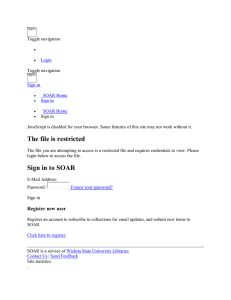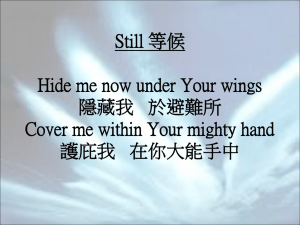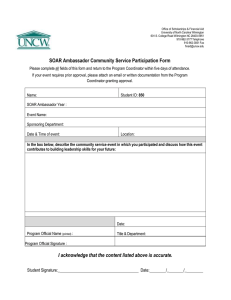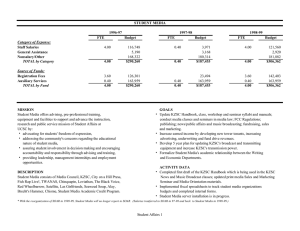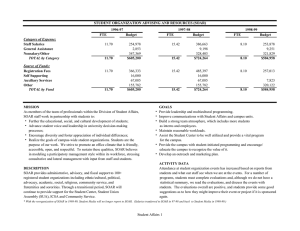SHARING A PROJECT MANAGEMENT EXPERIENCE: SOAR / DSPACE UPGRADE AND ENHANCEMENT
advertisement
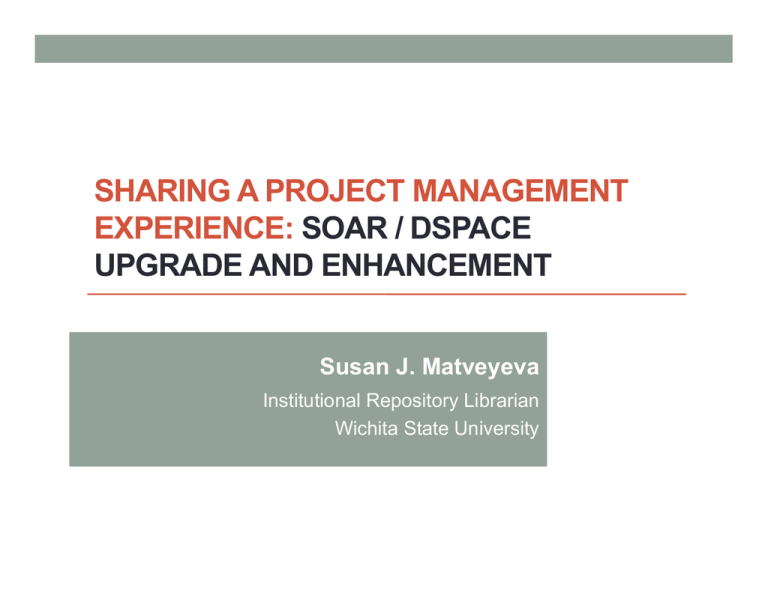
SHARING A PROJECT MANAGEMENT EXPERIENCE: SOAR / DSPACE UPGRADE AND ENHANCEMENT Susan J. Matveyeva Institutional Repository Librarian Wichita State University Outlines: • Where we were before this project • What we wanted to accomplish • What has been done to the date • Where we are now • What I learned as a project manager • STARTING POINT Where we were before we started this project SOAR: Shocker Open Access Repository • Established in 2007 • Powered by DSpace • Structure mirrors University colleges & departments • Over 2000 titles: ETD, e-journal, monographs, • • • • proceedings, museum collections, data sets, films Managed by Catalog & Institutional Repository Librarian with help of GA (16 hours), Metadata Cataloger and IT Consultant from Library Systems Located in Library Technical Services No Open Access or mandated deposit policy on campus Mandated ETD program established WHAT WE WANTED We were pretty ambitious from the beginning We planned: • Upgrade DSpace 1.4.2 to its current release 1.6.2 • Add functionality for media formats to better manage digital images and videos • Add authentication to provide WSU community with access to closed collections • Implement statistics as marketing tool to promote SOAR to WSU authors & for reporting purposes • Simplify submission process to promote selfsubmissions • We did not plan any enhancements to improve metadata management at this time DONE TO DATE SOAR Project Progress We follow the plan, but added more than planned • • Project Overview : • Server migration to new server environment • DSpace Upgrade to 1.6.2 • Three new proprietary modules added to DSpace • Learning and building DSpace XMLUI Manakin Implementing embargo, statistics on UI • Authentication of the closed collections • The final touches: restoration of some lost customizations • Server migration to new server environment • Administration decided to move all library servers to the University Computing and Telecommunication Services (UCATS) • Library SOAR production server moved to UCATS • SOAR production server is not a good fit to UCATS environment!! Migration ahead! • Unix Admin successfully restored a dump of the production DSpace 1.4.2 on the test server Server migration to new server environment • “test everything you can think about…every operation or function” • Every new migration required extensive testing • • • • • • • • • • Content Hierarchy Admin login and basic tasks (e.g. add/edit /delete e-person, community, collection, policy, news) Submitter login and workflow Submission of metadata Upload files Different file formats and different browsers New user registration Mail server [and more] All problems were fixed! (Thanks to Unix Admin!) Server migration to new server environment • DSpace 1.4.2 moved from test server to the new production server • Testing the new production server, fixing errors • Hurray!! The migration to the new production server has been completed • Final touches: syncing “assetstore”; modifying IP and converting to a CNAME; some changes to the DSpace config .. Restoring handle service… Testing again!! “test EVERYTHING you can imagine”!! • Good bye “old” DSpace library server • SOAR/DSpace is now part of UCAT server environment!! DSpace Upgrade to 1.6.2 • Unix Admin upgraded DSpace: at first to 1.5 and after that to 1.6.2 XMLUI Manakin • Finally success!! We were waiting for this upgrade for so long!! NOW WE HAVE CURRENT RELEASE OF DSPACE UP AND RUNNING ON A NEW TESTSERVER!! • But… we found ourselves at the new beginning!! • All customizations were gone!! Front end was gone!! New features did not come ready!! New configuration options… New stuff…to learn… A lot of work ahead… New front end: XML UI Manakin • • • • • • • XML UI (Manakin) is “default” interface starting from 1.5 It is a flexible programmable dynamic interface Module design – easier to extend Support multiple interfaces / views for community, collection, or item Require a deep knowledge of XML and CSS to implement Customizable if have web developer on staff Metadata Cataloger with help of DSpace Admin (Library Systems) learned Manakin styles, themes, and aspects & built a new SOAR UI * *See Sai Deng, “Building New Interfaces for Shocker Open Access Repository”, CULS Fall Conference, Emporia, Oct.15, 2010 New feature: Embargo • A new feature introduced in DSpace 1.6x • Help to manage temporary restrictions on public access to • • • • • ETD (sequestered theses) as well as the restrictions imposed by publishers Sequestered theses and articles published in journals can be submitted to SOAR immediately as they become available Submitters assign the date when restrictions can be lifted SOAR will make works accessible on the Web at the assigned date Embargo is part of submission process Implemented by DSpace administrator New feature: Statistics • New highly desirable feature – comes with a current • • • • release Allows to track statistics on item as well as collection level Let authors know how many people visited and downloaded their works Installed at Admin Interface by default Customization: Customized by SOAR DSpace admin for public interface New Feature: Authentication • We discussed several methods of authentication, such as • • • • • • • LDAP, by IP address, Shibboleth The method chosen for SOAR called CAS “Common Authentication Service” CAS allows the SOAR server to participate in WSU SingleSign-On (SSO) Metadata will stay open for public Selected files will be protected When end user click on a restricted file, login page appears People with the University’s ID will be able to access restricted files either on campus or remotely New Feature: Zoom ( @mire) • Zooming module – work well for large images • Previously, we used the external zoom using Zoomify free version • With @mire Zooming module, SOAR users will be able to use zoom in browser viewer • In viewer, the image can be maximized, minimized, or used in full screen New Feature: Audio-visual Streaming Viewer (@mire) • The audio-visual streaming module will enable in browser playback of audio and video files. No more needs to install different players!! Users will be able to view videos directly in SOAR • Required purchase of Adobe Flash Media Streaming Server • Support many video formats, such as aiff, asf, avi format, dv video, mpeg-2, flv, mov, mp3, mp4, ogg, rm (realmedia), swf, wav, wmv, New Feature: Document Streaming Viewer (@mire) • The document streaming module will please copyright • • • • cautious author with the option to restrict end users access to “View only” (cannot print or copy) SOAR staff will have the option to choose use View/Open or Preview (@mire viewer) for specific collections or items or to use both options The system will run script daily looking for new submissions The viewer can be used for variety of documents No MS Word, Adobe Acrobat or other software will be required to view the documents New Admin Interface • Completely new admin interface • A lot of new functions and controls: harvester, export, import metadata, statistics and more • To explore in the future: • Batch metadata editing • Authority and controlled vocabulary mechanism • Multiple native metadata schemas (we use the additional local fields, e.g. from Darwin Core: Virtual Herbarium ; needs more exploration) • Improvement of full text search with Solr, the open source enterprise search platform WHERE WE ARE NOW What was done to the date; current status of the project The project is close to completion • What left ? • Migration from a test server to the new production server The new modules, new front end, and enhancements will migrate from test to the production server • As SOAR production did not stop during the project and SOAR collections grow during the months we were building the new SOAR, content of the current production (not test) server will be used in the updated SOAR 1.6.2 • • We plan to finalize the project by the end of October - beginning of November 2010 Some considerations: SOAR has many external links: • end users linked to: http://soar.wichita.edu/dspace But new SOAR URL is: http://soar.wichita.edu/xmlui Harvesters may stop harvest SOAR as its OAI-PMH has been changed. Decision: users will be redirected from old to new URL automatically Do not forget to inform the handle system about SOAR upgrade (if connection lost) WHAT I LEARNED Reflections on my project management experience This is an exciting opportunity • Planning and executing the complex project • Stay focused and be persistence in reaching the project • • • • • • • goals Flexibility and patience Team building Working with IT people Working with the DSpace leading service provider Managing SOAR production and major upgrade and enhancement of DSpace at the same time Solving problems SOAR Project Team • My deep appreciation goes to SOAR Project Team who work enthusiastically and tirelessly toward the success of this project Sai Deng, Metadata Cataloger Baseer Khan, Library Systems Andy Speagle, UCATS Muhammad Usmani, Library Systems Any questions? Thank you!!