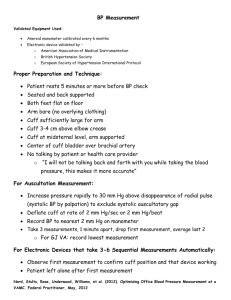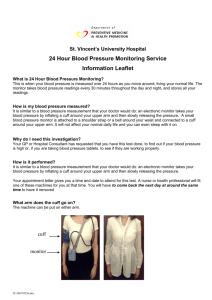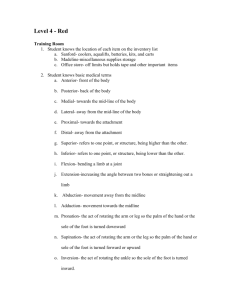1 Cardiovascular Lab Unit Name
advertisement
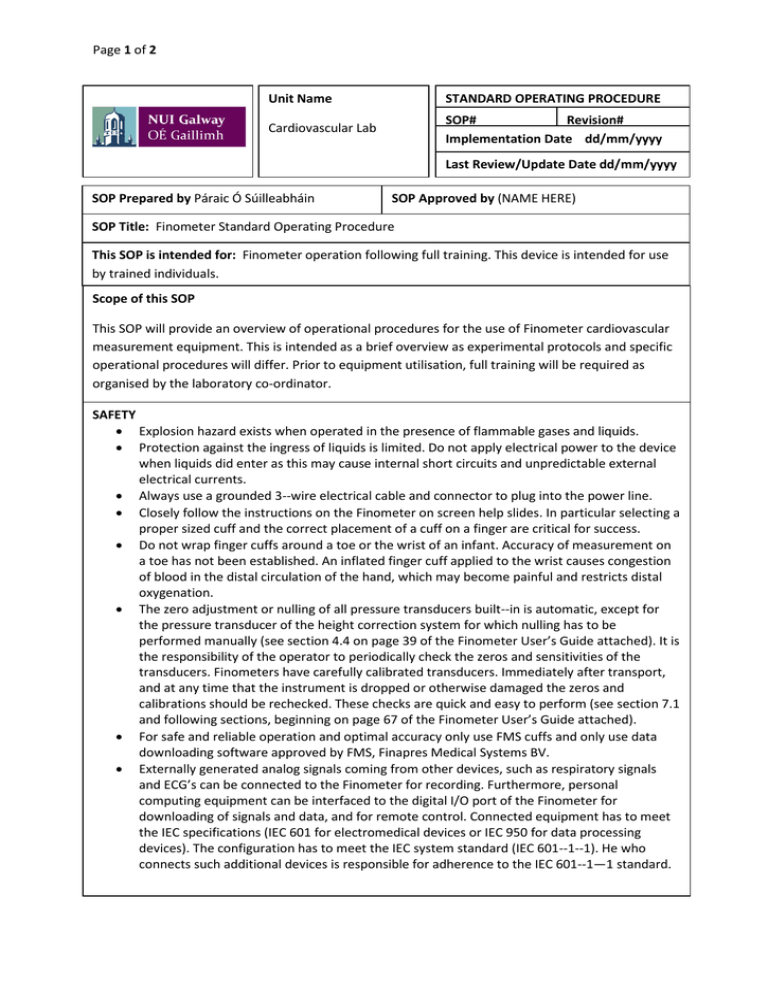
Page 1 of 2 Unit Name STANDARD OPERATING PROCEDURE Cardiovascular Lab SOP# Revision# Implementation Date dd/mm/yyyy Last Review/Update Date dd/mm/yyyy SOP Prepared by Páraic Ó Súilleabháin SOP Approved by (NAME HERE) SOP Title: Finometer Standard Operating Procedure This SOP is intended for: Finometer operation following full training. This device is intended for use by trained individuals. Scope of this SOP This SOP will provide an overview of operational procedures for the use of Finometer cardiovascular measurement equipment. This is intended as a brief overview as experimental protocols and specific operational procedures will differ. Prior to equipment utilisation, full training will be required as organised by the laboratory co-ordinator. SAFETY • Explosion hazard exists when operated in the presence of flammable gases and liquids. • Protection against the ingress of liquids is limited. Do not apply electrical power to the device when liquids did enter as this may cause internal short circuits and unpredictable external electrical currents. • Always use a grounded 3--wire electrical cable and connector to plug into the power line. • Closely follow the instructions on the Finometer on screen help slides. In particular selecting a proper sized cuff and the correct placement of a cuff on a finger are critical for success. • Do not wrap finger cuffs around a toe or the wrist of an infant. Accuracy of measurement on a toe has not been established. An inflated finger cuff applied to the wrist causes congestion of blood in the distal circulation of the hand, which may become painful and restricts distal oxygenation. • The zero adjustment or nulling of all pressure transducers built--in is automatic, except for the pressure transducer of the height correction system for which nulling has to be performed manually (see section 4.4 on page 39 of the Finometer User’s Guide attached). It is the responsibility of the operator to periodically check the zeros and sensitivities of the transducers. Finometers have carefully calibrated transducers. Immediately after transport, and at any time that the instrument is dropped or otherwise damaged the zeros and calibrations should be rechecked. These checks are quick and easy to perform (see section 7.1 and following sections, beginning on page 67 of the Finometer User’s Guide attached). • For safe and reliable operation and optimal accuracy only use FMS cuffs and only use data downloading software approved by FMS, Finapres Medical Systems BV. • Externally generated analog signals coming from other devices, such as respiratory signals and ECG’s can be connected to the Finometer for recording. Furthermore, personal computing equipment can be interfaced to the digital I/O port of the Finometer for downloading of signals and data, and for remote control. Connected equipment has to meet the IEC specifications (IEC 601 for electromedical devices or IEC 950 for data processing devices). The configuration has to meet the IEC system standard (IEC 601--1--1). He who connects such additional devices is responsible for adherence to the IEC 601--1—1 standard. Page 2 of 2 LICENCES AND PERMITS N/A TRAINING AND COMPETENCY Full training will be provided and organised by the cardiovascular lab co-ordinator. All users must have completed all training prior to testing. OPERATING PROCEDURE • • • • • • • • • • • • • • • • • • • • • Wrap the arm cuff air hoses with the small loop in the center of the Velcro strap. Place arm cuff on upper arm at heart level on same hand as finger cuff; the label “artery” should be placed just above the inside of the elbow. Strap the frontend box on the forearm facing the ceiling, on top of the wrist. Wrap the Velcro strap around mid-forearm to secure the frontend box, cables and air hoses in position. Attach finger cuff cable to the frontend box; match red dots on the frontend receptacle and cable connector, and insert as far as it will go. Carefully insert air hose in other receptacle on frontend box. Route the cable and air hose between two fingers to the frontend box. Wrap cuff on middle finger: point cable and tube toward wrist; center cuff between joints; cuff should cover both knuckles equally. Center LED (light emitting diode) and PC (photo cell), 2 dots on interior of cuff, symmetrically on sides of finger. Connect shoebox sensor to frontend box (a modular phone cord type outlet). Attach the pillbox height sensor at mid-armcuff or heart level. Attach the other square shaped sensor to the finger cuff. Place participant’s arm on the arm rest. Activate the [Finometer-Research] instrument using the colour configuration; this will automatically terminate the square wave calibration and start the data recording screen. Enter participant data in the [Describe Subject] tab card. Use metric converter chart to put height in meters and weight in kilograms. Remember to press [Describe Subject] button again or the data will not be saved. Start taking the measurement by pressing on the “start/stop” key. You should see a display of BP signals on the Finometer screen. If the blood pressure signal is poor, stop Finometer recording by pressing on the “start/stop” key and move the cuffs around. Calibrate brachial arm pressure: Press on the [Physiocal & RTF-cal] button. Look at the left side “Physiocal” column to be sure it is set “on” (by default it should be ON. If not, change setting). Usethe right arrow to activate the “RTF-cal section” and then select the “step” inflation type by pressing the [Physiocal & RTF-cal] button. Continue measurement for required duration. Halt Finometer data collection. Press the “start/stop” key on the Finometer, then press hard on both double arrow keys simultaneously to stop measurement and return to the start display. Do NOT yet power off the Finometer. Remove Finometer height sensors, finger and arm cuff. Disconnect finger cuff electrical and pneumatic connections. Remove frontend from wrist. WASTE STREAMS N/A APPENDICES Please find attached in appendix A, the complete detailed Finometer User’s Guide.